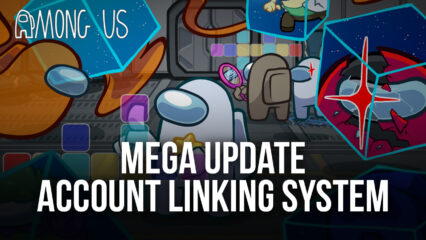Among Us - How to Complete Every Task in The Airship
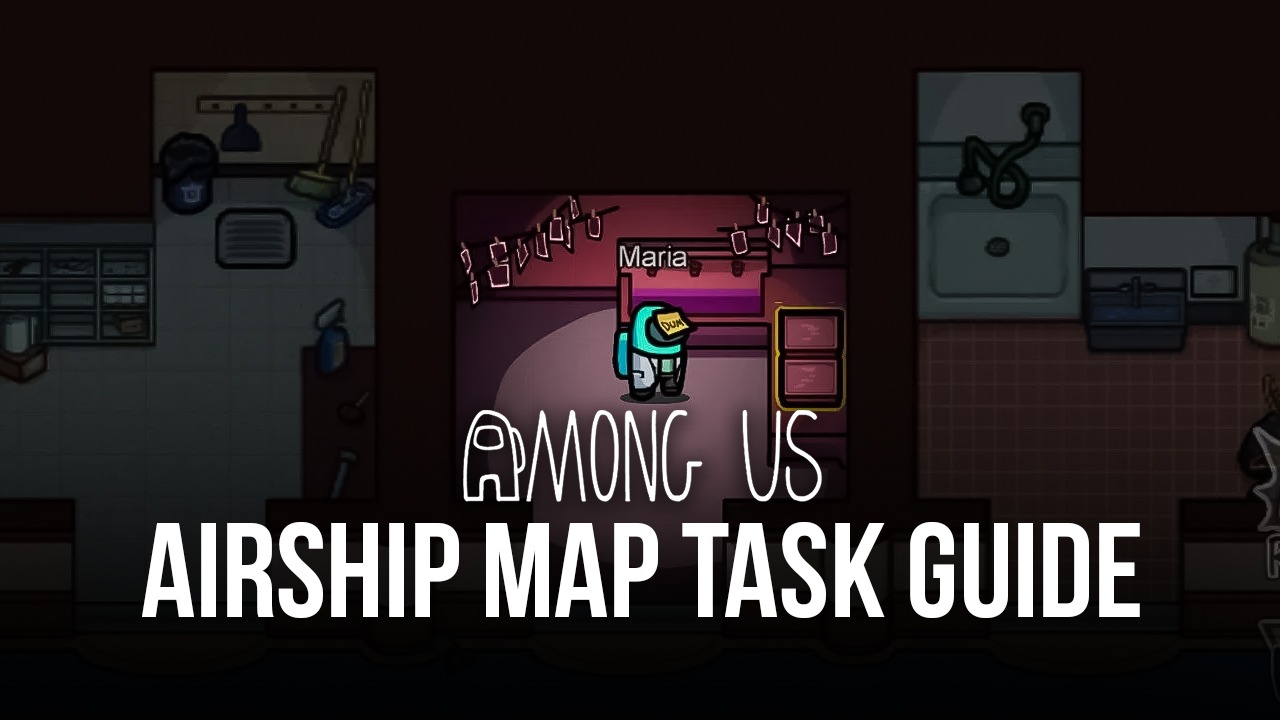
Until a few days ago, there were only three maps in Among Us, but this all changed with the launch of The Airship, the new map for the hit asymmetrical survival game that was, and still continues to be, one of the best sensations in the gaming industry. And though interest in the game has reduced somewhat with time and since the cancellation of Among Us 2, this new map could be the spark that reignites the flames that Among Us wrought since its rise into mass popularity last year.
To make everyone’s life easier in this new map, we’ve decided to create this article where we give a tour through all the rooms, and explain how to complete every single task in The Airship.
However, before we begin, it’s important to remember that, in this game, there are common and visual tasks. For the former, if one player has them, then all the others will also have it as well. And for the latter, these tasks have special animations that show that a player is currently doing them. We suggest checking out our tips and tricks for Among Us to learn more about these tasks and how to use them to your advantage.

However, when it comes to The Airship, this map has seemingly discarded visual tasks. This is an interesting decision, and though many say that it’s a bug, InnerSloth hasn’t mentioned anything of the sort in the official bug list. We’ll just have to wait until the team addresses the topic in the future. But for now, this map has no visual tasks.
You can also Play Among Us in your browser on your PC or mobile without downloading. Click and Play instantly!
Armory Tasks
There are four tasks in this Room:
-
Upload Data: Simply interact with the highlighted panel in the room and click on “Download”. Afterward, head to the exterior of the ship and use the panel to upload the data. The process will begin automatically as soon as you open the panel, and you’ll only need to wait a few seconds to complete the task.
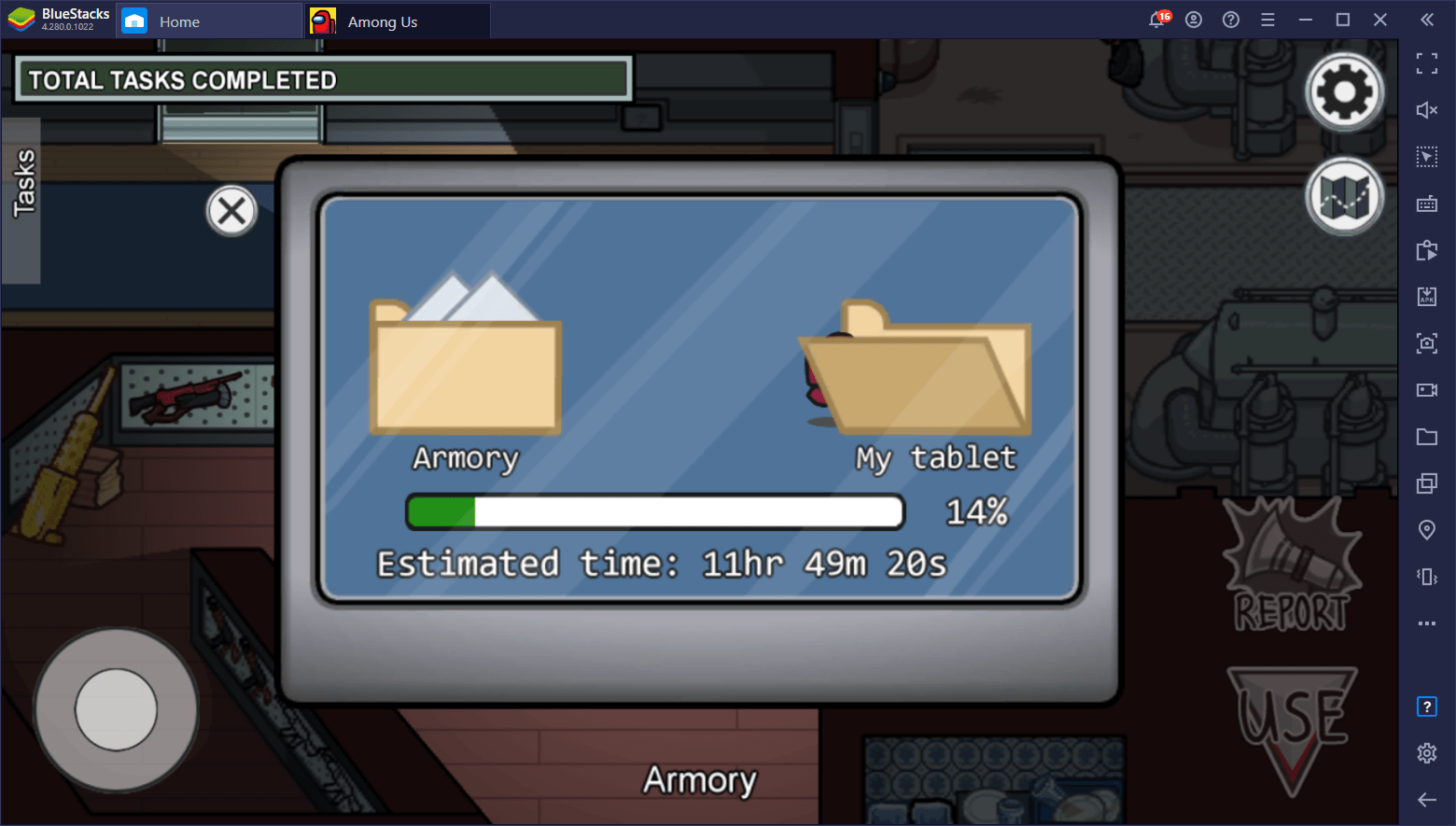
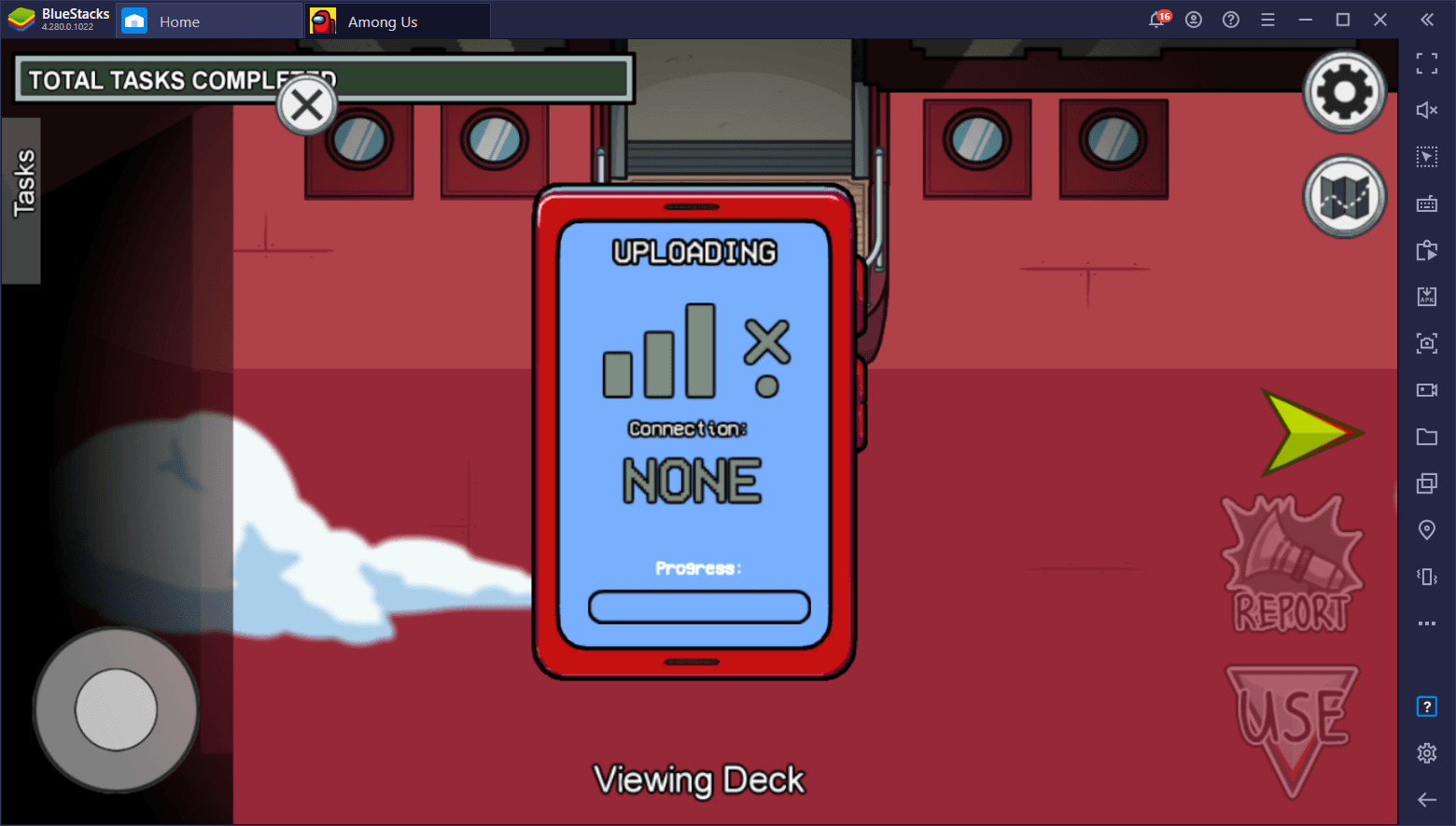
- Divert Power to Armory: Go to the electrical room and interact with the panel in the far back. You will need to raise the highlighted gauge to divert power to the corresponding room. Afterward, you will need to go to the room in question, interact with the highlighted panel, and simply click on the fuse in the middle to accept the diverted power and complete the task.
- Put Away Pistols: Enter the armory and pick up the pistols from the table on the south end of the room. Afterward, take them to the highlighted shelf and drag them to the corresponding slots to put them away.
- Put Away Rifles: Similar to the pistol task, but this time picking up the rifles on the northernmost table and taking them to the specified shelf. The process for putting them away is the same as above.

Brig Tasks
There’s only one task in this room, Upload Data. Just like the rest, you’ll need to interact with the panel in the room to download the data, and then head to the exterior to upload the info using the panel in this place to complete the task.
Cargo Bay Tasks
In this room you will find three tasks:
- Fuel Engines: For this task, you will need to collect fuel from the container in the cargo bay, and then take it to the engine room, where you can use it to refuel the engines through the highlighted fuel slot. You’ll complete the task once the engine is completely refueled.
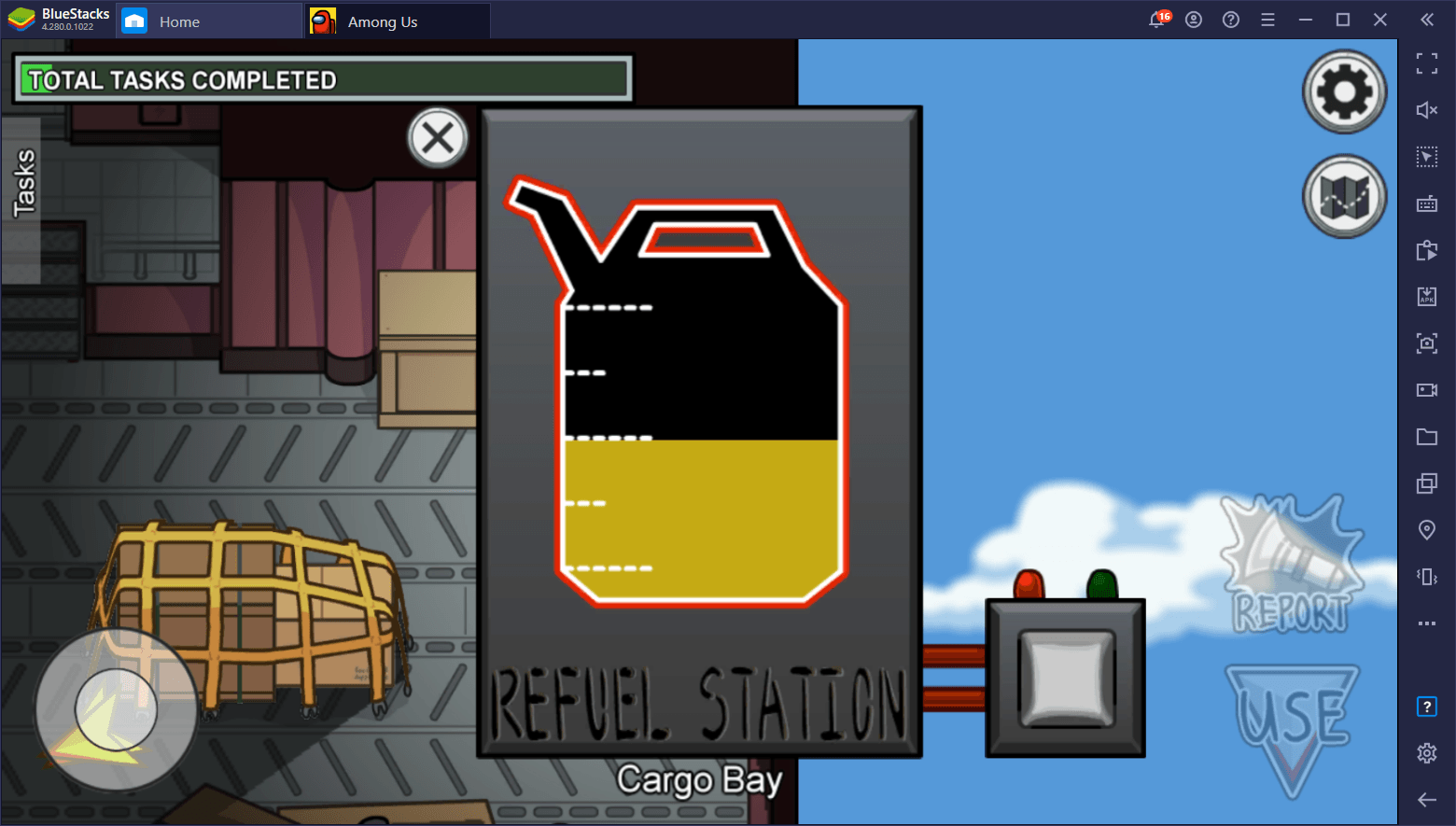
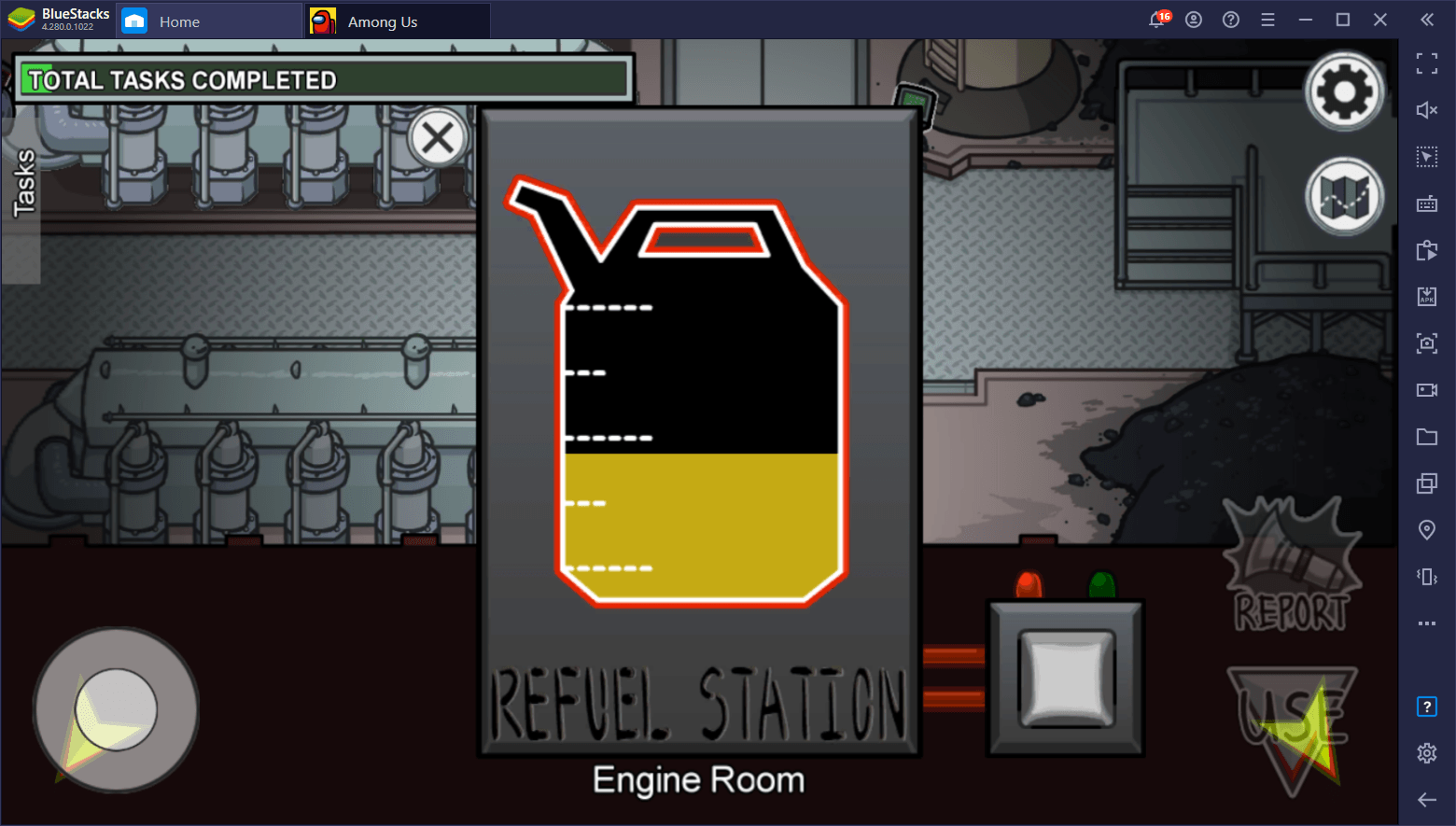
- Upload Data: Simply interact with the highlighted panel in the room and click on “Download”. Afterward, head to the exterior of the ship and use the panel to upload the data. The process will begin automatically as soon as you open the panel, and you’ll only need to wait a few seconds to complete the task.
- Unlock Safe: To complete this one, you’ll need to walk to the yellow safe in the cargo bay and interact with it. To open it, you must input the correct combination by spinning the dials using the numbers and directions indicated in the note above. After the combination has been correctly introduced, you can complete the task by spinning the levers to the right to open the safe.
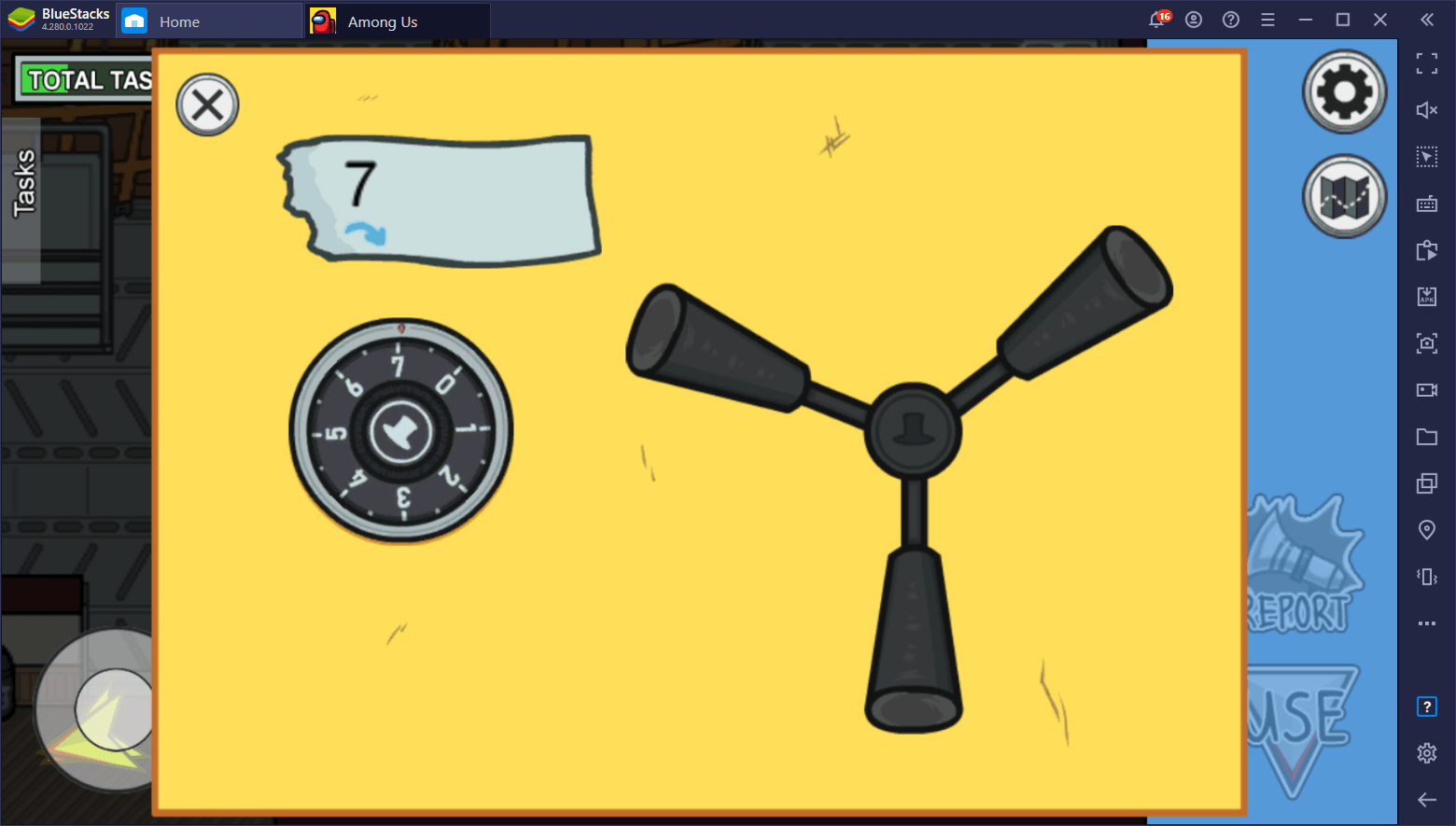
Cockpit Tasks
There are three tasks in this room as well:
- Upload Data: Simply interact with the highlighted panel in the room and click on “Download”. Afterward, head to the exterior of the ship and use the panel to upload the data. The process will begin automatically as soon as you open the panel, and you’ll only need to wait a few seconds to complete the task.
- Divert Power to Cockpit: Go to the electrical room and interact with the panel in the far back. You will need to raise the highlighted gauge to divert power to the corresponding room. Afterward, you will need to go to the room in question, interact with the highlighted panel, and simply click on the fuse in the middle to accept the diverted power and complete the task.
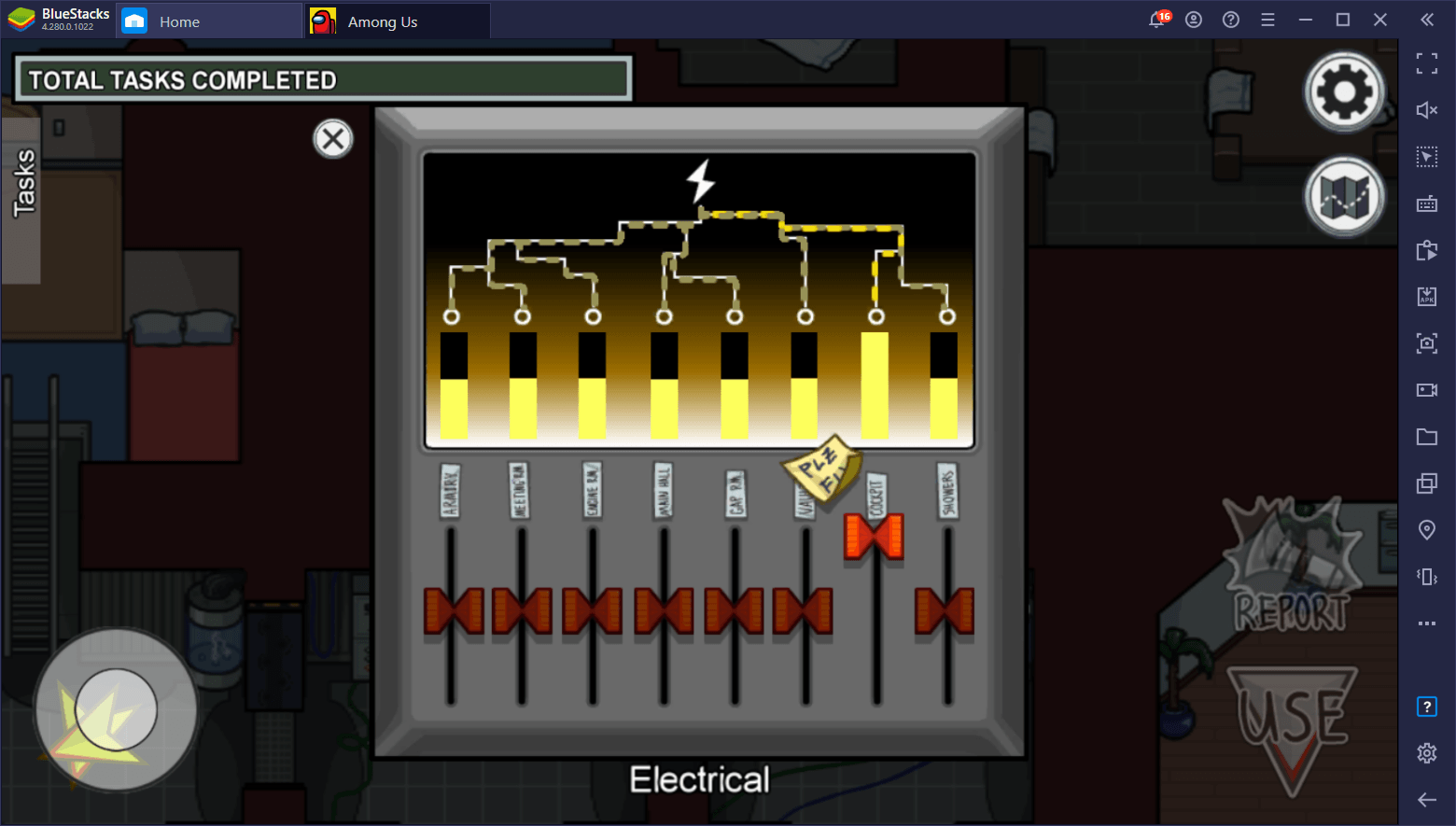
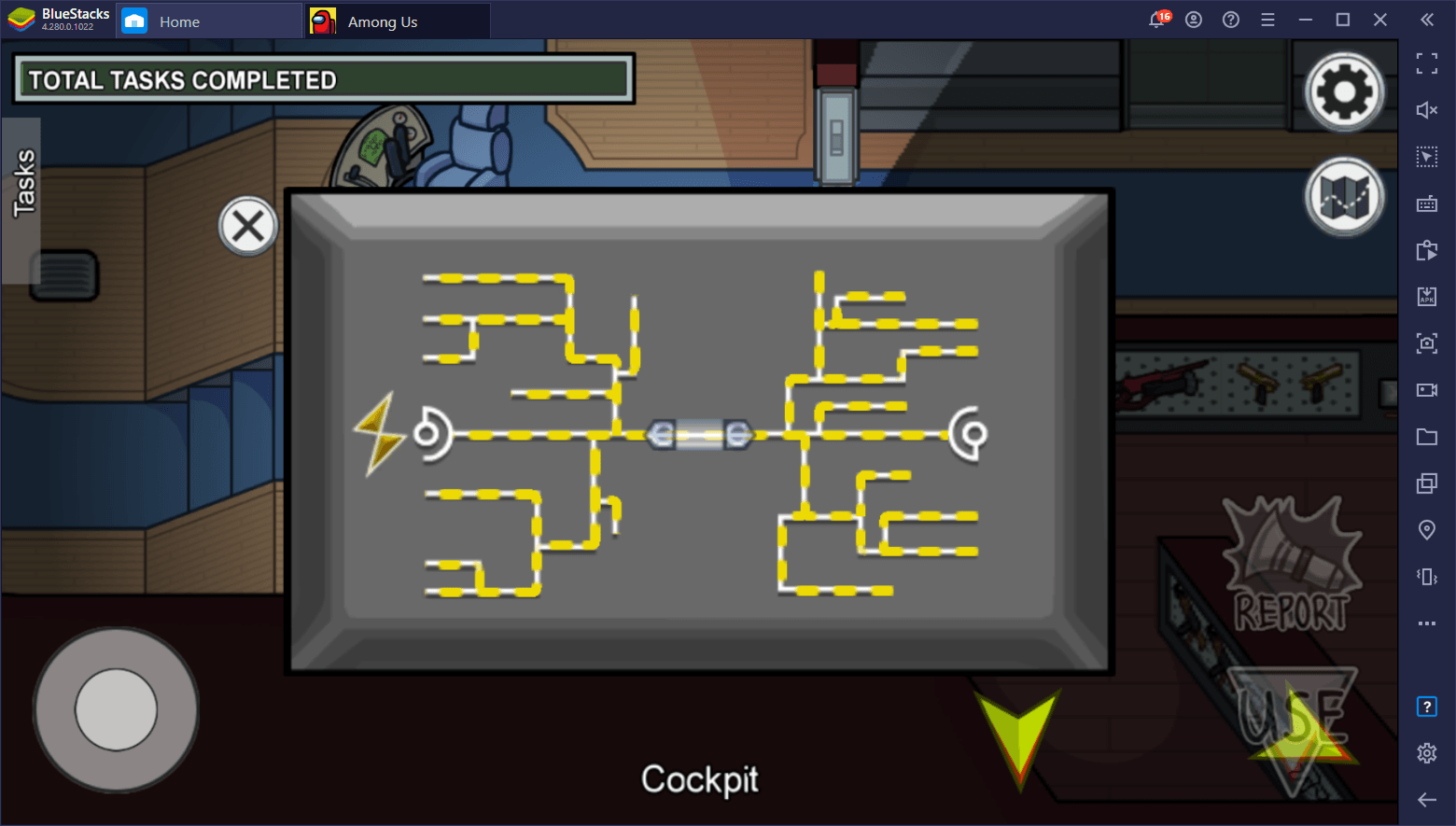
- Stabilize Steering: Interact with the controls in the captain’s chair, and line up the throttle and steering wheel with the highlighted sections to complete the task.

Communications Tasks
Just like in the brig, the only task here is Upload Data. Follow the same instructions for the rest and you’ll have it done in no time.
Electrical Tasks
The electrical tasks are some of the longest in The Airship. Not only does this map have three different tasks in this room, but they are also tricky:
- Fix Wiring (Common Task): If you’ve played Among Us in the past, then you’ll probably know what this task is all about. To complete this one, you must fix three sets of electrical wires in random locations across The Airship. To fix the wires, you must simply match the colors and symbols on the left to the ones on the right.
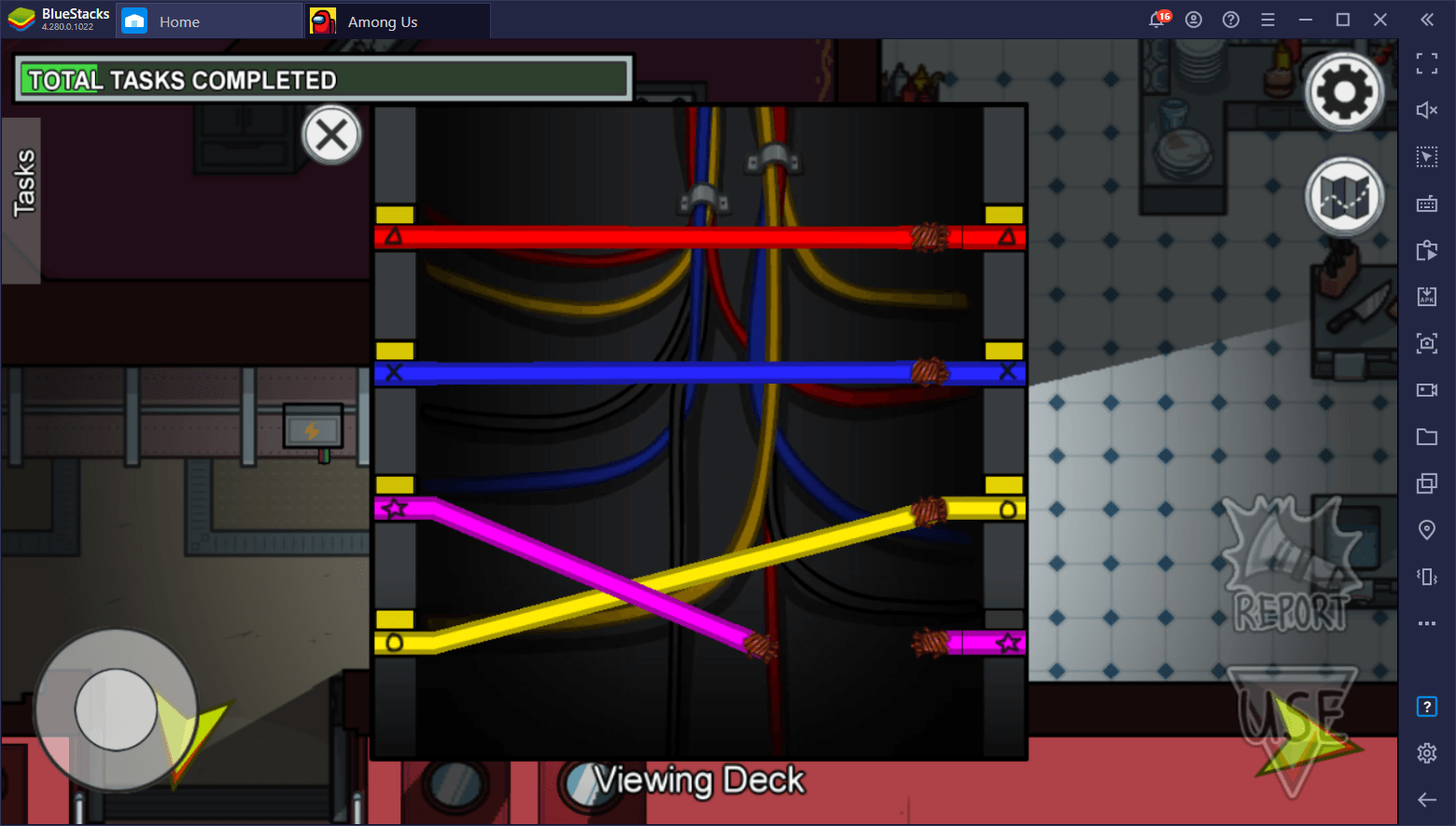
- Calibrate Distributor: This one is exactly the same as in The Skeld map. To complete it, you must click on the buttons to the right of every distributor at the precise moment when the spinning gauge is lined up with the meter on the right. Calibrate all three distributors and you’ll complete the task.
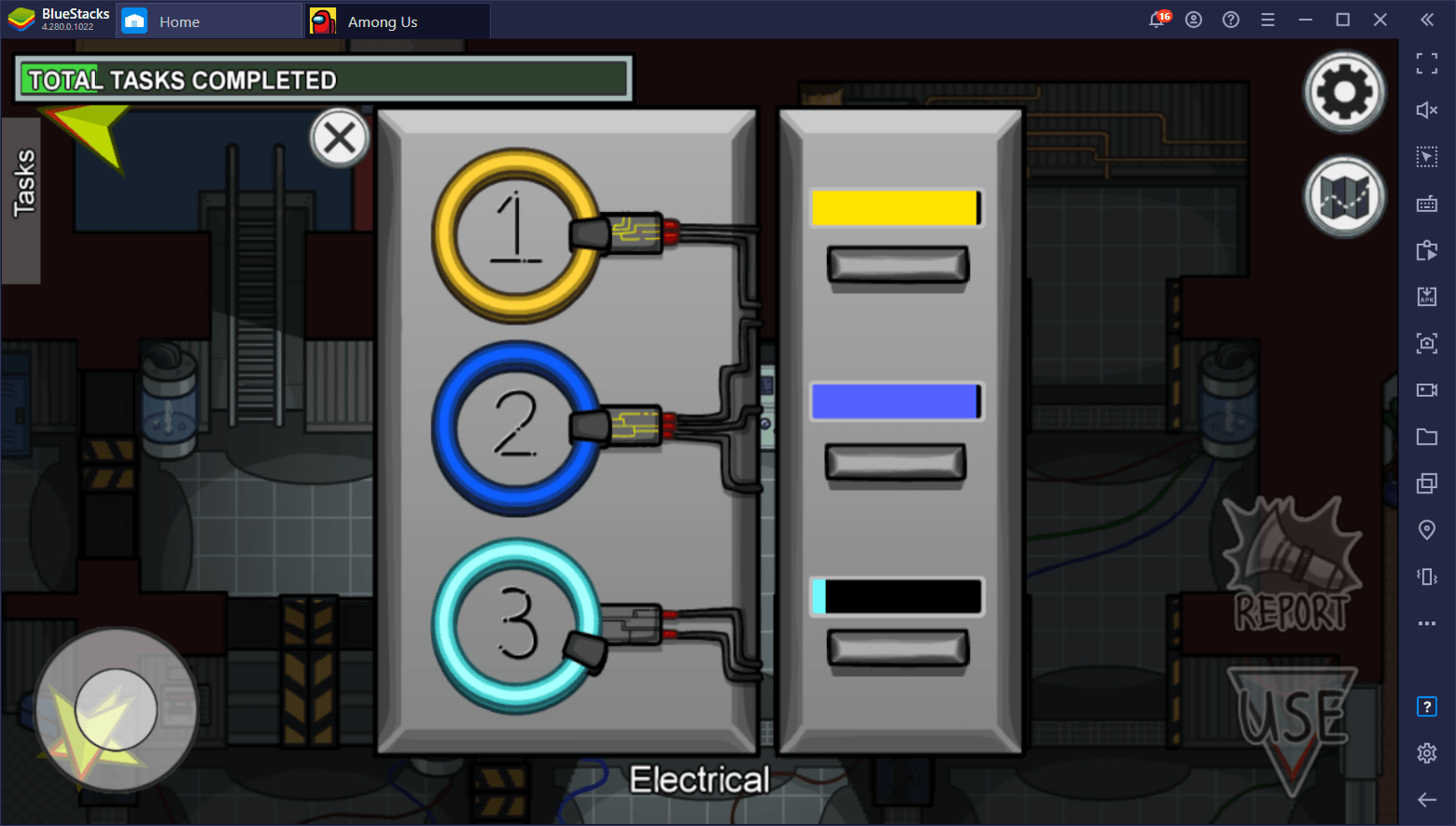
- Reset Breakers: This is possibly the longest task in The Airship map, particularly since the safety doors in the electrical room randomize in every match, so navigating it is like a maze. To complete this one, you’ll need to go into every block of the electrical room flipping up the breakers in ascending order, using the numbers that are shown on the panel of every interruptor as guides.
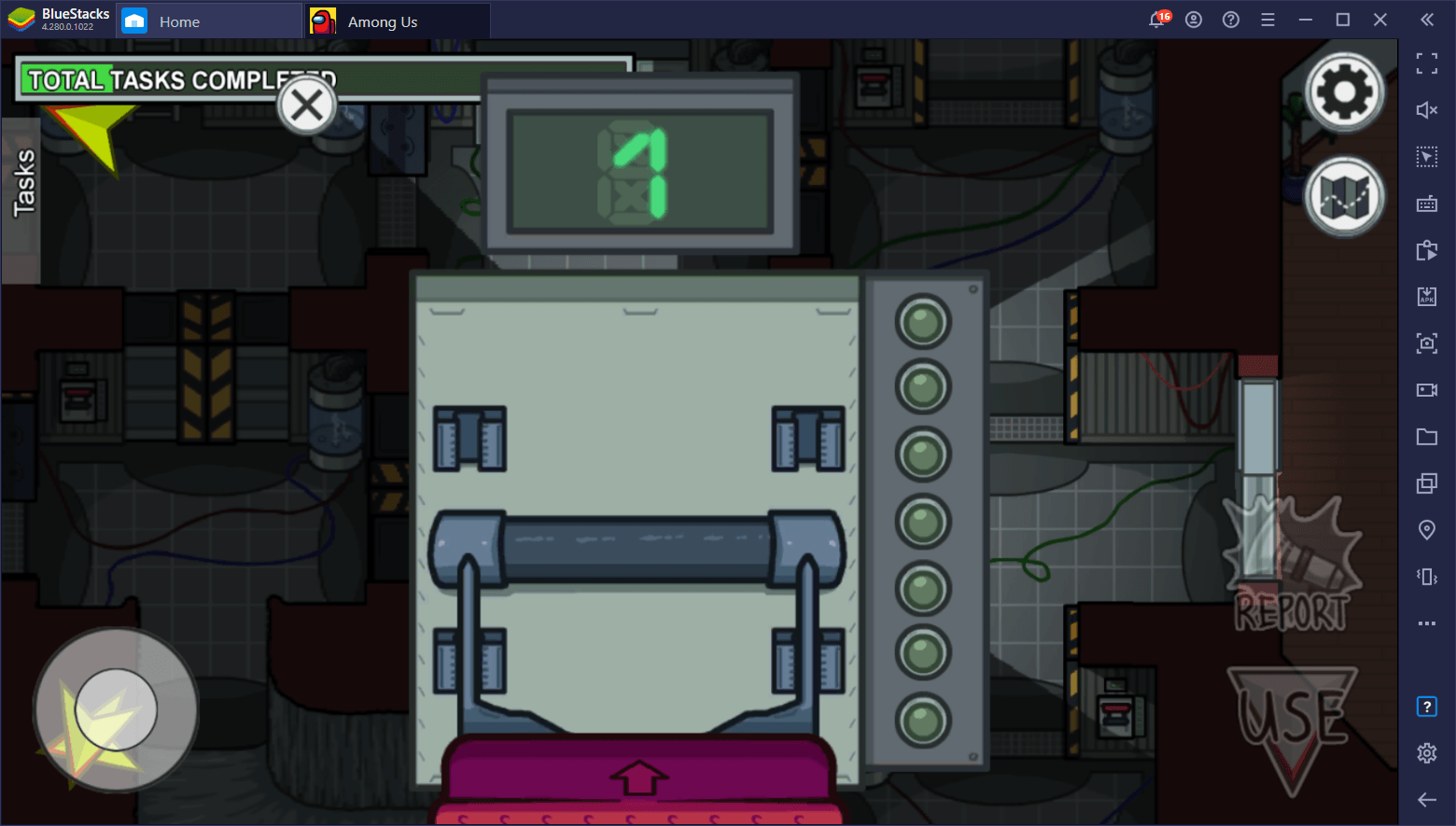
Engine Room Tasks
There is only one simple task here, Divert Power to Engine Room. Just like the others, you must go to the electrical room first to divert the power to the engines, and then head to the engine room to accept the diverted power through the indicated panel.
Gap Room Tasks
There are two tasks here:
- Upload Data: Simply interact with the highlighted panel in the room and click on “Download”. Afterward, head to the exterior of the ship and use the panel to upload the data. The process will begin automatically as soon as you open the panel, and you’ll only need to wait a few seconds to complete the task.
- Divert Power to Gap Room: Go to the electrical room and interact with the panel in the far back. You will need to raise the highlighted gauge to divert power to the corresponding room. Afterward, you will need to go to the room in question, interact with the highlighted panel, and simply click on the fuse in the middle to accept the diverted power and complete the task.
Kitchen Tasks
Just like the past entry, there are two tasks in here:
- Empty Garbage: Walk to the highlighted trash bin, and pull the bag by dragging upwards on the red knot. It might take a few good pulls to get the bag out. Once done, you must go to the trash chute located to the left of the Meeting Room and empty it by holding down the lever for a few seconds.
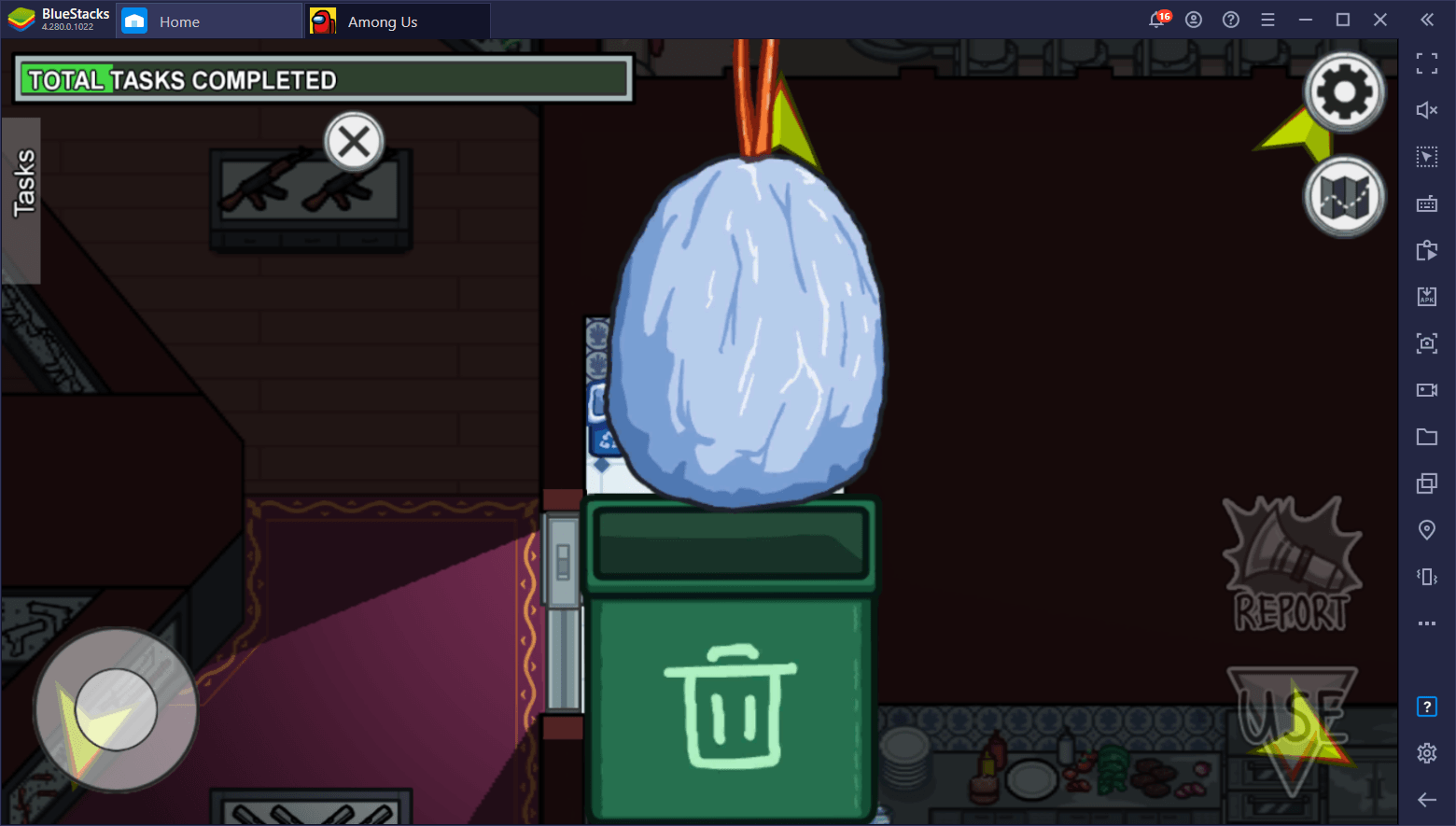
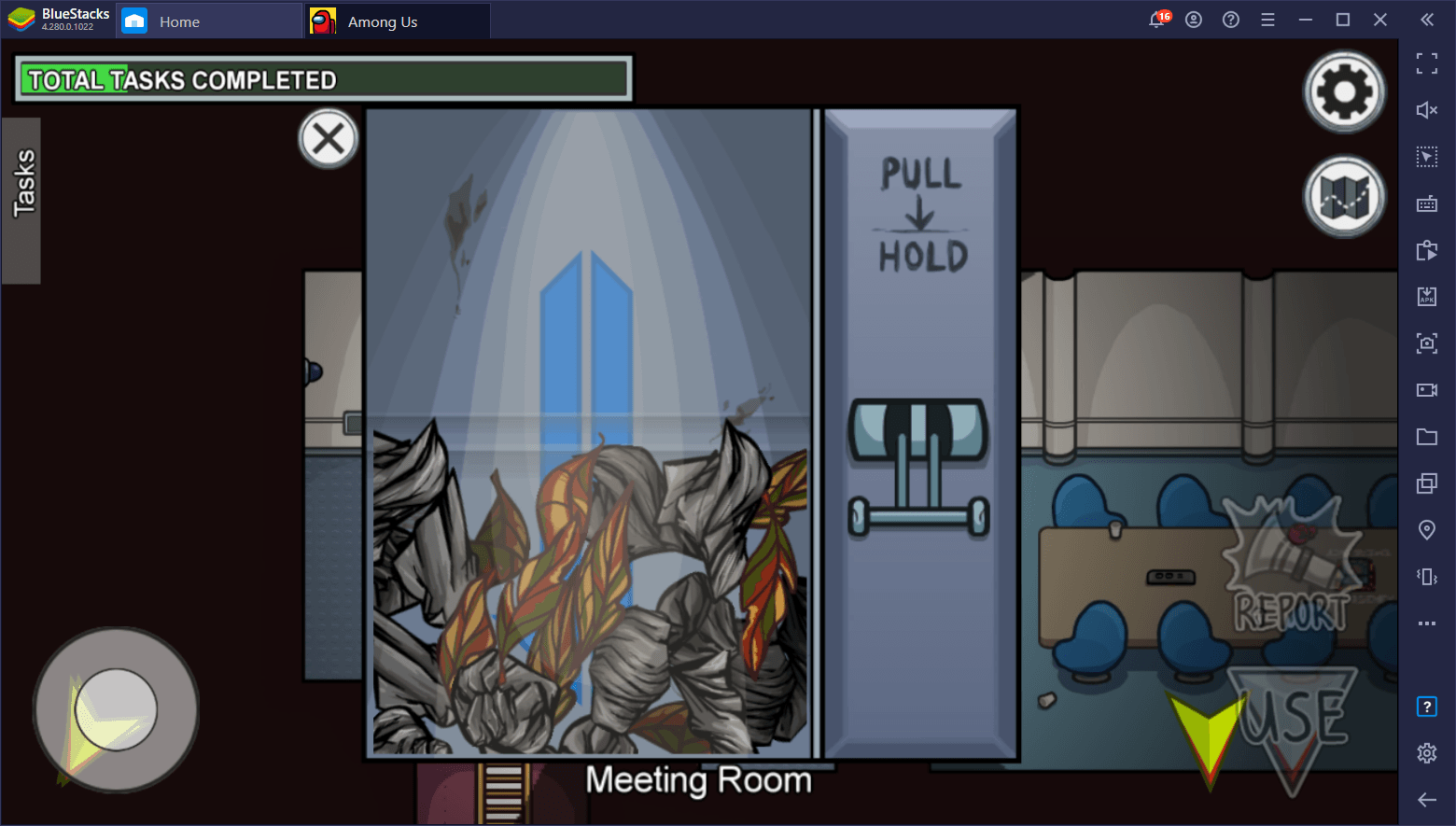
-
Make Burger: This task is fairly straightforward. Go to the kitchen and interact with the cooking space. Take a look at the recipe shown at the beginning, and then simply stack the ingredients as indicated to make the burger and complete the task.
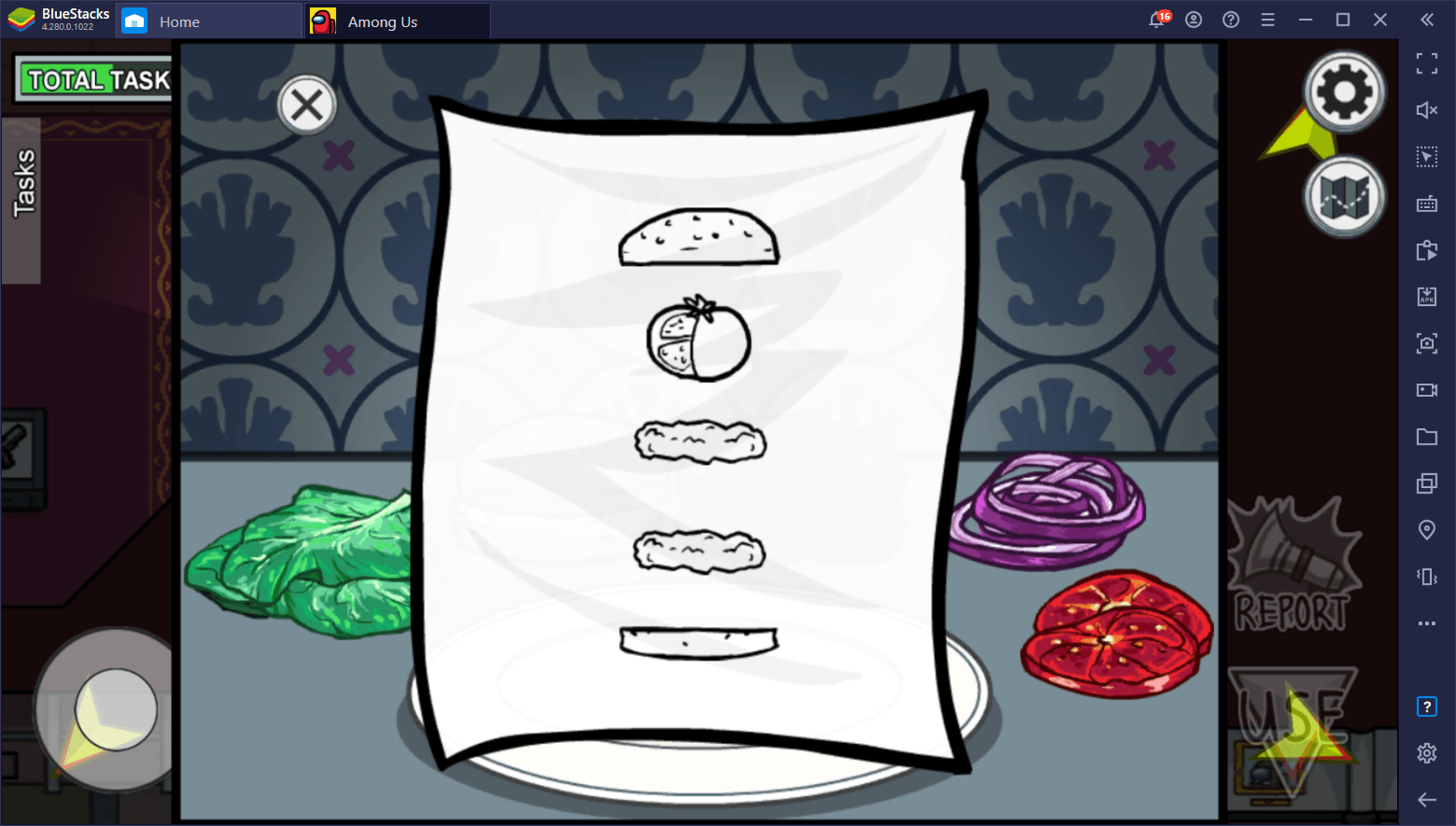

Lounge Tasks
There’s only one task here, Clean Toilet. To complete this one, you must go to the bathroom behind the Lounge and interact with the toilet in the highlighted stall. To clean it, you must click and hold down on the grip of the plunger, and vigorously move it up and down to add pressure to the toilet. Once the pressure gauge on the right passes the red zone, the task will be completed.
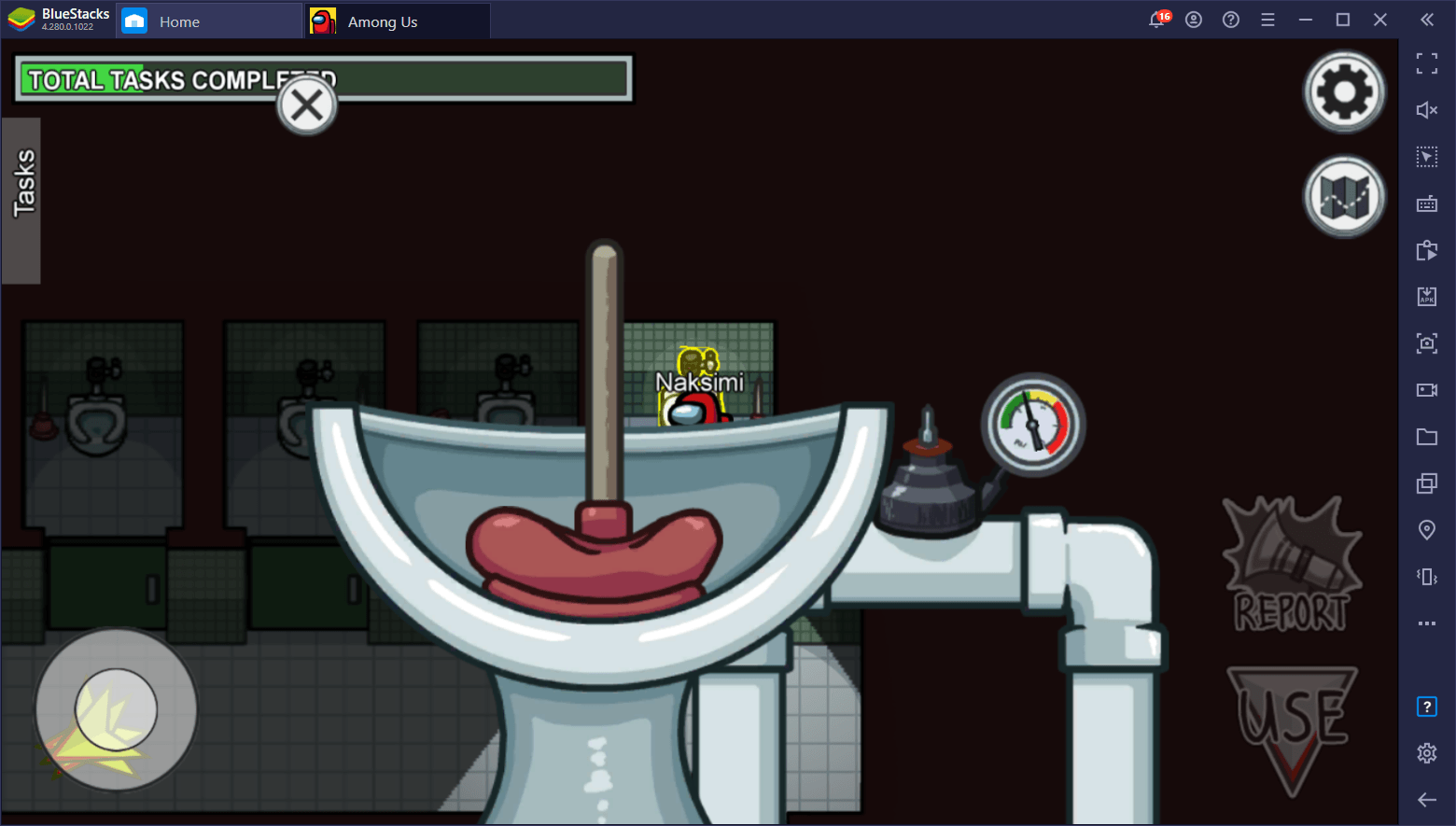
Main Hall Tasks
There are four tasks in this room:
- Empty Garbage: Walk to the highlighted trash bin, and pull the bag by dragging upwards on the red knot. It might take a few good pulls to get the bag out. Once done, you must go to the trash chute located to the left of the Meeting Room and empty it by holding down the lever for a few seconds.
-
Divert Power to Main Hall: Go to the electrical room and interact with the panel in the far back. You will need to raise the highlighted gauge to divert power to the corresponding room. Afterward, you will need to go to the room in question, interact with the highlighted panel, and simply click on the fuse in the middle to accept the diverted power and complete the task.
- Decontaminate: Head over to the decontamination room, and interact with the highlighted shower. To complete the task, simply wait until the decontamination process is complete, which should take a few seconds.
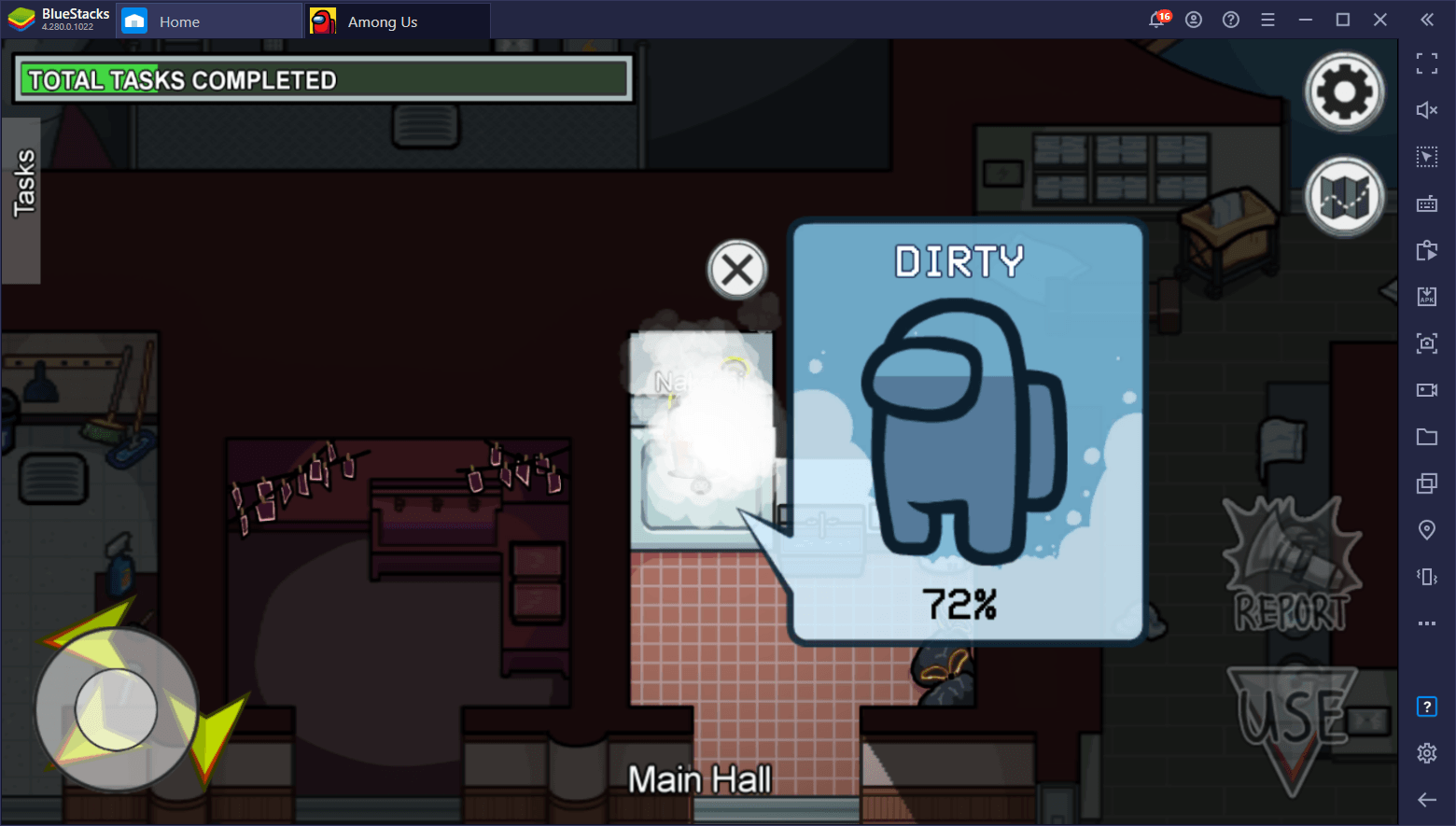
-
Develop Photos: Head over to the photo room and interact with the container on the table. Drag the undeveloped photos and drop them into the water. After 60 seconds, you must go back and take the photos out of the water and place them beside the container to complete the task.


Medical Tasks
There are two simple tasks in this room:
- Upload Data: Simply interact with the highlighted panel in the room and click on “Download”. Afterward, head to the exterior of the ship and use the panel to upload the data. The process will begin automatically as soon as you open the panel, and you’ll only need to wait a few seconds to complete the task.
- Empty Garbage: Walk to the highlighted trash bin, and pull the bag by dragging upwards on the red knot. It might take a few good pulls to get the bag out. Once done, you must go to the trash chute located to the left of the Meeting Room and empty it by holding down the lever for a few seconds.
Meeting Room Tasks
Once again, you can find two tasks in this room, one of which being the only other common task in The Airship:
- Divert Power to Meeting Room: Go to the electrical room and interact with the panel in the far back. You will need to raise the highlighted gauge to divert power to the corresponding room. Afterward, you will need to go to the room in question, interact with the highlighted panel, and simply click on the fuse in the middle to accept the diverted power and complete the task.
- Enter ID Code (Common Task): To complete this task, you must interact with the admin panel to the right of the Meeting Room. In this screen, you must slide your ID out from your wallet, and input the code printed on it on the panel using the numeric pad to complete the task.
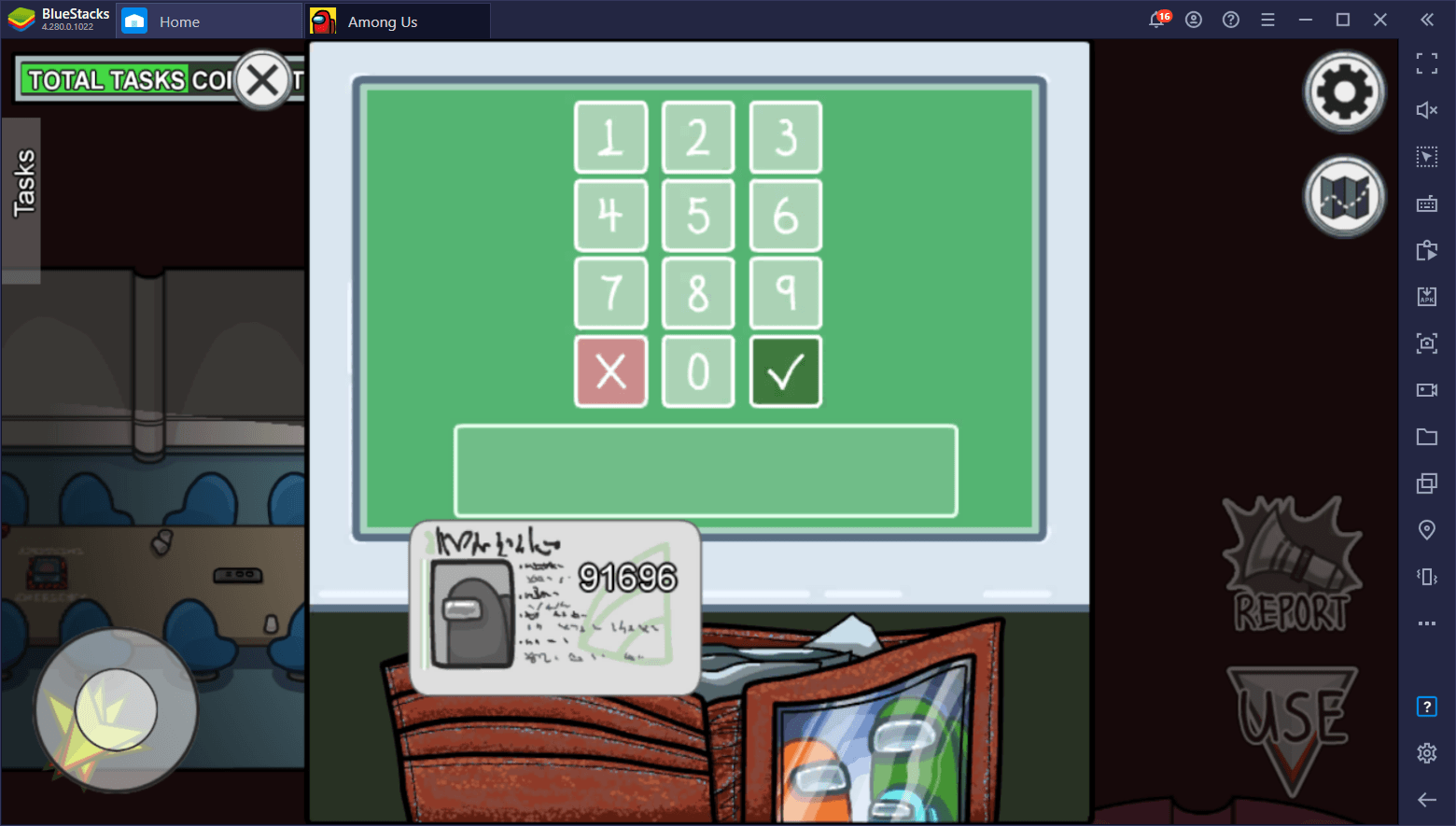
Records Tasks
This room perpetuates our ongoing 2-task streak:
- Upload Data: Simply interact with the highlighted panel in the room and click on “Download”. Afterward, head to the exterior of the ship and use the panel to upload the data. The process will begin automatically as soon as you open the panel, and you’ll only need to wait a few seconds to complete the task.
- Sort Records: You must grab the folders from the table in the center of the room, and then take them to the highlighted shelf or drawer. To drop them in their spot, you must click on the empty slots within the drawers or shelves. Repeat this process three times to complete the task.

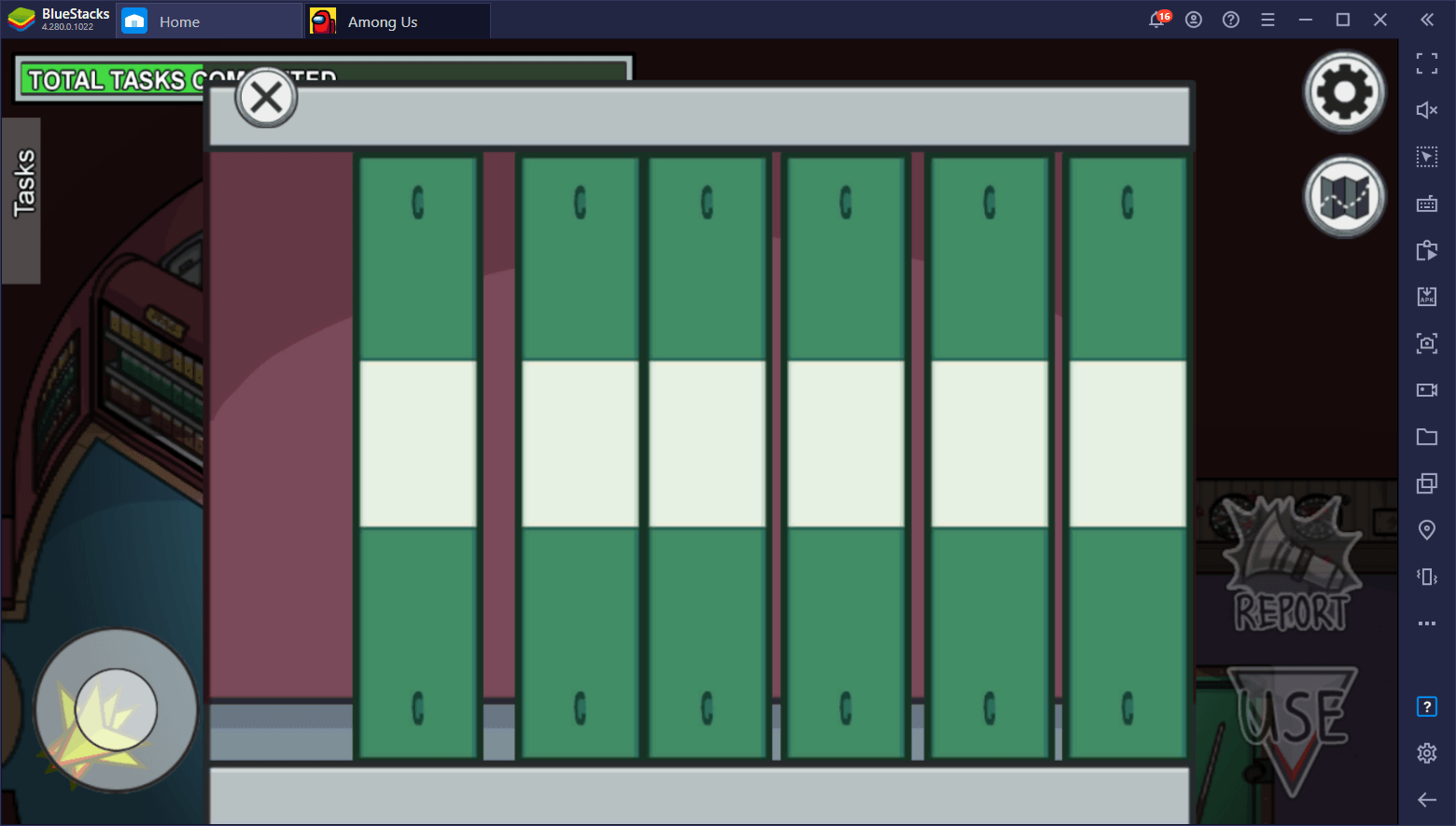
Security Tasks
There is only one task in this room, Rewind Tapes. Using the controls in the highlighted panel within the Security Room, you must either advance or rewind the tapes to the time shown on the green note. Use the rewind and fast forward buttons to quickly adjust the time, and the Play button to advance it at the normal rate.
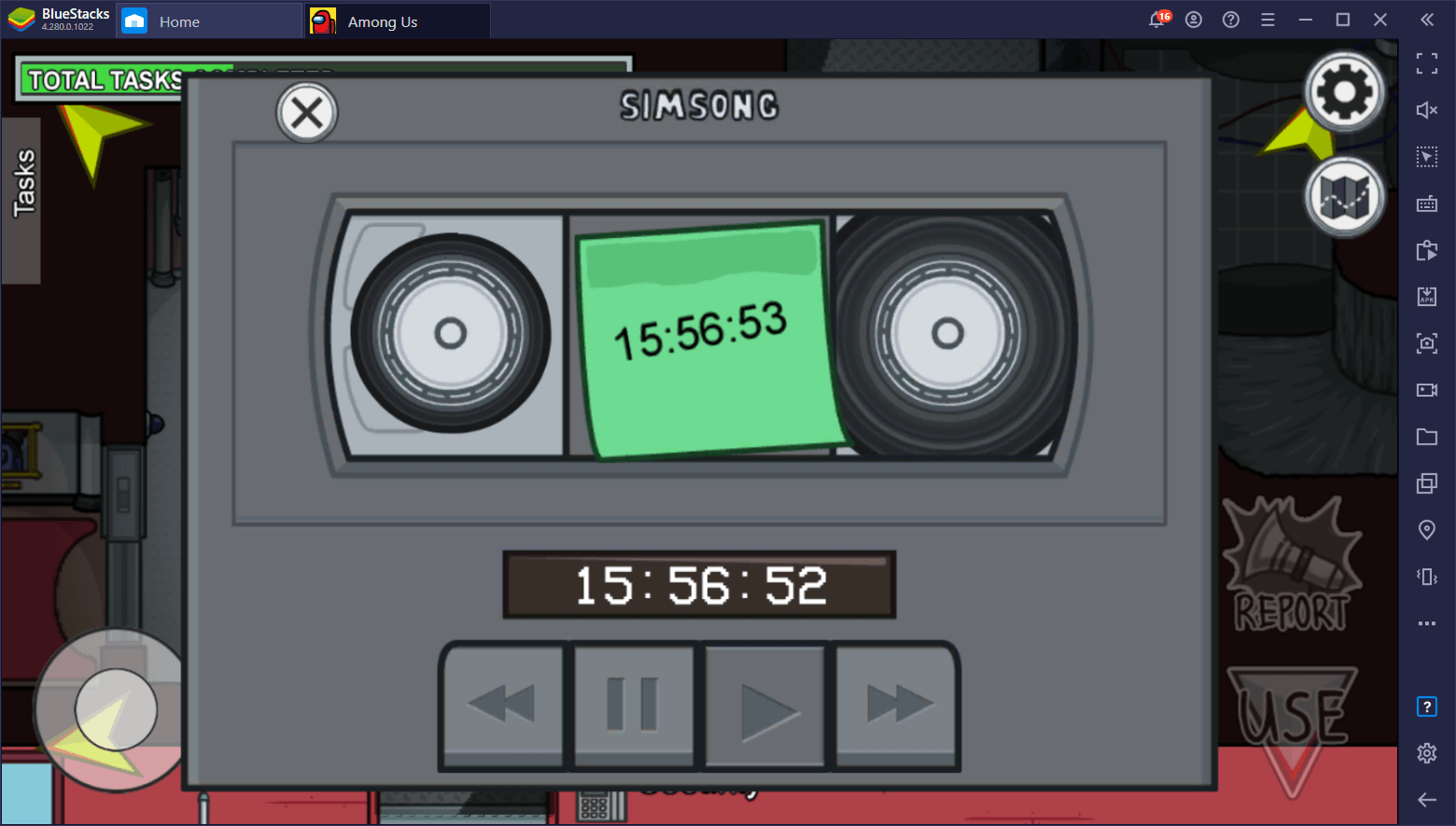
Showers Tasks
There are three tasks in this room:
- Divert Power to Showers: Go to the electrical room and interact with the panel in the far back. You will need to raise the highlighted gauge to divert power to the corresponding room. Afterward, you will need to go to the room in question, interact with the highlighted panel, and simply click on the fuse in the middle to accept the diverted power and complete the task.
- Fix Shower: You must walk to the highlighted shower and interact with it. To fix it, you must then click and hold down the button to fill the power gauge on the bottom. Release the button when the power is at its highest to bonk the shower once on the side you’re clicking on. Repeat as many times as necessary until the shower is straightened to complete the task. The harder you hit it, the faster the process will go. But don’t overdo it as you’ll just lose time trying in vain to straighten the shower with excessive force.
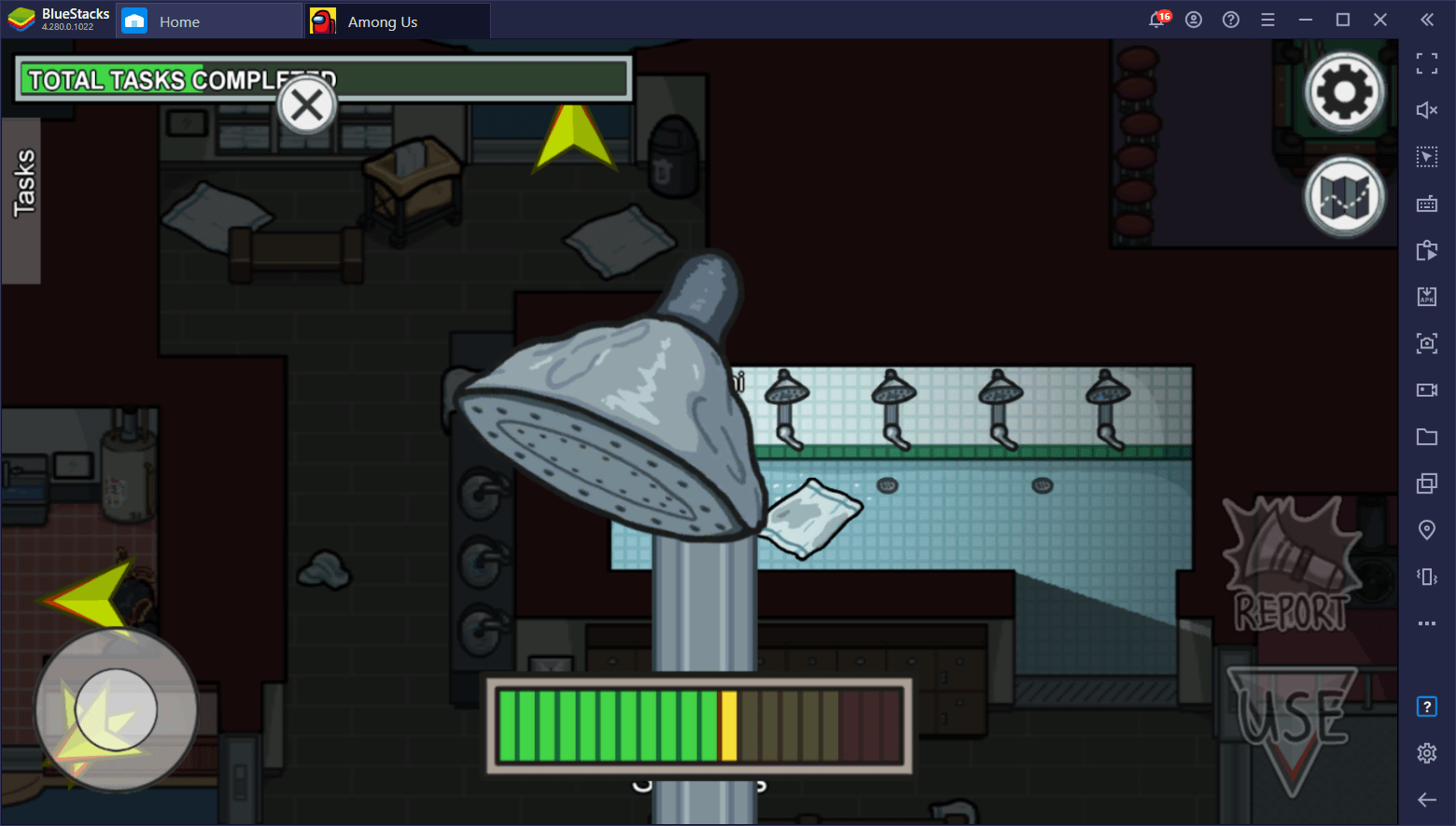
- Pick Up Towels: To complete this one, you must run around the Shower Room picking up the highlighted stray towels on the floor and benches. Afterward, you’ll need to dump them all in the basket near the exit to the Records room by dragging them into the container.
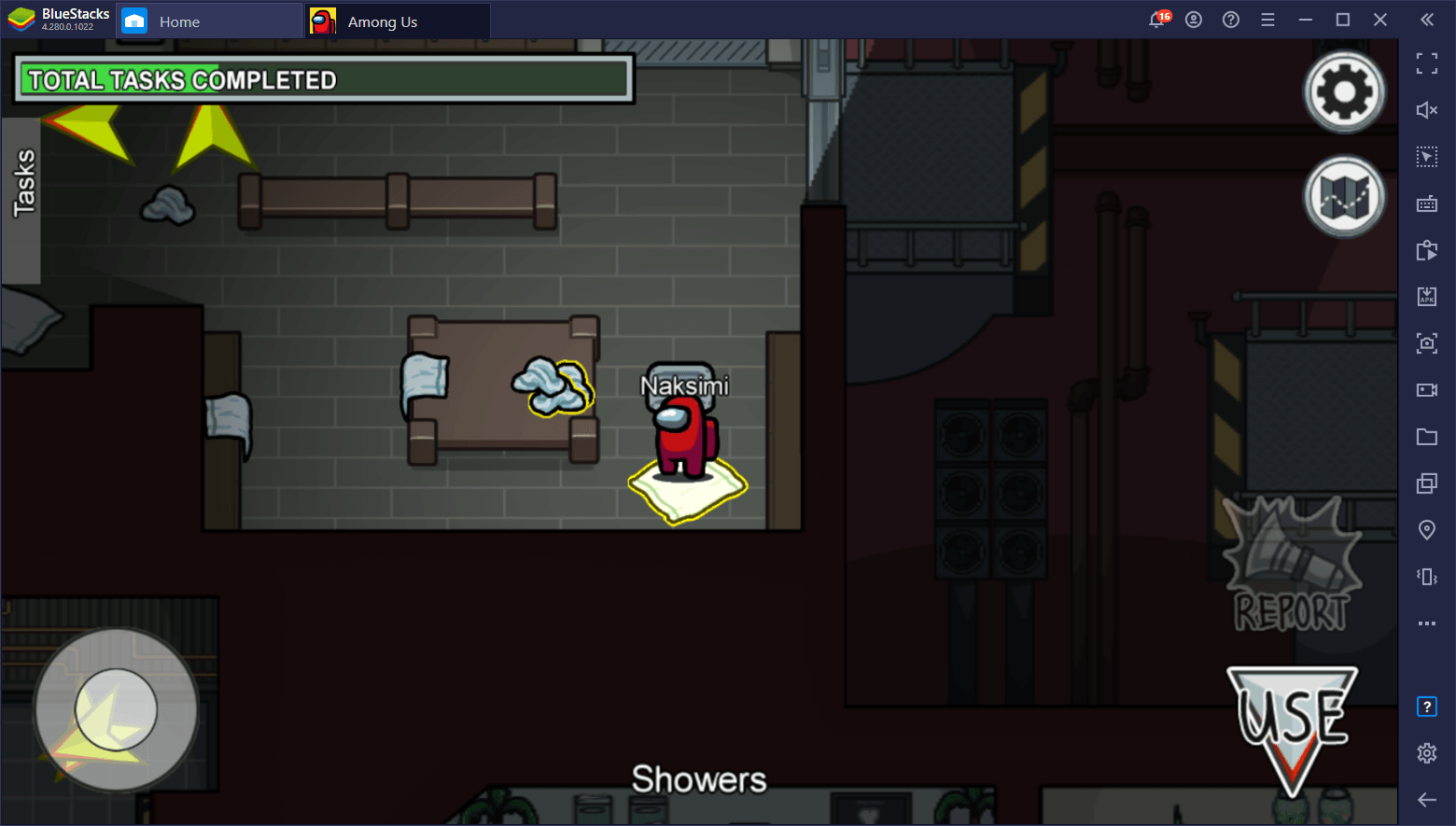

Vault Tasks
Once again, there are three tasks in this room:
-
Upload Data: Simply interact with the highlighted panel in the room and click on “Download”. Afterward, head to the exterior of the ship and use the panel to upload the data. The process will begin automatically as soon as you open the panel, and you’ll only need to wait a few seconds to complete the task.
-
Polish Ruby: Interact with the massive ruby in the center of the room and polish the scuffs by holding down the button while moving your cursor back and forth over the damaged spots. Clean all the scuff marks to complete the task.
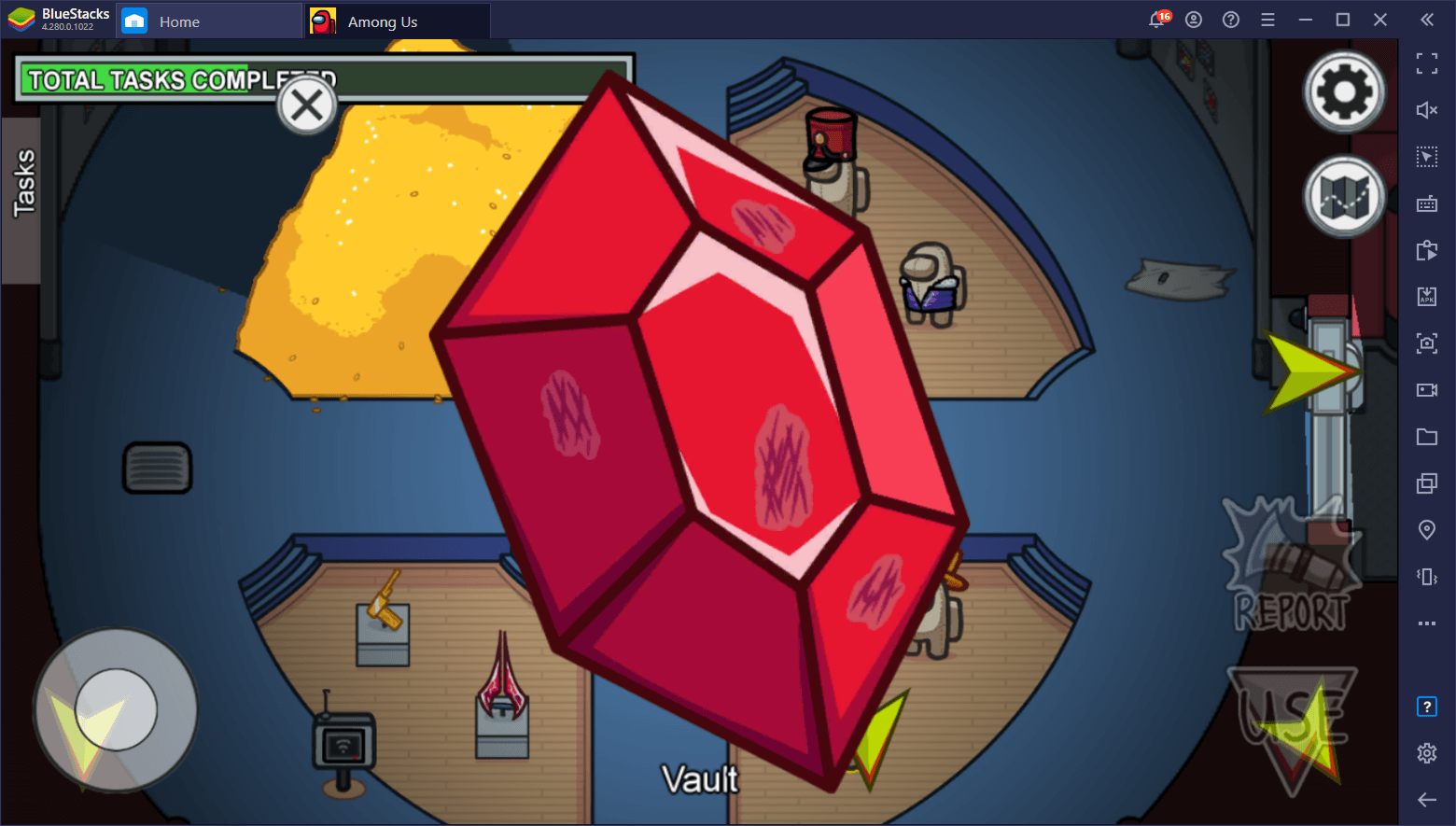
-
Dress Mannequin: Head to the blank mannequin to start dressing it. To complete the task, you must dress the figure so that matches the model on the top of the screen.
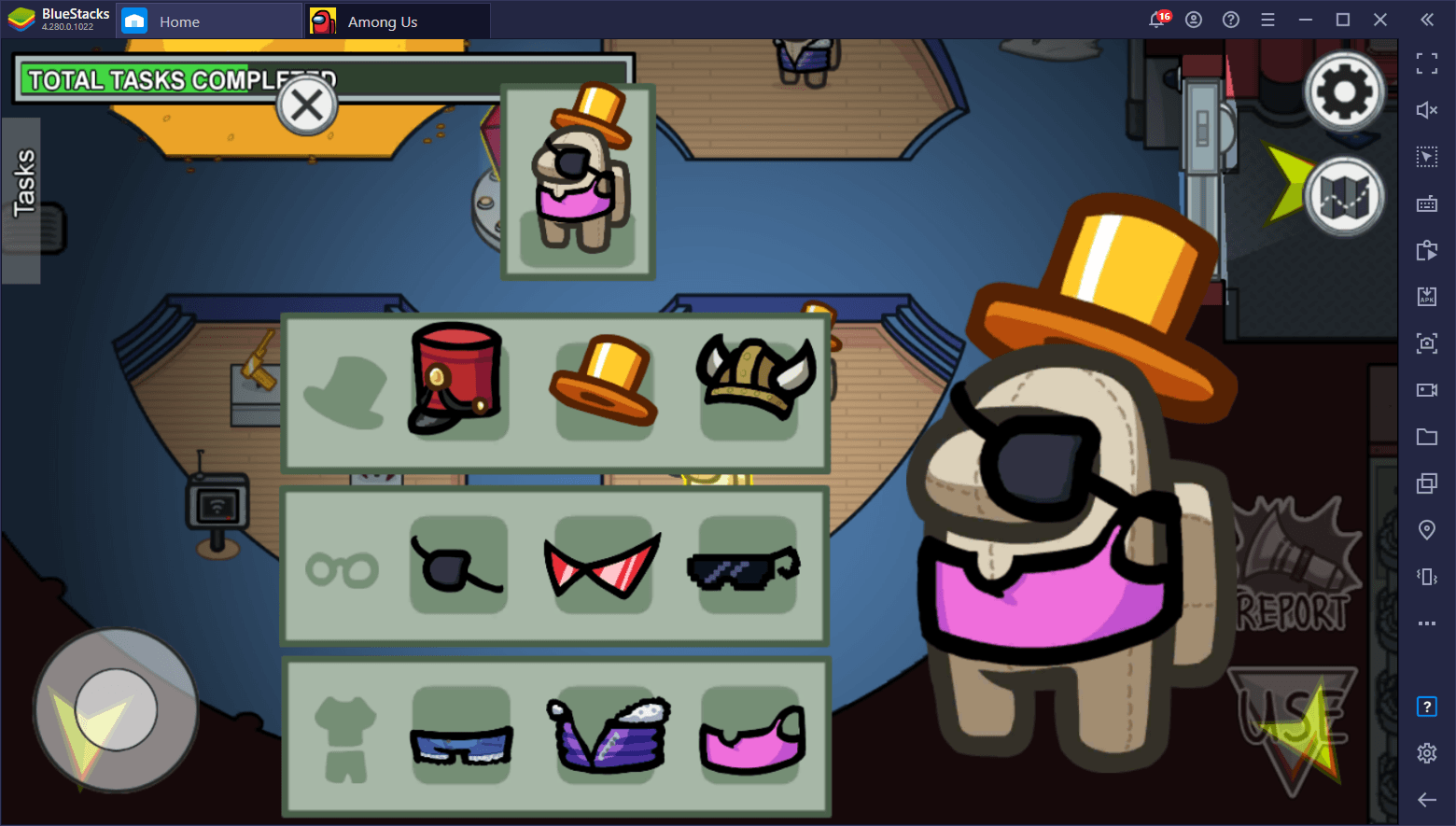
Ventilation Tasks
There’s only one task in this place, Start Fans, which consists of two parts. For the first, you need to enter the Ventilation room from the Cargo Bay side to interact with the panel there and learn the combination. Afterward, you must enter the room from the other side, next to the Showers, and introduce the combination to start the fans and complete the task.

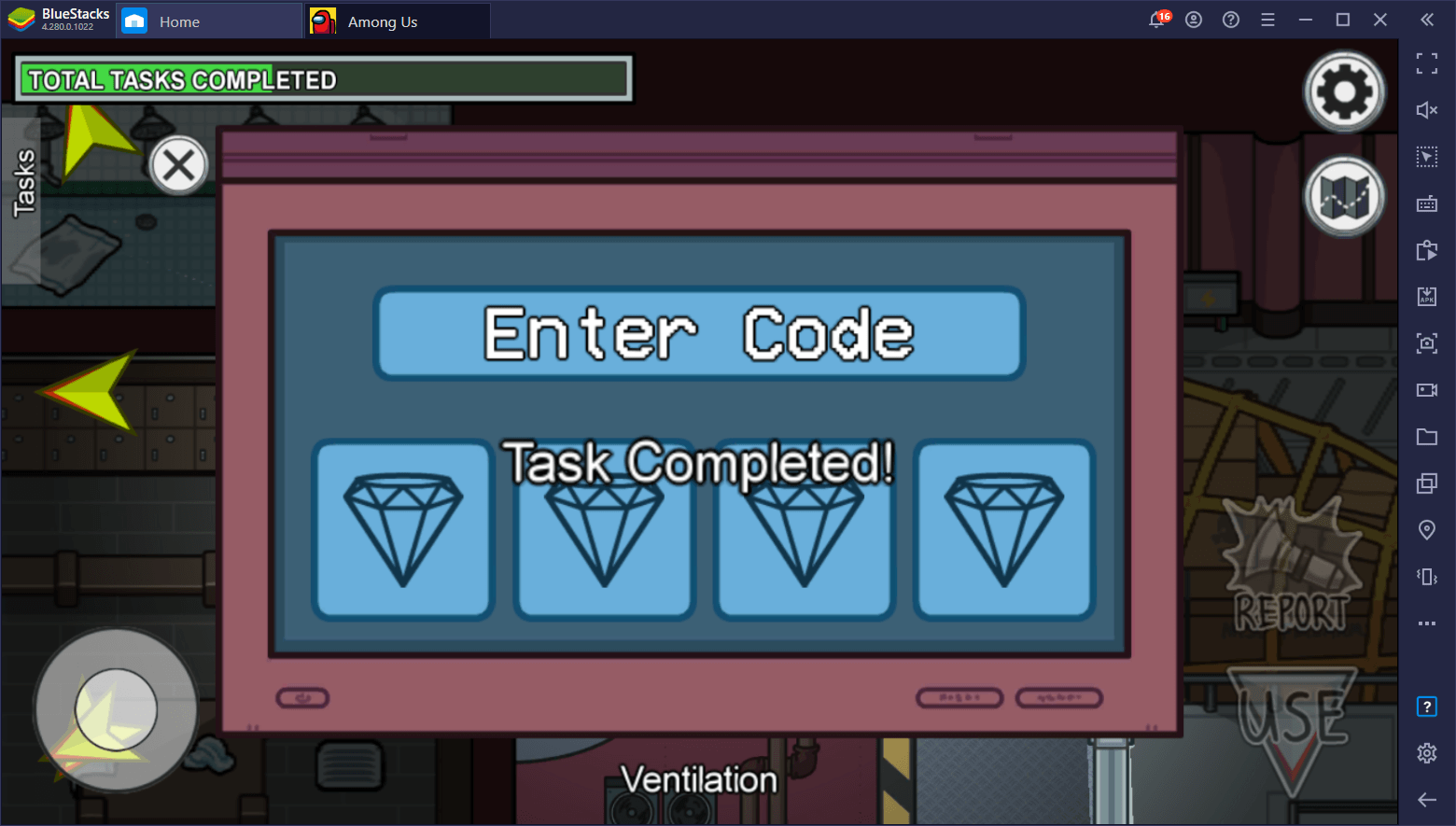
Viewing Deck Tasks
Lastly, this room has the shortest task in The Airship, Upload Data. The reason why it’s so short is because the panel from which you initially download the data is basically beside the other panel in the exterior where you’re supposed to upload it. The process itself is the same as always.
And with that, we close our list of all the tasks in The Airship in Among Us, as well as how to complete them successfully. As we mentioned above, despite how some of the tasks in these maps LOOK LIKE they’re visual, they’re actually not. In other words, the only one who can see you complete them is yourself, so don’t rely on this when trying to find the Impostor. As we mentioned above, we’re not sure if this is due to a bug, or if The Airship is simply meant to like this.
Regardless, we hope our list helped you orient yourselves in this new map and win all your matches.
You can also Play Among Us in your browser on your PC or mobile without downloading. Click and Play instantly!