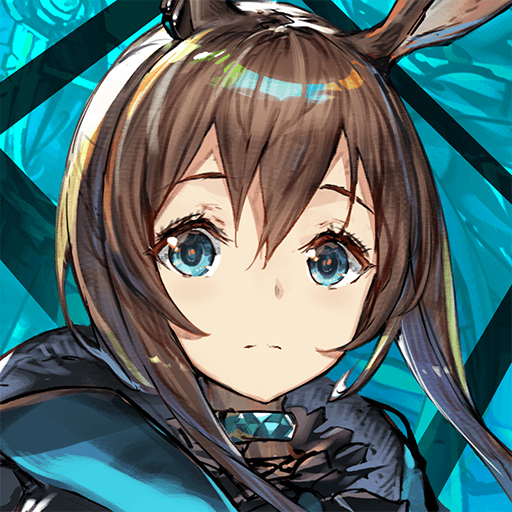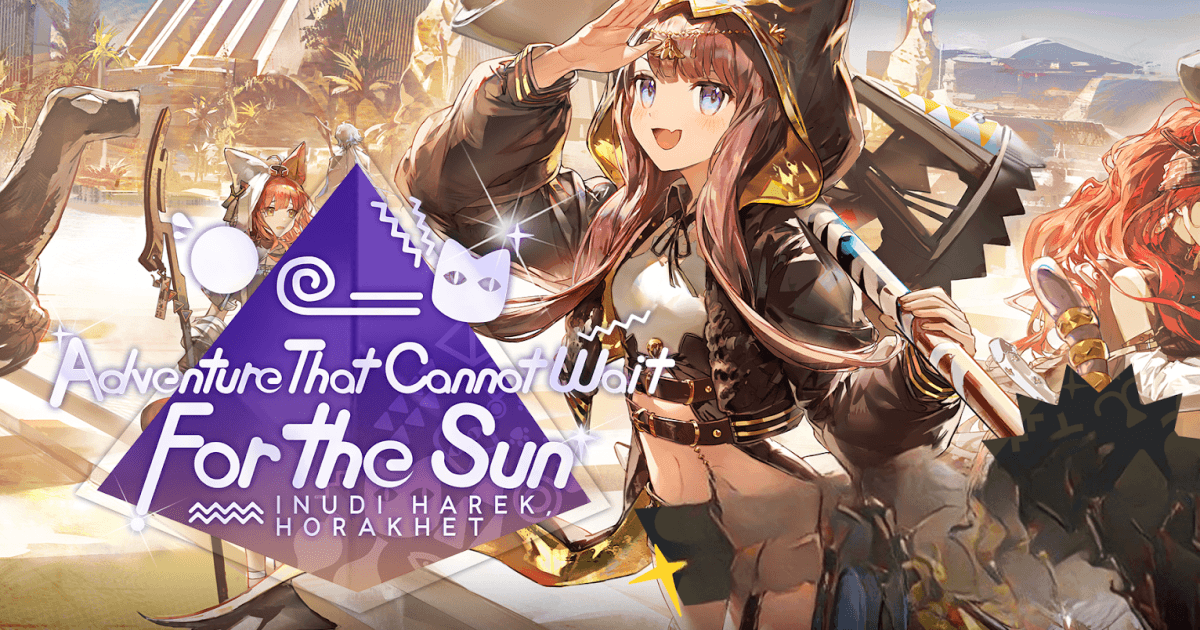How to Play Arknights on PC with BlueStacks

Arknights combines strategic gameplay with stunning visuals, an intriguing storyline, and a diverse cast of Operators. Set in a dystopian future where mysterious crystals called Originium have reshaped the world, players take on the role of a Doctor working for Rhodes Island, a pharmaceutical organization. Your mission is to recruit and deploy Operators to combat infected creatures known as Infected and unravel the secrets behind Originium.
Collect a wide range of Operators, each with unique abilities, classes, and personalities. Customize their skills and promote them to enhance their combat effectiveness. Play Arknights on any laptop or PC using the BlueStacks emulator.
Installing Arknights on PC
- Go to the game’s page and click on the “Play Arknights on PC“ button.
- Install and launch BlueStacks.
- Sign in to the Google Play Store and install the game.
- Start playing.
For Those Who Already Have BlueStacks Installed
- Launch BlueStacks on your PC.
- Search for Arknights on the homescreen search bar.
- Click on the relevant result.
- Install the game and start playing.
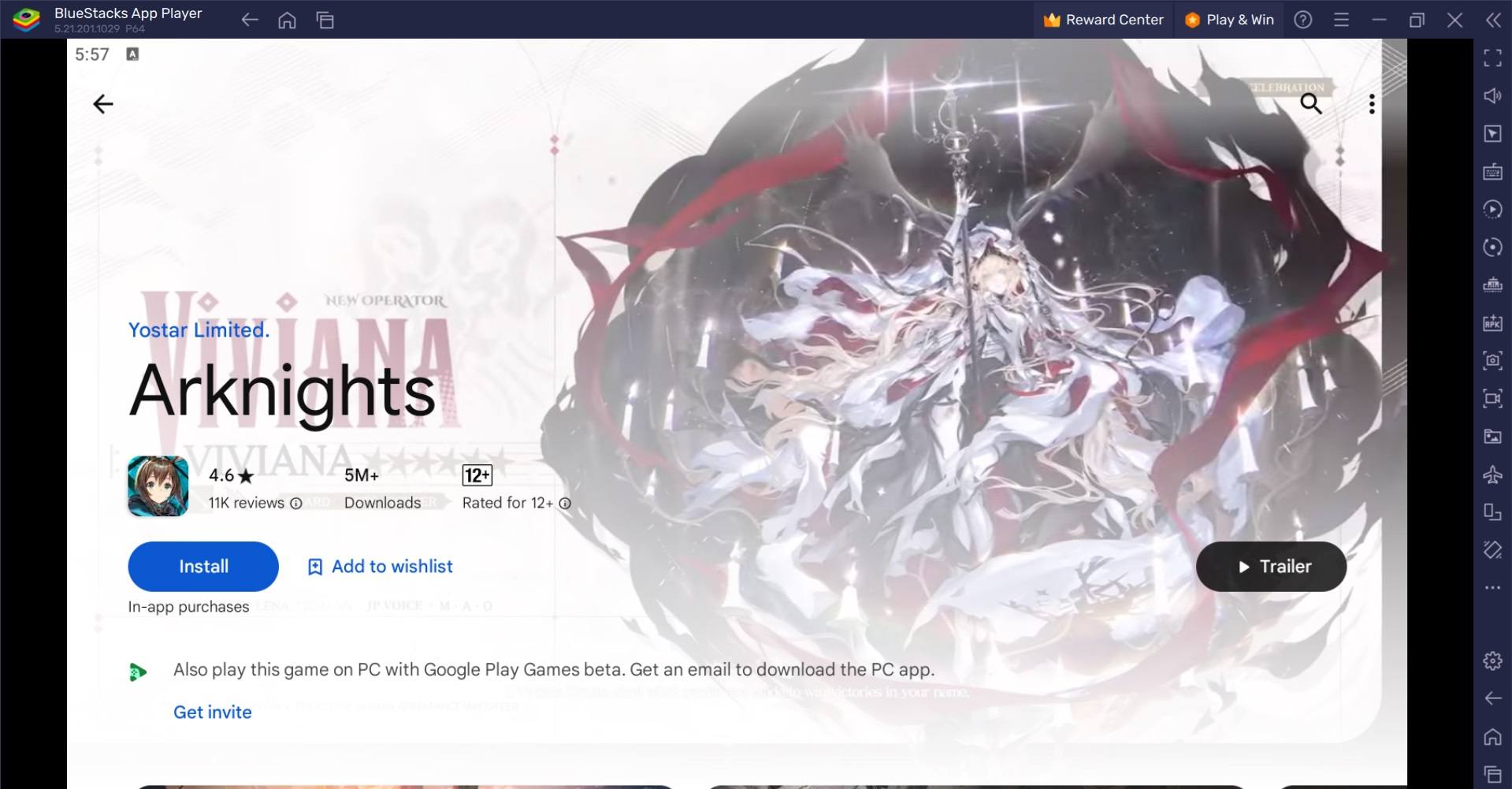
Minimum System Requirements
BlueStacks runs on virtually any system, sporting the following minimum requirements:
- OS: Microsoft Windows 7 and above
- Processor: Intel or AMD Processor
- RAM: Your PC must have at least 4GB of RAM. (Note: Having 4GB or more disk space is not a substitute for RAM.)
- Storage: 5GB Free Disk Space
- You must be an Administrator on your PC.
- Up-to-date graphics drivers from Microsoft or the chipset vendor