How to Play Battle Legion: Mass Troops RPG on PC with BlueStacks

Battle Legion: Mass Troops RPG is a fast-paced strategy game where the key to victory lies in crafting the perfect army. With automated battles, your role as a commander focuses on recruiting, upgrading, and arranging your troops into powerful formations. The game offers an array of unique units, customizable cosmetics, and seasonal content to keep gameplay fresh and exciting. While the game shines on mobile, playing it on PC with BlueStacks elevates the experience, offering smoother gameplay, precise control, and a bigger screen to strategize effectively. In this guide, we’ll show you how to install and play Battle Legion on your PC using BlueStacks, ensuring you get the best experience possible.
Installing Battle Legion: Mass Troops RPG on PC
- Go to the game’s page and click on the “Play Battle Legion: Mass Troops RPG on PC” button.
- Install and launch BlueStacks.
- Sign in to the Google Play Store and install the game.
- Start playing!
For Those Who Already Have BlueStacks Installed
- Launch BlueStacks on your PC.
- Search for Battle Legion: Mass Troops RPG on the home screen search bar.
- Click on the relevant result.
- Install the game and start playing.

Minimum System Requirements
At BlueStacks, we take great pride in providing the best gaming experience to users with devices of all specs. As such, our emulator runs on virtually any system, featuring these minimum requirements:
- OS: Microsoft Windows 7 and above
- Processor: Intel or AMD Processor
- RAM: Your PC must have at least 4GB of RAM. (Note: Having 4GB or more disk space is not a substitute for RAM.)
- Storage: 5GB Free Disk Space
- You must be an Administrator on your PC.
- Up-to-date graphics drivers from Microsoft or the chipset vendor
Playing Battle Legion on PC with BlueStacks lets you make the most of its strategic depth, offering unparalleled control with keyboard and mouse support. BlueStacks also supports multitasking, allowing you to manage your troops or watch community strategy streams while keeping the game running in the background.
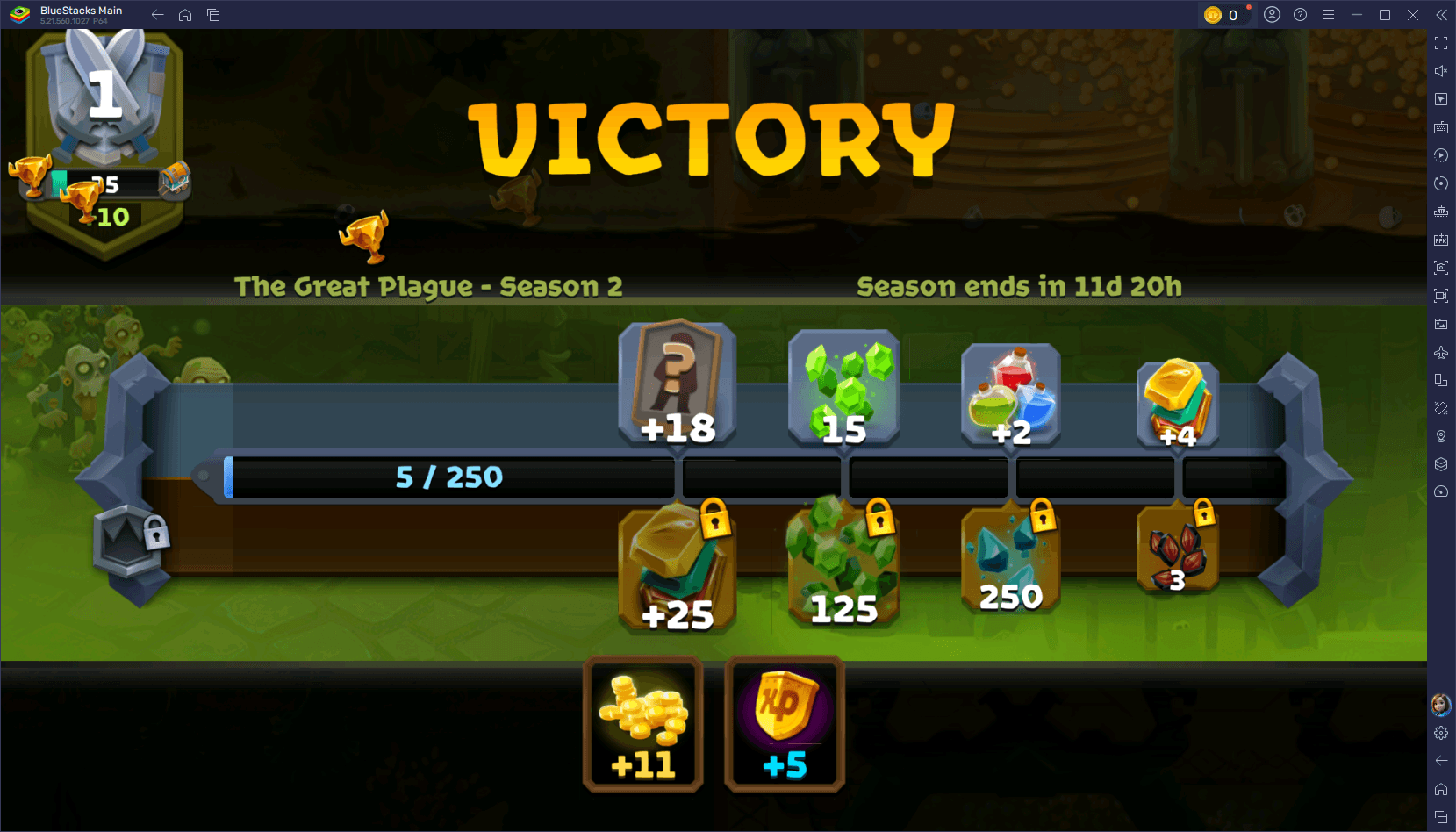
Battle Legion: Mass Troops RPG is best enjoyed on PC with BlueStacks, where its stunning visuals and bite-sized battles come to life on a larger screen. Whether you’re optimizing troop formations or strategizing for your next battle, BlueStacks enhances your experience with seamless performance and customizable controls. Ready to command your army? Start playing today with BlueStacks and lead your troops to victory!















