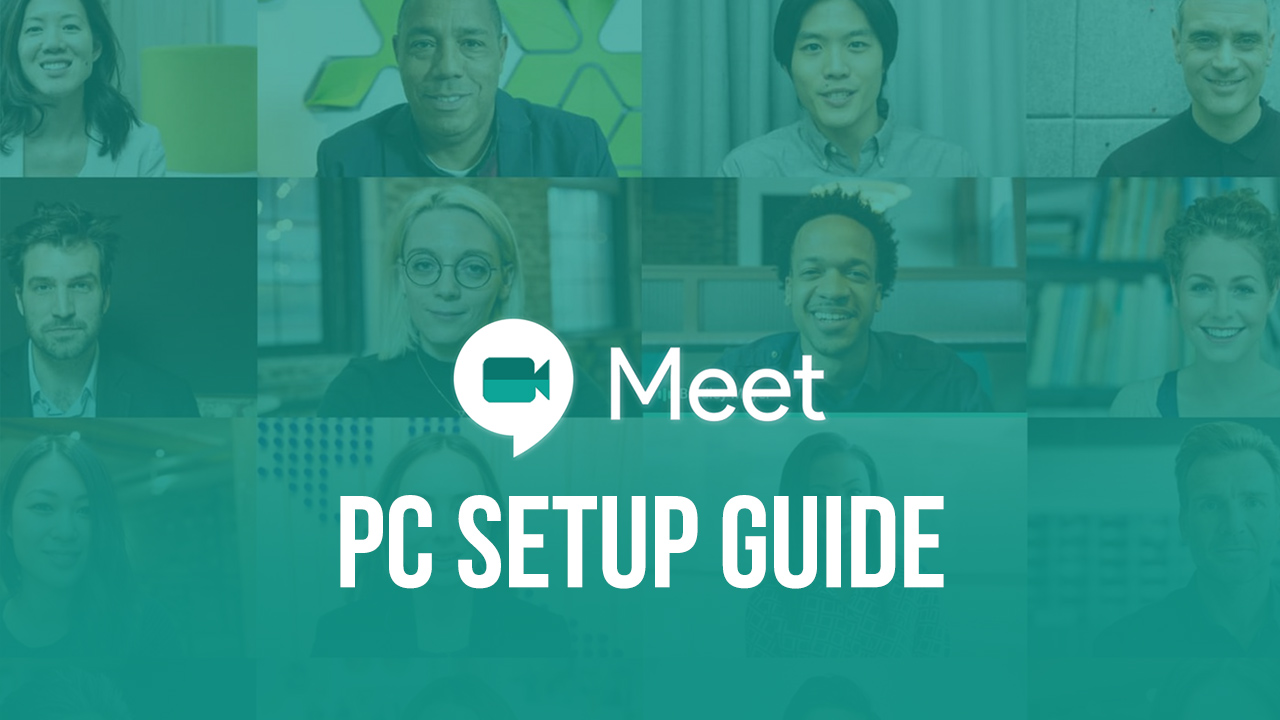How to Play Battle Snails on PC with BlueStacks

Battle Snails throws you headfirst into a world of tank warfare, with a slimy twist. Forget lumbering tanks and screeching jets. In Battle Snails, you take command of a customized snail warrior, outfitted for battle. These aren’t your average garden snails, mind you. We’re talking about armored behemoths capable of climbing walls, hanging upside down, and navigating any terrain their opponents underestimate.
Team up with your friends or go solo in this fast-paced, strategic battle arena. Utilize your snail’s unique abilities to outmaneuver your opponents, unleashing a barrage of slimy attacks and tactical shellfire. The battlefield transforms into a vertical playground, with players scaling walls and raining down destruction from unexpected angles.
Experience the vast library of Android games, and play on your PC with BlueStacks emulator. It will allow you to seamlessly run your favorite mobile titles directly on your Windows machine. The installation process is straightforward and user-friendly. Before downloading, ensure your PC meets the minimum system requirements. This will guarantee a smooth installation and optimal gaming performance.
Installing Battle Snails on PC
- Go to the game’s page and click on the “Play Battle Snails on PC“ button.
- Install and launch BlueStacks.
- Install the game from the BlueStacks App Center.
- Start playing.
For Those Who Already Have BlueStacks Installed
- Launch BlueStacks on your PC.
- Search for Battle Snails on the homescreen search bar.
- Click on the relevant result.
- Install the game and start playing.
Minimum System Requirements
BlueStacks runs on virtual any system, sporting the following minimum requirements:
- OS: Microsoft Windows 7 and above
- Processor: Intel or AMD Processor
- RAM: Your PC must have at least 4GB of RAM. (Note: Having 4GB or more disk space is not a substitute for RAM.)
- Storage: 5GB Free Disk Space
- You must be an Administrator on your PC.
- Up-to-date graphics drivers from Microsoft or the chipset vendor
Explore our comprehensive BlueStacks Blogs for Battle Snails. Packed with tips, tricks, and winning strategies, these guides will help you dominate the arena. Players can enjoy Battle Snails on their PC or Laptop, complete with your keyboard and mouse via BlueStacks!