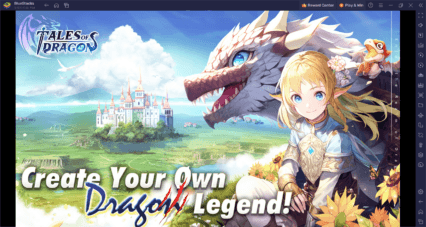How to Play BattleRise: Adventure RPG on PC With BlueStacks
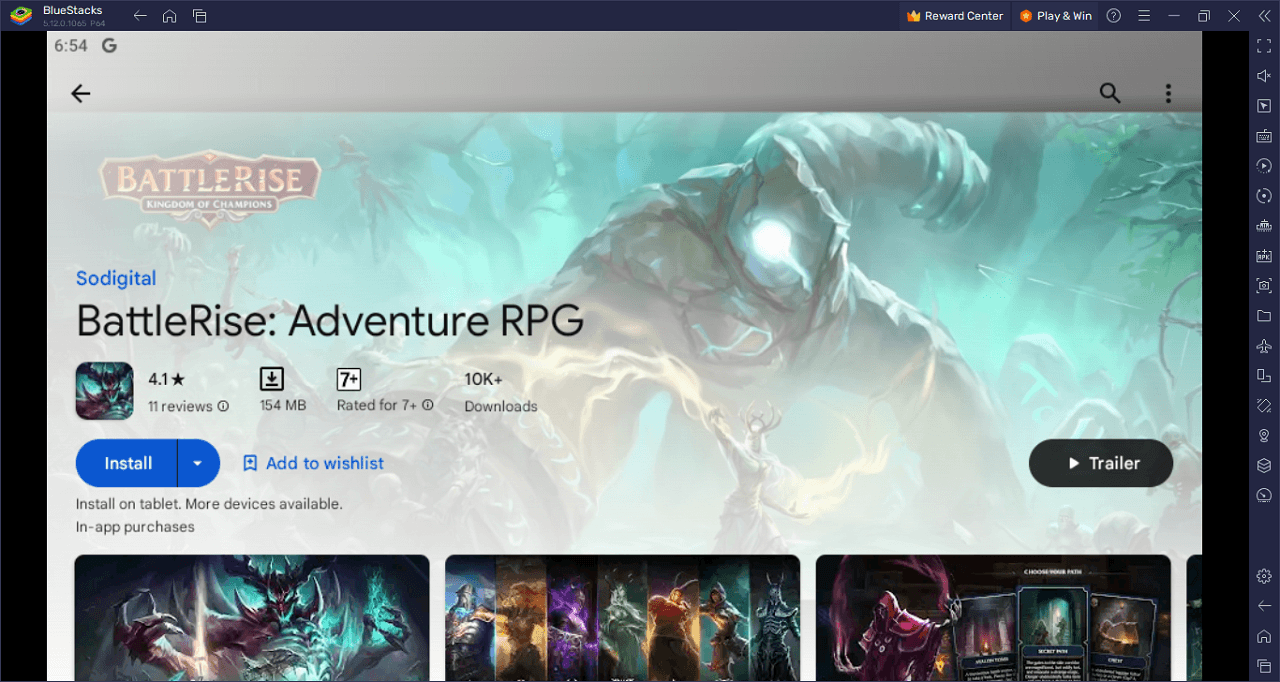
BattleRise: Adventure RPG fuses elements of tactical combat and role-playing in a universe teeming with peril and opportunity. Inspired by classic fantasy-themed games, it boasts a unique narrative style and aesthetic. The game unfolds in the world of Eos, where a dark creature and his minions threaten all realms. Players are thrust into an epic quest to gather a team of champions and face off against ancient evils seeking to wipe out all of creation. Battle-hardened warriors from diverse factions like the sanctified Seraphim, Verdant Offspring, and Void Lords come together, each offering unique skills and backgrounds, adding layers of strategy and teamwork.
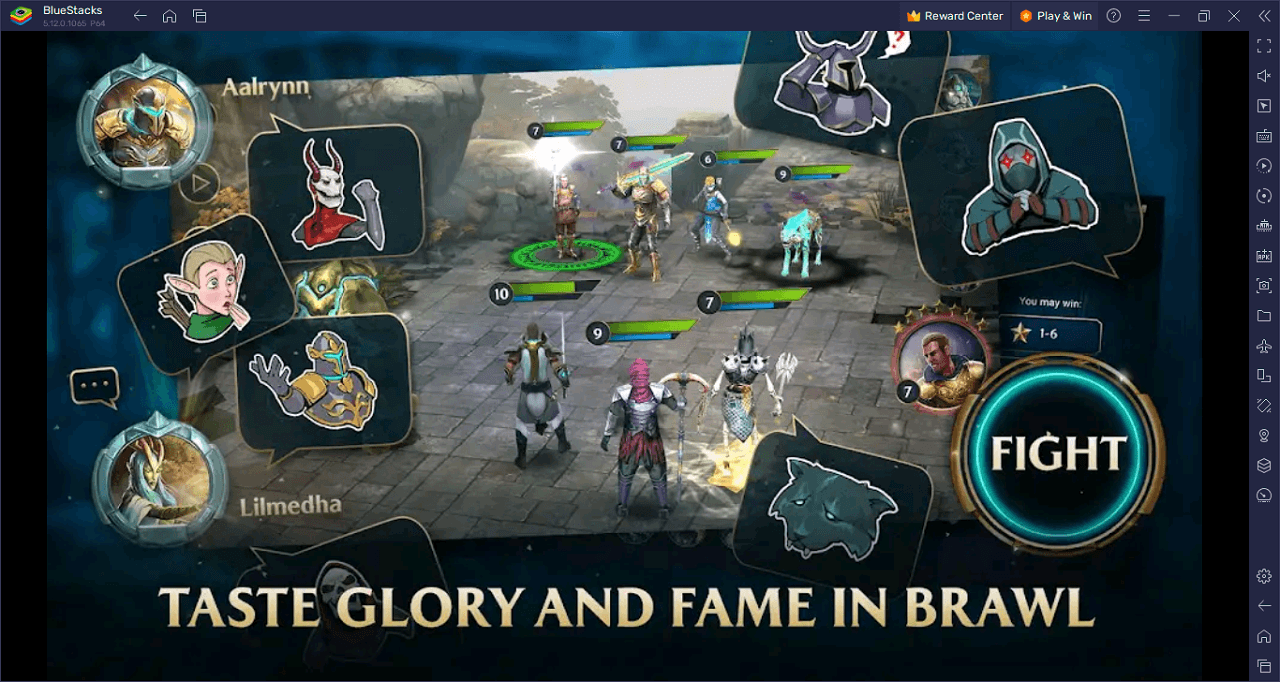
BattleRise: Adventure RPG fuses elements of tactical combat and role-playing in a universe teeming with peril and opportunity. Inspired by classic fantasy-themed games, it boasts a unique narrative style and aesthetic. The game unfolds in the world of Eos, where a dark creature and his minions threaten all realms. Players are thrust into an epic quest to gather a team of champions and face off against ancient evils seeking to wipe out all of creation. Battle-hardened warriors from diverse factions like the sanctified Seraphim, Verdant Offspring, and Void Lords come together, each offering unique skills and backgrounds, adding layers of strategy and teamwork.
In-game challenges come in various forms: from synchronous PvP battles in the Arena to endless dungeons filled with legendary loot. As you navigate through the dungeons, your decisions directly impact the course and outcome of each run, offering a different experience every time. Whether it’s choosing which Gods to ask for a blessing, selecting ally champions, or inspecting abandoned shrines, each choice carries consequences that shape the game’s narrative. A plethora of artifacts can be found throughout the game, enhancing your champions’ abilities in myriad ways, thus encouraging players to experiment with different setups.
Key Game Features
Get ready to immerse yourself in the rich, tactical universe of BattleRise: Adventure RPG. This isn’t just another role-playing game; it’s a multifaceted experience that combines turn-based combat, dungeon exploration, and PvP clashes. Let’s break down the features that make this game a must-play.
Champion Diversity: Choose from a host of factions like Seraphim, Verdant Offspring, and Void Lords. Each champion offers unique abilities, contributing to countless team synergies.
Tactical Combat: Turn-based battles require strategic foresight, making every move impactful. Your decisions in combat dictate the outcome, adding a layer of depth to gameplay.
Artifacts: Discover and collect powerful artifacts scattered around the world of Eos. These can enhance your champions’ skills, creating a broad scope for customization.
PvP Arena: Engage in synchronous PvP action, offering a competitive edge. Prove your tactics against other players in real-time combat.
Dungeon Exploration: Each dungeon is a unique narrative experience, shaped by the choices you make. From selecting gods for blessings to choosing allies, your decisions affect the loot and story outcome.
System Requirements and BlueStacks Installation
For a seamless and engaging gaming session of BattleRise: Adventure RPG on your PC, it’s vital that your system aligns with specific requirements. Primarily, you’ll need a compatible operating system that’s up-to-date. Compatible OS options include Windows 7, 8, or 10 with the latest updates installed.
Download and Installing BattleRise: Adventure RPG on PC
Now that you know what BattleRise: Adventure RPG has to offer, it’s now time to dive into how you can play on your PC or Mac using BlueStacks.
- On the BlueStacks website, search “BattleRise: Adventure RPG” and click on the relevant result.
- Click on the “Play BattleRise: Adventure RPG on PC” link on the top left.
- Download and install BlueStacks on your PC.
- Click on the “BattleRise: Adventure RPG” icon at the bottom in the app player.
- Complete the Google Sign-in to install the game.
- Click the “BattleRise: Adventure RPG” icon on the home screen to start playing.
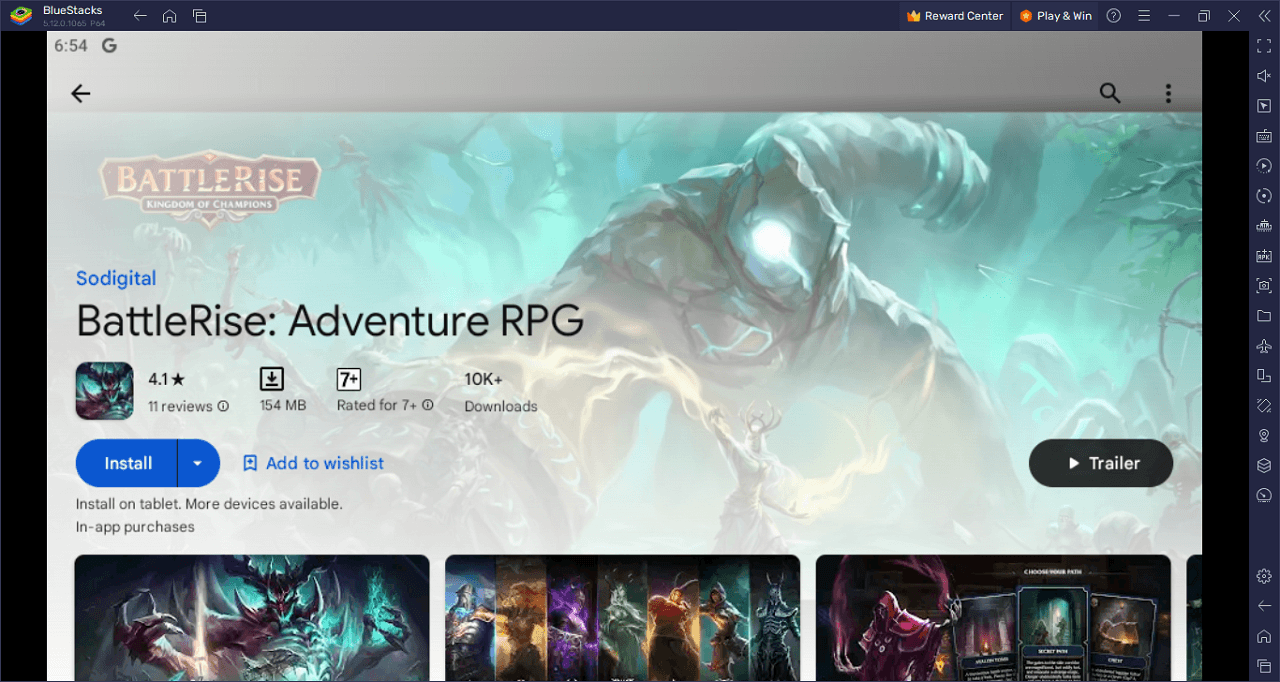
Step into the mythical world of Eos and get ready for an epic showdown in BattleRise: Adventure RPG. You’re not just collecting champions; you’re assembling a badass squad of Seraphim, Verdant Offspring, and Void Lords to thwart ancient evils. Think you’re up to the task? Well, each champion packs unique skills, so mastering team synergies isn’t just recommended—it’s a survival strategy.
Flex your strategic muscles in turn-based battles that make every move count. Your champions aren’t the only assets you’ll wield; legendary artifacts scattered around Eos can be combined in countless ways to amplify your team’s powers. Experiment and find the killer combos that’ll make your enemies wish they’d never spawned.
Speaking of enemies, the Arena is where you can show them—and other players—what you’re made of. This is synchronous PvP action that will test your mettle, tactics, and bravado. Climb the ranks and etch your name into the annals of BattleRise history.
It’s not just about flexing your PvP skills, though. Dive into endless dungeons, where your choices shape the story and the loot you snatch. From gods’ blessings to allied champions and even cursed shrines, every decision you make echoes through the dungeon, transforming each run into a unique narrative experience.
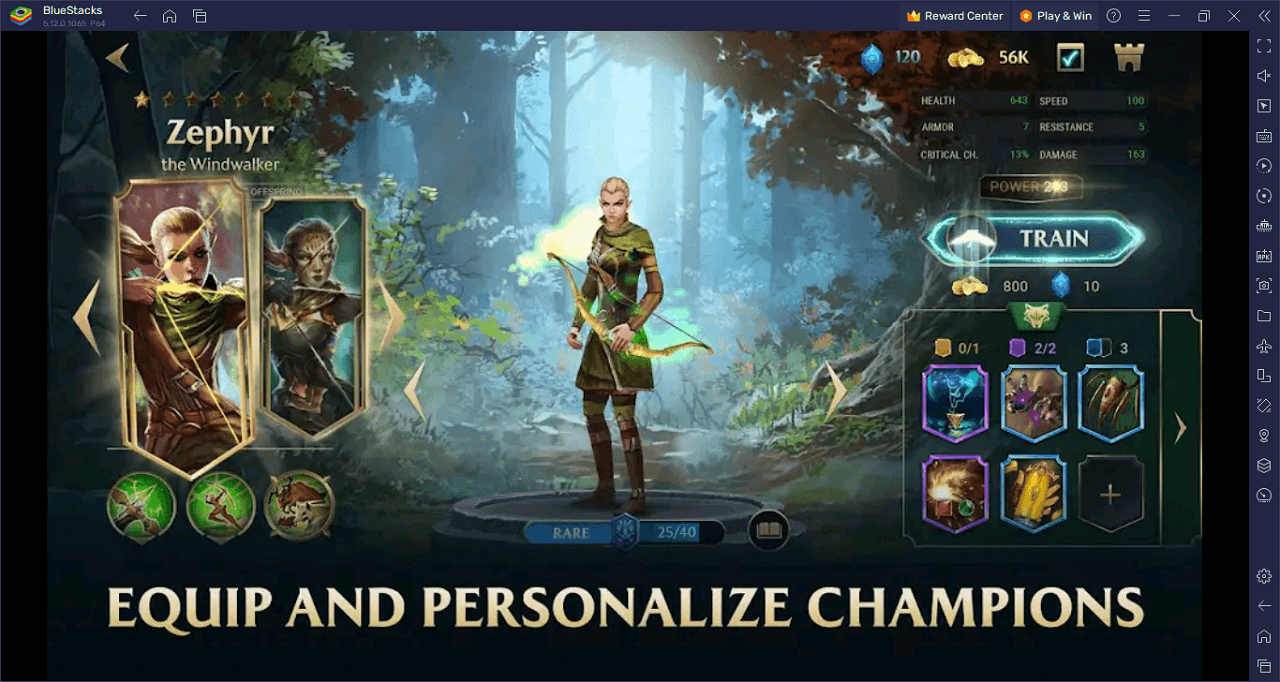
Let the legend of your prowess spread across Eos in BattleRise: Adventure RPG on PC with BlueStacks and play on a larger screen with enhanced controls. Play with a mouse, keyboard, or gamepad, and forego smudging your phone’s screen with your thumbprints!