Bless Global on PC - How to Enhance Your Gameplay Using BlueStacks and its Tools and Features

With the new Bless Global having been released as the first AAA P2E game on the planet, there’s quite a lot to see and do in its vast open world. And even if you simply want to play casually without investing too much effort to access the P2E aspects, you’ll still want to get the best experience with this brand new game. For this reason, by playing Bless Global on PC with BlueStacks, you can not only get access to the best graphics and performance, at a fraction of the system requirements compared to the native PC version, but also enjoy the variety of tools and features designed exclusively to boost your enjoyment of your favorite mobile games.
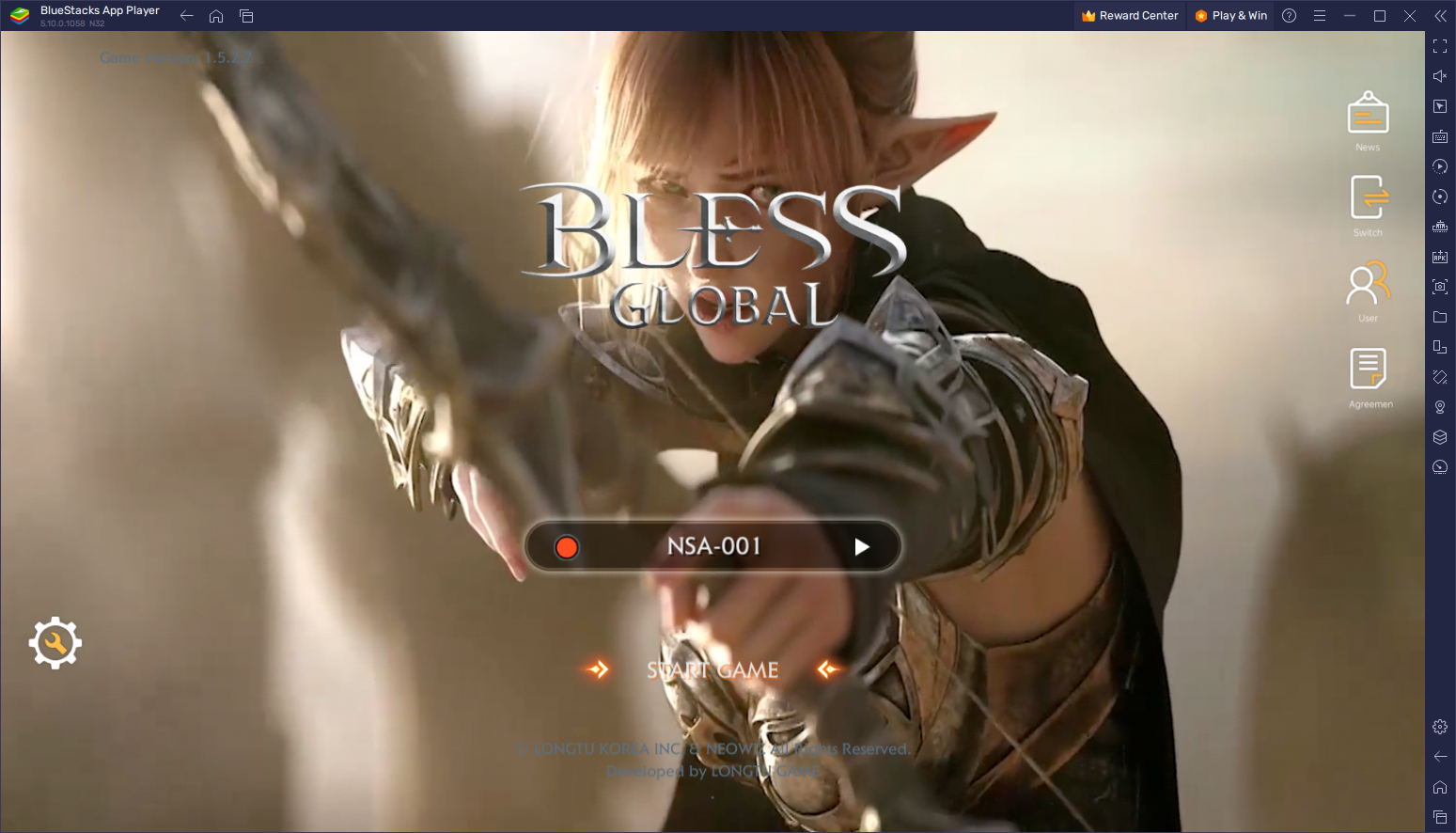
With that being said, this article is dedicated to explaining how to maximize your gaming experience with Bless Global on PC with BlueStacks.
Dominate the Battlefield With Mouse and Keyboard Controls
Bless Global is a traditional MMORPG when it comes to the controls and gameplay. That is, the movement controls are typically on the left in the form of virtual joysticks, while the skills and attack commands are on the bottom right in the form of virtual buttons. This setup is intended for users to grab their phone with both hands and play the game by tapping on the screen using the virtual elements, which can leave a lot to be desired in terms of comfort and precision.

However, if you’re playing Bless Global on PC with BlueStacks, you can use the Keymapping Tool to create control schemes involving your mouse and keyboard, so that you can get the authentic PC MMO gaming experience, even when playing a mobile MMORPG like this one.
To access the Keymapping Tool, you simply need to press Ctrl + Shift + A while in-game, which will bring up the Advanced Editor screen. In this screen, you’ll be able to view your current controls as well as their current position on the game space. Similarly, you can also modify these controls by clicking on them; delete them by clicking on the “X” that appears when you hover your cursor over them, or even add new functions by dragging and dropping the desired shortcut from the panel on the right onto anywhere you want them on the screen.

Once you’ve finished modifying all your controls, you can click on “Save” on the bottom right to commit your new tweaks.
Try Playing on Different Classes Simultaneously
Bless Global presents players with five different classes to choose from before jumping into the world. These classes go from the brawny Berserker and tough Crusader, to the nimble Ranger, and even the spellcasters of the bunch, the Priest and the Mage. As is usual in these games, each of the Bless Global classes have their own stats and traits, which in turn lets them fulfill different roles within a group setting. It’s these properties that will define your enjoyment and the general play style of any given class.

We understand that, with so many classes to choose from, and considering the skill pairing feature and stance system in Bless Global, picking your initial class can be quite difficult. Specifically in the case of the stances that let even powerful fighters like the Crusader alter their approach and focus on healing allies instead of tanking enemies, there’s more to every class than initially meets the eye.
Luckily, those who play Bless Global on PC with BlueStacks can use the Instance Manager to create multiple instances of our app player, and access Bless Global with multiple characters at the same time. In this sense, you won’t have to settle for just one class and will be able to effectively try out several of these without any extra hassle.
To access the Instance Manager, simply press Ctrl + Shift + 8 to bring up the main instance panel. Afterward, click on the “+ Instance” button on the lower left to start the creation process, and then follow the instructions that appear on the screen to set up all the instances that you need. Once you’re done, simply download and install Bless Global on each instance to start playing on multiple characters at the same time.
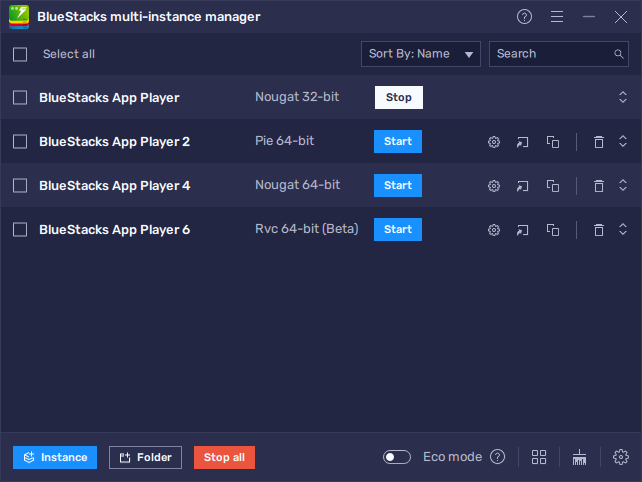
With BlueStacks, you will no longer have to settle for playing a single character at any given moment. And since this game has a pretty good auto-combat and auto-questing system, you can easily grow several characters without missing a beat.
Optimize Your Settings to Get the Best Visuals and Performance
Bless Global, first and foremost, is a mobile MMORPG, and in games like these the gameplay often takes precedence to the graphics and performance. However, in this case, Bless Global manages to achieve a remarkable graphical quality that will definitely knock your socks off, and it does so without sacrificing performance, as long as you have a good mobile device to run the game. Alternatively, if you play Bless Global on PC with BlueStacks, you can simply crank up the graphics as high as they will go, without worrying about draining your batteries or overly taxing your system.
However, while BlueStacks comes configured right out of the box and should be working flawlessly as such, you might need to tweak a few settings both in-game as well as to your emulator in order to achieve this level of visuals and performance:
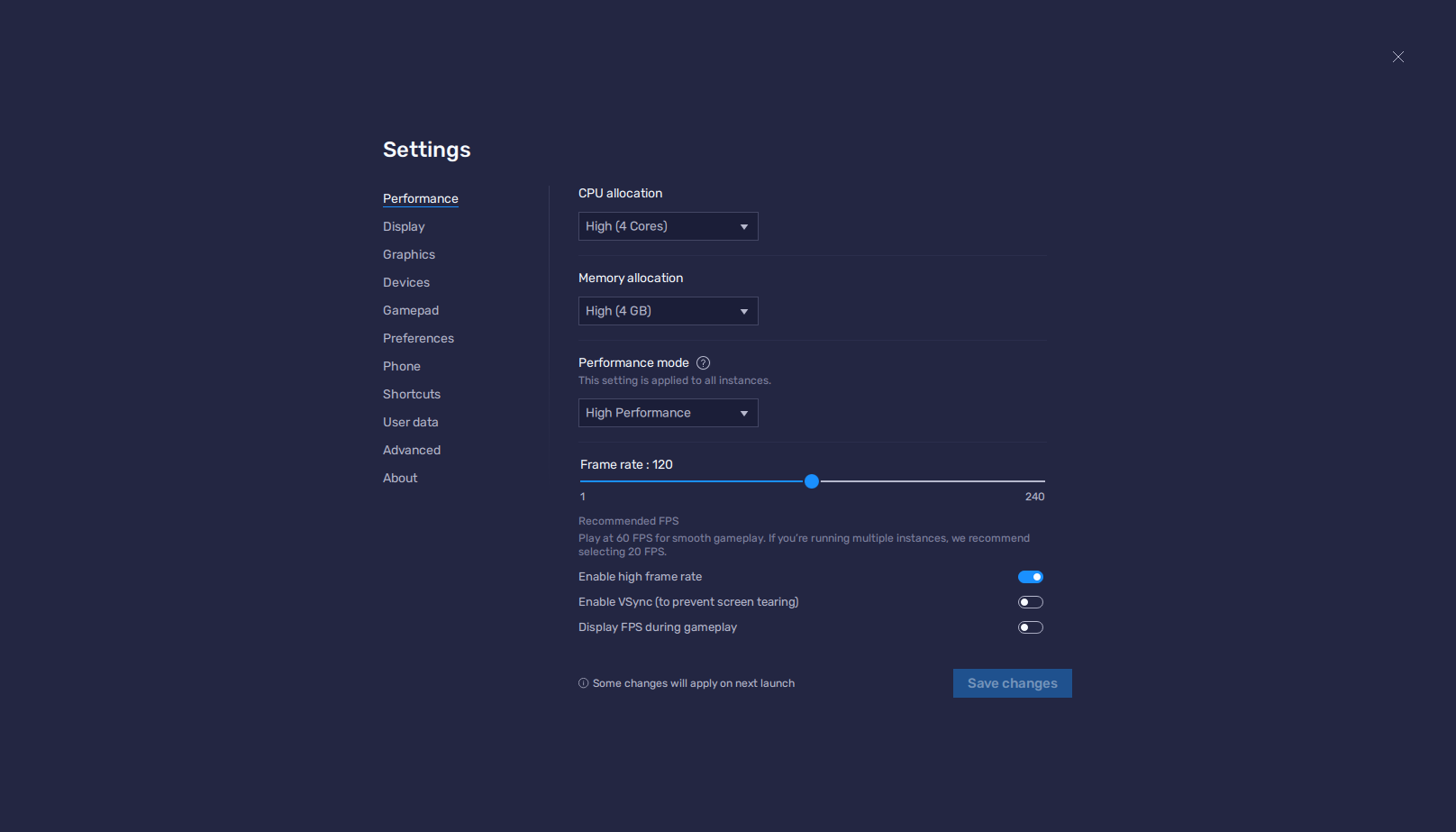
- In the BlueStacks settings, go to the “Performance” tab.
- Check that your emulator is using at least 4 GB of RAM, 4 CPU cores, and that the Performance mode is set to “High performance”.
- Set the FPS slider underneath to at least 60 FPS, and finish by clicking on “Save changes” on the bottom right.
- Launch the game and head to the in-game settings.
- Set your graphical options as high as they’ll go.
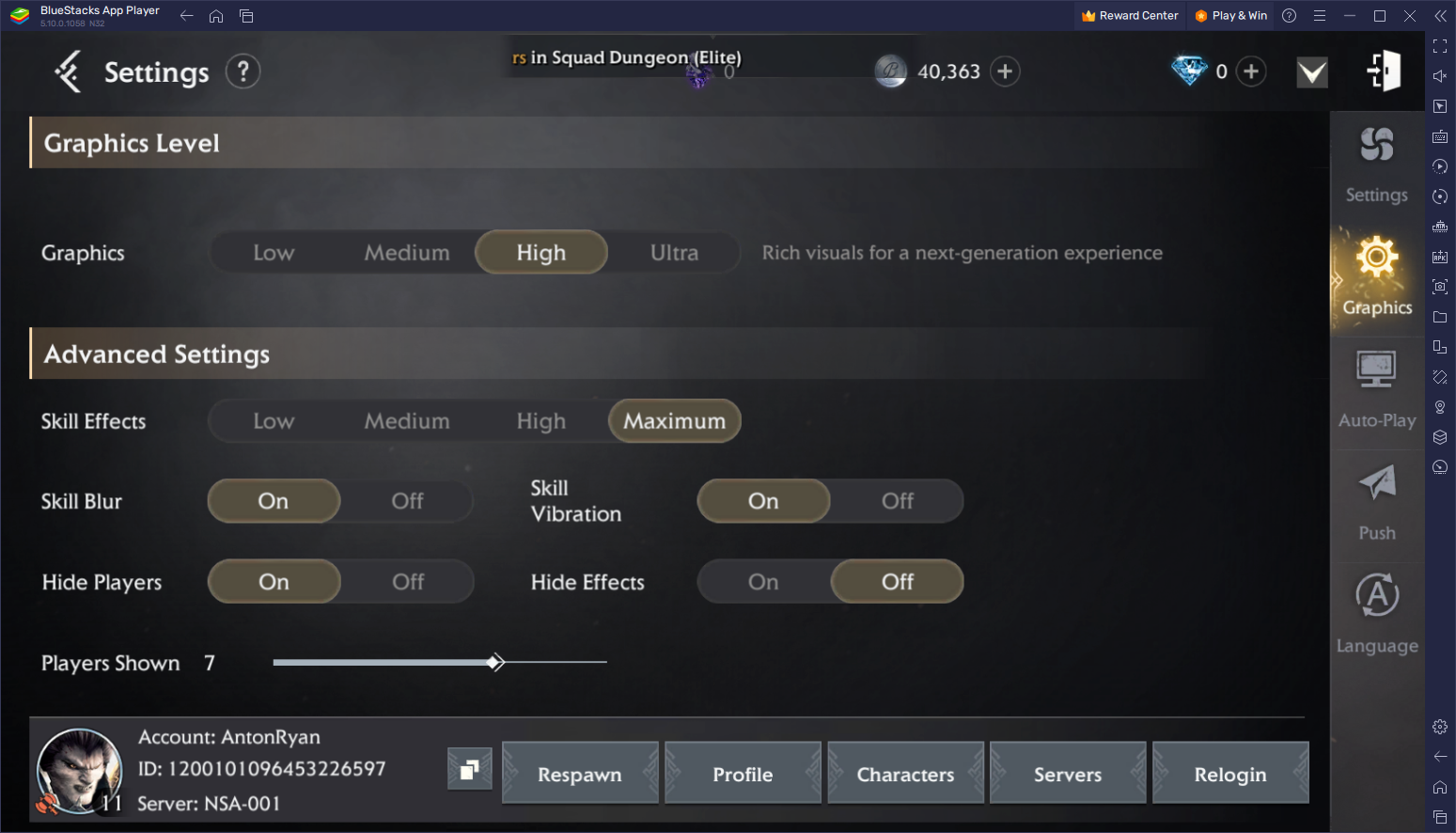
Bless Global is one of the best looking games on the mobile platform. Sadly, you won’t be able to appreciate it as much if you’re playing on your phone, unless you own a flagship device or another high-end phone. On the flipside, if you play on BlueStacks, you can run Bless Global on PC on the highest settings and on most systems, which is something that can’t be said both for the mobile version, as well as for the native PC version.
For these and many other reasons, BlueStacks is the ideal platform for playing Bless Global on PC.
















