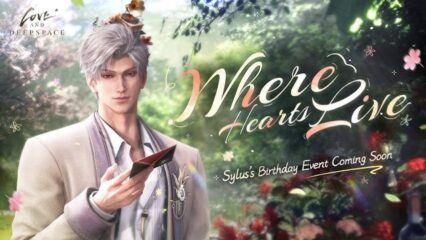How to Install and Play AimLock: Anime Battle Royale on PC with BlueStacks
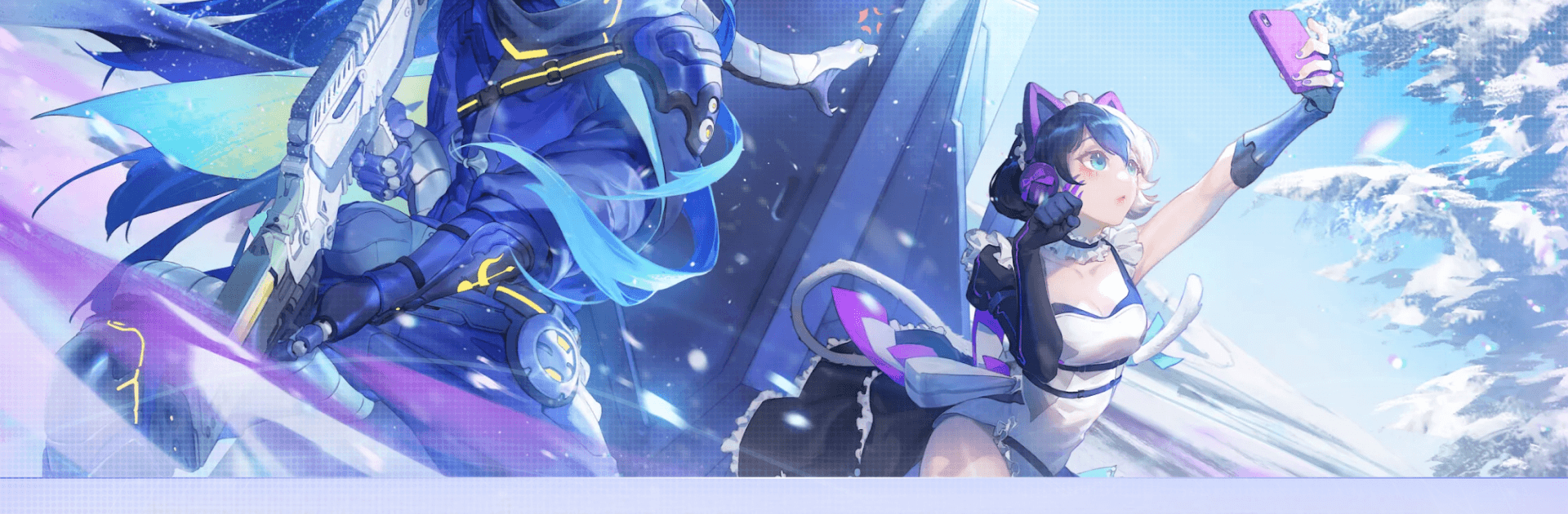
AimLock: Anime Battle Royale is a fast-paced action game set in a bright anime-inspired setting. Here, you can play as different characters, each with special moves and styles. Players can also engage in skill-based gunfights where quick thinking and quick reflexes matter. Plus, you can move around by sliding, using jetpacks, and pulling off parkour stunts.
Every match offers adrenaline-filled situations, and new mechanics keep matches fresh. Work solo or team up with friends to form a winning squad. Gather weapons, ammo, and items ahead of each match. Boost them with attachments for extra power.
As you play, you can take on missions that bring bonuses and progress. Whether you like to rush in or plan from a distance, AimLock has something for every type of shooter fan.
How to Install AimLock: Anime Battle Royale on PC
- Head to the game’s official page and choose the “Play AimLock: Anime Battle Royale on PC” button.
- Get BlueStacks set up on your computer and open it once installed.
- Log in to your Google Play account.
- Jump right into the action!
Already Using BlueStacks? Here’s What to Do
- Open BlueStacks on your computer.
- Enter “AimLock: Anime Battle Royale” in the search box on the home screen.
- Pick the matching result.
- Install it, then get into the action!
Minimum System Requirements
Below is a quick guide to the basic specs you’ll need on your PC:
- Operating system: Windows 7 or above
- Processor: Intel or AMD
- Memory: At least 4GB of RAM (Note: Storage space does not replace actual RAM)
- Hard drive: 5GB of free space
- You should have Administrator rights on your PC
- Updated graphics drivers from Microsoft or your hardware provider
AimLock: Anime Battle Royale is great for players who enjoy lively combat, bright visuals, and an emphasis on movement. Spend time unlocking more characters and perfecting your shooting style.
This game gives you the freedom to outsmart opponents and have fun with friends, whether you battle alone or join a team. If you’re someone who likes quick matches that get your heart racing, this one will keep you entertained.
Playing AimLock through BlueStacks on your PC means you can use a mouse and keyboard for steadier aim and movement, as well as a larger display. This can make it simpler to pull off advanced moves, react faster, and keep track of your surroundings.