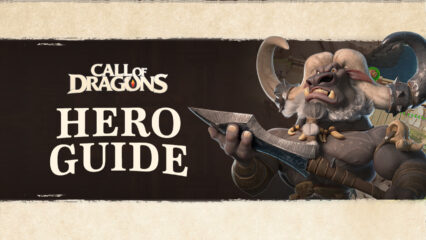Call of Dragons Farm Account Creation Guide - How to Create Farm Accounts to Enhance Your Progress

When it comes to mobile strategy RPGs, there are always many roadblocks that will slow down your progression, some of which will be due to the player unable to invest enough time, while the vast majority will be because of the game’s design that forces the player to wait for long timers to expire before they are able to continue developing their towns. As such, these games are meant to be played sporadically rather than in long sessions, since the buildings and projects not only take a long time to finish, but they also require tons of resources that could take a long time to farm.
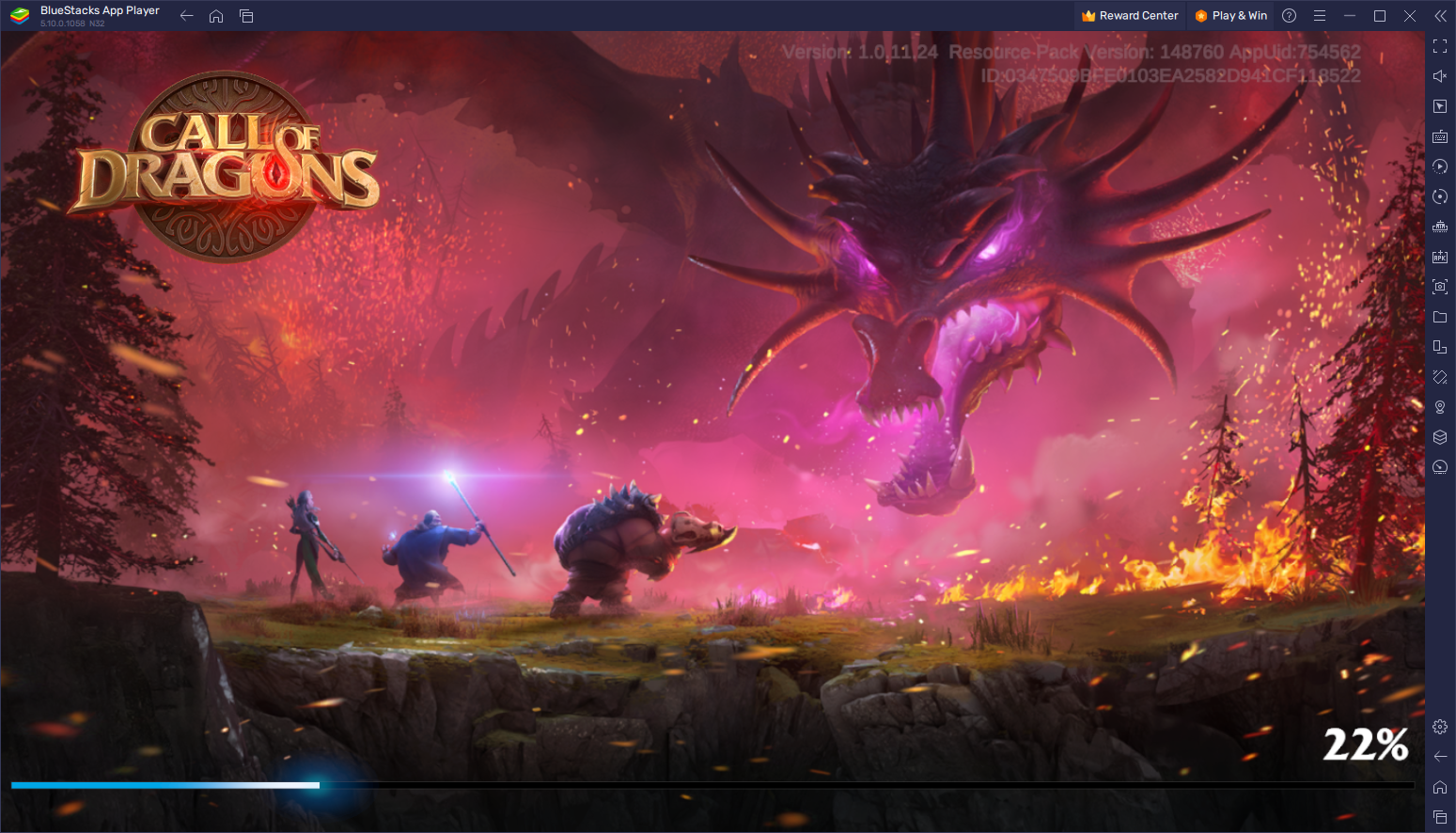
Call of Dragons is no exception to this premise as it also has many building and development aspects that can take a long time to complete, and that can get to be prohibitively expensive once you get to the latter stages of the game. Luckily, while there aren’t any ways to speed up the timers by any significant amount, you can significantly boost your resource generation in this game by raising one or more farm accounts, through which you can funnel resources into your main account.
In this article, we’ll be explaining the steps required to create a farm account in Call of Dragons, as well as share a few basic pointers and tips to get you started on the right track.
Table of Contents
- Benefits of Creating Farm Accounts
- How to Create a Farm Account in Call of Dragons
- Farm Account Tips and Tricks
Benefits of Creating Farm Accounts
As we mentioned above, the development of your town in Call of Dragons will often be limited by two main factors: Time, and resources. While there are very few methods for improving the former, creating one or more farm accounts is the absolute best way to enhance the latter. You see, by keeping and developing additional cities, you can use the surplus resources that these generate to transfer them to your main account, effectively boosting the amount of resources that this town generates on an hourly basis.

With farm accounts, instead of being limited to the production of one city, you’ll have the might of multiple towns to aid your development, which will help you to progress much, much faster than if you were using just one main account.
There are a few steps required to create your own farm account, which we’ll be covering in this guide. Nevertheless, if you’re serious about progressing in Call of Dragons, then you’ll want to have at least a couple farm accounts to assist in the development and defense of your main city. Eventually, if you manage to survive for long enough, you could even create an alliance using your multiple accounts and effectively become a one-person army. Especially if you’re playing Call of Dragons on PC with BlueStacks, you can use the Instance Manager feature to significantly streamline and expedite the development of multiple towns at the same time.

How to Create a Farm Account in Call of Dragons
Creating farm accounts in Call of Dragons can be a bit tricky if you’re new, but it’s otherwise very similar to simply playing in your main town. To aid our readers, we’ve broken down the process into a few simple steps:
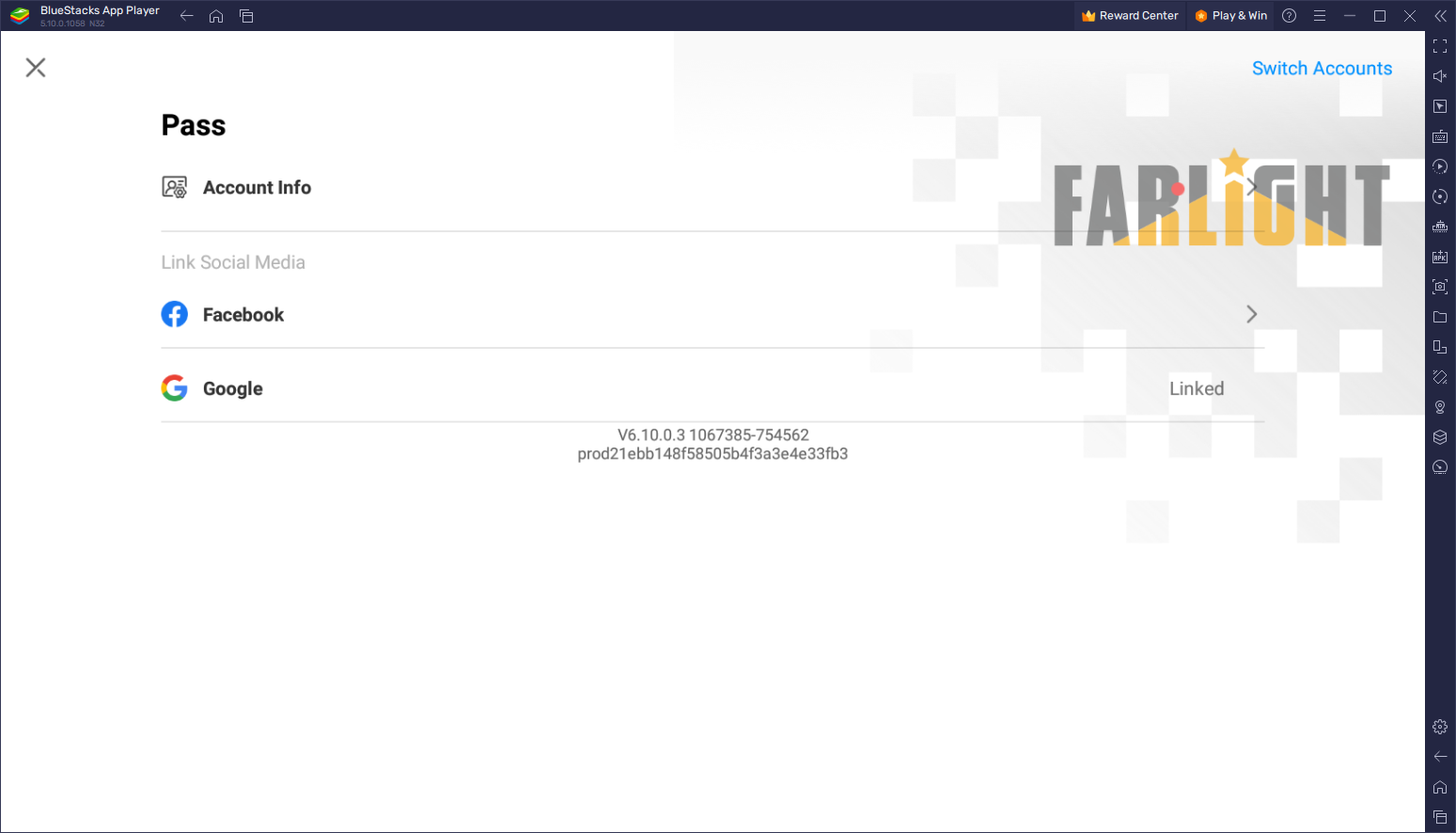
- Create a number of new email accounts corresponding to the number of farm accounts that you want to maintain.
- Log out of your main account in Call of Dragons by going to the settings menu, under the Account section.
- Log into the game again, but with one of the brand new email addresses that you just created.
- Start a new character on the same server as your main account.
- (Optional) Use your Beginner’s Relocation items on each account until all your cities are as close to each other as possible.
- Repeats steps 1 through 5 for every farm account that you wish to create
One of the key aspects of creating effective farm accounts is trying to get them as close to each other as possible, to facilitate transferring resources, and sending reinforcements in case of an attack. For this reason, we strongly recommend using your spies to scout out the surrounding territory until you can uncover a common area with all your accounts, and then use your Beginner’s Relocation to warp each of your towns to it.

The reason why you need to use your spies first is because the Beginner’s Relocation item teleports your town either to a random location in another region, or to a spot in the current region where you have already uncovered the mist.
Farm Account Tips and Tricks
When it comes to developing farm accounts, the process is slightly different than with your main, particularly since you will have different priorities. Instead of developing these accounts in a balanced manner, we need to prioritize resource production, gathering, and production technologies. Similarly, we must focus our army training on troops with high load capacity instead of the strongest units, as this will maximize the resources we can collect from gathering trips.
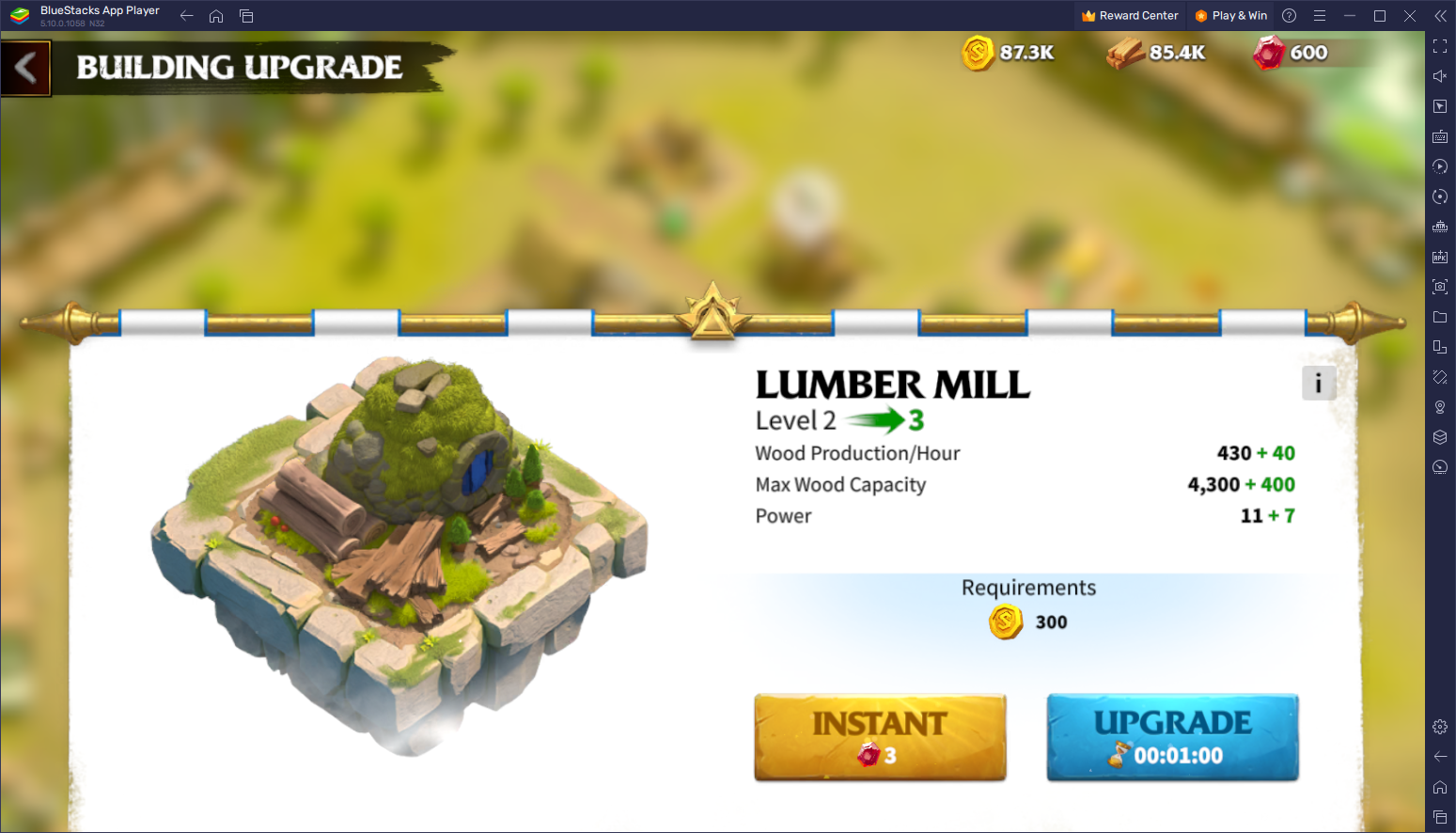
There are many ways to create and develop your farm accounts, some of which are more important and effective than others. Here’s a few of the most important tip summarized for your convenience:
- Prioritize your town hall until level 13, which is when you can start sending resources to allied towns. Until you reach this point, your farm accounts won’t be able to fulfill their purpose.
- Play Call of Dragons on PC with BlueStacks, the Android app player that lets you play on multiple accounts at the same time and on one same monitor. Check out our PC setup guide for Call of Dragons to learn how to get started.
- Always keep your troops occupied with gathering in your farm accounts to ensure that you’re producing as many resources as you can. Our BlueStacks macros can also help to automate this aspect.
- Try to recruit heroes with bonuses to gathering on your farm accounts.
- Keep your resource production buildings upgraded in your farm accounts.

There are countless benefits to keeping farm accounts in Call of Dragons. We hope that this guide can help you to start your development on the right track. Feel free to leave us your thoughts and questions in the comments below!