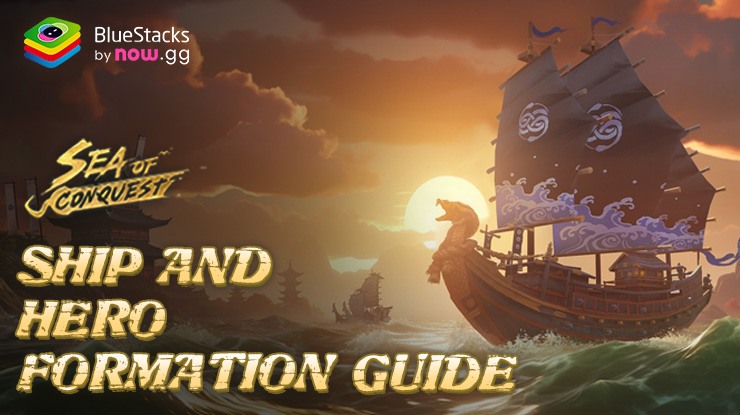How to Install and Play Carrieverse on PC with BlueStacks

Imagine stepping into a vibrant virtual universe where casual gameplay takes on a whole new level of excitement. Welcome to the Carrieverse, a dynamic gaming experience that beckons you to embark on a journey of pure entertainment. Developed by Carrieverse, this captivating game transports you to an extraordinary realm where your enjoyment knows no bounds. Whether you’re on your mobile device or playing on your PC or Mac via BlueStacks, get ready for an adventure that keeps you engaged, delighted, and thoroughly entertained.
In the Carrieverse, casual gaming reaches new heights. This enchanting game is categorized as both “Casual” and “Casual,” reflecting its innovative approach to providing a seamless, enjoyable experience for players of all levels. Unlike traditional games, Carrieverse doesn’t require complex strategies or lengthy tutorials. Instead, it offers an intuitive gameplay style that anyone can pick up and enjoy. With its engaging storyline, eye-catching visuals, and user-friendly interface, you’ll find yourself immersed in a world of amusement and wonder.
Key Game Highlights:
Carrieverse boasts an array of exciting features that set it apart from the rest:
- Creative Customization: Dive into a captivating world where you can personalize your character and surroundings to match your unique style. Express yourself through a range of customizable options, making your journey in the Carrieverse truly one-of-a-kind.
- Diverse Mini-Games: From fast-paced challenges to mind-bending puzzles, the Carrieverse offers a diverse collection of mini-games that keep you engaged and entertained. Each mini-game is designed to offer a fresh experience, ensuring you never run out of thrilling activities to explore.
- Thrilling Quests: Embark on quests that take you through various environments, from enchanting forests to bustling cityscapes. Each quest offers a blend of excitement, mystery, and discovery, keeping you engaged as you uncover hidden treasures and surprises.
- Social Interactions: Connect with friends or make new ones as you participate in lively social interactions within the game. Collaborate, compete, and share your accomplishments, adding a layer of community engagement to your gaming experience.
System Requirements and BlueStacks Installation
To ensure a smooth and enjoyable experience playing Carrieverse on your PC, it’s essential to ensure that your system meets the following requirements. First things first, having a compatible operating system with the latest updates installed is crucial. The Operating system can be the following – Windows 7, 8, or 10.

Secondly, having a minimum of 4GB of RAM is recommended, although higher RAM capacities, such as 8GB or more, will contribute to even smoother performance. As Carrieverse is an online live service game; having a stable internet connection is also required to launch the application. A good internet connection also ensures a seamless gaming experience, reducing the risk of lag or disconnections that can impact gameplay.
When your system meets the recommended specifications, you can expect smoother gameplay, shorter loading times, and improved graphics performance. The game will be able to utilize more system resources, allowing for higher graphic settings and overall enhanced visuals. Having a dedicated graphics card also ensures that you are ahead of the curve of minimum requirements and provides your PC with high-level computing power.
How to Install and Play Carrieverse on your PC with BlueStacks
- On the BlueStacks website, search “Carrieverse” and click on the relevant result.
- Click on the “Play Carrieverse on PC” link on the top left.
- Download and install BlueStacks on your PC.
- Click on the “Carrieverse” icon at the bottom of the app player.
- Complete the Google Sign-in to install the game.
- Click the “Carrieverse” icon on the home screen to start playing.

In conclusion, the Carrieverse is a realm of endless joy and captivating entertainment. Through its casual approach to gameplay, imaginative features, and engaging quests, this game stands as a testament to Carrieverse’s commitment to delivering unforgettable experiences. Dive into the enchanting world of the Carrieverse today, and let the adventure begin!
For more information, players can take a look at the official google play page for Carrieverse. Players can enjoy Carrieverse even more on a bigger screen with your keyboard and mouse via BlueStacks!