How to Play CookieRun: Tower of Adventures on PC with BlueStacks
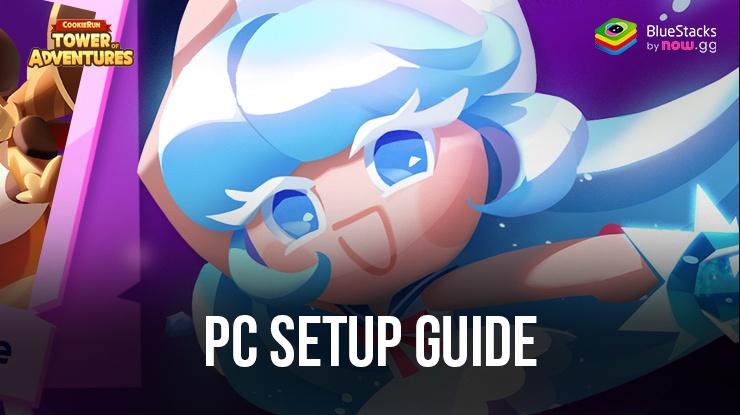
CookieRun: Tower of Adventures is a delightful, action-packed game. Dive into the enchanting world of CookieRun, where crispy adventures await. Discover hidden secrets within the Giant Oven and restore peace to the Pancake Tower. Go on an epic journey with GingerBrave and his cookie companions as they explore the magical tower. Along the way, you’ll uncover secrets and face challenges. Clear stages to earn sweet equipment for your cookies. Strengthen your team and prepare for battles. Join forces with friends in 3D co-op battles. Fight against giant bosses and work together to overcome obstacles.
CookieRun: Tower of Adventures is exclusively available on BlueStacks, providing players with an optimized gaming experience on their PCs. Dive into the cookie-filled world of CookieRun: Tower of Adventures through BlueStacks and experience the game like never before.
Installing CookieRun: Tower of Adventures on PC
- Go to the game’s page and click on the “Play CookieRun: Tower of Adventures on PC“ button.
- Install and launch BlueStacks.
- Sign in to the Google Play Store and install the game.
- Start playing.
For Those Who Already Have BlueStacks Installed
- Launch BlueStacks on your PC.
- Search for CookieRun: Tower of Adventures on the homescreen search bar.
- Click on the relevant result.
- Install the game and start playing.

Minimum System Requirements
BlueStacks runs on virtually any system, sporting the following minimum requirements:
- OS: Microsoft Windows 7 and above
- Processor: Intel or AMD Processor
- RAM: Your PC must have at least 4GB of RAM. (Note: Having 4GB or more disk space is not a substitute for RAM.)
- Storage: 5GB Free Disk Space
- You must be an Administrator on your PC.
- Up-to-date graphics drivers from Microsoft or the chipset vendor
For more information, players can look at the Google Play Store page of CookieRun: Tower of Adventures. If you’re a gamer aiming to elevate your gaming experience, consider giving the BlueStacks emulator a try. Made to optimize your PC or laptop’s resources, BlueStacks ensures seamless gameplay and high frame rates. Unlike mobile devices, BlueStacks delivers superior performance, allowing you to enjoy your favorite games without any lag or stutter. Enjoy playing CookieRun: Tower of Adventures on PC or laptop with BlueStacks!
















