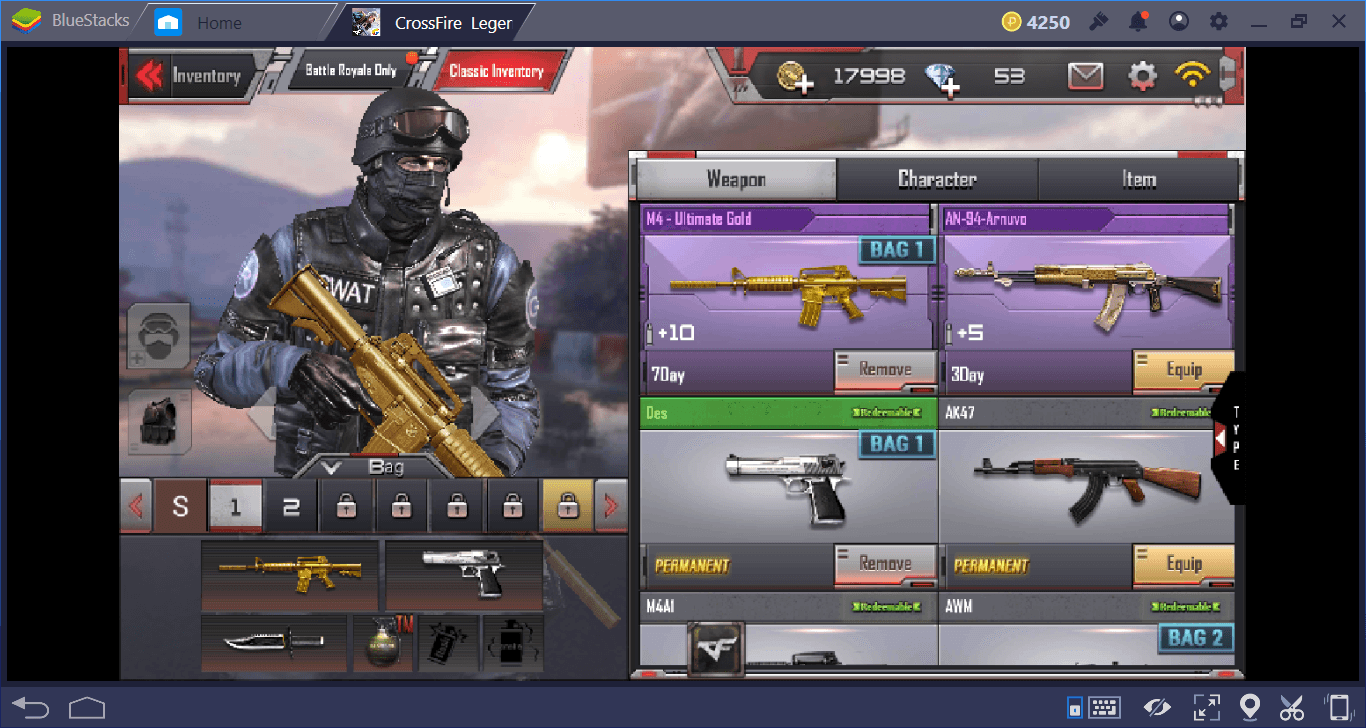Crossfire Legends Battle Royale Guide
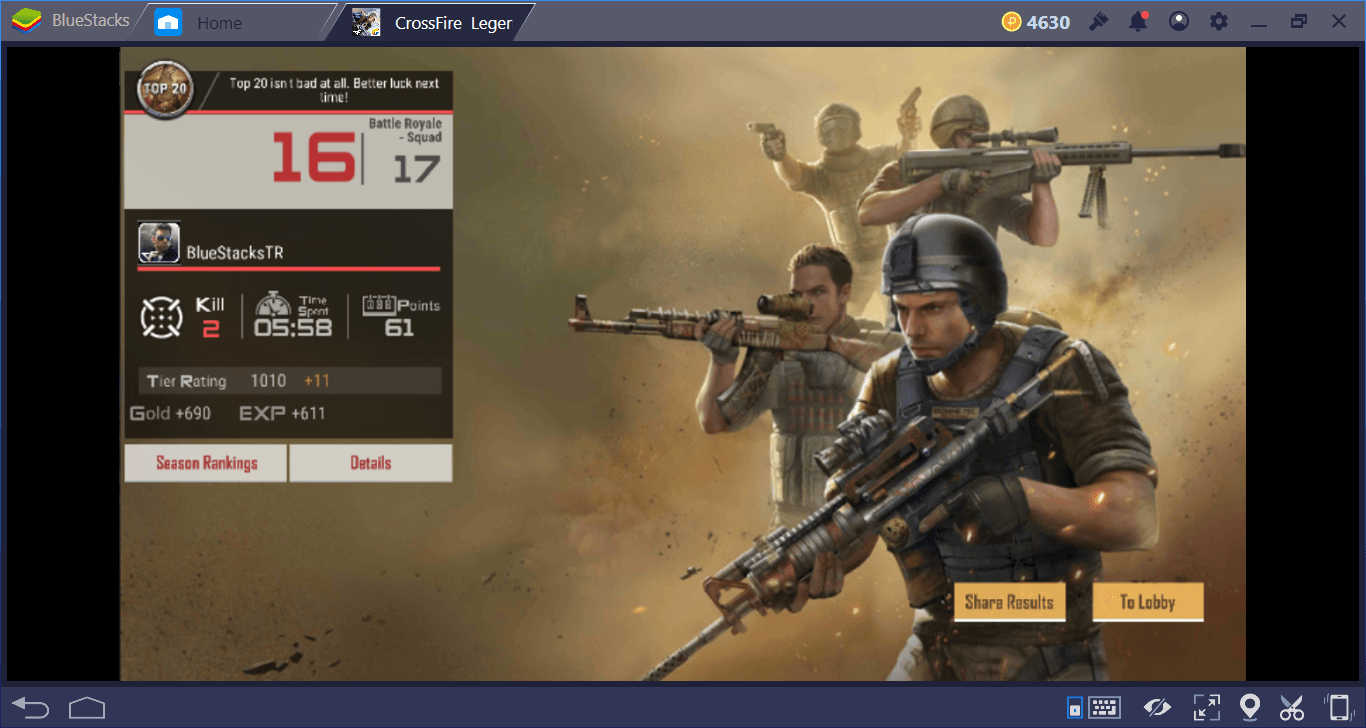
Crossfire Legends is not just a competitive FPS game. It includes many different modes, and one of them is the Battle Royale mode. To tell the truth, this is not just a mod, almost like a completely different game like Rules of Survival or Free Fire. In other words, when you install Crossfire Legends (CL), you are actually getting two different games. In this guide, we will have a close look at the CL Battle Royale mode, which has quite different mechanics, and we will share some tips that will be very useful.
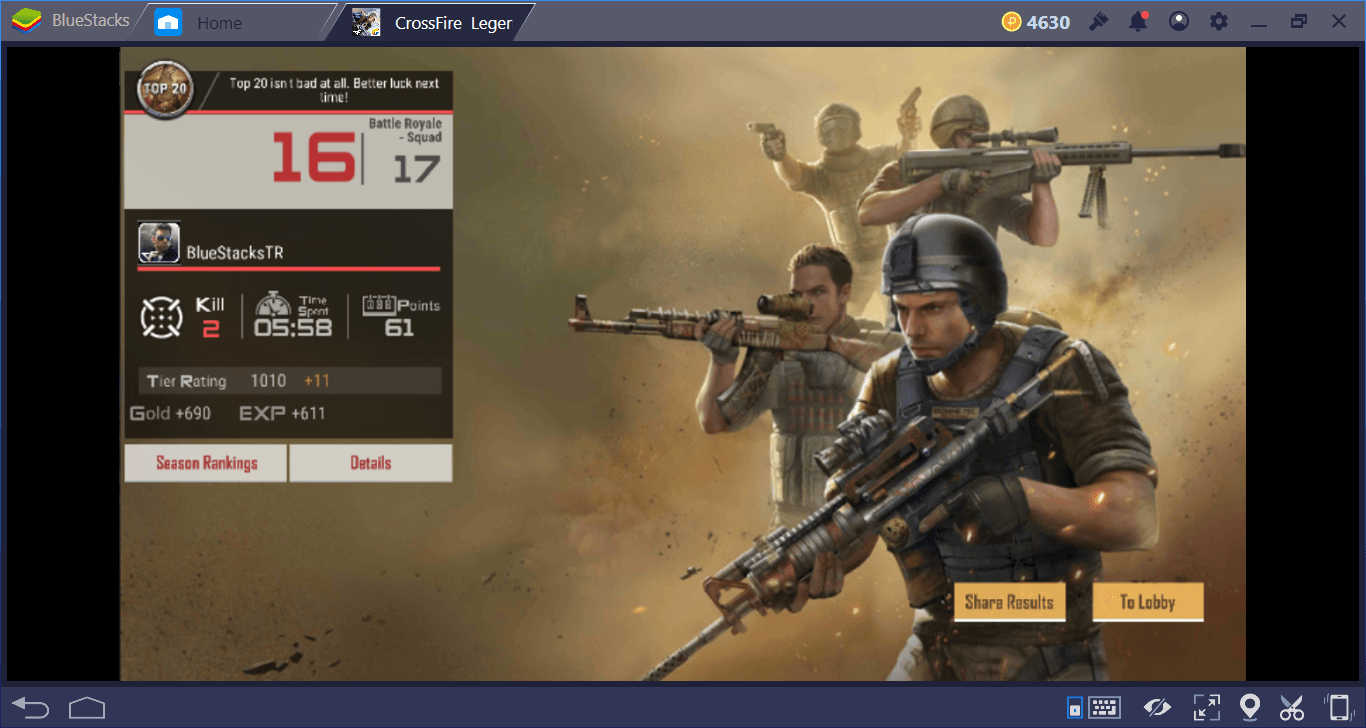
Basic Mechanics of the Battle Royale Mode
There are two maps in the Crossfire Legends Battle Royale mode: Desert and Grasslands. 60 players can play at the same time in Desert and this figure is 120 for Grassland. Common features and game mechanics available on both maps are:
- Both maps are islands. Desert map is quite small. If we make a comparison, it is smaller than Sanhok map in PUBG. The Grasslands map is about twice the size of the Desert.
- You always start the game by jumping from a plane.
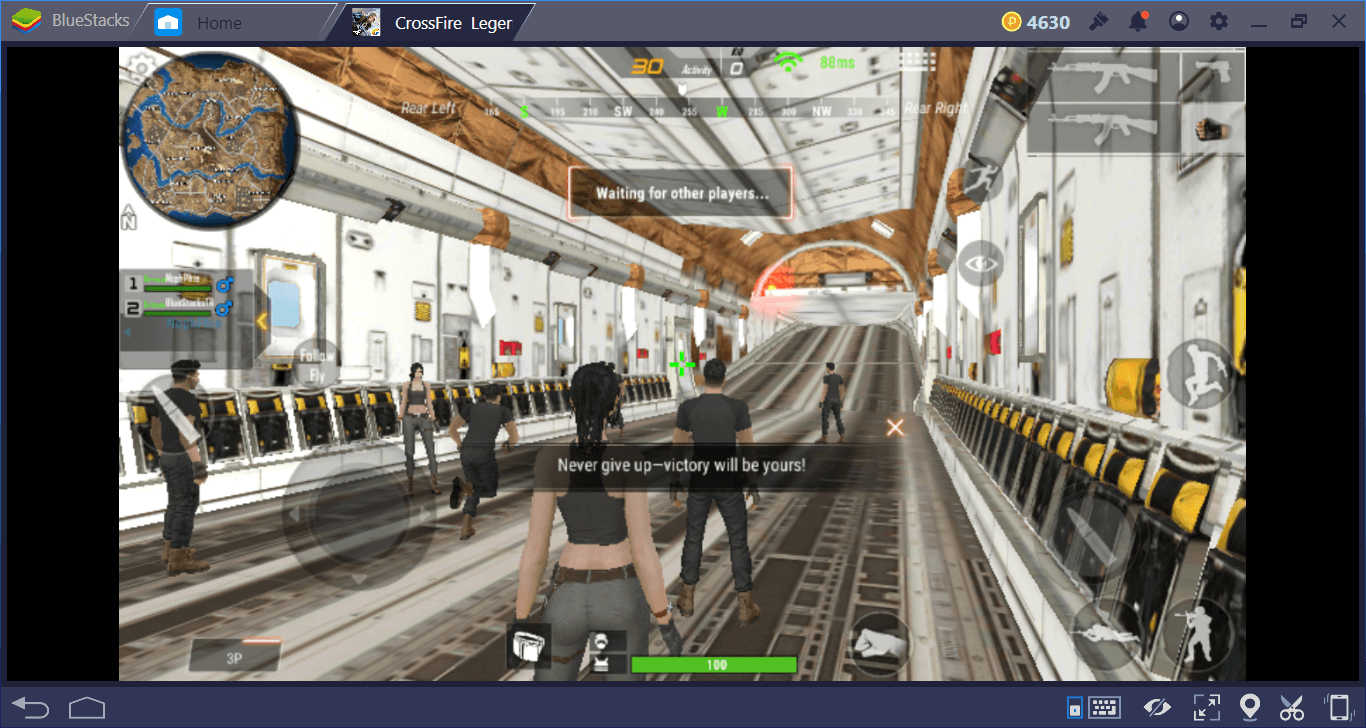
- You cannot ditch the parachute and start a free fall like in Free Fire, you have to use the glider wing until you land. However, you can look down and increase your fall speed.
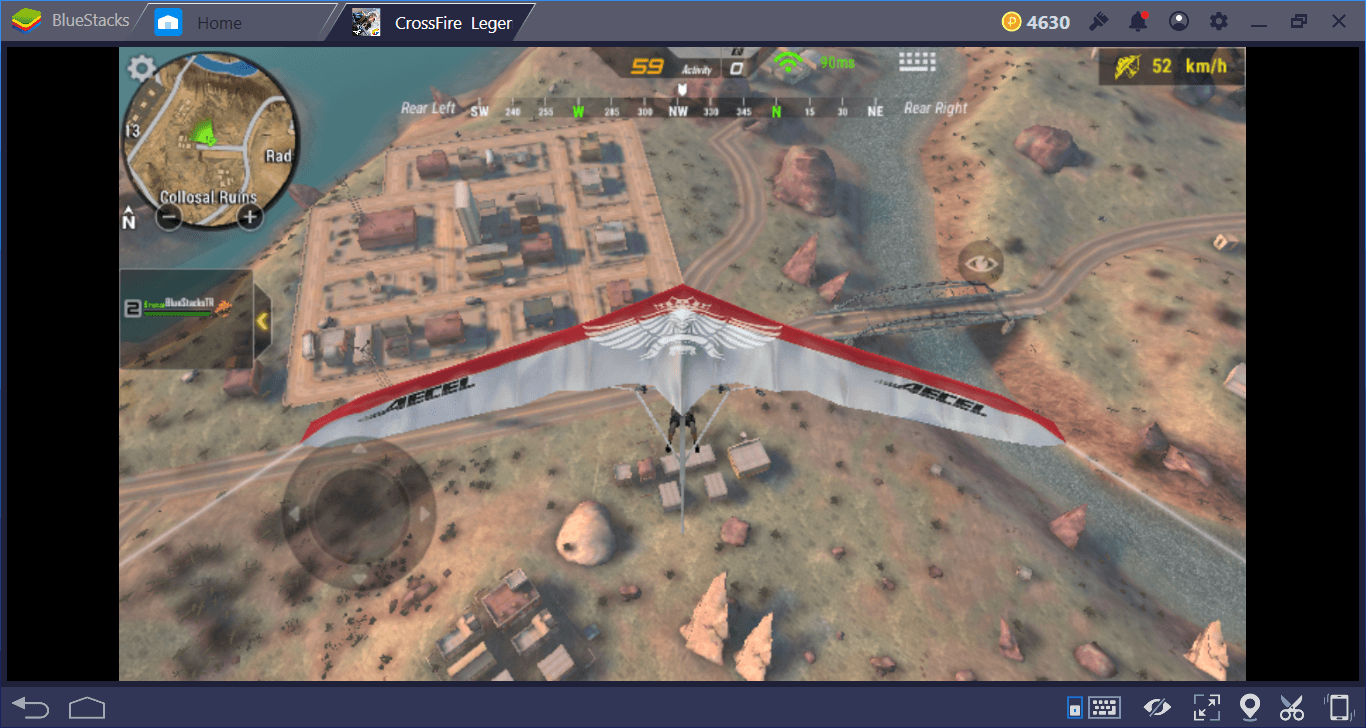
- As soon as you land, you have to start looking for weapons, armor, and other items you can use. In this context, the classic Battle Royale mechanics are also used here: The playing field is determined by a white circle that gets smaller and smaller. You always have to stay inside this circle. In addition, a red circle appears from time to time which represents a “bombardment area”. If you stay in the red area, you will die.

- A player can carry two rifles and a pistol at the same time. You can use the number keys on your keyboard to switch between them (if you are a BlueStacks user).
Matches start very quickly and you can find a match almost every hour of the day. Battle Royale mode is independent of other modes: So as a rule, the achievements you get here do not affect other game modes. But there is one notable exception: The experience points you get in the Battle Royale mode affect your profile too. So PvP and Mutant modes are not the only options to gain levels: You can also get XP points by playing Battle Royale matches.
Infection Area: Kill Zombies, Get Loot
Crossfire Legends Battle Royale mode has an interesting and unique feature: Infection Area. If you do not like to scavenge inside the buildings to find loot, you can take advantage of this feature and get all kinds of equipment faster and easier. Simply put, a short time after the match starts, a specific area on the map is chosen as the “infection zone” and filled with… well, zombies.

There may be more than one “zombie zone”, it is completely random. If you go to this area and kill zombies; weapons, armor, and other equipment will drop from each one. So in a very short time, you can collect all the equipment your character needs. But be careful: These areas attract the attention of other players, and you have to fight against them too, not just zombies.
Desert Map
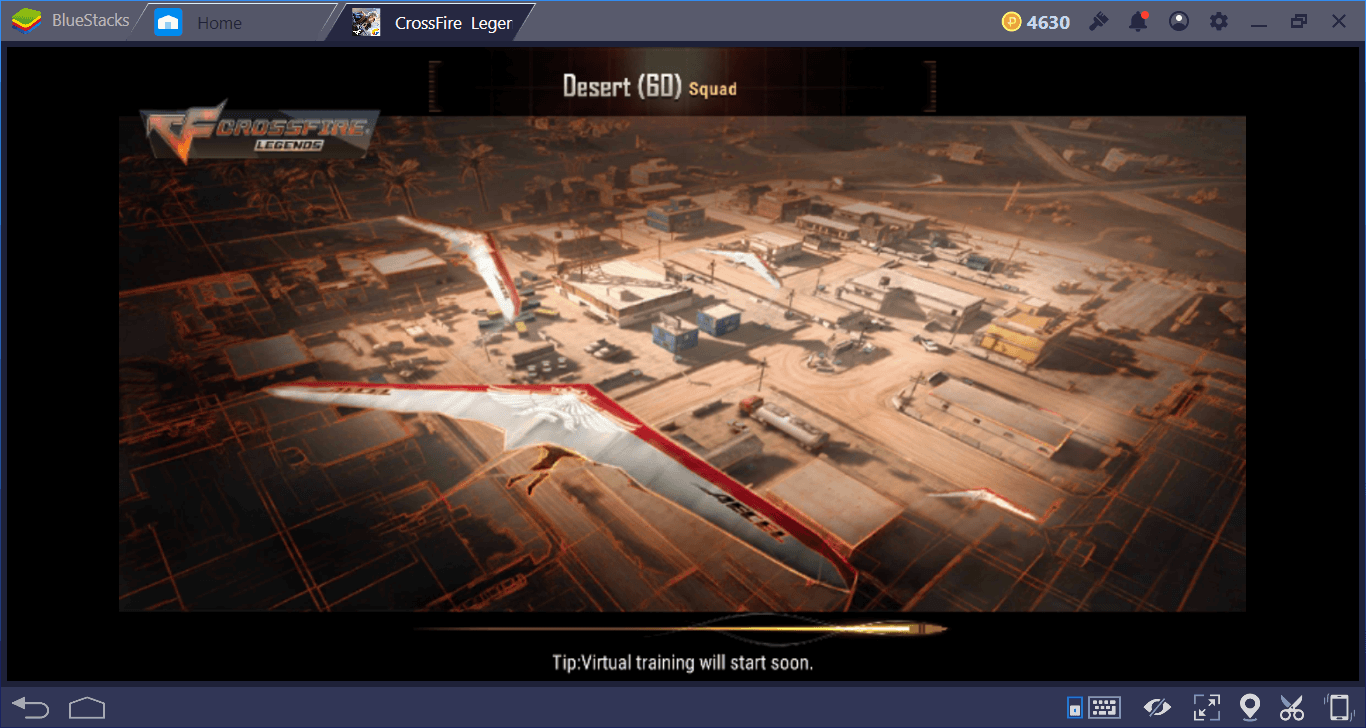
This is a small map, and for the same reason, many players can land in the same area. The combat starts in a very short time, so you either have to be very fast to hide or get ready for battle in minutes. Let’s take a look at the general appearance of the map:
w
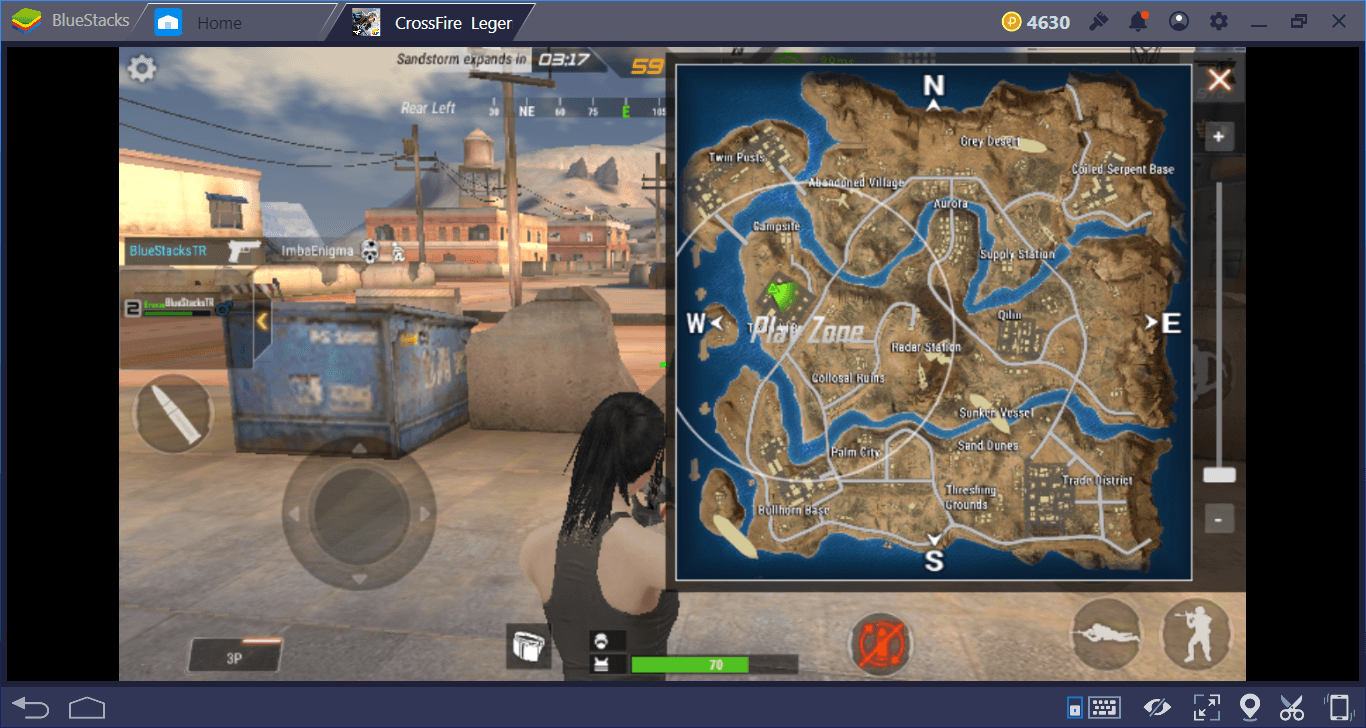
Here are our recommendations for this map:
- “Radar Station”, as the name implies, is the highest area on the map. If you like to play with sniper rifles, we recommend you go there after you get one. There are many high positions you can use and you can control almost half of the playing field.
- The richest areas in terms of weapons are the “Bullhorn Base” and the “Cloud Serpent Base”. They are located at two opposite points of the map. If you want to find weapons and armor as soon as possible, start running towards them once you land.

- Stay away from the “Gray Desert” area: This region is completely flat and there is almost nothing to hide behind. You will be noticed even from far away. If you have to cross this region, use a vehicle.

- The “Trade District” and the “Twin Posts” areas contain a large number of buildings that can be particularly useful at the end of the game. You can set an ambush in one of these buildings. Do not forget that other players will do the same.
Grasslands Map
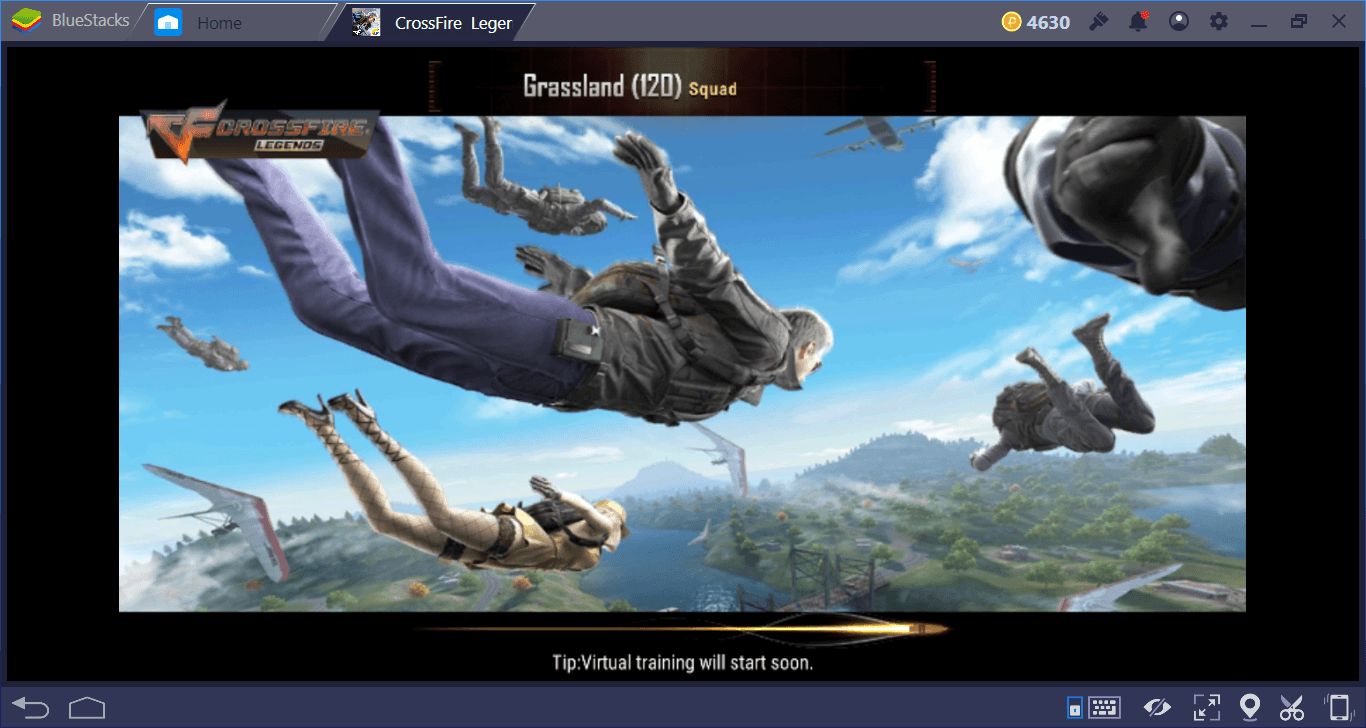
This map is quite large compared to Desert and even includes a peninsula. As you can guess from the name, it is a map with lots of forests, which means that you will have difficulty seeing your opponents – there are many trees that can be used to hide. The map looks like this:

Here are our recommendations for the Grasslands map:
- It’s a good idea to use a vehicle to move around because the map is quite big. We especially recommend using motorcycles: They are faster and easier to control than other vehicles.
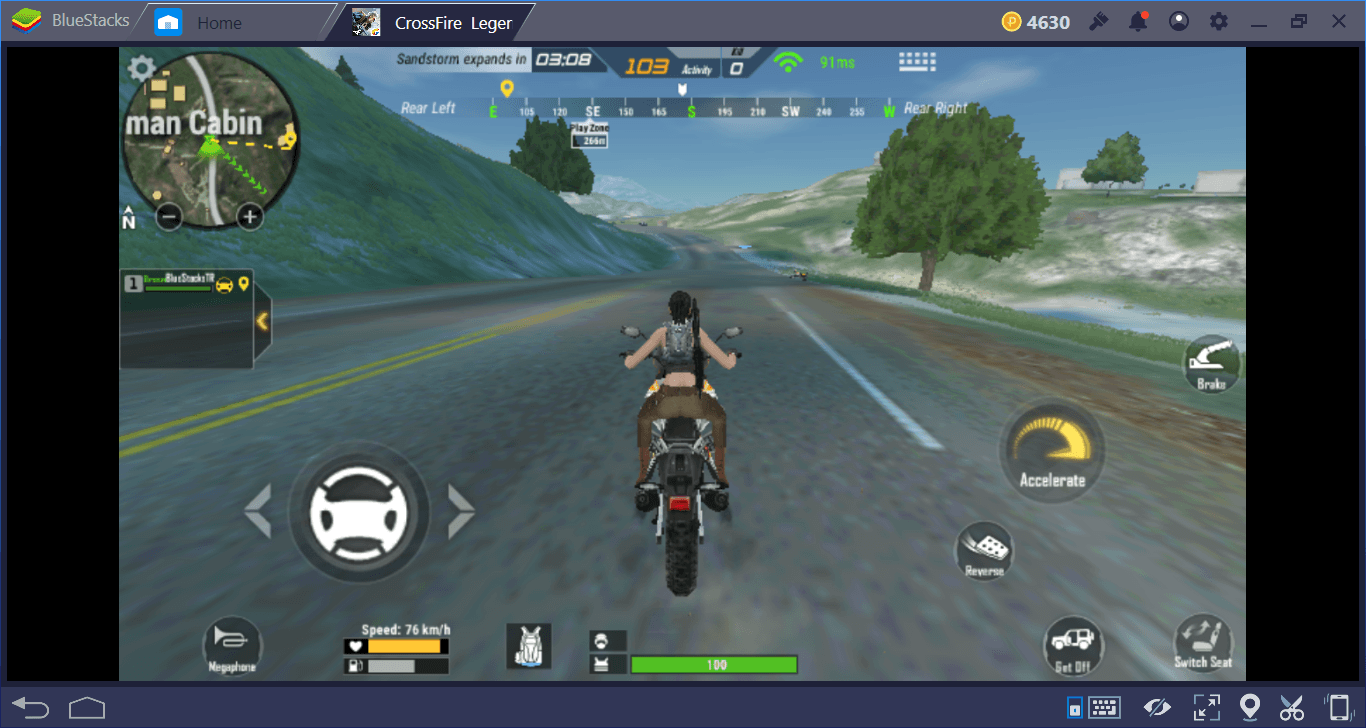
- There are a lot of buildings on the map. In fact, a building almost always stays in your field of view no matter where you are. So be careful with your opponents who like to use sniper rifles: They like to shoot from the windows.

- “Military Base” and “Arsenal” are the richest areas in terms of loot. For the same reason, most players prefer to go to these zones. If you are not ready for battle, try your luck in the “Sun Bay” region: It is less crowded and still offers enough loot.
- “Temple” is the highest area on the map and therefore the best place to use sniper rifles. However, you can control a very limited part of the map from here. Instead, we recommend that you go to the hill at “Science City”: It is still high enough to shoot from a distance and controls a much bigger part of the playing field.
As always, using BlueStacks will make your job much easier: Thanks to the keyboard and mouse support, you can move faster and aim much more accurately. With BlueStacks, you can conquer both islands easily – good luck!