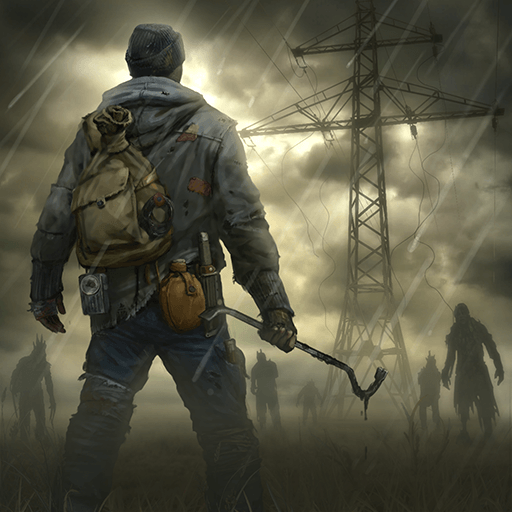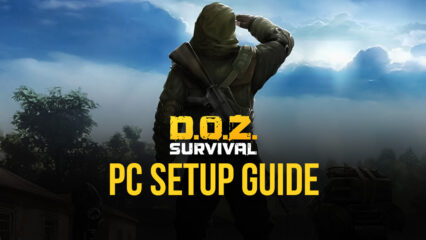How to Play Dawn of Zombies: Survival on PC With BlueStacks

In Dawn of Zombies: Survival, players are thrust into the bleak and challenging world of the Last Territories, the few regions that somehow survived the cataclysmic nuclear apocalypse. Here, dangers lurk in every shadow, from insatiable hunger and thirst to menacing zombies, cultists, and the very radiation that decimated the world. As a survivor of this apocalyptic wasteland, you must grapple with these relentless threats, forge alliances, and establish your dominance.
The game’s immersive narrative introduces players to a multitude of characters, each presenting their own quests and stories, adding layers to the game’s rich backdrop. The highly detailed graphics provide a realistic experience, ensuring players feel every pulse of this post-apocalyptic world.
Crafting is essential for survival. With a plethora of blueprints at their disposal, players can build weapons, armor, vehicles, and shelters, fortifying themselves against the relentless threats. With the day fraught with danger, the nights in the Territories are even darker and more perilous, making survival a constant challenge.
Don’t go into the fray empty-handed—jot down all the tips and tricks of Dawn of Zombies: Survival!
Key Game Features
Dawn of Zombies: Survival is a dynamic journey into a post-apocalyptic world teeming with challenges, mysteries, and opportunities for survival. Let’s delve into the pivotal features that make this game a unique survival experience:
Post-Apocalyptic Setting: Navigate through the Last Territories, areas that narrowly escaped total annihilation, and experience the aftermath of nuclear devastation.
Detailed Interactions: Encounter diverse characters throughout the game, each contributing unique quests, stories, and deeper understanding of the game’s world.
Advanced Crafting System: Harness resources to craft a vast array of items ranging from weapons for protection to vehicles for navigation, ensuring your survival against various threats.
Day-Night Cycle Challenges: The game’s environment drastically changes between day and night. While daytime has its perils, nighttime brings its own set of intensified threats.
Faction Dynamics: Engage with different factions populating the wasteland, such as nomadic stalkers and scientists. These interactions can lead to trade, alliance opportunities, or confrontations, adding depth to gameplay.
Immersive Graphics: The game boasts meticulously crafted graphics, painting a hauntingly realistic depiction of a world post-destruction.
Extensive Exploration: Dive deep into varied landscapes, from desolate ruins to hidden bases, each offering unique challenges, resources, and lore.
Engaging Storyline: Beyond survival, players will seek to understand the events that precipitated the apocalypse, offering a narrative-rich experience.
Multi-Faceted Threats: Face a variety of dangers, from zombies and bandits to radiation and the very elements themselves.
Skill Development: The game offers opportunities for skill enhancement, allowing players to specialize in combat, resource gathering, or other survival tactics.
System Requirements and BlueStacks Installation
For an optimal experience playing Dawn of Zombies: Survival on your PC, it’s vital to verify that your computer aligns with necessary specifications. Primarily, an updated compatible OS like Windows 7, 8, or 10 is imperative.
Download and Installing Dawn of Zombies: Survival on PC
Now that you know what Dawn of Zombies: Survival has to offer, it’s now time to dive into how you can play on your PC or Mac using BlueStacks.
- On the BlueStacks website, search “Dawn of Zombies: Survival” and click on the relevant result.
- Click on the “Play Dawn of Zombies: Survival on PC” link on the top left.
- Download and install BlueStacks on your PC.
- Click on the “Dawn of Zombies: Survival” icon at the bottom in the app player.
- Complete the Google Sign-in to install the game.
- Click the “Dawn of Zombies: Survival” icon on the home screen to start playing.
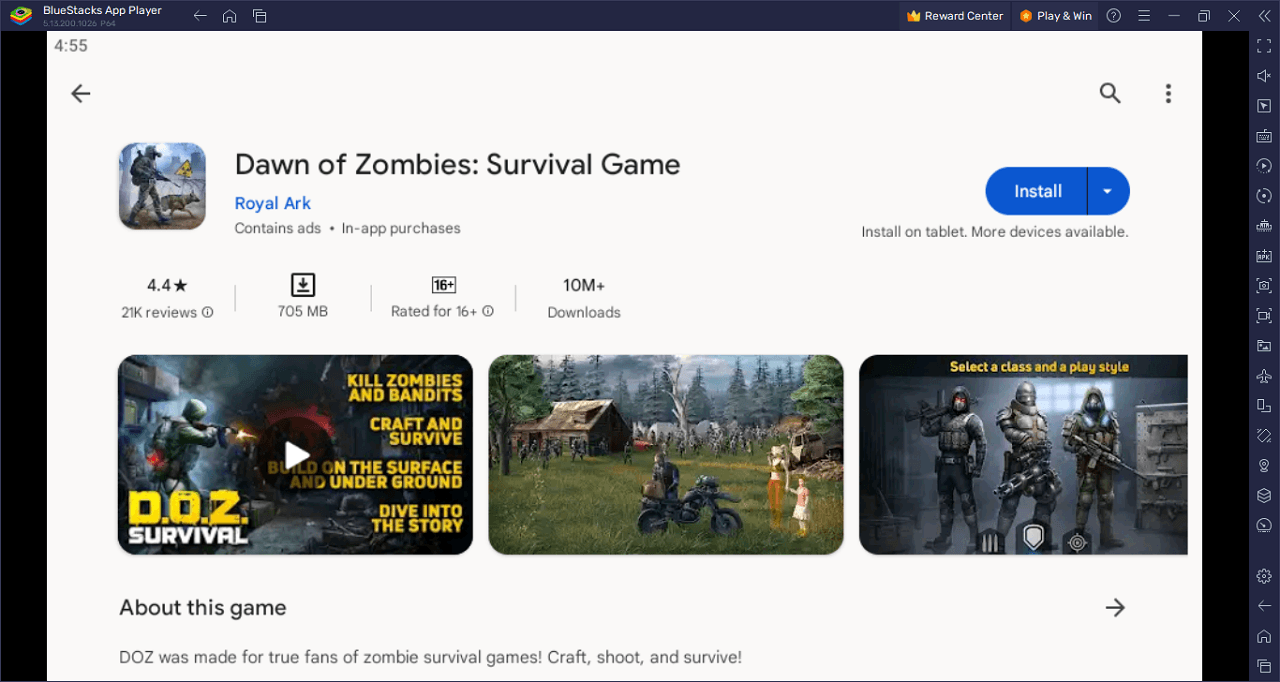
Picture a world decimated by a nuclear apocalypse, where every moment is a battle against insurmountable odds. Dawn of Zombies: Survival offers this very experience, plunging you into the heart of the Last Territories. Here, challenges are not limited to ravenous zombies or the environment’s radiation; even basic needs like hunger and thirst become life-threatening adversaries.
Don’t know how to get started? Learn how to play Dawn of Zombies: Survival by learning the basics.
The journey is more than just a fight for resources. It’s about connecting with a myriad of characters, each with their stories, quests, and mysteries. These interactions weave an intricate narrative, giving life and depth to the desolate landscapes. The game’s stunning graphics further enhance this, painting a vivid, if bleak, picture of a post-apocalyptic world.
Learn all about character maintenance to ensure you survive the apocalypse.
Crafting becomes your lifeline. From weapons to ward off zombies to vehicles for swift escapes, the game offers an extensive crafting system. Building and upgrading shelters ensures protection against the onslaught of the night, which brings its own set of horrors. The Last Territories are vast and varied, hiding secrets in their depths, waiting for brave souls to uncover them.
Become a pro by fighting better in Dawn of Zombies!
Factions pepper the wasteland. Stalkers, scientists, and various groups hold the keys to survival, trade, and knowledge. Aligning with or against them can tip the balance in your favor, or spell your doom.
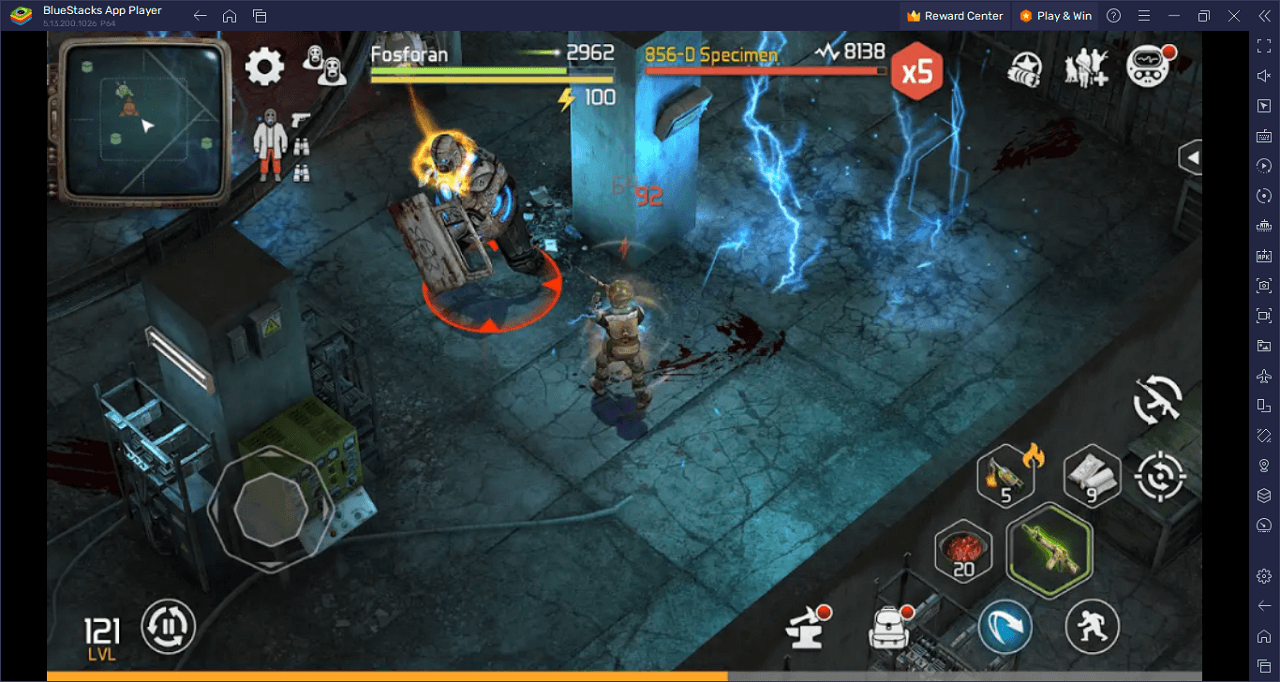
Carve your legacy in this desolate world in Dawn of Zombies: Survival on PC with BlueStacks and play on a larger screen with enhanced controls. Play with a mouse, keyboard, or gamepad, and forego smudging your phone’s screen with your thumbprints!