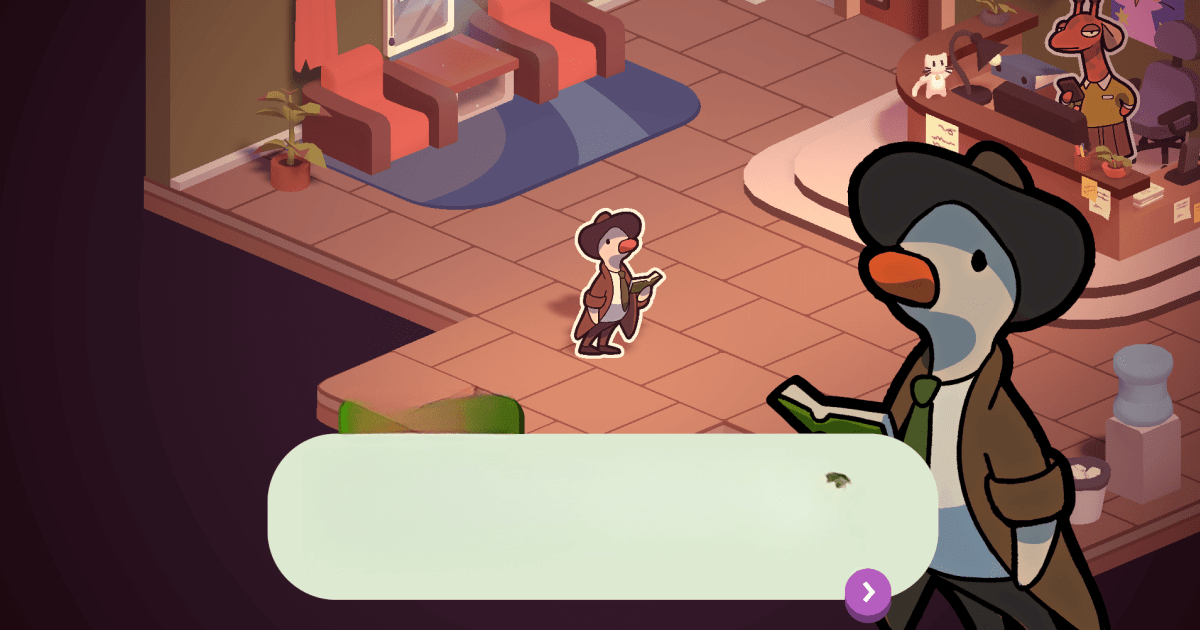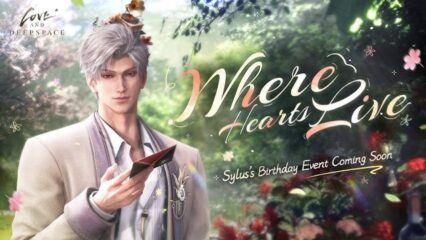How to Install and Play Duck Detective: Secret Salami on PC

Duck Detective: Secret Salami is an adventure game that puts you in the beak of Eugene McQuacklin, a clever investigator who loves cracking cases. This comedy-filled puzzle experience has plenty of silly moments, hidden clues, and zany suspects waiting to be grilled.
Players can hunt for secret details, question talkative characters, and toss bread at unsuspecting bystanders. It’s a funny journey built around a mysterious salami plot, and there’s a lot of humor in every interaction.
How to Install Duck Detective: Secret Salami on PC
- Go to the game’s page, then press the “Play Duck Detective: Secret Salami on PC” button.
- Download and open BlueStacks.
- Sign in to your Google Play Store account.
- Begin your detective quest.
For Those Who Already Have BlueStacks Installed
- Start BlueStacks on your computer.
- Type the name of the game in the home screen’s search bar.
- Pick the correct listing in the results.
- Install and jump right into the action.
Minimum System Requirements
Here’s a short rundown of what you need to run BlueStacks effectively:
- Operating system: Microsoft Windows 7 or aboveProcessor: Intel or AMD Processor
- RAM: At least 4GB of RAM (4GB+ of storage is not a substitute for RAM)
- Storage: 5GB or more of free space
- You must be the Administrator on your PC
- Updated graphics drivers from Microsoft or a trusted vendor
Duck Detective: Secret Salami feels perfect for short play sessions and casual detective laughs. Someone who wants a short but silly mystery story can have a blast. The game’s comedic approach and voice-acted storyline add a breezy atmosphere.
Friends can watch along for a lighthearted whodunit experience, and players can have fun at any time, thanks to the short length and easy-to-follow puzzles.
Playing Duck Detective: Secret Salami with BlueStacks on a home computer adds handy controls with a mouse and keyboard. Bigger screens give you a wider view of each scene, making it easier to catch little details and clues.
That extra comfort is great for spotting suspicious behavior and tapping suspects for more information. It’s a relaxed way to enjoy Duck Detective, letting you focus on comedic twists and wacky puzzle logic in an easy setting.