Durango Wild Lands: First Impressions and Beginners' Guide

We’ve been hyping up Durango Wild Lands for a bit now, and with good reason; the game is shaping out to revolutionize the survival genre with its innovative mechanics and immersive gameplay. However, while we initially thought the global version would launch next week, it actually came out earlier than expected, catching everyone by surprise. So without further ado, let’s dig in to discover what the finished product looks like, and whether or not it lives up to the hype that the initial release created.
As we mentioned in our sneak preview, Durango Wild Lands is a survival game with a deep, complex crafting system and meaningful social elements. Now, we understand that the formula is a bit played out at this point, but we can assure you that you’ve never played a game quite like Durango on your mobile device. Let that comment sink in and set the tone for the rest of this review. The game starts off with a prologue where you’ll get to learn about some basic mechanics, and this is immediately where the Durango enraptured us.

What’s New?
While the story and localization is spectacular as we all know by now, the global release added an important feature: Performance settings. If you check the settings menu of the released game, you’ll now discover several options for tweaking the graphics settings and performance of your game. Remember when we mentioned that phone games often sacrifice graphics to improve framerate? Well, this is isn’t the case with Durango Wild Lands: The game looks utterly stunning and runs like butter. Especially when you play on BlueStacks, you can enjoy the best of both worlds: You can set the graphics to max settings and enjoy the game at 60FPS with no slowdowns nor stutter.
Another setting that was added—and that perfectly complements playing on BlueStacks—is the orientation setting. In Durango, you can freely switch between landscape and portrait orientation for added comfort when playing on any platform. You’ll want to switch this setting to alternate between gaming on BlueStacks, in landscape mode to accommodate your larger screen, and for playing on your mobile device, in portrait mode for added comfort when playing one-handed.
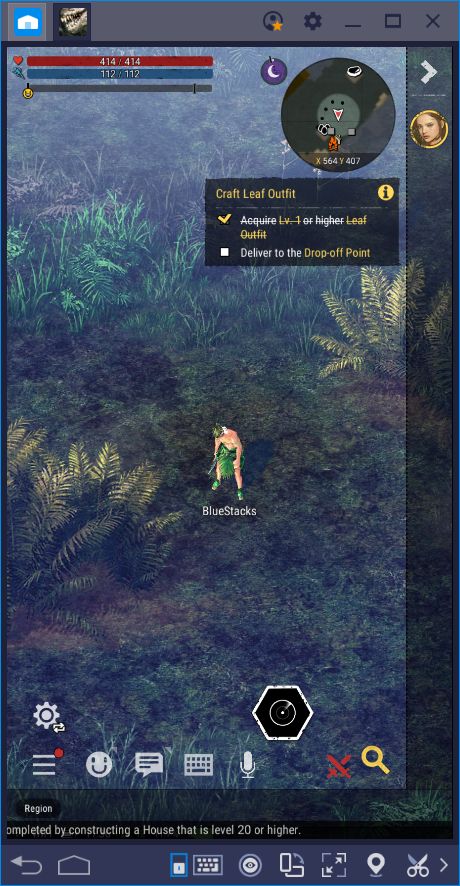
Additionally, the global release of Durango also added language settings, which is something we’d expect from most games, but that are a welcome addition nonetheless. You can now set the game to English, Spanish, Portuguese, French, Korean, and Chinese, among a few others. While our English-speaking users were probably already satisfied with the limited release last year, our international readers who only had access to the English version before now have a reason to rejoice. Now more people can enjoy Durango in its entirety, without having to miss out on the awesome story.
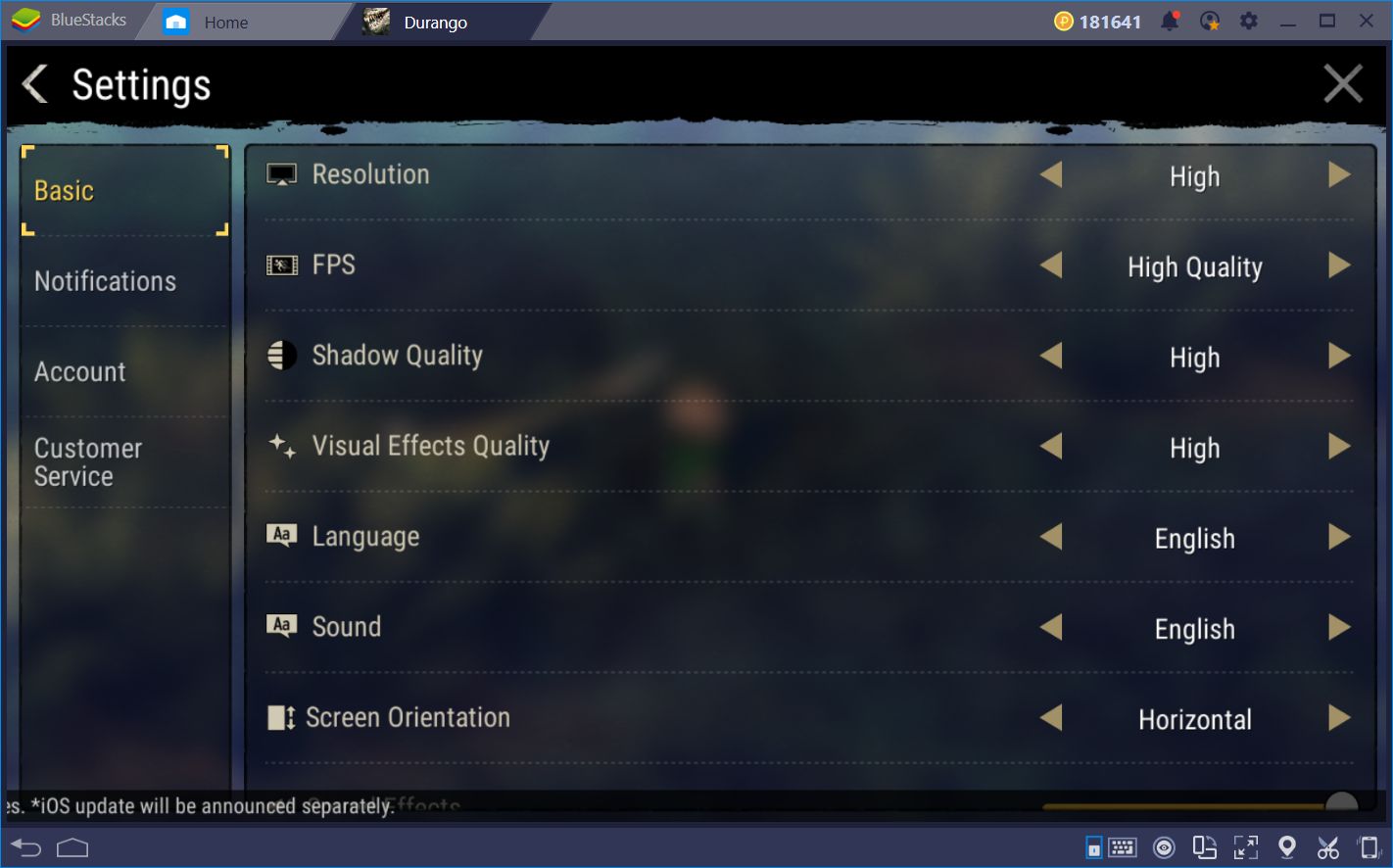
After washing up on the mysterious land of Durango, the game starts properly, and this is where you’re presented with the vast repertoire of things you can do in this game. Let’s take it slow and see what the game has in store for us.
The Main Screen
The main view of Durango gives a birds-eye perspective of your character at all times. You can move around by dragging your mouse in any direction, or by using the WASD keys on your keyboard. As we mentioned on another occasion, the developers have designed a control scheme for this game that lets you perform almost any action with a few clicks. In this sense, you’ll never have to struggle nor suffer undue deaths, even when playing on your phone.

Play Durango: Wild Lands on BlueStacks 4
On the main screen, you will find several buttons, including one for rolling in the desired direction, which can help to avoid certain monsters and obstacles. The menu on the bottom left corner opens up to reveal most of the important information in this game, including the character menu, skills, the crafting menu, you inventory, the pets screen, and the tasks menu.
Nevertheless, you’ll barely have to keep anything on hand in this game as most actions are contextualized. For instance, you’ll never have to manually equip tools since the game will automatically use them when clicking on the corresponding resource. So if you ever want to chop wood, you just need to click on the tree and your character will pull out his axe and gather the desired material. However, your equipped weapon has an effect on your combat performance, so you’ll always want to keep your best pieces equipped at all times.

Similarly, by walking on different surfaces or near certain objects, you will see certain icons pop up, which indicate contextual actions. In this sense, by standing on a puddle of water, you can either drink straight from the source, wash yourself to receive a buff, or gather some water in any container that you may have in your inventory. There are many, many objects with which you can interact in Durango. Can you find them all?

The Combat Screen
As you may have noticed from the prologue, Durango has lots of combat. However, in contrast with other games, the fights here are neither turn-based, nor completely in real time, but a hybrid of both. The battles here are called “hunts” and consist mostly of engagements against the local fauna. In order to begin, you either have to approach an aggressive enemy, or click on a passive one and then on “Attack.”

As soon as the battle starts, a new series of icons will pop up, which represent your available actions. As you learn new skills, more icons will pop up. The “attack” action is set to auto by default so your character will always swing at the enemy as fast as his weapon allows. By clicking on any other icon, you can weave other actions between attacks, increasing your damage output and keeping the enemy reeling. You can also switch between “chase” and “hold” modes by clicking on the switch in the bottom left. This option determines whether or not your character will approach the enemy when you knock it down, or if it will give chase when the enemy flees.


When you’re done, and your enemy lies defeated, you can then click on the carcass to gather materials off of it. Nothing goes to waste in Durango!
The Crafting Menu
Aside from fighting and gathering, the other thing that you’ll be doing most in Durango is crafting. The crafting system is amazing thanks to its dynamic recipes that require not specific items but materials with certain attributes. In this sense, you can craft, for example, an “Improvised One-Handed Axe” by using either a bone or a branch as a handle. Furthermore, you can use either reeds or roots for the straps that put together the blade with the handle.

We’ve yet to discover a significant amount of recipes. However, what we’ve seen so far is definitely enough to pique our interest and have us craving for more. We’ll definitely revisit this topic and talk more in-depth about this system in another article.
The possibilities and potential of these mechanics are endless and give much-needed variety to a genre that revolves mostly around static crafting recipes and stale, sluggish, hamfisted combat. Durango Wild Lands has been an eye-opening experience for us and we can say that, without a doubt, every fan of survival games should give it a try. Heck, even if you’re not a fan of the genre, you should try it anyway as it doesn’t play like any other game out there. What are you waiting for? Click on the link below and start adventuring!
















