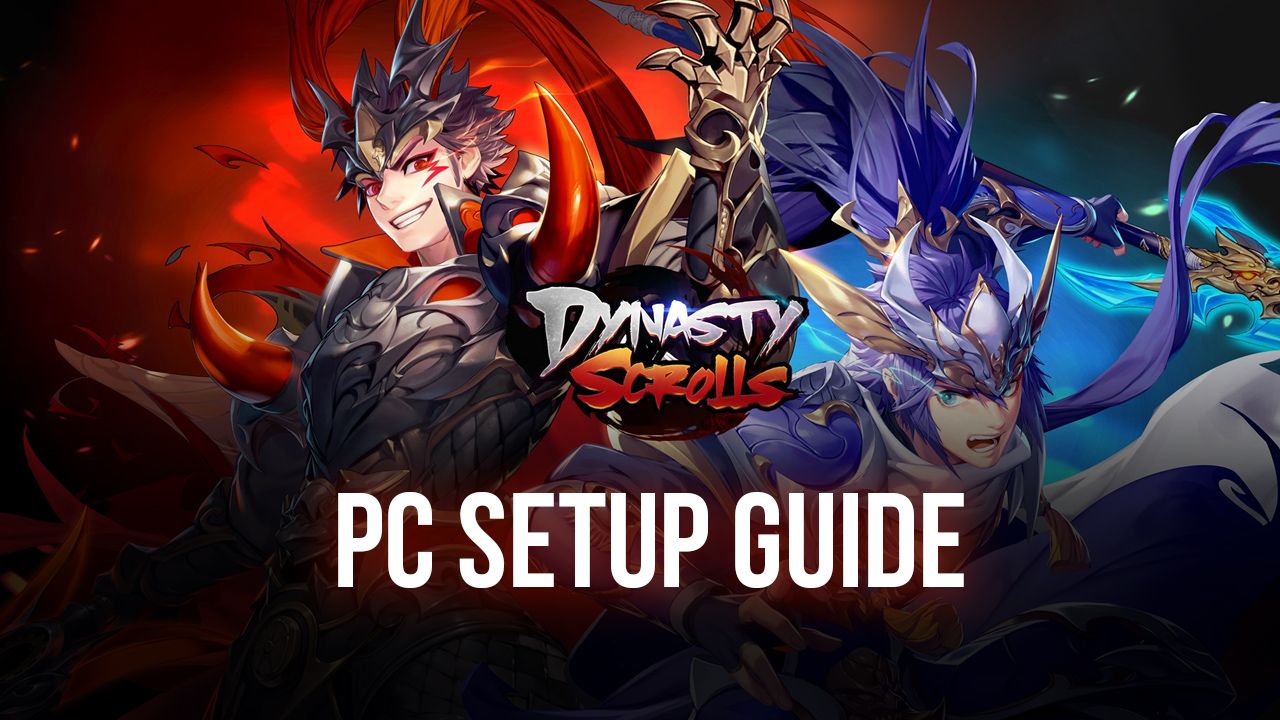Dynasty Scrolls Reroll Guide - How to Obtain the Best Characters From the Very Beginning
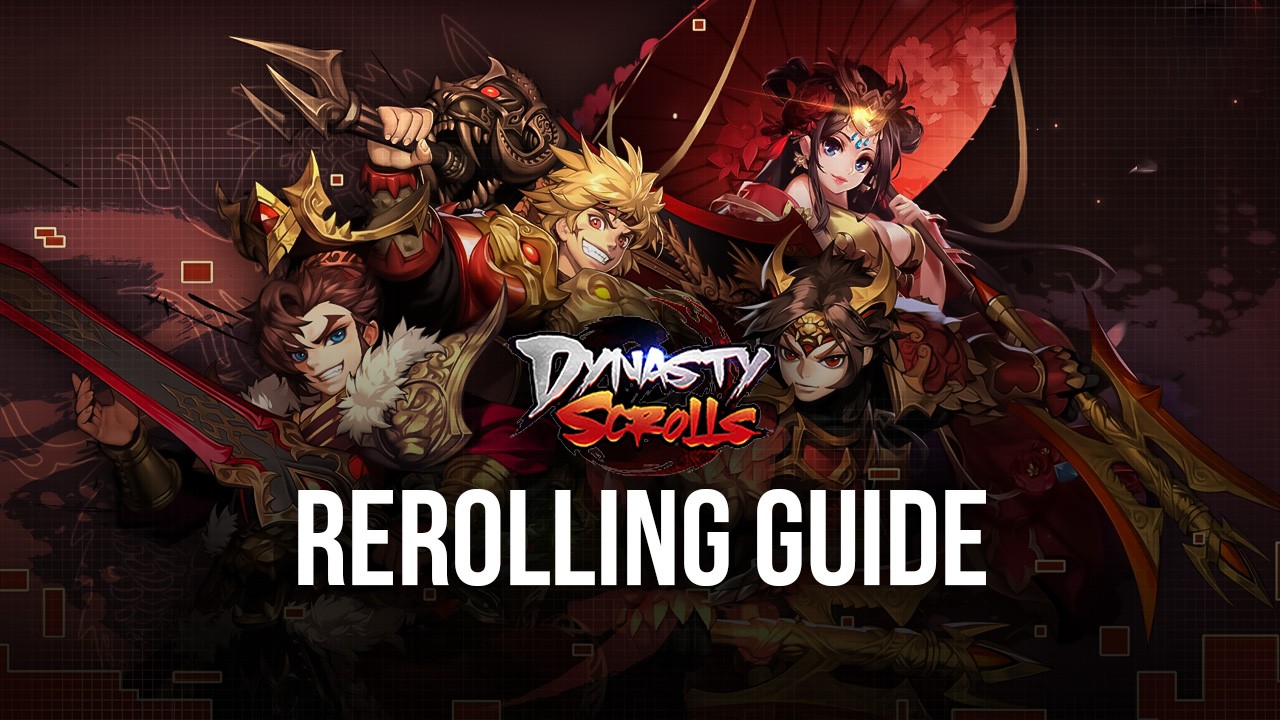
Dynasty Scrolls is quite an interesting gacha RPG in the fact that, while it’s set in ancient China and features several notable heroes of past ages, it actually doesn’t take itself seriously at all, and the dialog reads more like teenagers that are playing an MMO, controlling the characters and exchanging banter back and forth. The result is a game that, while looking quite impressive and with lots of fully animated special attacks and flashy visuals, also has tons of levity and witty humor, making it an ideal title for those who just want to have some fun.

Humor aside, Dynasty Scrolls is still a regular gacha RPG through and through, which means that most of your time will be spent completing missions and farming resources in order to perform summonings and, hopefully, recruit a few good characters for your team. Understandably though, like with the vast majority of other games in the genre, you have to be really lucky to unlock good characters, particularly since the odds of receiving them from summonings are extremely low.
As we mentioned in our beginner tips and tricks article, there’s a way to work the system so that you can get a few good heroes from the very beginning. Specifically, you can start rerolling from as early as a few minutes into the game in order to perform as many summonings as you need, until you receive the characters you’re aiming for. In this sense, while we can’t do anything about the low probabilities of getting good characters, the fact that you’ll be performing multiple summonings in short periods means that you can potentially unlock strong heroes in record time.

Moreover, if you’re playing Dynasty Scrolls on PC with BlueStacks, you can use our tools to help streamline the rerolling process, and even to reroll on several accounts simultaneously to further reduce the attempts it’d take in order to get a few good characters. And in this guide we’re going to explain everything you need to know in order to take advantage of our BlueStacks features for rerolling in Dynasty Scrolls.
How to Reroll in Dynasty Scrolls
Before we get started, however, we wanted to give a brief reminder of how to reroll in this gacha RPG, in just a few simple steps:
- Login as a guest (important!) and work through the tutorial.
- When you get free control of the game, use up your Premium and Basic Recruitments.
- If you didn’t get the characters you were aiming to pull, open the settings menu and logout from your account.
- Try to login as a guest once again. If the game didn’t reset for you, logout again, and delete the app’s date in the Android settings menu.
- Rinse and repeat steps 1 through 4 until you receive the characters you want.
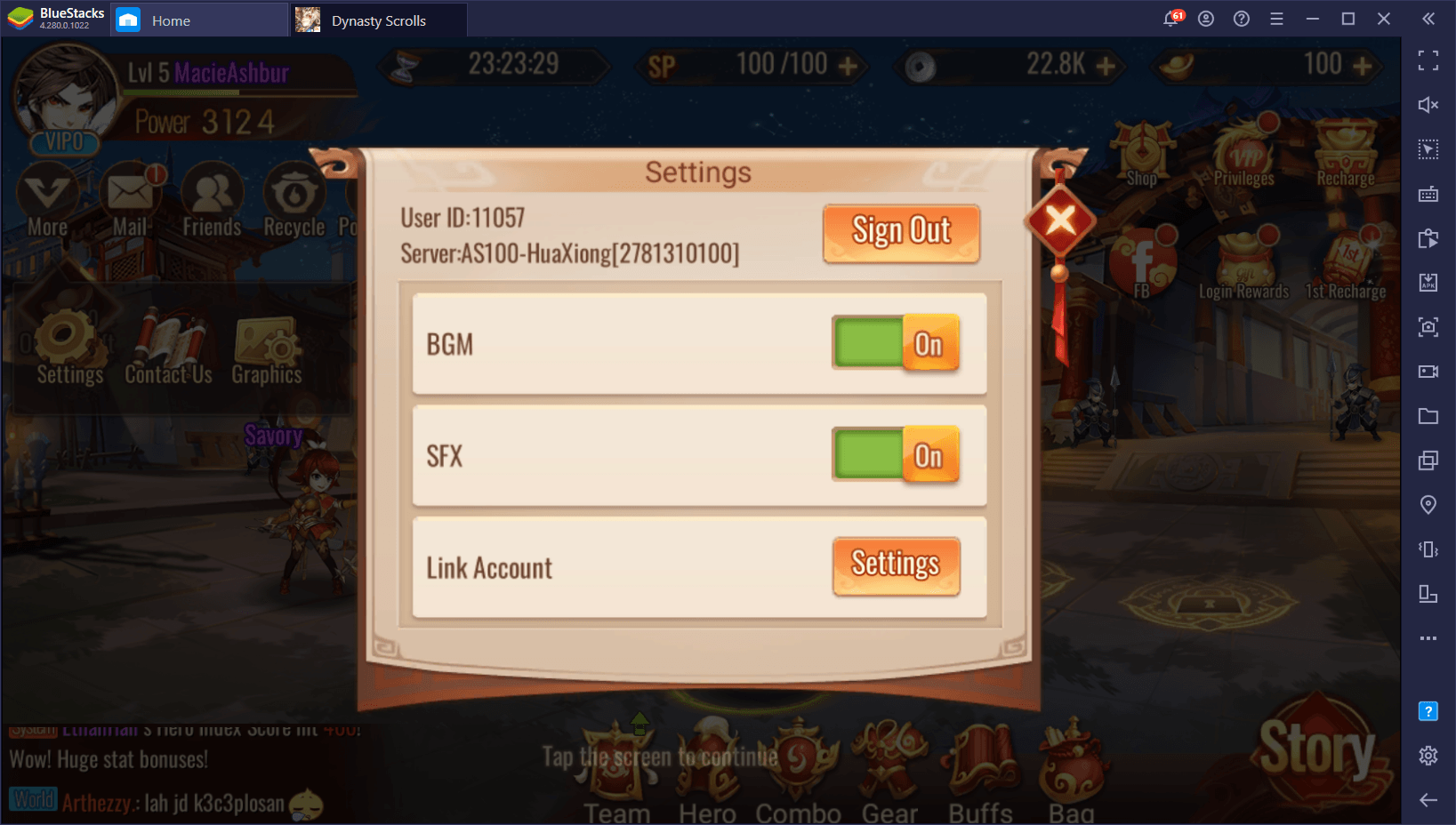
The entire process takes about 10 to 15 minutes per run, particularly since you always need to complete the pesky and long tutorial before getting free control of the game. Luckily, there’s a button on the top right of the screen in every cutscene that lets you skip the dialog. Remember to make ample use of this skip feature whenever you’re trying to pull for good characters via rerolling.
Using the Instance Manager to Speed Up Rerolling
If you haven’t done so already, and in case it wasn’t apparent, you’ll need to download and install Dynasty Scrolls on PC with BlueStacks in order for this to work, so go ahead and do that if you haven’t done so already.
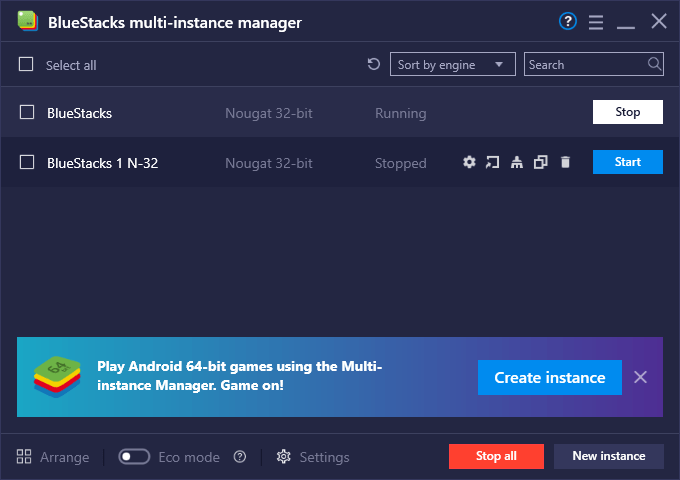
The BlueStacks Instance Manager is one of the most useful tools for rerolling in any gacha game, particularly because it lets you create multiple instances of our emulator and use them to access the same game on several accounts simultaneously. For Dynasty Scrolls, this means that you can run this game on multiple instances, and reroll on each of them at the same time, significantly increasing the number of pulls you can perform per run. In this sense, and as we mentioned above, while the odds of getting good characters are always low, you can speed up the process by performing more attempts within the same period.
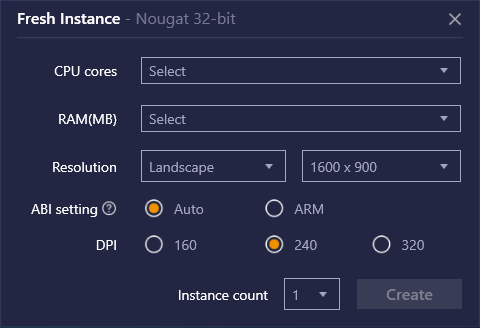
To set up the Instance Manager, simply press Ctrl + Shift + 8 to bring up its screen. In this menu, simply click on “New Instance” and configure the new iteration with the correct parameters, including assigning it enough CPU cores and RAM for it to run with acceptable performance. For this purpose, you can create as many instances as your computer can handle, as we’ll only be proceeding with one account afterwards, and discarding the ones that didn’t get any good characters.
However, while this method is useful by itself, it complicates the rerolling process somewhat since you’ll need to roll on multiple windows instead of on a single game, which will significantly extend the time it takes for a single run. Luckily, the Multi-Instance Sync tool can help to completely streamline the rerolling process as, when you activate it, all the actions you perform on one of your instances are instantly replicated on the rest. In this sense, if you activate the sync feature when all your games are in a common area, such as when you’re in the main title screen on all your instances, you can effectively reroll on many accounts, but only by playing on your main instance.
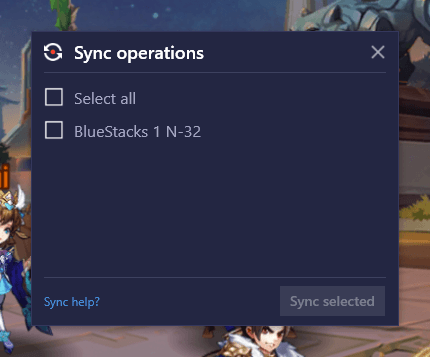
With BlueStacks, rerolling in Dynasty Scrolls is as easy as can be. And before you know it, you’ll be rolling in as many Epic and Rare heroes as your account can handle, in record time. Feel free to leave us any thoughts, comments, or questions about the rerolling process in the section