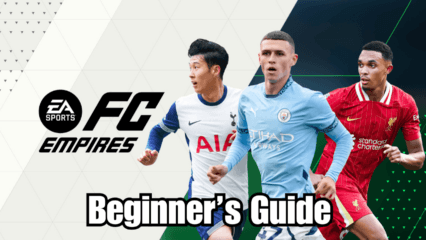How to Install and Play EA SPORTS FC™ EMPIRES on PC with BlueStacks
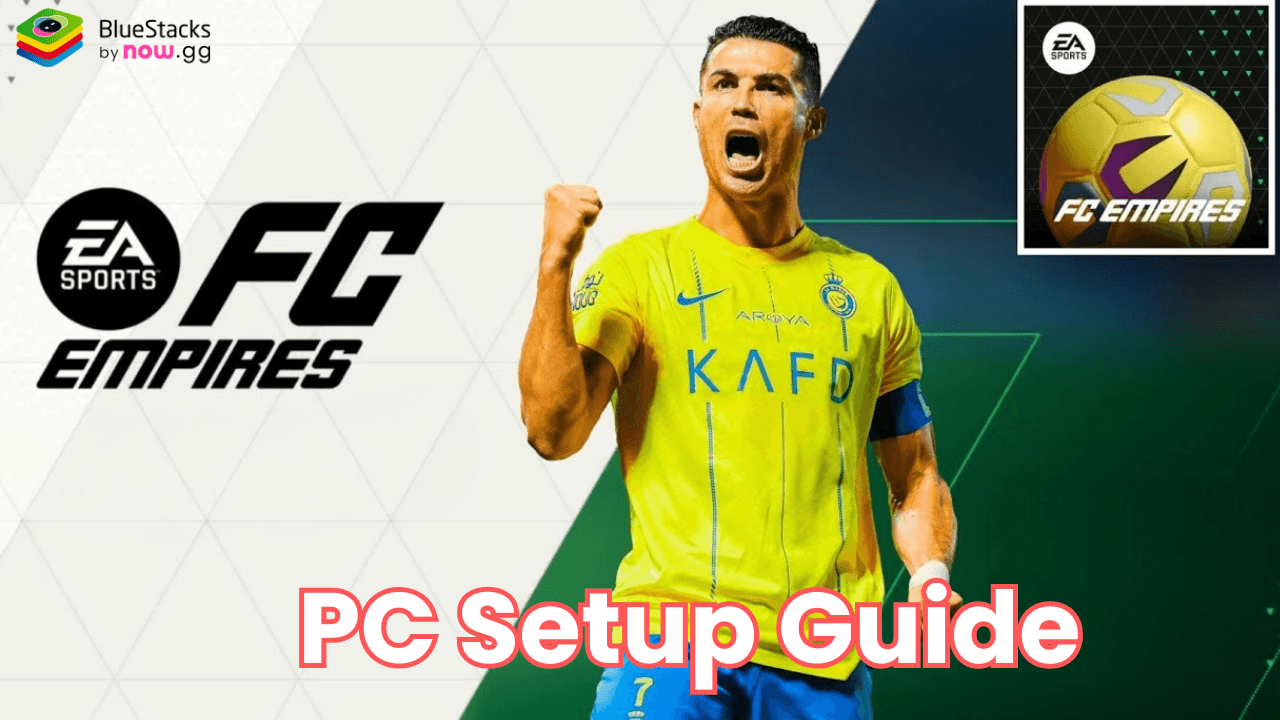
EA SPORTS FC™ EMPIRES makes football management more exciting than ever. You can choose from over 4,000 real football stars from top leagues like the Premier League, La Liga, Bundesliga, and Serie A to create your dream team. You will manage your club by scouting new players and setting strategies to win games.
In this strategy game, you can join in on PvE stadium challenges, PvP duels, and fun guild competitions as you work to become a football legend. Team up with other players to compete worldwide and build a successful football dynasty.
How to Install EA SPORTS FC™ EMPIRES on a PC
- Head to the game’s page and click on the “Play EA SPORTS FC™ EMPIRES on PC” button.
- Download and install BlueStacks on your PC.
- Launch BlueStacks and sign up to your Google Play account.
- Open the game and start building your football empire!
What Should You Do If You Already Have BlueStacks Installed?
- Launch BlueStacks on your PC.
- Use the search bar to find “EA SPORTS FC™ EMPIRES.”
- Select the game from the results and install it.
- Once installed, open the game and begin your journey to football greatness!
Minimum System Requirements
To enjoy smooth gameplay and manage your football club seamlessly, make sure your PC meets these minimum requirements.
- OS: Microsoft Windows 7 or later.
- Processor: AMD or Intel processor.
- RAM: At least 4GB of RAM (note: Storage space isn’t a replacement for RAM).
- Storage: 5GB of free disk space.
- Graphics: Up-to-date drivers from Microsoft or your chipset vendor.
- Permissions: Admin access on your PC.
EA SPORTS FC™ EMPIRES is perfect for football enthusiasts who dream of managing a world-class club. The game offers endless excitement, whether you’re climbing the ranks in PvP duels or collaborating with guild members to take on global challenges. Customize your team, scout rising stars, and make every decision count as you lead your club to victory.
Playing EA SPORTS FC™ EMPIRES on your PC with BlueStacks makes gaming better. Use your keyboard and mouse for smooth controls, enjoy great graphics, and experience the game on a bigger screen. Manage your team and rule the field with BlueStacks!