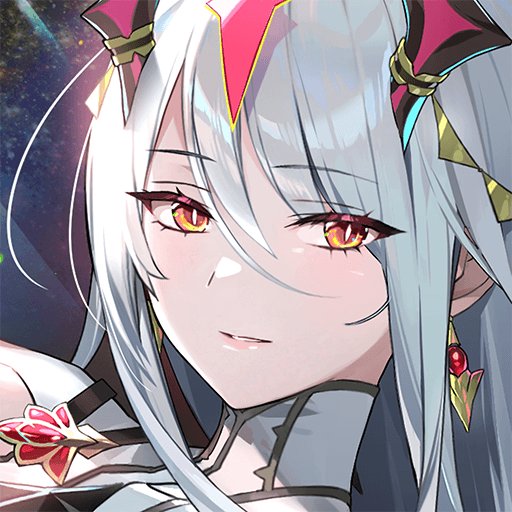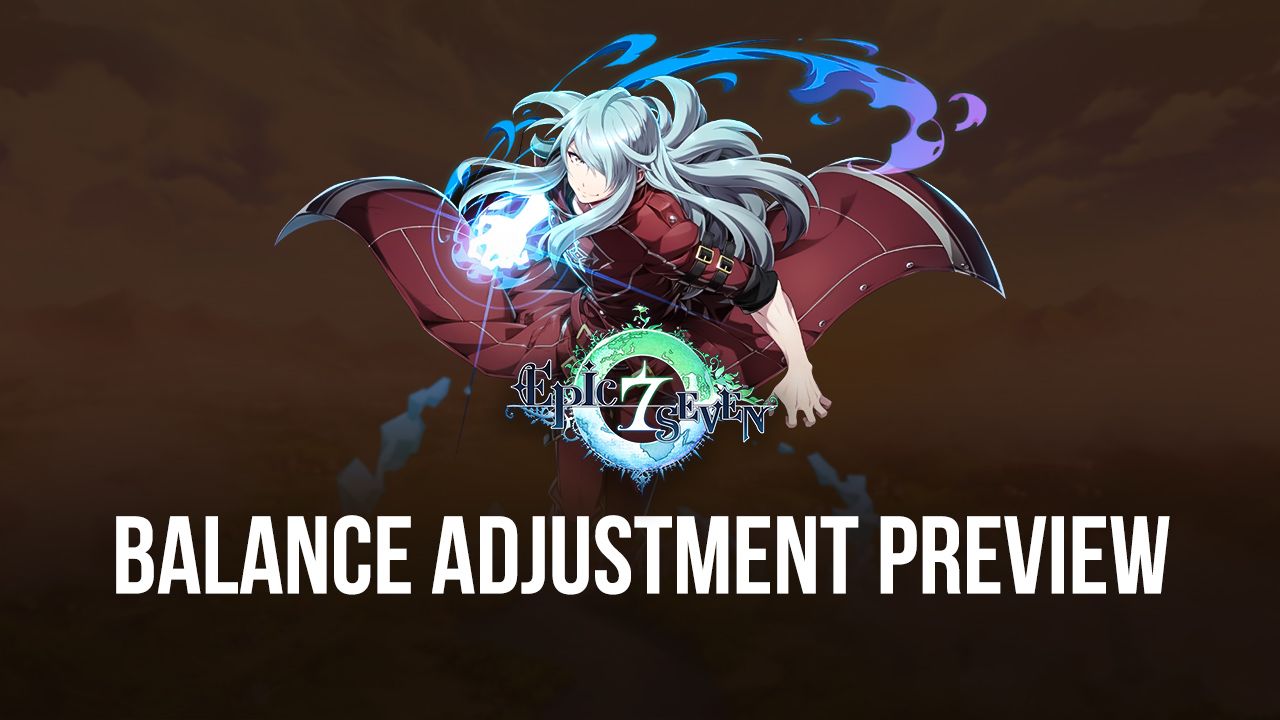How to Play Epic Seven on PC with BlueStacks

Epic Seven is an RPG game in which you become a hero in a world called Orbis. Explore a giant land, fight silly monsters with cool skills, and collect amazing heroes to join your team. Each hero has special powers you can use to defeat enemies and solve puzzles. You can even team up with friends to battle even stronger foes! With dazzling animations and a never-ending story, Epic Seven is sure to keep you entertained for hours. Are you ready to become a legend in Orbis?
Installing Epic Seven on PC
- Go to the game’s page and click on the “Play Epic Seven on PC“ button.
- Install and launch BlueStacks.
- Sign in to the Google Play Store and install the game.
- Start playing.
For Those Who Already Have BlueStacks Installed
- Launch BlueStacks on your PC.
- Search for Epic Seven on the home screen search bar.
- Click on the relevant result.
- Install the game and start playing.
Minimum System Requirements
BlueStacks runs on any virtual system, sporting the following minimum requirements:
- OS: Microsoft Windows 7 and above
- Processor: Intel or AMD Processor
- RAM: Your PC must have at least 4GB of RAM. (Note: Having 4GB or more disk space is not a substitute for RAM.)
- Storage: 5GB Free Disk Space
- You must be an Administrator on your PC.
- Up-to-date graphics drivers from Microsoft or the chipset vendor
For more information, players can visit Epic Seven’s Google Play Store page. For more in-depth insights, tips, and exciting gameplay strategies, explore our extensive BlueStacks Blogs on the game. Players can enjoy Epic Seven even more on a bigger screen with their keyboard and mouse via BlueStacks!