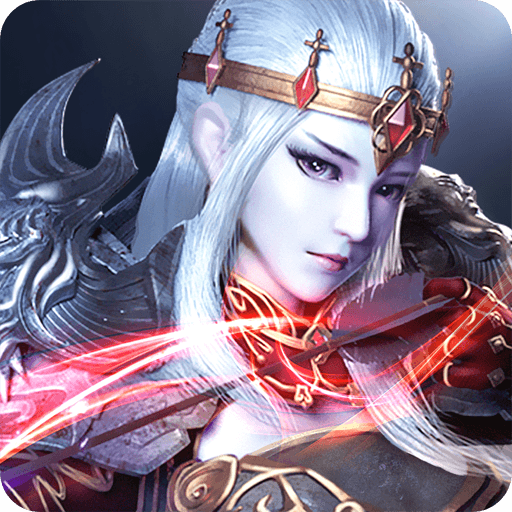Era Origin on PC: Using BlueStacks Tools to Improve Automation
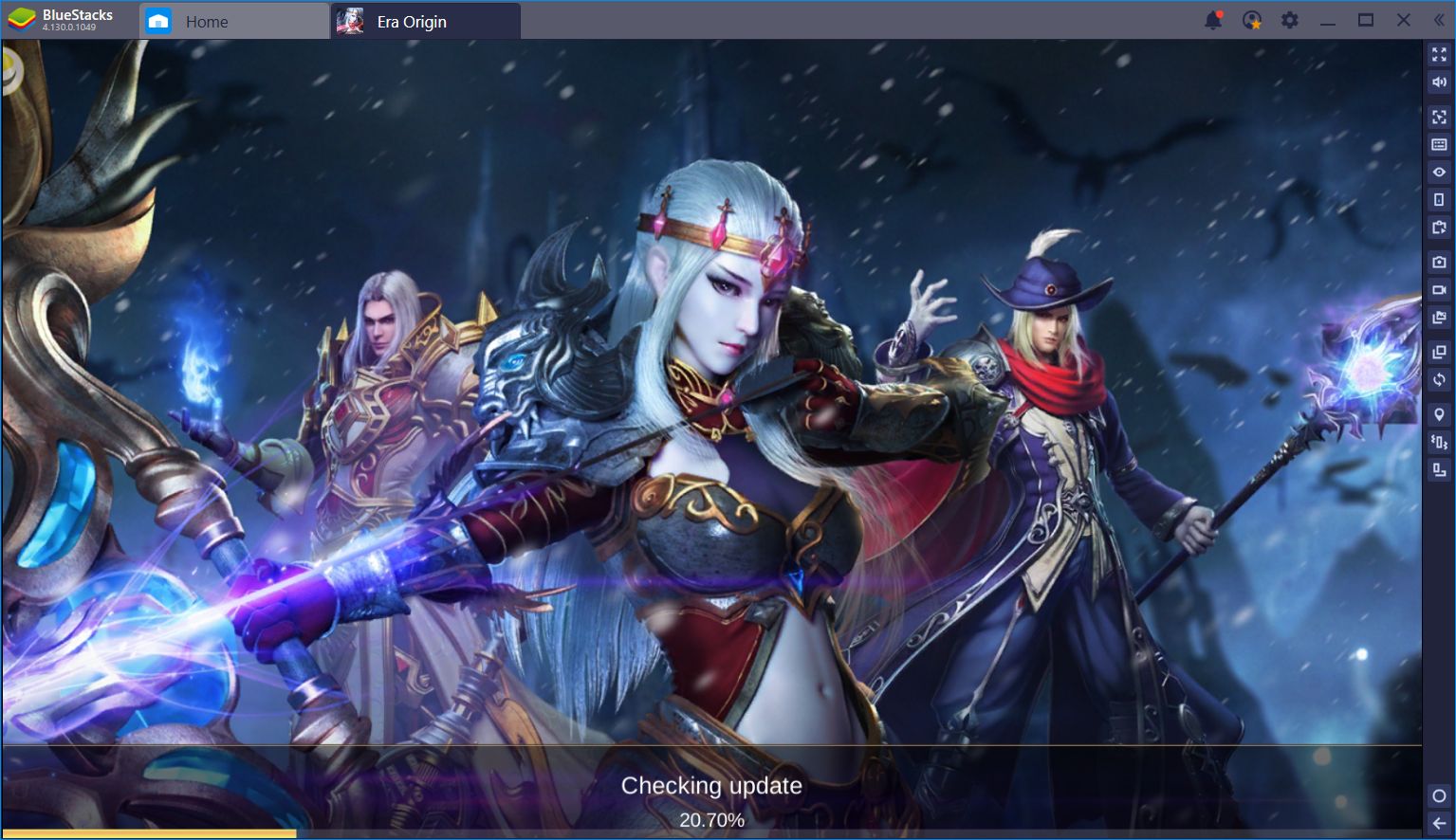
With every new title that releases onto the market, we can’t help but marvel at how far these games have come. Automation has quickly become a staple of mobile gaming. Most—if not all—mobile games have a certain degree of automation implemented into their designs. The reason why this feature is so significant is that, due to their design as apps that are meant for playing on the go, they can’t feature levels and dungeons that take 20 or 30 minutes to complete, which limits considerably the type of games that could be developed for the platform.
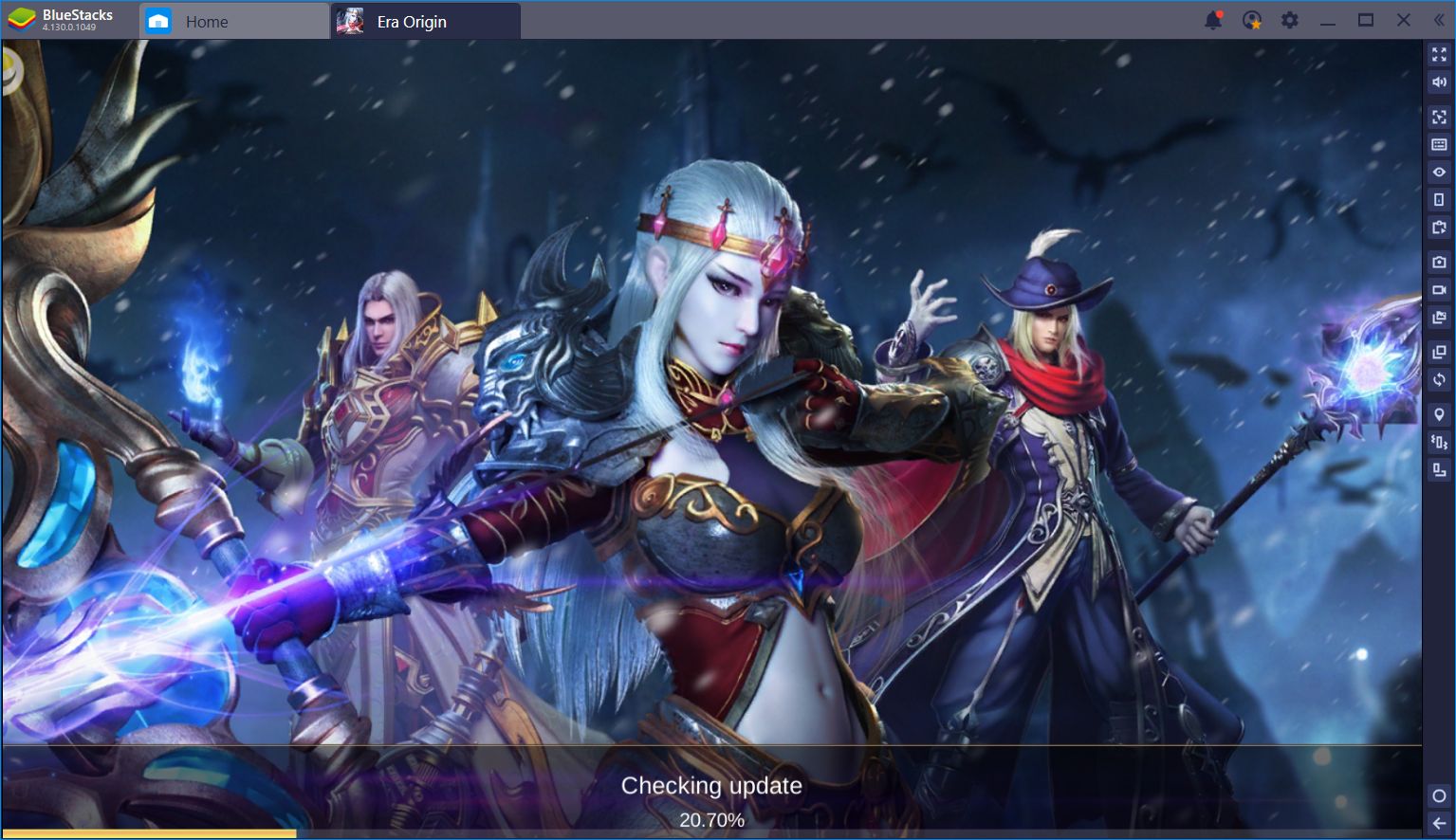
This inherent limitation meant that certain genres, such as MMORPGs were heavily restricted in their content. Unfortunately, big, open worlds and long, sprawling dungeons have always been essential parts of most MMORPGs, and removing them would certainly strip them of their charm. Luckily, game devs were quick to find a solution in the form of automation. If players couldn’t take the time to complete challenges and dungeons for themselves, then just let the game do it for them! This solution is brilliant as it essentially allows devs to continue creating their massive worlds, without having to compromise on depth for when the players have time to actually sit down and play the game.

Fast forward a few years and we find marvels of automation such as Era Origin, the newest game by EYOUGAME. The folks from this studio are also responsible for myriad other titles such as Lunathorn, Luna’s Fate, Musou Glory, Demoncer, and Celestial Fate, among many others. However, While Era Origin is an MMORPG just like any other you’d find in the market, it features one of the most powerful automation systems, which basically allows the entire game to play itself without your supervision.
In fact, we’ve just downloaded this MMORPG and have let it play itself while writing this article and we’re already level 111. However, as powerful as this game is in terms of automation, we found that there are several aspects in which its gameplay can be improved. Namely, in terms of menu navigation and combat movement. Luckily, BlueStacks has many tools to supplement Era Origin’s automation so that you can proceed as smoothly as possible.

Keeping Safe With BlueStacks
In Era Origin, you’ll have to complete many different quests and interact with numerous NPCs along your travels. This is busywork and can be left to the game’s automation system. However, while you can use auto-battle to defeat virtually any lesser mook on the battlefield, the boss enemies are an entirely different story. These foes are usually very strong, capable of unleashing devastating attacks that decimate all who stand in the area of effect. Luckily for us, these foes are also very dumb and constantly telegraph their attacks, giving us plenty of time to get out of the way.

With BlueStacks, you can simplify character movement using the Keymapping Tool, through which you can bind your character’s actions to your keyboard. In this manner, you can easily avoid any and every attack using the WASD, and counter attack by unleashing your own powerful moves, which can also be bound to your keyboard. While gaining the upper hand in combat can be tough if you’re playing on your phone, this is not the case with BlueStacks as you’ll have access to a larger screen, as well as the physical buttons of your mouse and keyboard for good measure.
Play Era Origin on BlueStacks
Similarly, while not in combat, BlueStacks can also help you to progress smoothly in Era Origin. As an MMORPG, you’ll have to interact with many different NPCs to advance the story. Even though we have no clue what the story is about (we don’t think the game knows what its story is about, either), it doesn’t change the fact that you’ll have to go through many pesky dialog boxes. Fortunately, you can simply bind a button the the “skip” option and breeze through every annoying dialog with the Keymapping Tool.

When it comes to both staying safe and making swift progress through Era Origin’s many chapters and enemies, BlueStacks is always king.
Take Automation to the Next Level With the Macro Recorder
We went to great lengths to stress how powerful the automation feature is in Era Origin. However, despite all the things you can do in this game via automation, you still have to manually open the app, login, and initiate the automation feature. Luckily, the BlueStacks Macro Recorder is just the thing you need to take your automation in this game to the next level.
The Macro Recorder is a tool that allows you to save strings of commands such as button presses and screen taps, and reproduce them at a later time. This tool even works in the home screen without any games running, and you can even configure your macros to run as soon as BlueStacks opens. For Era Origin, this means that you can create a macro that runs the game as soon as BlueStacks boots, and engages the auto-combat feature so that you can focus entirely on something else while the game plays itself.
Let’s take a closer look on how we can achieve this feat. Go to the home menu and start recording:
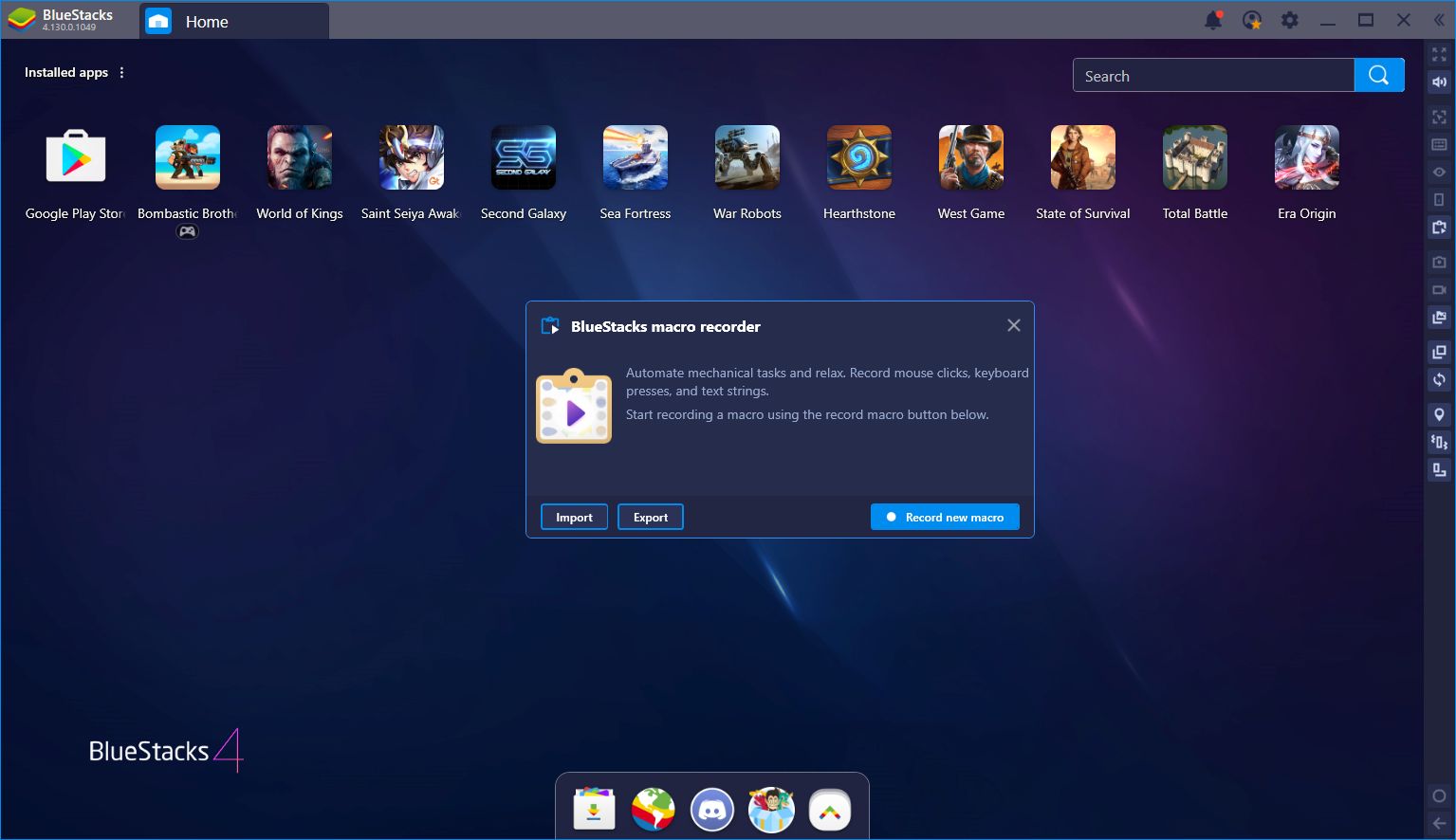
With the Macro Recorder running, open Era Origin and log into the game. Once inside, activate the auto-combat feature and stop the recording.

With the macro complete, make sure to label it with an appropriate name and a button. However, in order to make it so that the macro runs on startup, we need to tweak a setting by clicking on the gear icon. In the config menu, simply click on “Execute macro when the player starts”. With these settings, every time you open BlueStacks, the macro will execute automatically, opening Era Origin and having your character engage in auto-combat.
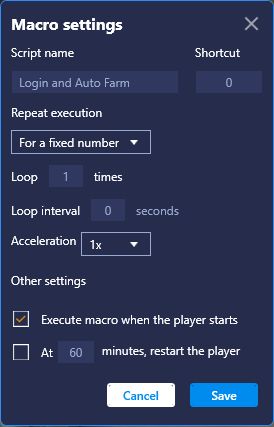
Even though Era Origin has a near-perfect automation system, it can still benefit greatly from the tools that BlueStacks offers. With the information we shared in this guide, you can essentially automate 100% of your progress in this MMORPG, and quickly rise to the ranks of the elite players.