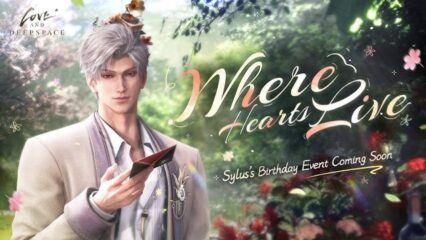How to Install and Play Fist Out: CCG Duel on PC with BlueStacks

Fist Out: CCG Duel is a card game where you collect and use over 700 different cards in fun, fast-paced battles. You can build your dream deck, choose characters from seven different races, and fight in real-time duels that last around two minutes. It also has a single-player mode with 500+ levels to practice and learn.
Whether you’re a beginner or an experienced card gamer, Fist Out gives you quick battles, creative deck building, and colorful visuals with a retro look. You can also play just for fun or aim to climb the ranks online!
How to Install Fist Out: CCG Duel on PC
- Visit the game page and click the “Play Fist Out: CCG Duel on PC” button.
- Install and open BlueStacks.
- Sign in to your Google Play Store account.
- You can open it and start playing right away!
Already Have BlueStacks? Here’s What to Do
- Open BlueStacks on your computer.
- On the home screen, type Fist Out: CCG Duel into the search bar.
- Click the correct result when it shows up.
- Hit Install, wait for the download to finish, and then jump into your first match!
Minimum System Requirements
To get a smooth experience with Fist Out: CCG Duel on PC, here’s what your computer should have:
- Operating system: Windows 7 or newer
- Processor: Intel or AMD CPU
- Memory: At least 4GB of RAM
- Storage: Minimum 5GB of free space
- You’ll need to be the admin of your PCYour graphics drivers should be updated to the latest version
Fist Out: CCG Duel is a great game for anyone who likes thinking ahead and trying new combos. It’s also beginner-friendly, thanks to the in-game tutorial that teaches you how everything works.
If you enjoy short matches, building cool card decks, or trying different strategies, this game is a fun pick. You can play solo when you feel chill or challenge other players online when you’re ready to compete. Play it at home, after school, or on your break because any time’s a good time.
Playing Fist Out: CCG Duel on PC with BlueStacks makes it even more fun. You’ll get to play on a bigger screen, which helps you see everything clearly. Plus, using your keyboard and mouse makes controls easier and faster. Whether you’re building your perfect deck or just trying to win a quick match, BlueStacks helps you enjoy the game better.