The Best Game of Empires: Warring Realms Tips and Tricks for Beginners (Updated 2023)

In order to get a good start in Game of Empires: Warring Realms, you’ll need the best tips and tricks, which you’ll definitely find in the following paragraphs. In this sense, if you’re just beginning your journey in this mobile RTS game, then this guide is definitely for you.

Table of Contents
- Prioritize Speed At the Beginning
- Use the Idle Worker and Research Functions Frequently
- Keep Your Idle Workers Gathering Whenever Possible
- Focus on Building Your Castle by Completing Chapter Quests
- Find an Active Alliance
- Maintain Farm Accounts to Speed Up Your Progress
Prioritize Speed At the Beginning
When it comes to getting the best start in conquest and RTS games like Game of Empires, the first few hours are often the most crucial, as this is the period when your initial free peace shield is active, preventing other players from spying or attacking you. It is during this time when you should try to construct and train troops as much as possible, since the initial levels and upgrades usually go by very fast and require very little resources.

At the very least, if you’re just starting out, you should have grown your armies considerably by the time your peace shield runs out. This will ensure that you’re safer from any would-be attackers, as well as make you a better candidate for joining the best alliances, since your growth will not go unnoticed by these groups, who might then seek to add your experience to their ranks.
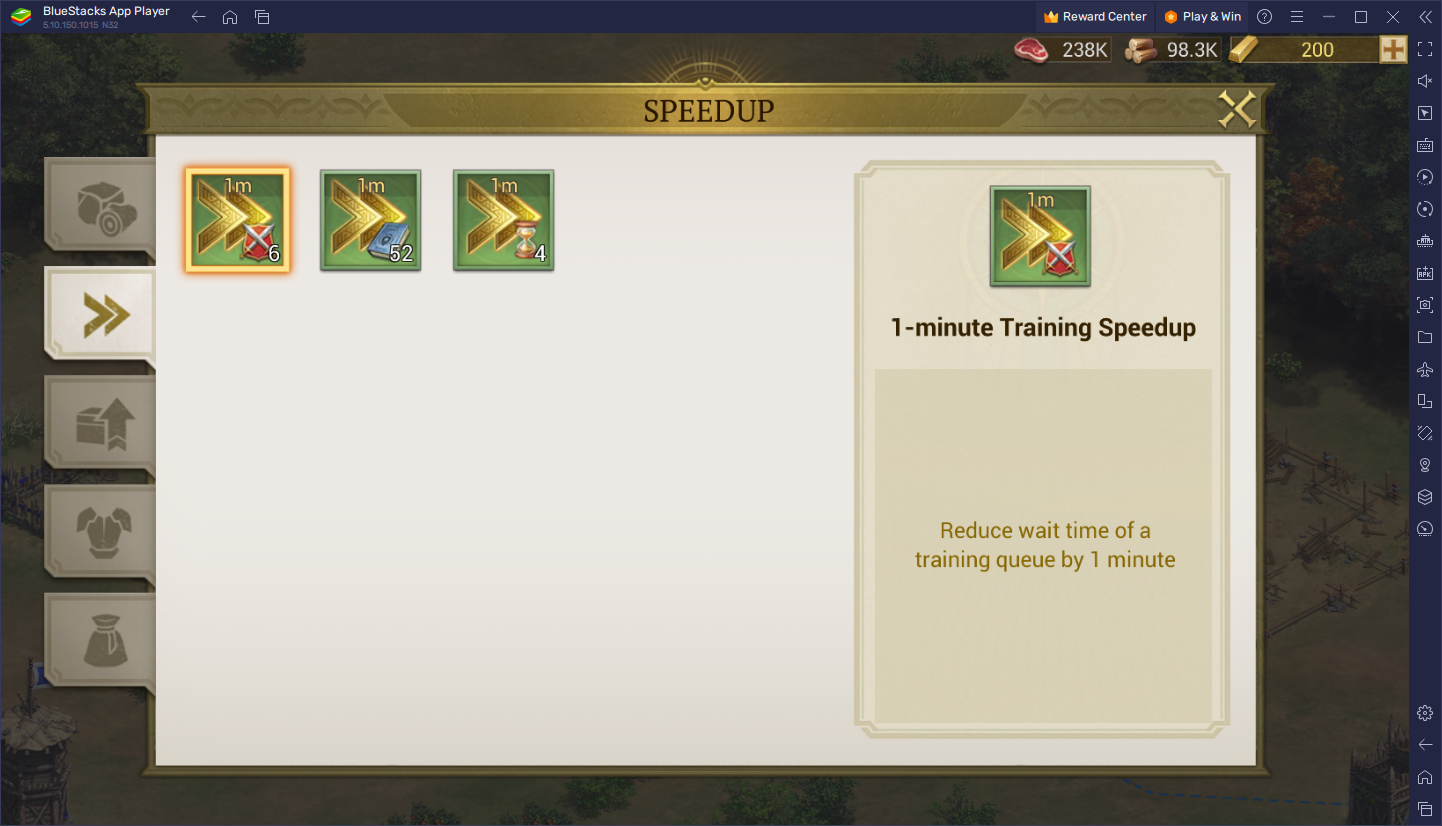
To aid in your initial development, we strongly suggest using your free speedup items that you’ll get at the beginning in order to boost your growth. It doesn’t matter if you spend a lot of these early on if it means getting ahead in your progression. After all, that’s exactly what these speedup items are designed for.
Use the Idle Worker and Research Functions Frequently
To aid in your initial development, the idle worker and research menus will come in handy, as they serve as a one-stop-shop to see if you have any workers and research projects pending assignment.

As a general rule of thumb in these games, you never want to have idle workers or buildings, since this directly translates to losses in your production, and therefore a lag in potential growth. With functions like these menus, you can always tell at a glance whenever you have idle buildings or workers, which will come in handy to avoid these losses.
You can find the idle worker and research menus on the top left of your screen, right under your character avatar portrait. Check these often to ensure that you’re always working on something.
Keep Your Idle Workers Gathering Whenever Possible
Speaking of productivity, one of the best ways to keep your workers busy, since there’s a good chance that you’ll run out of buildings to construct fairly early, is by having them harvest the resources that are within your territory. These goods are simply there for the taking, and can be gathered to add them to your reserves. Keeping your workers busy in this way will definitely help to speed up your development as you’ll have much more resources to work with in the long run.

Keep in mind that by playing Game of Empires on PC with BlueStacks, you can effectively use the Macro Recorder to automate this task, in case you don’t have the time nor disposition to constantly monitor your gathering operations.
Focus on Building Your Castle by Completing Chapter Quests
In the majority of conquest and RTS games, following the main story chapter is often one of the first steps that you’ll need to take in order to advance as quickly as possible and unlock most of the game’s features. In Game of Empires, this importance is twofold, as not only do you get useful rewards and unlocks by progressing through the story, but you’ll also progressively work towards completing your Castle, which is one of the most important buildings in your town.
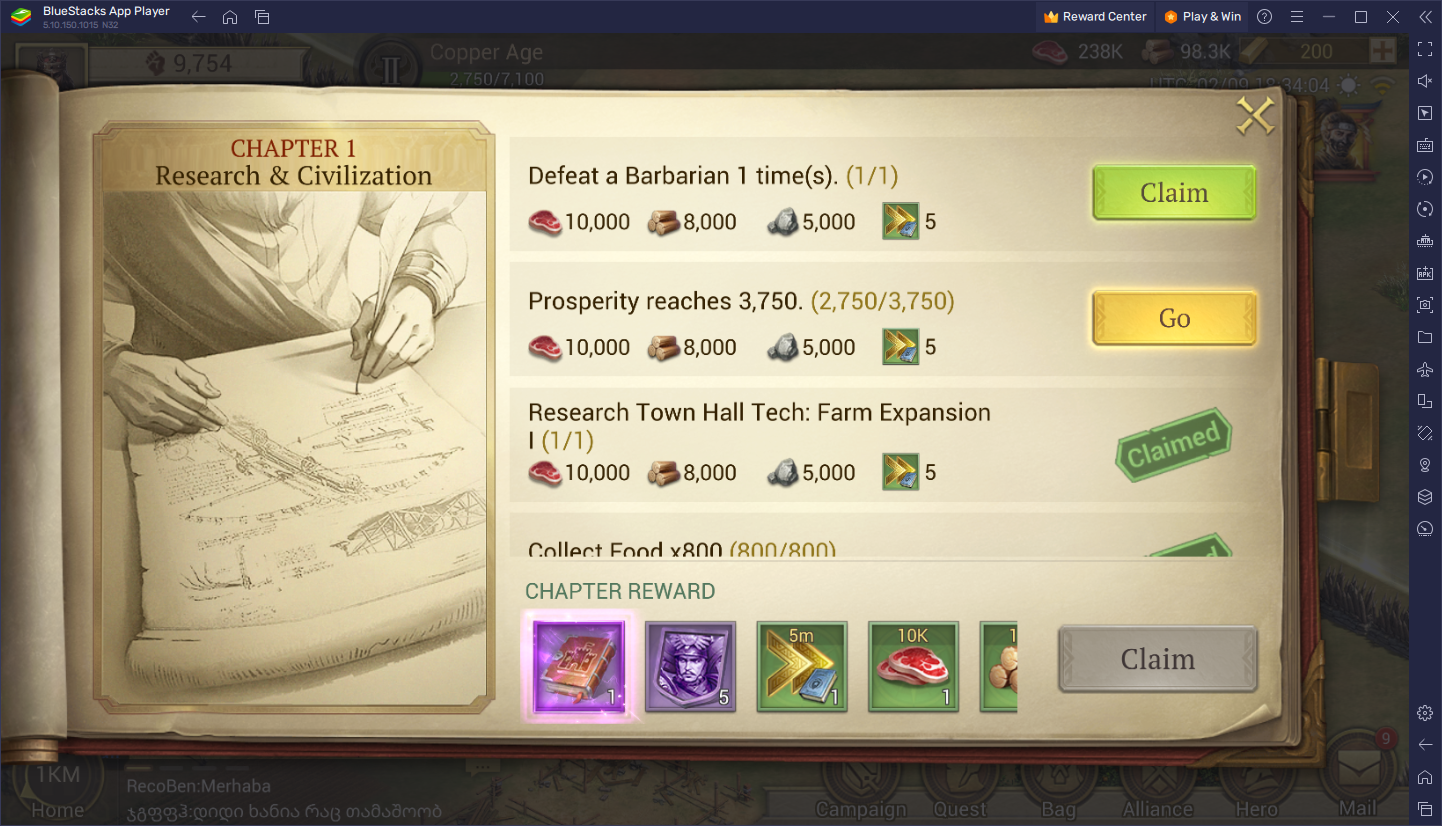
Once your Castle is fully built, you’ll unlock your civilization’s unique military unit, which will help you tremendously in building up your forces.
Find an Active Alliance
In mobile RTS titles like Game of Empires, you’re essentially only as strong as your group, considering that even if you’re far along and have a great army, you won’t stand a chance against the united might of a strong alliance. As such, if you want to stay safe, you’ll definitely want to find a good active alliance to watch your back while you’re offline.

However, protection isn’t the only reason why you’ll want to get an alliance in Game of Empires, as your comrades can also play an active role in the development of your city. More specifically, whenever you’re part of an alliance, your teammates can help by speeding up your construction and research projects. This is without mentioning all the perks and buffs that come from playing with an active alliance, which will help to further enhance your strength and progression in the game.
Maintain Farm Accounts to Speed Up Your Progress
Last but not least, one of the best tips we can give to anyone seeking to get the best start in Game of Empires is to keep multiple secondary towns to use as farm accounts. These farm accounts aren’t meant to be strong, but rather to focus on producing resources so that these can be funneled into your main city, speeding up its progression by giving it access to a larger pool of materials.
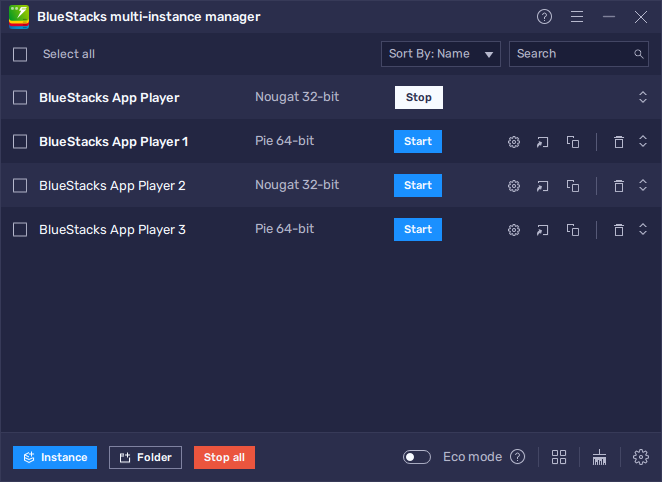
Developing multiple farm accounts can be quite a chore if you’re playing on your phone. However, if you’re playing Game of Empires on PC with BlueStacks, you can use the Instance Manager to keep multiple accounts running at the same time and on one same monitor, vastly simplifying the process of maintaining your farm accounts.
These are just a few of the best tips and tricks for Game of Empires that will help you to get a good start in this game. Feel free to leave your own pointers in the section below!
















