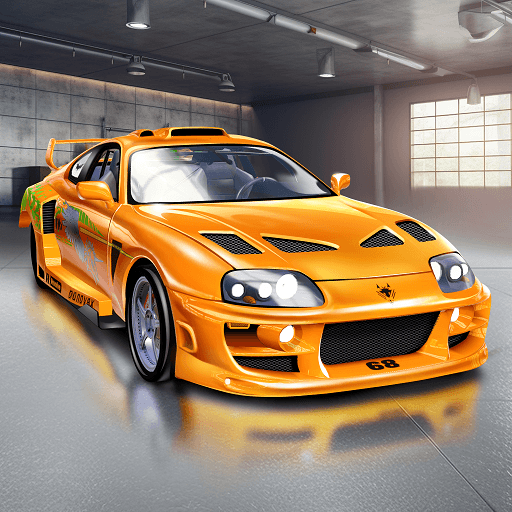How to Install and Play Garage Mania: Triple Match 3D on PC with BlueStacks
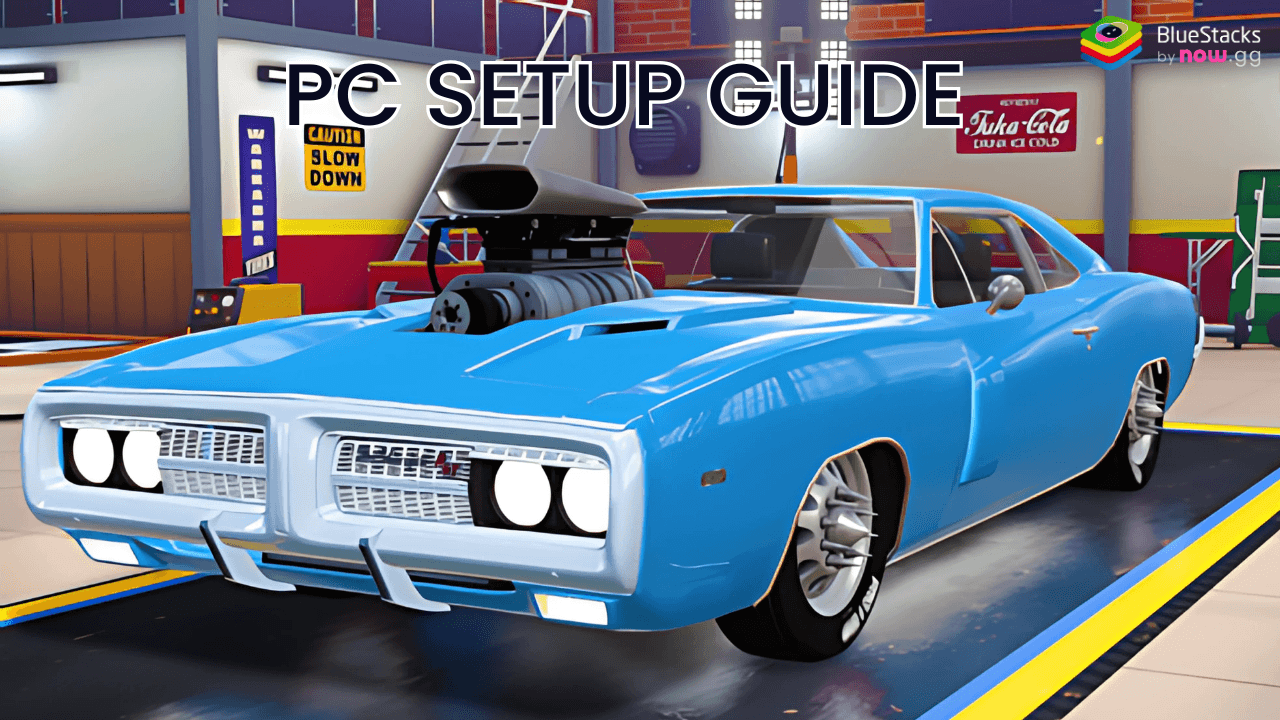
Garage Mania: Triple Match 3D offers a unique blend of puzzle-solving and car restoration fun. In this game, you can transform classic American cars from rusty relics into shining masterpieces as you progress through exciting 3D match puzzles. It allows you to combine your passion for puzzles and vehicles in this engaging adventure.
Got questions about guilds, gaming, or our product? Join our Discord for discussions and support!
You and your friends can restore, customize, and compete to create a stunning car collection while sharpening your strategic matching skills. Whether you’re a car fan, puzzle lover, or both, Garage Mania has something for everyone.
How to Install Garage Mania: Triple Match 3D on PC
- Go to the game’s page and click on the “Play Garage Mania: Triple Match 3D on PC” button.
- Install and launch BlueStacks on your computer.
- Sign in to the Google Play Store using your credentials.
- Search for Garage Mania: Triple Match 3D and install the game.
- Start playing!
For Those Who Already Have BlueStacks Installed
- Launch BlueStacks on your PC.
- Search for Garage Mania: Triple Match 3D using the search bar on the home screen.
- Select the correct game result and click to install.
- Open the game and get started on your car restoration journey!
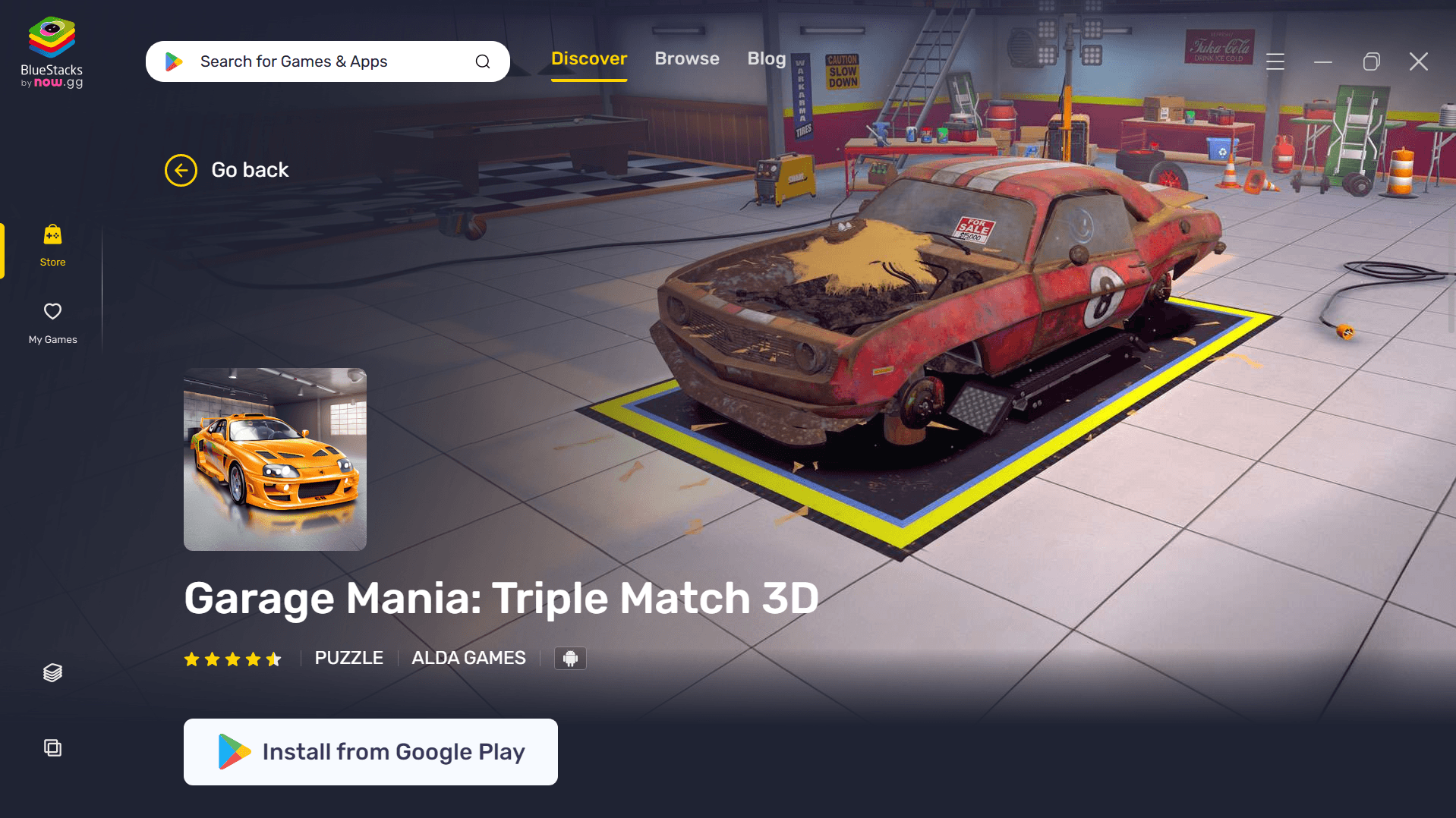
Minimum System Requirements
To enjoy Garage Mania: Triple Match 3D seamlessly on BlueStacks, ensure your PC meets these requirements:
- OS: Microsoft Windows 7 and above
- Processor: Intel or AMD Processor
- RAM: At least 4GB of RAM
- Storage: 5GB Free Disk Space
- Other: Up-to-date graphics drivers and Administrator access
Garage Mania: Triple Match 3D is perfect for anyone who loves puzzles and cars. It’s a game you can enjoy anytime, whether you have a few minutes or an entire evening. Feel free to share the experience with friends and compete to see who can create the most impressive car collection.
Playing Garage Mania: Triple Match 3D on your PC or laptop with BlueStacks takes the experience to another level. The larger screen enhances the 3D visuals, and the keyboard and mouse controls make matching and customizing cars even smoother. Enjoy hours of uninterrupted fun with optimal performance and precise gameplay. Download BlueStacks today and transform your gaming journey!