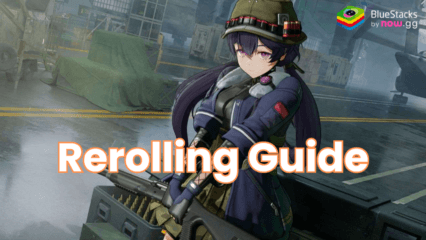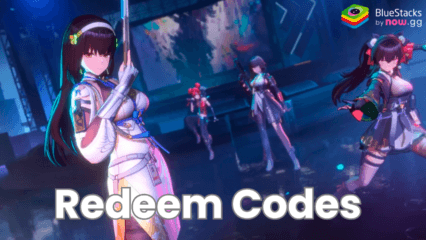Enjoy Playing GIRLS' FRONTLINE 2: EXILIUM on Mac Devices with BlueStacks Air

GIRLS’ FRONTLINE 2: EXILIUM is a stylized turn-based RPG that provides a sequel to the already popular title Girls Frontline. Players can create and customize a squad of 4 tactical dolls to take down waves of enemies. Collect multiple different types of tactical dolls, heroes with specialized combative abilities. While GIRLS’ FRONTLINE 2: EXILIUM is natively developed for Android and iOS platforms, BlueStacks Air has arisen as a solution to bridge the gap, allowing Mac users to play this intense tactical RPG flawlessly. In this article, we’ll look at how BlueStacks Air makes it feasible, the benefits, and a step-by-step tutorial for getting started.
You May Also Like: Renowed tech website 9to5Mac covers how BlueStacks Air is bringing mobile gaming to Macs – at scale. Read the full story on 9to5Mac.
Why Choose BlueStacks Air to Play GIRLS’ FRONTLINE 2: EXILIUM on Mac?
GIRLS’ FRONTLINE 2: EXILIUM is a globally popular tactical RPG developed by Sunborn Network. With its compelling storyline, strategic gameplay, and stunning visuals, it has captivated gamers worldwide. While GIRLS’ FRONTLINE 2: EXILIUM is widely accessible on mobile devices, playing it on a larger screen can enhance your gaming experience. Check out some advantages that players can avail by playing GIRLS’ FRONTLINE 2: EXILIUM on BlueStacks Air:
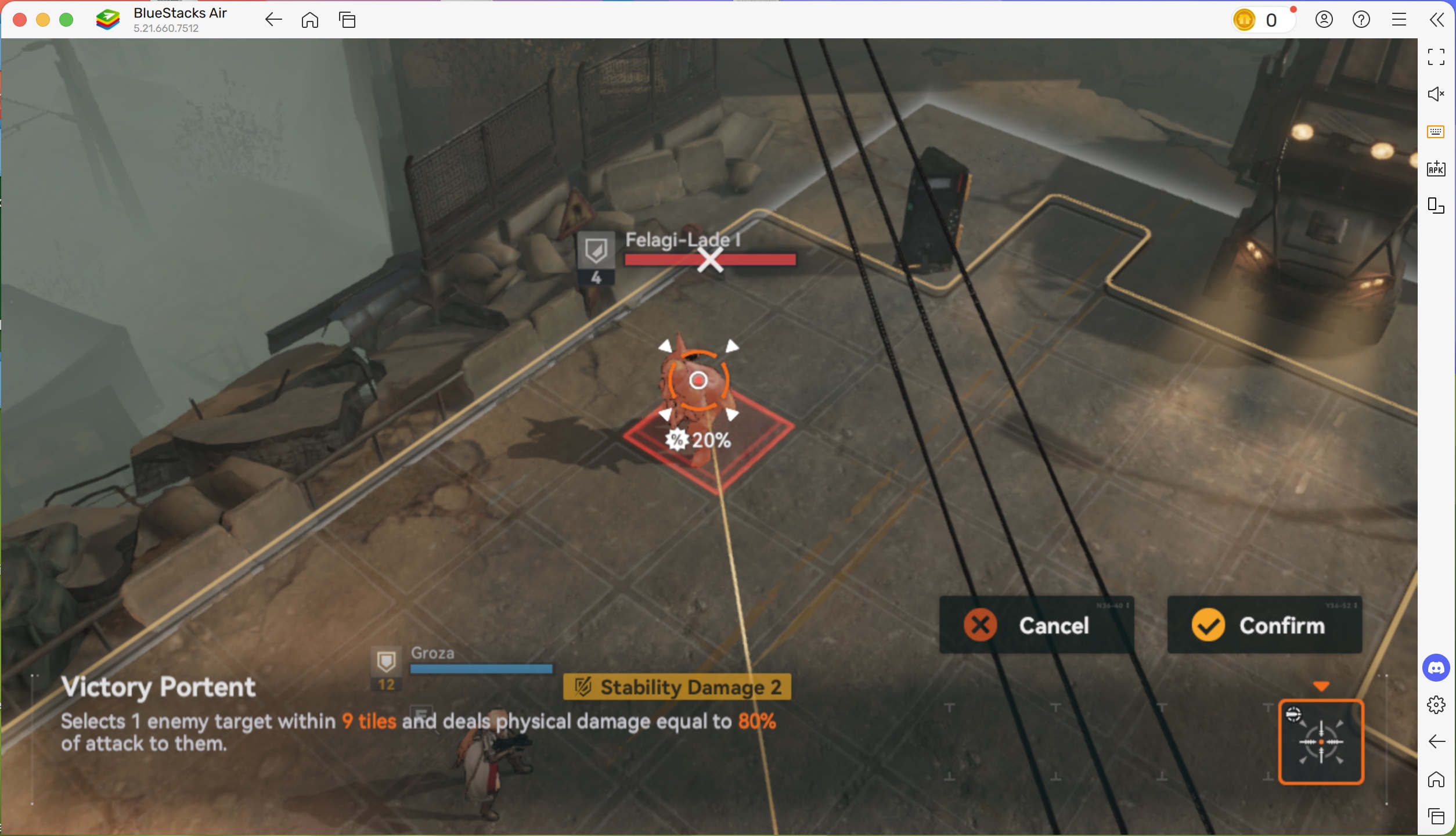
- Enhanced Graphics on Retina Displays: Mac devices are known for their high-resolution Retina displays, which provide exceptional clarity and vibrant colors. When playing GIRLS’ FRONTLINE 2: EXILIUM on a Mac, the game’s stunning visuals are brought to life in extraordinary detail. The intricate designs of the T-Dolls, the lush post-apocalyptic landscapes, and the intense battle effects all look sharper and more immersive on a Mac screen compared to a standard mobile device.
- Customizable Controls for Superior Gameplay: One of the standout features of BlueStacks Air is its ability to map customizable controls. Instead of relying on touch controls, players can use their Mac’s keyboard and mouse for precise and responsive gameplay. This is particularly beneficial for a strategy-heavy game like GIRLS’ FRONTLINE 2: EXILIUM, where quick decision-making and accurate inputs can make the difference between victory and defeat.
- Larger Screen for Utmost Clarity: Playing GIRLS’ FRONTLINE 2: EXILIUM on a larger Mac screen enhances the overall gaming experience. The expansive display allows you to see more of the battlefield, appreciate the game’s artistic elements, and better manage your team of T-Dolls. The larger screen real estate is especially advantageous during intense combat scenarios, where having a clear view of the entire map can aid in strategic planning and execution.
- Enhanced Multi-tasking Capabilities: Mac devices are renowned for their ability to handle multitasking efficiently. When playing GIRLS’ FRONTLINE 2: EXILIUM on your Mac with BlueStacks Air, you can easily switch between the game and other tasks, such as chatting with friends, browsing strategy guides, or watching gameplay tutorials.
- Reduced Lag and Optimized Performance: Thanks to the optimized streaming technology of BlueStacks Air, players can enjoy GIRLS’ FRONTLINE 2: EXILIUM with minimal lag and smooth performance. This is especially critical for a game that demands quick reflexes and real-time strategy. By leveraging your Mac’s powerful hardware and the cloud-based efficiency of BlueStacks Air, you can eliminate common performance issues that may arise on older or less capable mobile devices.
How to Install and Start Playing GIRLS’ FRONTLINE 2: EXILIUM on BlueStacks Air
If you’re a new user, getting started with BlueStacks Air is simple! To begin the procedure, you only need an active internet connection and a Mac device. Players can follow the steps given below to start playing GIRLS’ FRONTLINE 2: EXILIUM on Mac within minutes:
- Download BlueStacks Air: Go to the game’s page and click on the “Play GIRLS’ FRONTLINE 2: EXILIUM on Mac” button to get the installer.
- Install BlueStacks Air: Double-click the BlueStacksInstaller.pkg file. Follow the wizard to complete the installation.
- Launch and Sign-In: Open BlueStacks Air from the Launchpad or Applications folder. Sign in with your Google account to access the Play Store.
- Install GIRLS’ FRONTLINE 2: EXILIUM: Search for GIRLS’ FRONTLINE 2: EXILIUM in the Play Store and install it.
- Enjoy Playing! Launch the game and start your survival journey!
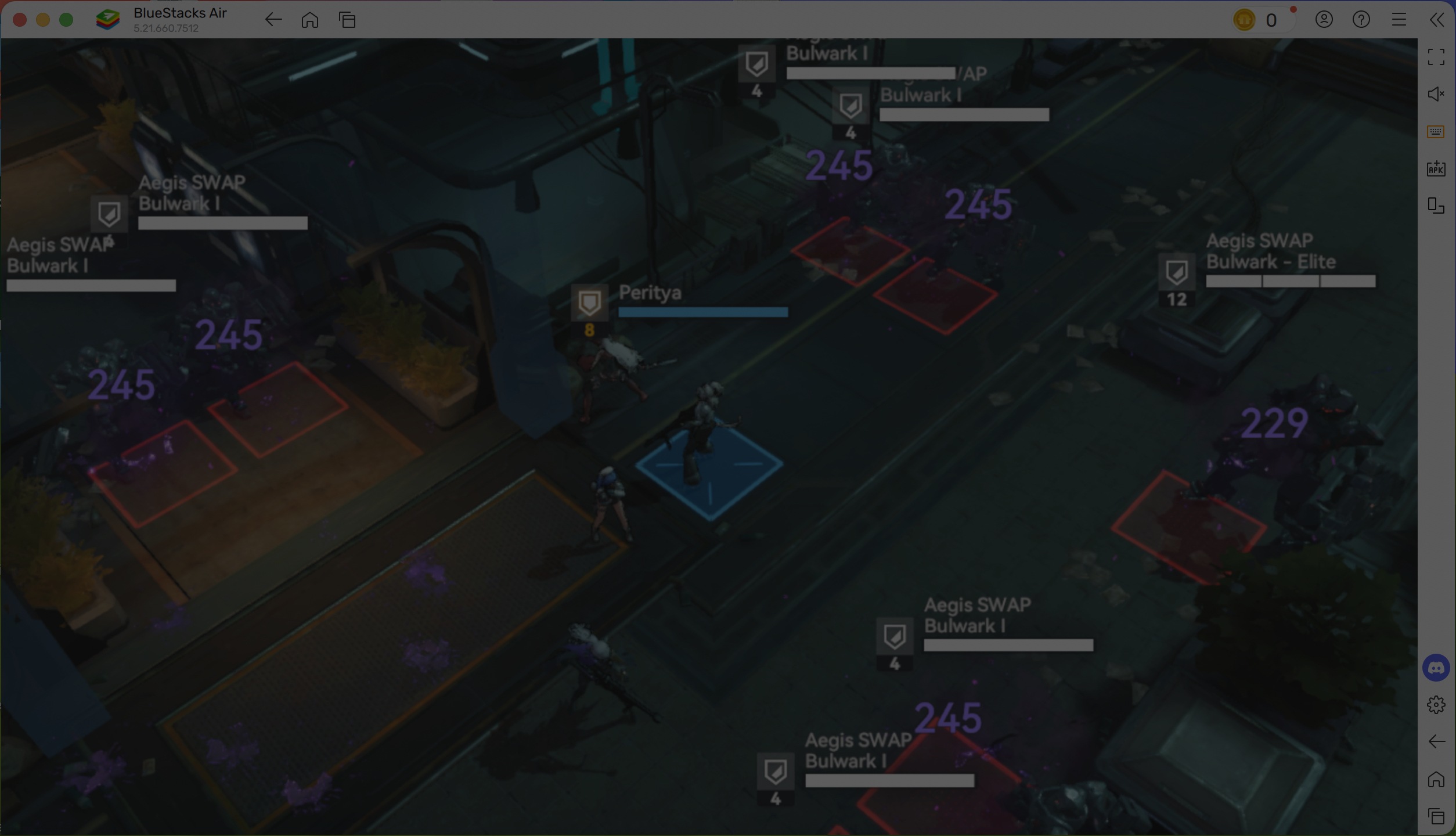
Playing GIRLS’ FRONTLINE 2: EXILIUM on a Mac with BlueStacks Air is a buttery smooth experience that combines the best of both worlds: the game’s engaging tactical RPG elements and the enhanced performance and visuals of a Mac device. With its cloud-based architecture, BlueStacks Air eliminates the barriers typically associated with running Android games on macOS, providing a seamless and enjoyable gaming journey. Whether you’re a seasoned commander or new to the GIRLS’ FRONTLINE franchise, BlueStacks Air ensures that you can enjoy the game to its fullest potential.