How to Install and Play Gran Saga on PC with BlueStacks
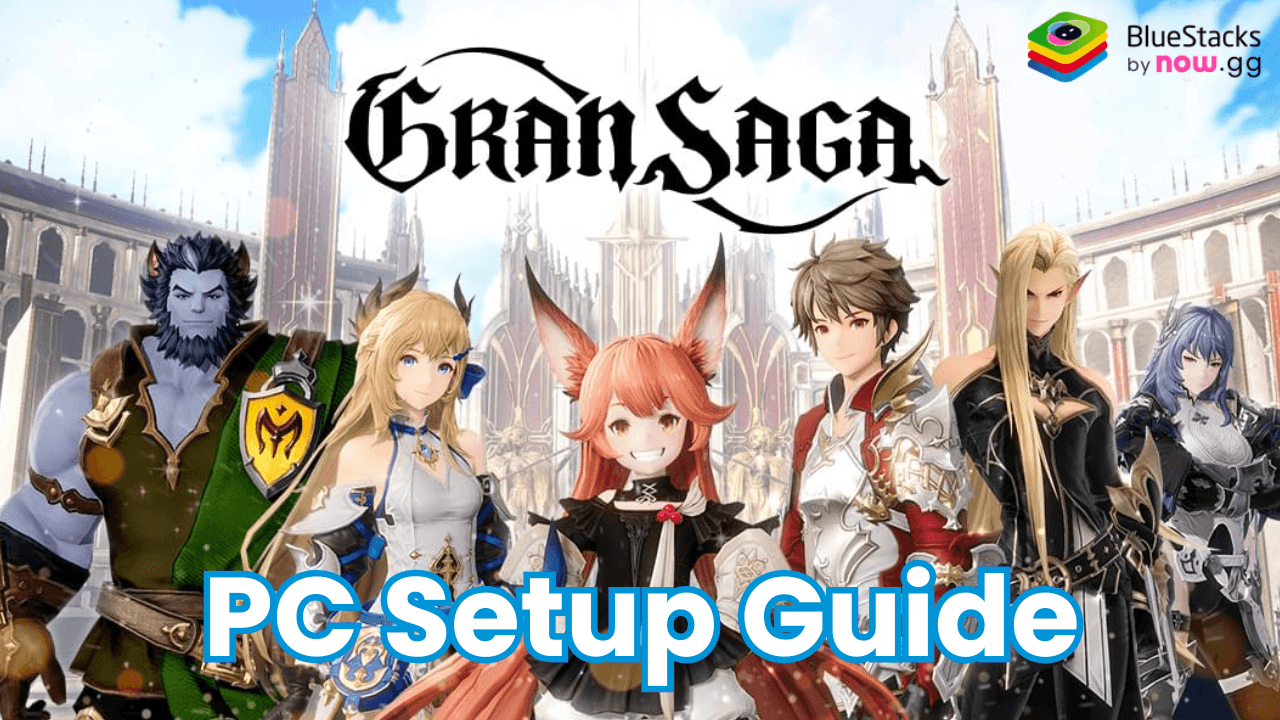
Gran Saga is an immersive new MMORPG that is set to captivate millions of players worldwide with superior graphics, tons of classes to choose from, and a variety of characters to recruit and use in action-packed combat scenarios. The game features multiple thrilling PvE and PvP game modes that challenge players to their core. While the core game may be tough to conquer from the beginning, you can train your character and enhance various stats akin to what you would expect in a JRPG. Start your grand adventures in the Kingdom of Ethprozen now to claim free rewards!
How to Install Gran Saga on PC
- Go to the game’s page, and click on the “Play Gran Saga on PC” button.
- Install and launch BlueStacks
- Sign in to the Google Play Store and install the game.
- Start playing!
For Those Who Already Have BlueStacks Installed
- Launch BlueStacks on your PC
- Search for Gran Saga on the home screen search bar
- Click on the relevant result
- Install the game and start playing!
Minimum System Requirements
BlueStacks offers the best performance and graphics for games like Gran Saga, boasting highly accessible PC requirements:
- OS: Microsoft Windows 7 and above
- Processor: Intel or AMD Processor
- RAM: Your PC must have at least 4GB of RAM. (Note: Having 4GB or more disk space is not a substitute for RAM.)
- Storage: 5GB Free Disk Space
- You must be an Administrator on your PC.
- Up-to-date graphics drivers from Microsoft or the chipset vendor
Gran Saga has a vast amount of battle content and game modes to put your combat skills to the test. Play solo or join a guild to pool your resources and clear the most tough dungeons to attain mutual growth. Equip characters with distinctive Gran Weapons that will propel your squad to victory. Certain Gran Weapons have the ability to radically change characters, giving them the strength to take on even the most powerful enemies. Players have the ability to unlock and play with all the characters without having to draw them from a gacha system, offering various avenues of growth and customization.
Players can enjoy Gran Saga even more on a bigger screen of their PC or Laptop with keyboard and mouse via BlueStacks for an elevated gameplay experience.
















