How to Play TAKEDOWN LEGENDS on PC with BlueStacks
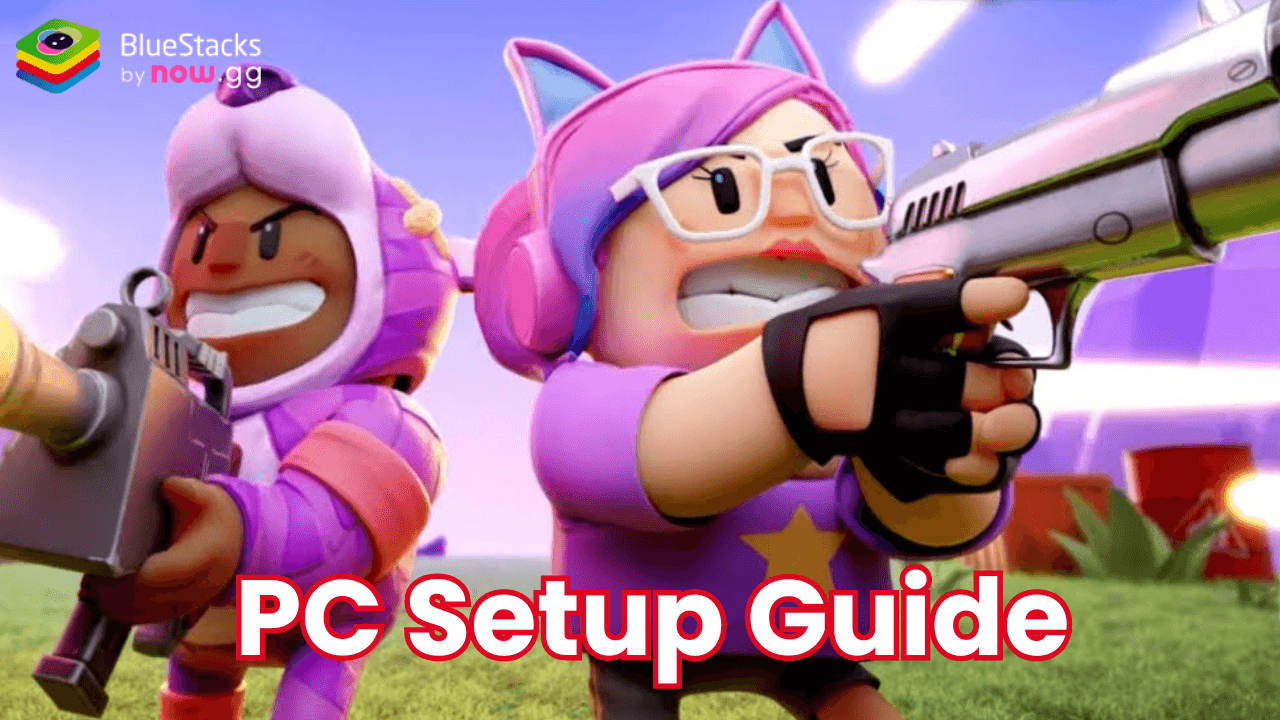
TAKEDOWN LEGENDS combines fast-paced shooting, strategic spellcasting, and unique multiplayer experiences in a magical arena. There are different battle royale modes like Takedown Royale, Blitz Arena, and Bomb Rush. The game uniquely combines spells and guns, allowing players to create a diverse loadout that suits their playstyle. Cast powerful spells that can turn the tide of battle. Whether it’s a fireball, ice barrier, or healing spell, each has its own strategic use. Equip various firearms, from pistols to sniper rifles, each with distinct advantages. Perfect your shooting skills to eliminate opponents from a distance or up close.
Follow the steps below to use the BlueStacks emulator to play TAKEDOWN LEGENDS on a Windows PC or laptop.
Installing TAKEDOWN LEGENDS on PC
- Go to the game page and click the “Play TAKEDOWN LEGENDS on PC“ button.
- Install and launch BlueStacks.
- Sign in to the Google Play Store and install the game.
- Start playing.
For Those Who Already Have BlueStacks Installed
- Launch BlueStacks on your PC.
- Search for TAKEDOWN LEGENDS on the homescreen search bar.
- Click on the relevant result.
- Install the game and start playing.
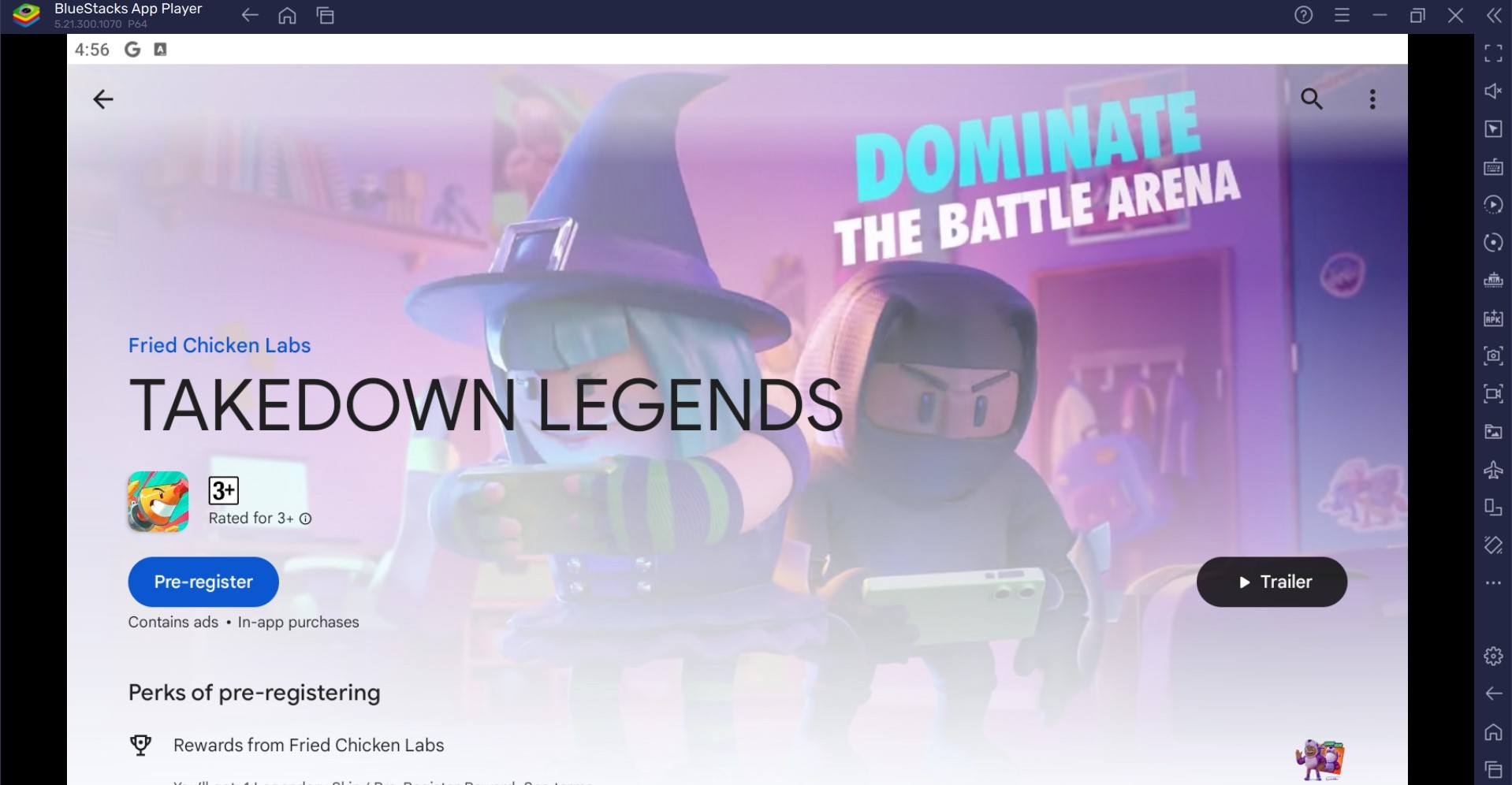
Minimum System Requirements
BlueStacks runs on virtually any system, sporting the following minimum requirements:
- OS: Microsoft Windows 7 and above
- Processor: Intel or AMD Processor
- RAM: Your PC must have at least 4GB of RAM. (Note: Having 4GB or more disk space is not a substitute for RAM.)
- Storage: 5GB Free Disk Space
- You must be an Administrator on your PC.
- Up-to-date graphics drivers from Microsoft or the chipset vendor
TAKEDOWN LEGENDS offers a thrilling and fast-paced battle royale experience with a unique twist. The combination of magic and shooting, along with dynamic multiplayer modes and extensive customization, ensures that each match is exciting and different. Get the best gaming experience in TAKEDOWN LEGENDS on your PC or Laptop with BlueStacks.
















