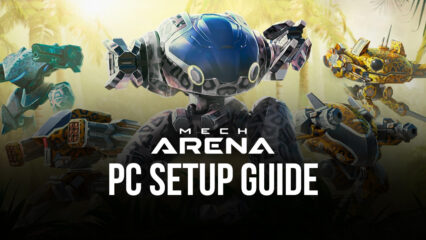How to Play Heartwood Online on PC with BlueStacks

Heartwood Online is a free-to-play MMO that boasts true cross-platform capabilities. Currently, it’s available on platforms such as Steam, Apple, and Android, with plans to expand to all major consoles as the game’s development progresses. The game provides players with a sprawling universe, waiting to be explored. As one delves into this universe, there’s no shortage of adventures to be had, with myriad landscapes to traverse and secrets lurking in every corner.

Teaming up with other players can lead to some thrilling experiences. Together, groups can take on daunting raid bosses, unearth concealed treasures, and earn new abilities and powers that further enhance the gameplay. The avenues to shape one’s journey are plentiful. Players have the autonomy to choose from crafting, engaging in both PvP and PvE battles, participating in guild activities, influencing the game’s politics, or even contributing to a bustling player-driven economy. It’s a game that truly allows one to carve their unique path.
Key Game Features
Heartwood Online brings a unique blend of traditional MMO elements and innovative features, providing players with an experience they won’t forget. Here are some defining features that set this game apart:
Cross-platform play: Heartwood Online isn’t limited to just one platform. It’s available on Steam, Apple, and Android, with plans to transition to major consoles, offering players flexibility and a diverse community to engage with.
Vast immersive world: The game presents a vast universe full of distinct landscapes, stories, and adventures. Every location offers something new, from hidden treasures to challenging terrains.
Team raids: Join forces with other players and challenge some of the game’s most formidable raid bosses. Working in teams not only brings out the game’s strategic depth but also its cooperative spirit.
Dynamic player choices: Heartwood Online is not just about battling; players can craft items, engage in player vs. player (PvP) and player vs. environment (PvE) battles, become involved in guilds, influence in-game politics, or be a part of a robust player-driven economy.
Skill and ability progression: As players journey through the game, they can unlock new skills and abilities, enhancing gameplay and strategy. Whether it’s a new combat move or a crafting technique, players continually evolve.
Player-driven economy: The game boasts a vibrant economy driven by its players. From trading crafted items to establishing trade routes, players shape the game’s economic landscape, making every transaction meaningful.
Guilds and politics: Engaging in guild activities and navigating the game’s politics provides a layer of depth to Heartwood Online. Alliances, betrayals, and diplomatic strategies play a crucial role in shaping the game’s narrative and player dynamics.
System Requirements and BlueStacks Installation
To guarantee an optimal experience when playing Heartwood Online on your PC, you must check your system against the recommended criteria. A foremost consideration is ensuring your operating system is compatible and up-to-date. Suitable operating systems include Windows 7, 8, or 10.
Download and Installing Heartwood Online on PC
Now that you know what Heartwood Online has to offer, it’s now time to dive into how you can play on your PC or Mac using BlueStacks.
- On the BlueStacks website, search “Heartwood Online” and click on the relevant result.
- Click on the “Play Heartwood Online on PC” link on the top left.
- Download and Install BlueStacks on your PC.
- Click on the “Heartwood Online” icon at the bottom of the app player.
- Complete the Google Sign-in to install the game.
- Click the “Heartwood Online” icon on the home screen to start playing.
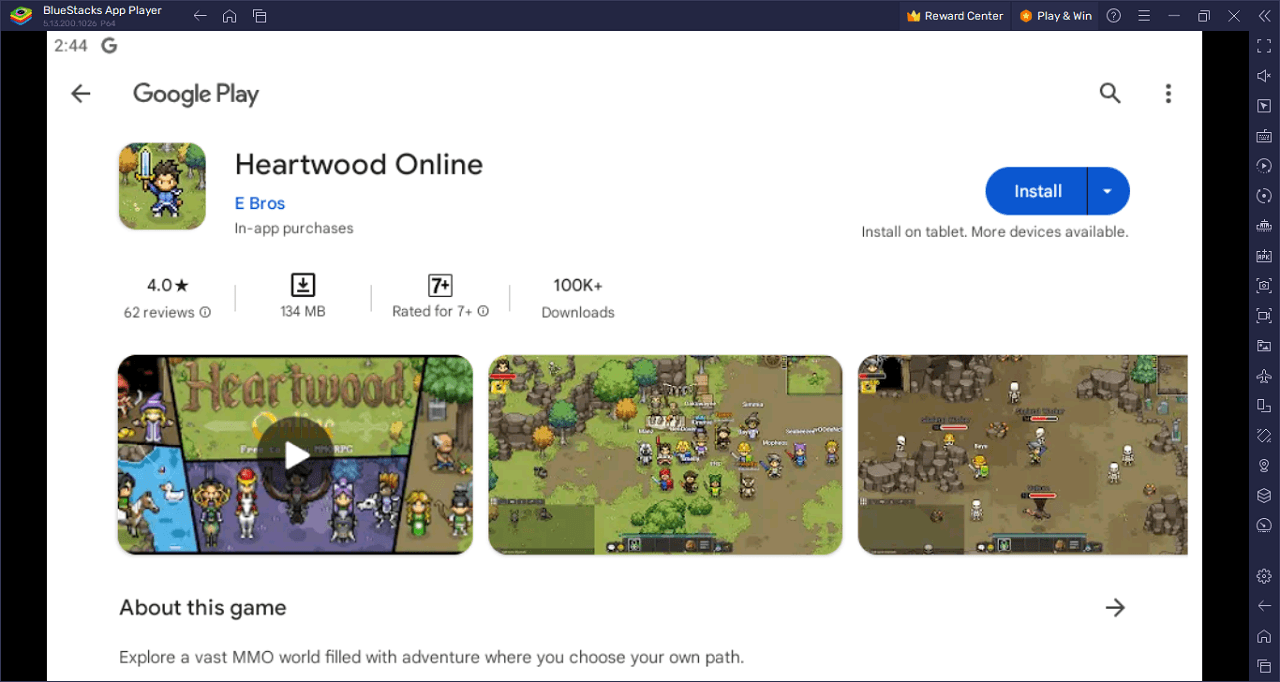
Heartwood Online isn’t just another MMO. It’s a world that beckons you with endless possibilities, redefining what cross-platform play truly means. Already launched on platforms like Steam, Apple, and Android, the horizon only expands, with plans to bring its magic to every major console.
Picture a vast universe, meticulously crafted, and teeming with life and adventure. Every mountain, forest, and dungeon conceals a story, and as you traverse these lands, the narratives unfold, urging you on. Mysteries abound, and every corner turned might lead to a long-forgotten relic or a view that leaves you in awe.
But what’s an adventure without comrades by your side? Form alliances with fellow players, pooling your strengths to conquer formidable raid bosses that defy imagination. Together, you can unearth treasures that have been lost to time and discover abilities that reshape the way you approach challenges.
Your journey, however, is not dictated solely by combat. Will you hone your crafting skills, creating artifacts that others can only dream of? Perhaps you’ll engage in heart-pounding PvP and PvE battles, striving for supremacy. Joining guilds, influencing the politics of the land, or thriving in a bustling player economy – every decision crafts your legacy.
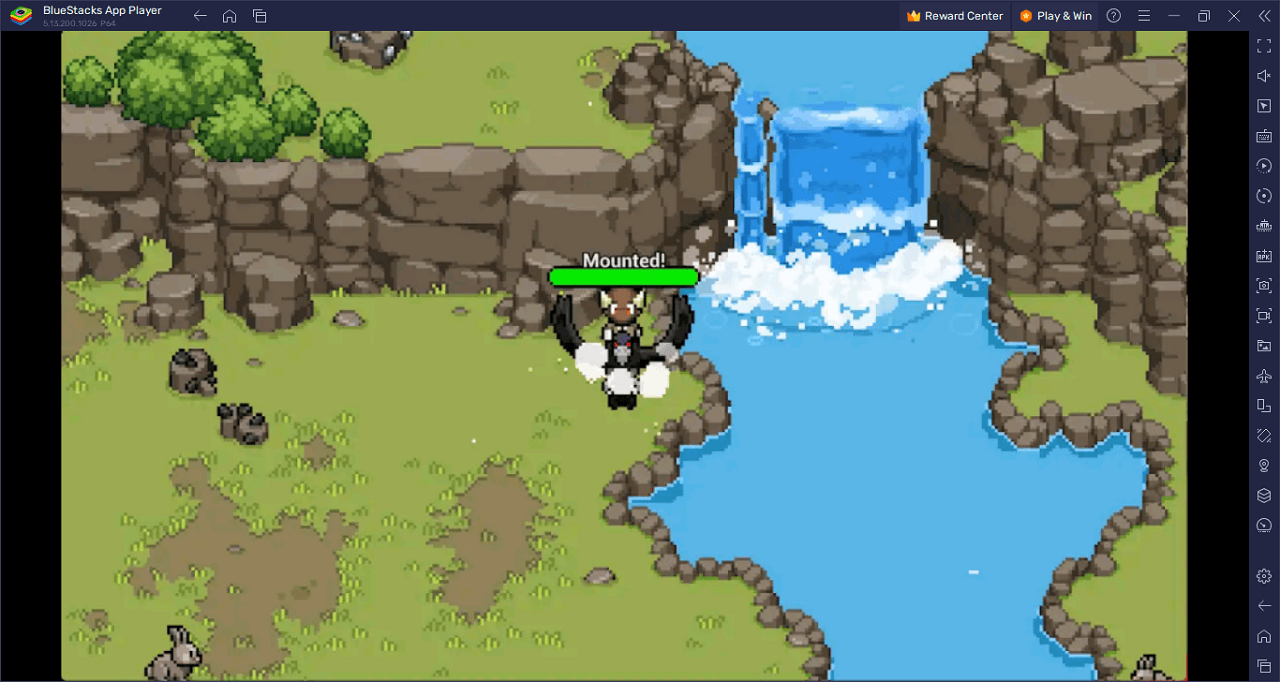
Craft a unique saga that’s truly yours in Heartwood Online on PC with BlueStacks and play on a larger screen with enhanced controls. Play with a mouse, keyboard, or gamepad, and forego smudging your phone’s screen with your thumbprints!