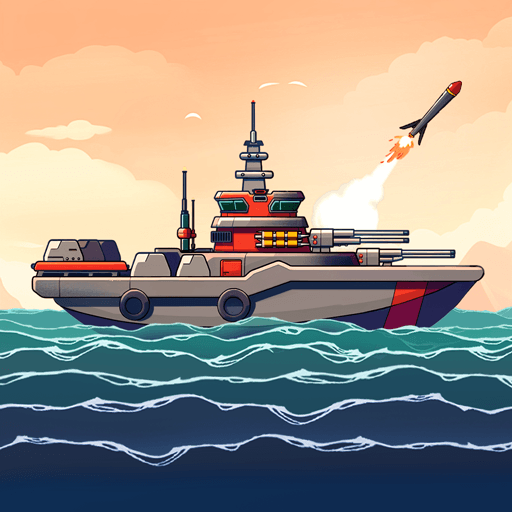How to Install and Play High Seas Hero on PC with BlueStacks
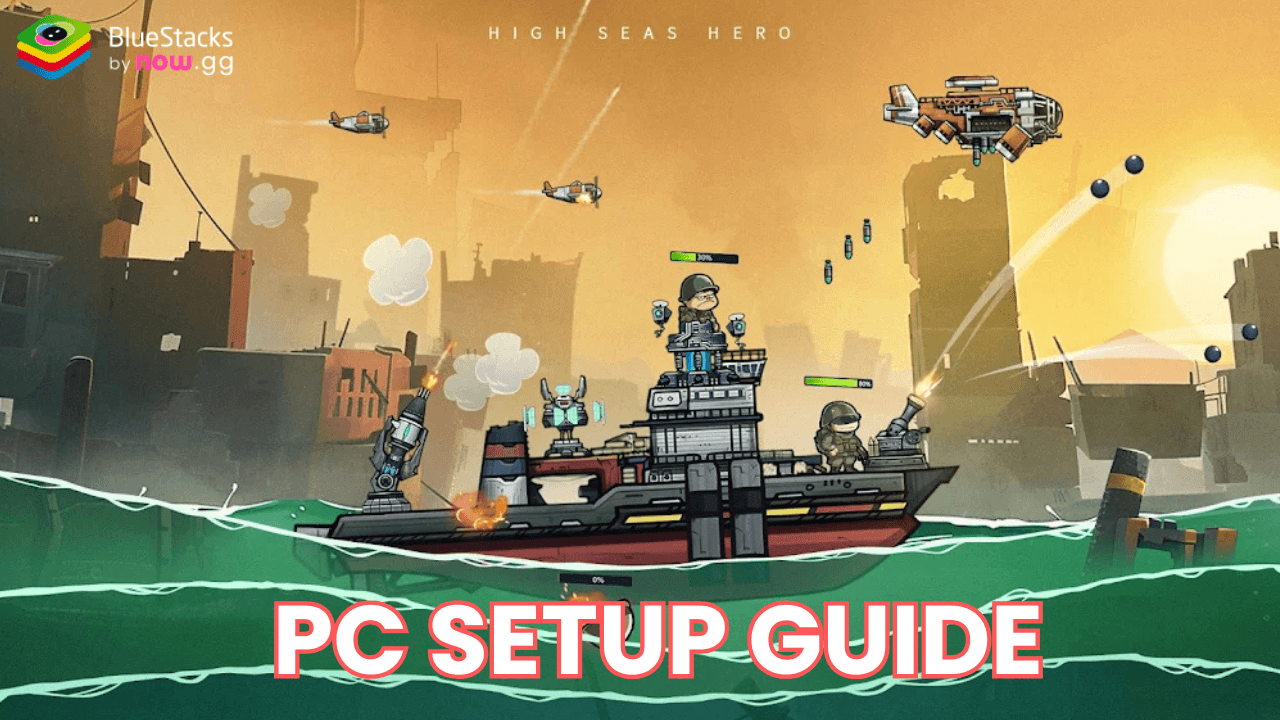
High Seas Hero is a post-apocalyptic survival strategy game that also combines elements of a traditional RPG (Role-Playing Game). The context is set in a distant time wherein the entire Earth’s lands have been swallowed up by seas. You must find ways to survive and gather resources. Forge strategic bonds with other survivors, and defeat endless waves of enemies by raining down bullets. Survival of the fittest becomes the truth in this intense RPG as you fight for basic resources in thematic action-packed battles.
How to Install High Seas Hero on PC
- Go to the game’s page, and click on the “Play High Seas Hero on PC” button.
- Install and launch BlueStacks
- Sign in to the Google Play Store and install the game.
- Start playing!
For Those Who Already Have BlueStacks Installed
- Launch BlueStacks on your PC
- Search for High Seas Hero on the home screen search bar
- Click on the relevant result
- Install the game and start playing!
Minimum System Requirements
BlueStacks offers the best performance and graphics for games like High Seas Hero, boasting highly accessible PC requirements:
- OS: Microsoft Windows 7 and above
- Processor: Intel or AMD Processor
- RAM: Your PC must have at least 4GB of RAM. (Note: Having 4GB or more disk space is not a substitute for RAM.)
- Storage: 5GB Free Disk Space
- You must be an Administrator on your PC.
- Up-to-date graphics drivers from Microsoft or the chipset vendor
High Seas Hero allows players to collect multiple rarities of survivors, powerful warriors who have tons of active and passive abilities. Use them strategically in battles to conquer your enemies. Choose from a variety of classes of heroes, ranging from doctors to naval engineers. Gamers can also customize their definitive base with upgrades to survive the harsh stormy nights. Sailing alone can get quite boring, and players can join forces with other sea adventurers in the form of Alliances. Face terrifying bosses together, and stake your claim on the high seas!
For more in-depth insights, tips, and exciting gameplay strategies, explore our extensive BlueStacks Blogs on the game. Players can enjoy High Seas Hero even more on a bigger screen of their PC or Laptop with keyboard and mouse via BlueStacks for an elevated gameplay experience.