How to Play Idle Heroes on PC or Mac with BlueStacks

Idle Heroes stands as a pinnacle in the idle gaming genre, captivating millions of players globally with its unique blend of strategy and effortless gameplay. From the mystical Sara Forest to the celestial High Heaven, the game invites players to lead a band of heroes through ancient ruins, battling the forces of darkness. Known for its AFK system, Idle Heroes allows players to train their heroes even when away from the game. With over 400 heroes across different factions, evolving strategies, and a plethora of content including guild wars and worldwide arenas, Idle Heroes offers a rich and dynamic gaming experience that continues to evolve and entertain.
How to Install Idle Heroes on PC
- Go to the game’s page, and click on the “Play Idle Heroes on PC” button.
- Install and launch BlueStacks
- Sign in to the Google Play Store and install the game.
- Start playing!
How to Install Idle Heroes on Mac with BlueStacks Air
- Download BlueStacks Air: Visit the official BlueStacks website. Click on the “Download BlueStacks Air” button to get the installer.
- Install BlueStacks Air: Open the downloaded .dmg file. Drag and drop the BlueStacks icon into your Applications folder.
- Launch and Sign-In: Open BlueStacks Air from the Launchpad or Applications folder. Sign in with your Google account to access the Play Store.
- Install Idle Heroes: Search for Idle Heroes in the Play Store and install it.
- Enjoy Playing! Launch the game and start your collector’s journey!
For Those Who Already Have BlueStacks Installed
- Launch BlueStacks on your PC or Mac
- Search for Idle Heroes on the home screen search bar
- Click on the relevant result
- Install the game and start playing!
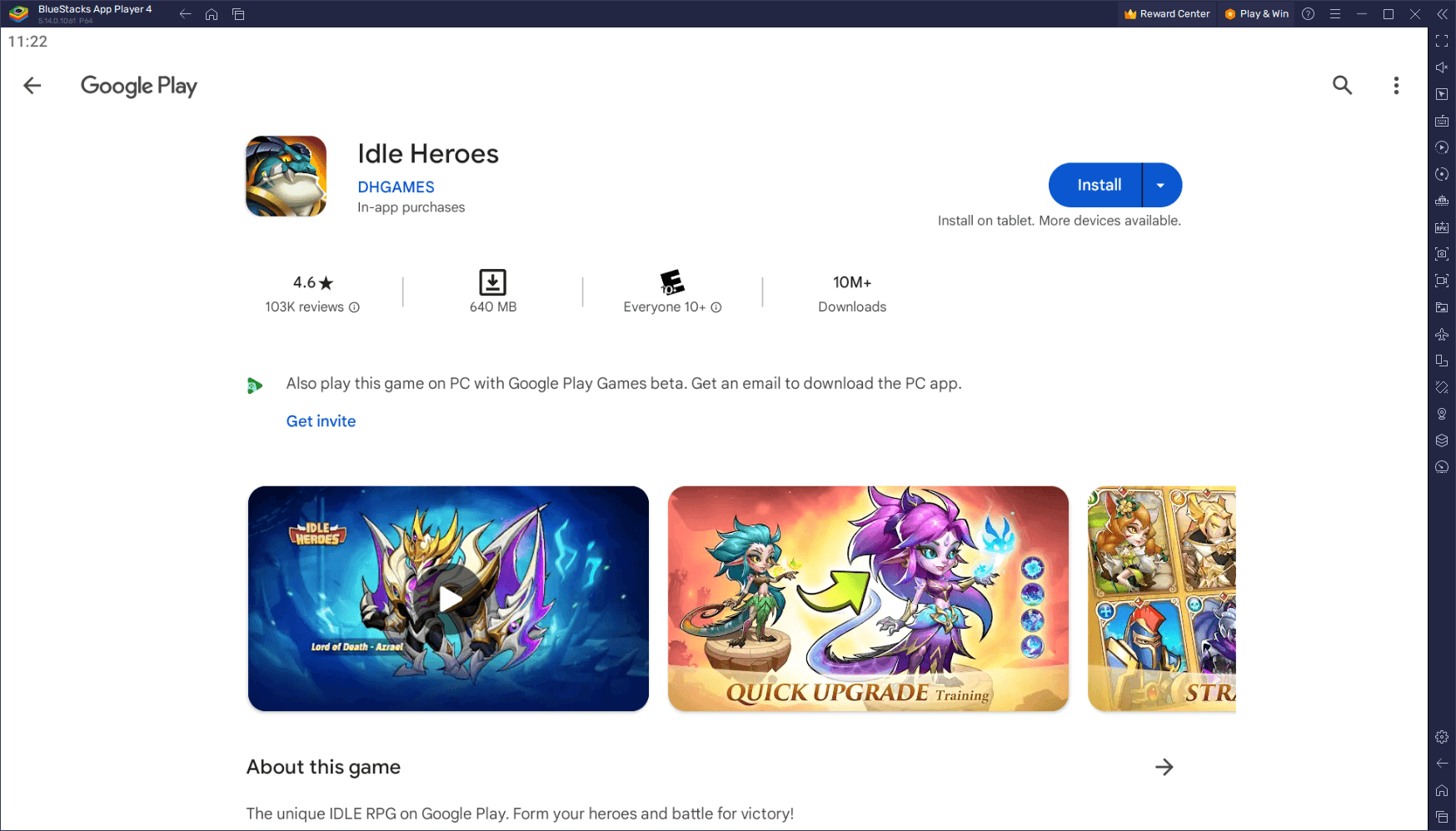
Minimum System Requirements
BlueStacks runs on virtually any machine, guaranteeing the best performance on most setups. Here are the minimum requirements to run BlueStacks on your system:
- OS: Microsoft Windows 7 and above, macOS 11 (Big Sur) or above.
- Processor: Intel, AMD Processor or Apple Silicon Processor.
- RAM: Your PC or Mac must have at least 4GB of RAM.
- Storage: 10GB Free Disk Space.
- Permissions: Administrator access on your PC or Mac.
- Graphics drivers: Up-to-date graphics drivers from Microsoft or the chipset vendor.
Idle Heroes offers a richly layered gaming experience where strategy and simplicity blend seamlessly. As players journey across the many regions of the land, they encounter a world brimming with diverse challenges and opportunities. The game’s idle system is a standout feature, allowing heroes to train, gain new abilities, and grow stronger even when the player is offline. This system provides a unique blend of progress and convenience, catering to both active and passive playstyles.
With over 400 heroes spread across various factions, each boasting unique skills, players have the freedom to summon, train, and evolve their characters in myriad ways. This evolving strategy keeps the gameplay fresh and engaging, as players experiment with different hero combinations and tactics. Additionally, the game’s content is vast and varied, from battlegrounds and dungeons to heroic quests and mysterious towers. Guild Wars add a communal dimension, enabling players to fight alongside friends for control of territories, while the Worldwide Arena offers a platform for players to test their heroes against others globally.
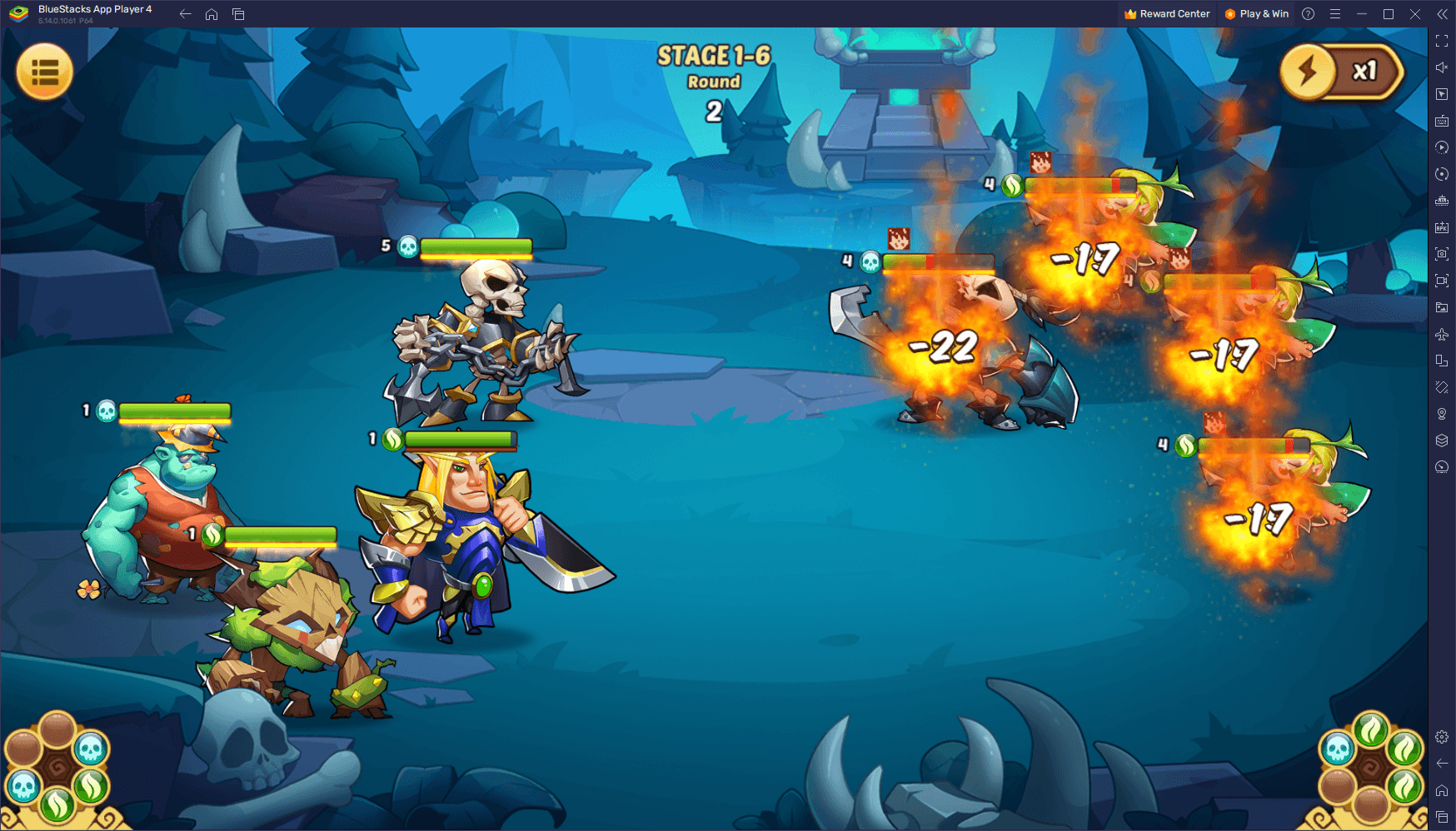
For an optimized Idle Heroes experience, BlueStacks is the ideal platform. Its enhanced performance, larger screen, and customizable controls amplify the enjoyment and immersion of the game. The best part is that, as you can see from the steps above, getting started is very easy. On BlueStacks, players can fully engage with Idle Heroes’ strategic depth and rich content on their PC or Mac, making it the best way to experience this captivating idle RPG, period.

















