How to Play Imperial Era: Resurgence on PC with BlueStacks
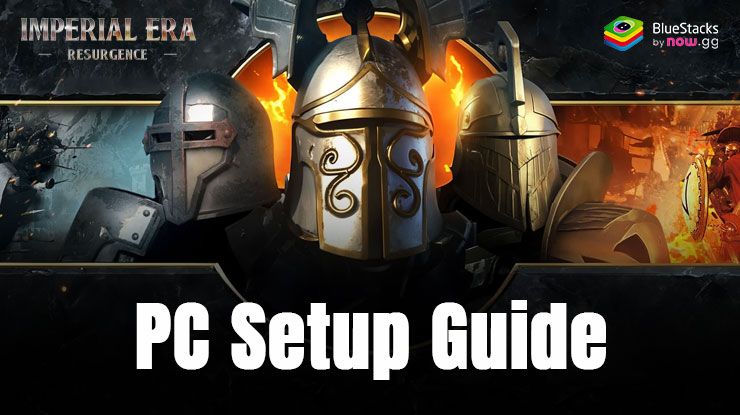
Imperial Era: Resurgence invites you to gather brave troops, march forward, and engage in epic battles against formidable enemies. As you carve your path to fame, you’ll become a war behemoth in this chaotic fight. The game faithfully recreates medieval glory, with meticulously crafted city appearances, unit sound effects, and expansive battlefields. Immerse yourself in the visual feast of classic settings. Experience the exhilarating rhythm of real-time battles and intense strategic duels.
Unlike traditional SLG games, Imperial Era: Resurgence streamlines complex mechanisms, making it easier to get started while keeping enemies at bay beyond the city gates. Construct fortresses, upgrade buildings, recruit powerful soldiers and generals, and create an invincible war machine. Capture mysterious creatures to wield as your war weapons. Devise strategies with wisdom and courage, utilizing special skills and tactics to crush enemies and expand your territory.
Installing Imperial Era: Resurgence on PC
- Go to the game’s page and click on the “Play Imperial Era: Resurgence on PC“ button.
- Install and launch BlueStacks.
- Sign in to the Google Play Store and install the game.
- Start playing.
For Those Who Already Have BlueStacks Installed
- Launch BlueStacks on your PC.
- Search for Imperial Era: Resurgence on the homescreen search bar.
- Click on the relevant result.
- Install the game and start playing.
Minimum System Requirements
BlueStacks runs on virtually any system, sporting the following minimum requirements:
- OS: Microsoft Windows 7 and above
- Processor: Intel or AMD Processor
- RAM: Your PC must have at least 4GB of RAM. (Note: Having 4GB or more disk space is not a substitute for RAM.)
- Storage: 5GB Free Disk Space
- You must be an Administrator on your PC.
- Up-to-date graphics drivers from Microsoft or the chipset vendor
For more information, players can look at the Google Play Store page of Imperial Era: Resurgence. BlueStacks allows you to play Android games on a larger screen, providing a more immersive gaming experience than your phone. You have greater flexibility with mapping custom controls. Adjust keybindings to suit your preferences and play comfortably. The interface is lightweight and user-friendly, making navigation seamless. Enjoy playing Imperial Era: Resurgence on PC or laptop with BlueStacks!














