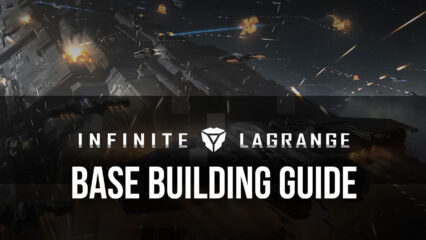Beginner’s Guide for Infinite Lagrange - The Basics of Space Colonization and Exploration
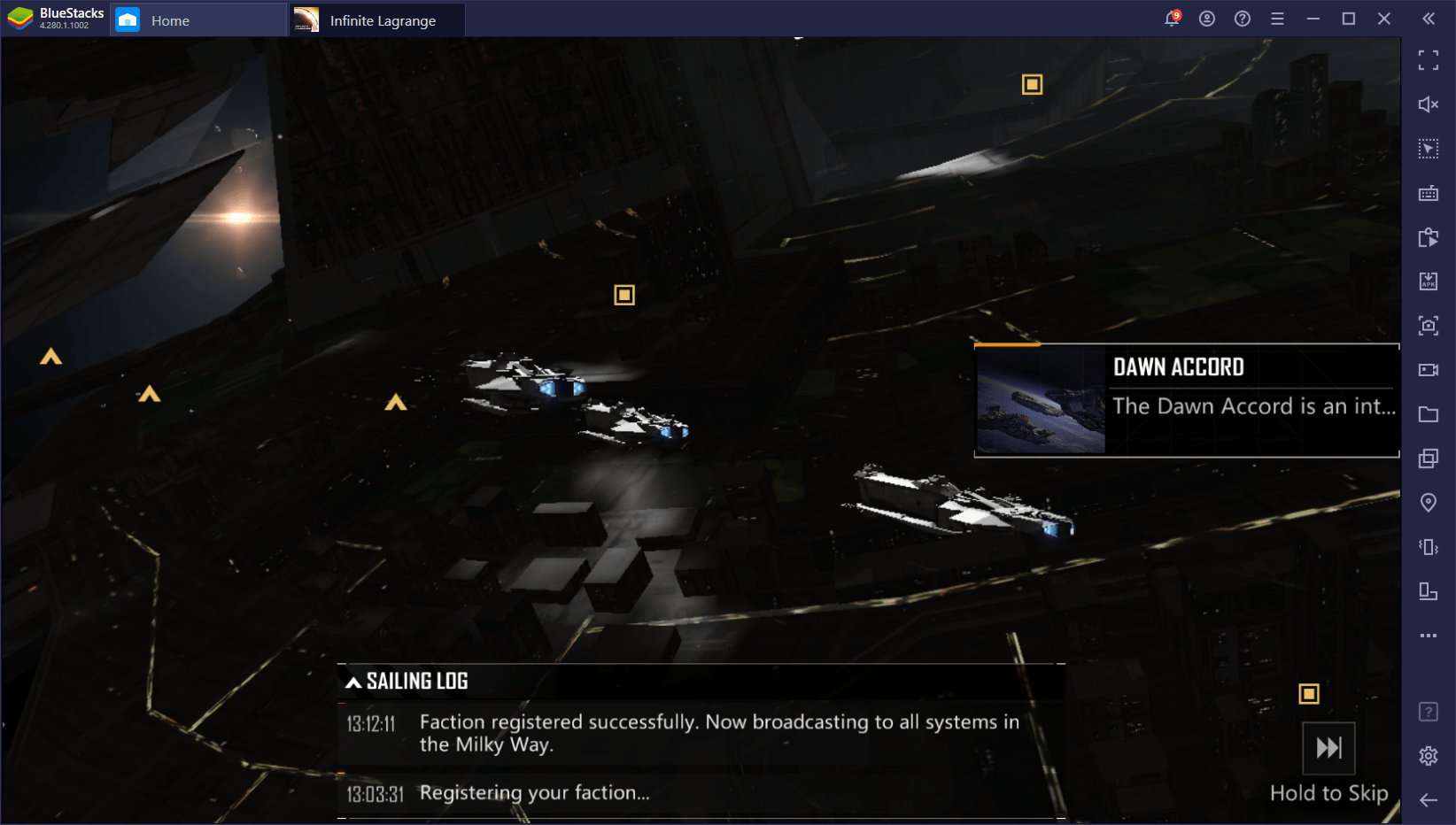
Infinite Lagrange is the brand new space exploration sim that will take you to far reaches of uncharted space in a mission to colonize your own corner of the galaxy, and establish your foothold in the universe. This game combines the best features of strategy war games like Rise of Kingdoms, and adds several RTS and grand strategy elements to the mix, creating a truly unique experience that’s both more complex than what’s out there currently, as well as more methodical to play.
Simply put, playing Infinite Lagrange is not as straightforward as other games in the genre, which is mostly due to the way you give orders to your units, as well as how you must go about the development of your space colony. Because of this, we wanted to write this beginner’s guide, in order to give beginners and newcomers to both the game and the genre an idea on how to proceed.
Infinite Lagrange is an awesome space exploration game. But in order to enjoy it completely, you need to know what you’re doing. In this sense, here are a few useful beginner tips to give you a headstart.
Getting the Best Experience With Infinite Lagrange
Before getting into the base construction and space exploration aspects, we need to make a quick aside to talk about one of Infinite Lagrange’s greatest strengths: it’s presentation.
This game looks positively amazing, hands down. Between the sci-fi aesthetics, the cinematic cutscenes of the introduction, and the animations of your units while they fight, gather, and explore the reaches of outer space, there’s quite a lot of eye candy in this game, but you need to crank up the graphics if you want to appreciate them.
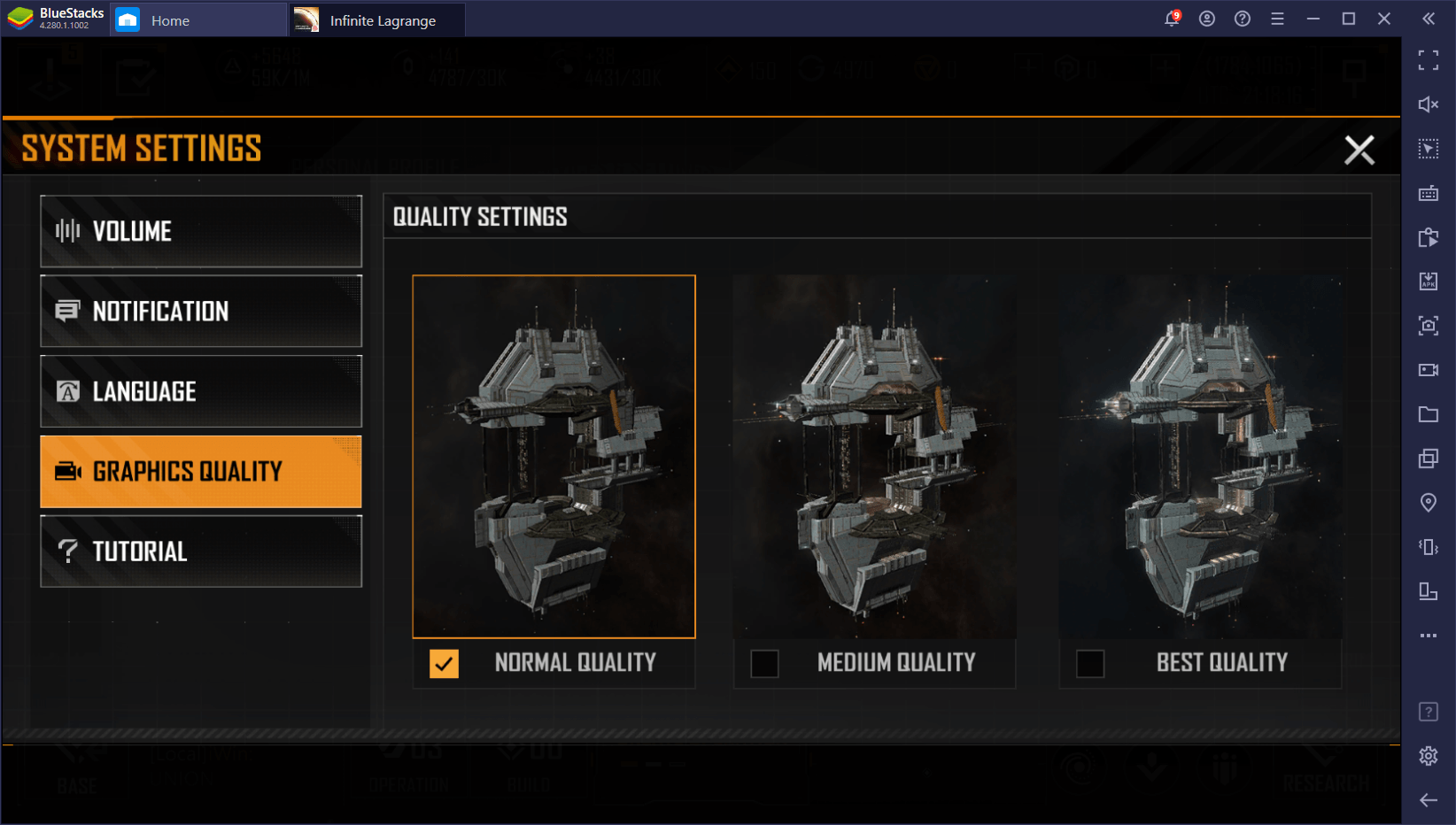
However, in order to run this game with the graphics maxed out, you’d need a pretty beefy phone. And even if you can pull it off, odds are that you’ll run into a few performance issues and snags, unless you have a high-end device. Luckily, if you play Infinite Lagrange on PC with BlueStacks, you can run the game with all the settings at max, without having to worry about performance issues. Our Android app player can handle virtually any mobile game you throw at it, and run them much better than even the most expensive phones on the market.
Check out our BlueStacks setup guide for Infinite Lagrange to learn how to install this mobile game on PC. After you get it all set up, remember to swing by the settings menu to adjust the graphics at the best possible setting, before setting off on your adventure.
Understanding the Playing Field
In descending order of size, the playable areas in Infinite Lagrange are: The Lagrange Network, Galaxies, Sectors, Expanses, and Bases.
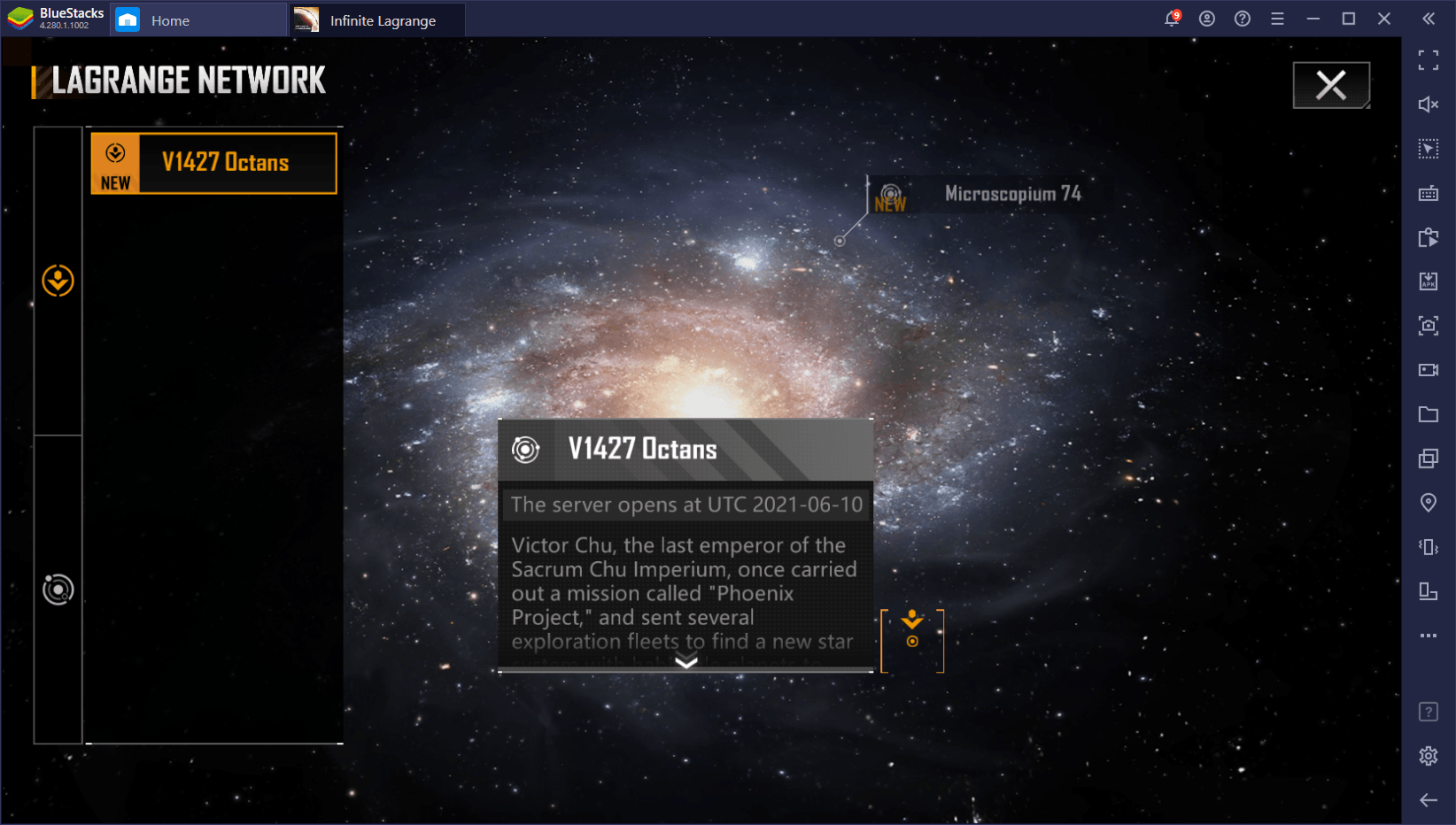
The locations within the Lagrange Network are the game’s version of servers which, at the moment of writing, only two of them are available. Meanwhile the galaxy is the total playable area of the current server; the sectors are the divisions within each galaxy, and expanses are the areas around the players’ bases. Lastly, the bases themselves are where players will be issuing new orders, assembling fleets, organizing operations, and leading the exploration and combat effort.
Introduction to Your Base
As soon as you finish the tutorial, you’ll be shown to your base, the place from which you’ll be operating out of throughout the majority of your mission. You’ll have the option to relocate later on, but for now, you’re stuck in the initial location you chose to settle in. It’s not really important the sector you choose, as this will only affect your general position within the galaxy.

Your base is divided into several sections:
- Resource Management: This is where all the base resources are stored, and is also where special items like Pre-Fab Modules and Speedups are produced on the hour.
- Base Defense: Though this one is mostly useless at the beginning, it’s where you will eventually assign fleets to protect your base. These fleets will be your main line of defense if you ever get attacked by other players.
- Ship Production: This section is where you’ll manufacture a variety of ships for your fleet. However, you can only ever have as many ships as can fit in your docking section.
- Ship Management: This is where your ships are docked, and where they will remain until you send them out on operations. Your docks have a limited capacity, divided into resource ports and military ports. The former holds worker ships that can gather resources and construct buildings outside your base, while the latter holds all your combat vessels.
These are the main interactable areas of your base at the beginning. However, when it comes to constructing new buildings, you can work on three main districts:
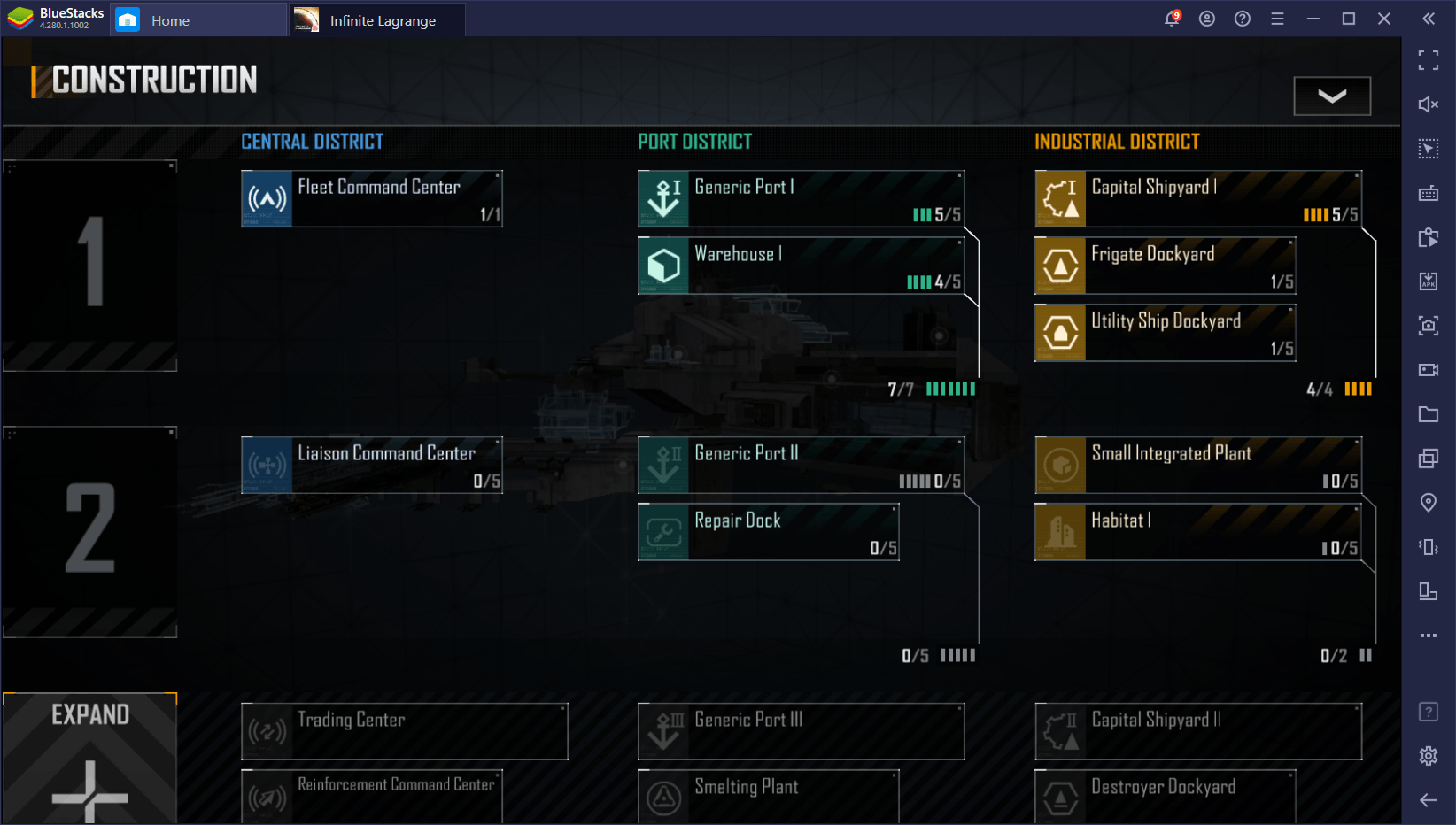
- Central District: Has upgrades and buildings that can improve your Resource Management and Base Defense sections. Also unlocks outposts eventually, through which you can expand your influence within the galaxy.
- Port District: This district has upgrades mostly for the Ship Management section, allowing it to dock more ships at a time, though it can also upgrade your production of certain resources.
- Industrial District: This district can be developed to unlock upgrades for base defense, resource production, and ship construction.
As you continue to work on these three districts, you will progressively unlock additional features in your base sections, which in turn will massively increase your power in Infinite Lagrange.
Operations and How to Use Them
Most things in Infinite Lagrange are achieved through operations. This is the main way you issue commands in the game, and are required for virtually every task. From gathering resources, to sending out attack fleets, these all require operations.
In order to issue new operations, you must first zoom out into the expanse view. In this screen, you can either click on “Create Operation” on the lower part of the screen, or look for anything you want to interact with, click on it, and then issue the desired order. If you do it through the latter method, you’ll be prompted to create a new operation for the selected task, after which you’ll be taken to the operations menu. Afterward, you will need to choose one of your fleets, or create a new one for the task. Once you’ve selected a fleet, all that’s left is confirming the order and beginning your operation.
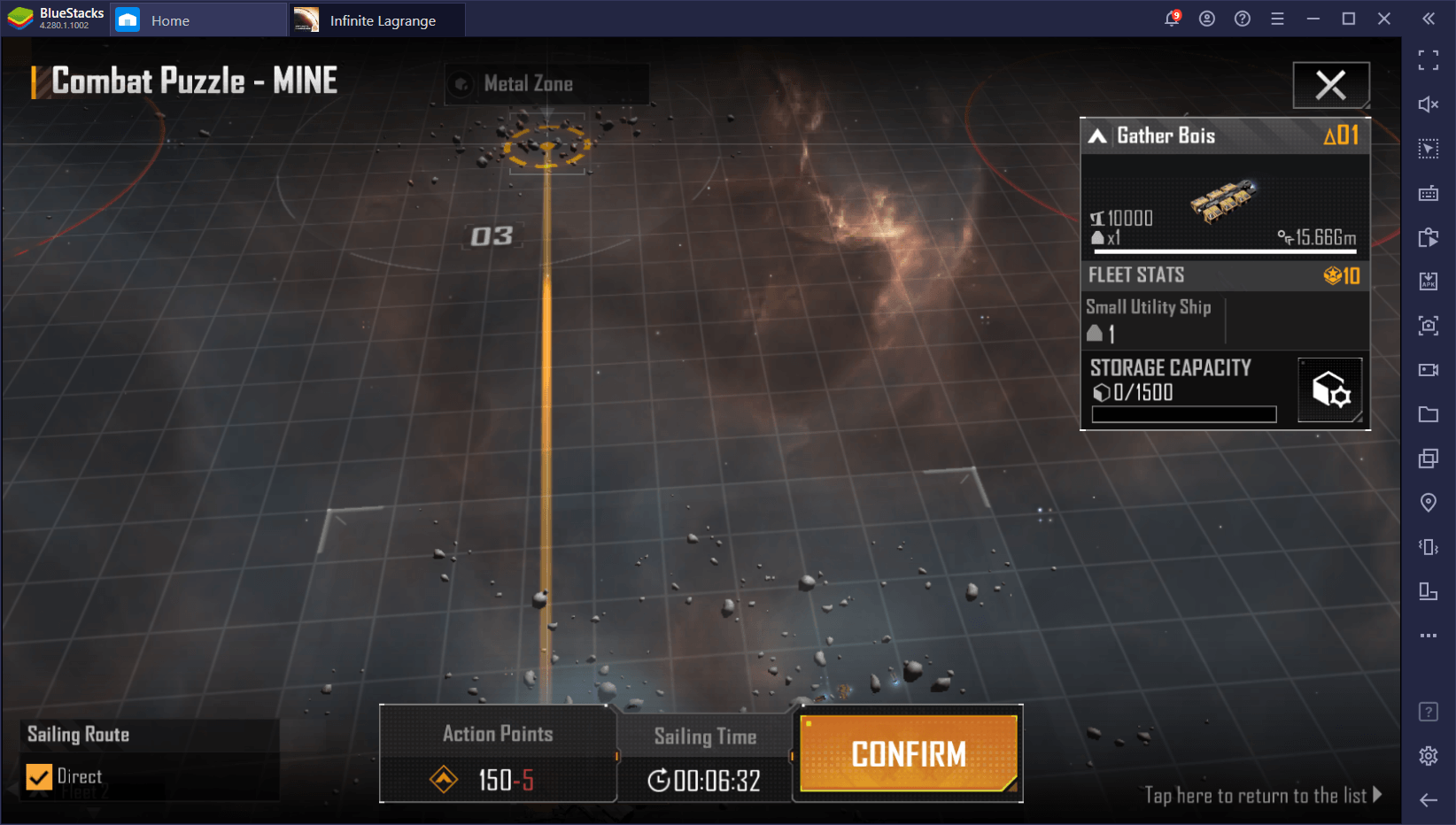
Once you begin an operation, you’ll see your ships depart towards their destination and attempt to complete it. In the case of mining or building, you simply need to wait it out. However, in the case of combat operations, you need to make sure that your fleets are up to the task, or else they might be destroyed by the enemy.
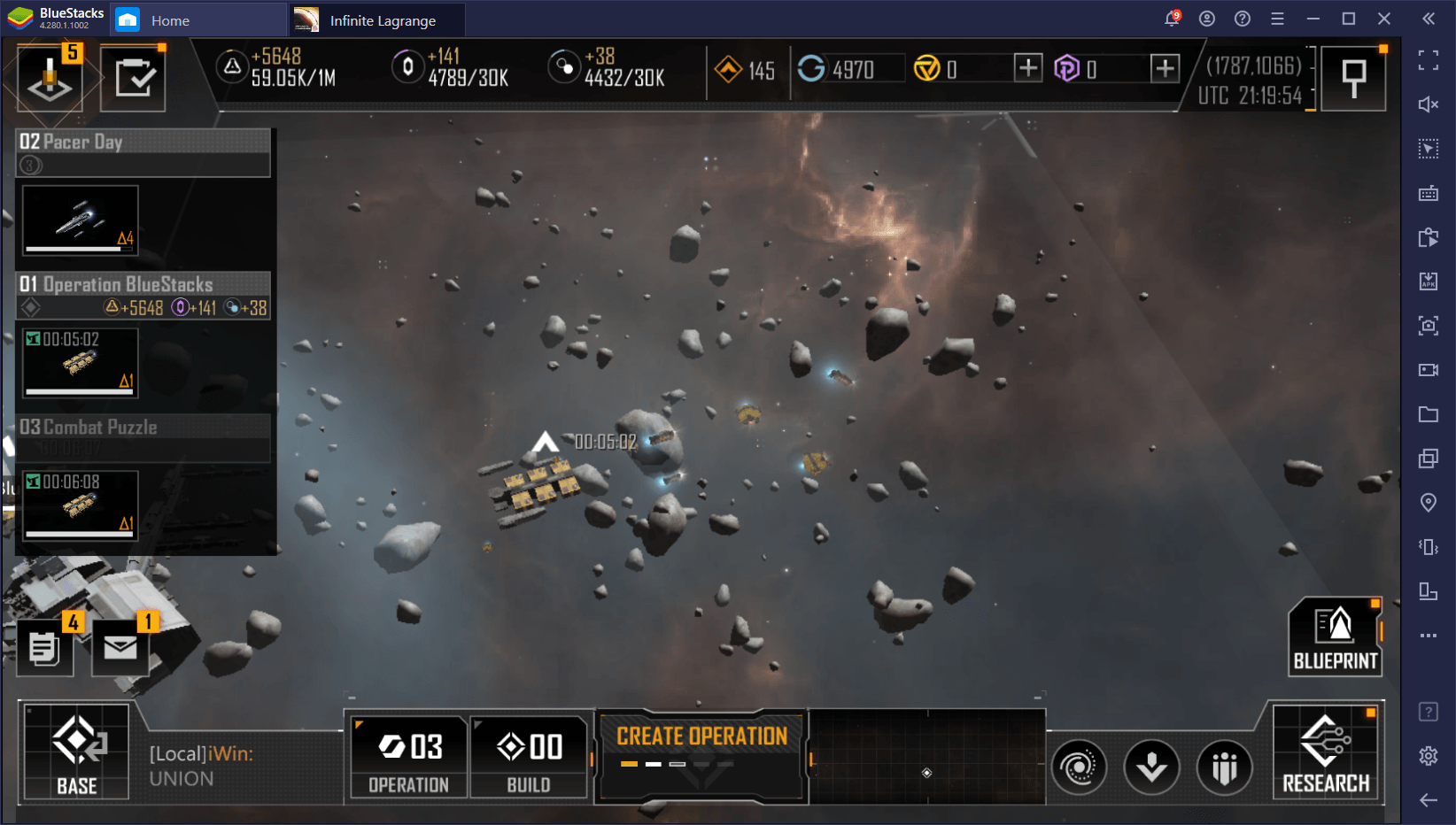
And that’s about everything you need to know in order to get started in Infinite Lagrange. There’s certainly much more to cover about this game, which we’ll address in later guides. Stay tuned to our blog if you want to stay on top of our latest guides and articles with the best Infinite Lagrange tips and tricks!