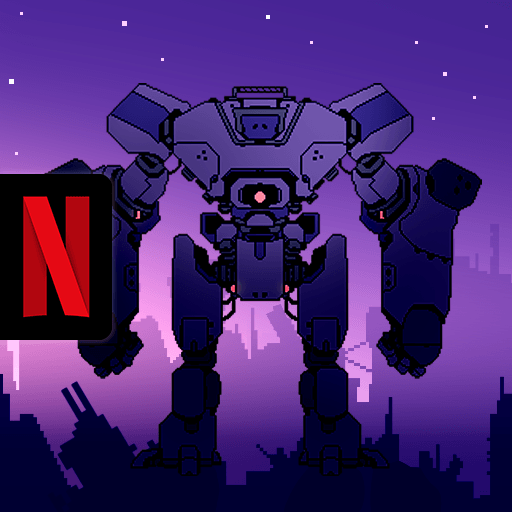How to Install and Play Into the Breach on PC with BlueStacks
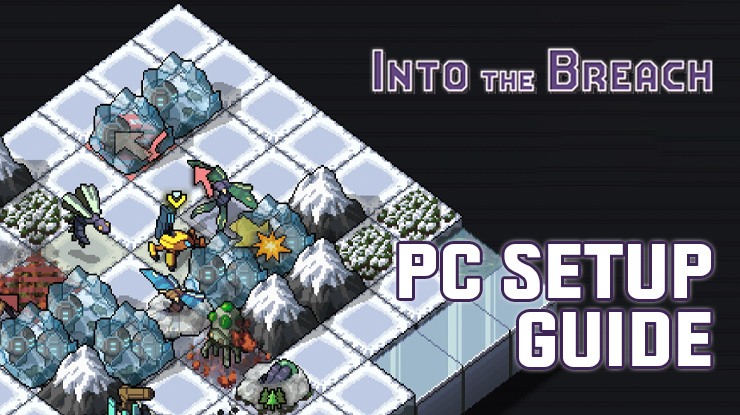
Into the Breach is an acclaimed turn-based strategy game developed by Subset Games. Initially released for PC and later adapted for mobile platforms, the game offers an engaging experience where players control powerful mechs to defend humanity against alien threats.

Installing Into the Breach on BlueStacks
To begin your adventure in Into the Breach on your PC, you must install BlueStacks, an Android emulator that allows you to run Android applications. Follow these steps to get started:
- Visit the official BlueStacks website and download the latest version of the emulator suitable for your operating system.
- After downloading the installation file, follow the instructions. The instructions will help you install BlueStacks on your PC.
- Launch BlueStacks and sign in using your Google account credentials. You can create one for free if you don’t have an account.
- Within BlueStacks, locate the Google Play Store and open it.
- Use the search function within the Play Store to find “Into the Breach.” Once you’ve located the game, click the “Install” button to begin the installation process.
- After the installation, you can find and launch Into the Breach from the BlueStacks home screen or the app drawer.
Review of Into the Breach
Into the Breach has received critical acclaim since its release, garnering praise for its strategic depth, unique mechanics, and compelling gameplay. Let’s take a closer look at the game’s key aspects.
-
Gameplay Mechanics
Into the Breach is a turn-based strategy game set in a post-apocalyptic world where giant mechs battle against an alien invasion. The game is divided into distinct missions, each challenging players to defend cities from hordes of enemy creatures. With limited turns and resources, players must strategically position their mechs, predict enemy movements, and utilize special abilities to protect humanity.

One of the game’s standout features is its focus on foresight and planning. Unlike many turn-based strategy games, Into the Breach provides players with detailed information about enemy actions before they occur. This unique twist allows players to think several moves ahead, emphasizing tactical decision-making and rewarding clever strategies.
-
Variety and Customization
Into the Breach offers a diverse selection of mechs with unique abilities and playstyles. You can unlock additional mechs as you progress, providing new tactical possibilities and strategic depth. The game encourages experimentation, enabling players to mix and match mechs to create powerful combinations and synergies.
Furthermore, the game’s pilots add an extra layer of customization. Pilots possess special abilities that can significantly impact gameplay, allowing players to tailor their strategies to their preferred playstyle. This depth of customization ensures that each playthrough feels fresh and engaging.
-
Replayability and Permadeath
Into the Breach excels in replayability, as every playthrough presents new challenges and opportunities. Each mission is procedurally generated, ensuring that no two runs are identical. Furthermore, the game features permadeath, meaning that if a mech is destroyed or a pilot dies, they are lost for the rest of the campaign. This adds a layer of tension and consequence to every decision, keeping players engaged and invested in their choices.

-
Art Style and Sound Design
The game’s pixel art style harkens back to classic gaming aesthetics while still delivering detailed and visually appealing graphics. The animations are smooth and fluid, and the enemy designs are distinct and imaginative. The accompanying sound design enhances the gameplay experience with immersive sound effects and a captivating soundtrack that adds to the game’s atmosphere.
-
Engaging Strategic Gameplay
Into the Breach offers an incredibly engaging strategic gameplay experience that keeps players hooked. With its emphasis on foresight and planning, the game challenges players to think several moves ahead and consider the potential outcomes of their actions.
The game’s turn-based nature allows for thoughtful decision-making and careful consideration of every move. Players must analyze the battlefield, assess enemy movements, and strategize accordingly to protect cities and achieve mission objectives.
-
Challenging Mission Objectives
Each mission in Into the Breach presents a unique set of challenging objectives players must overcome. From defending cities against waves of enemy creatures to protecting important structures, every mission requires careful planning and execution.
The difficulty ramps progressively, introducing new enemy types and unexpected obstacles to test the player’s strategic prowess. The sense of accomplishment from completing a difficult mission is incredibly rewarding and keeps players motivated to tackle the next challenge.
-
Deep Tactical Decision-Making
Into the Breach provides players with many strategic options, resulting in deep and satisfying tactical decision-making. Every move counts, and players must carefully consider their choices to maximize their chances of success.
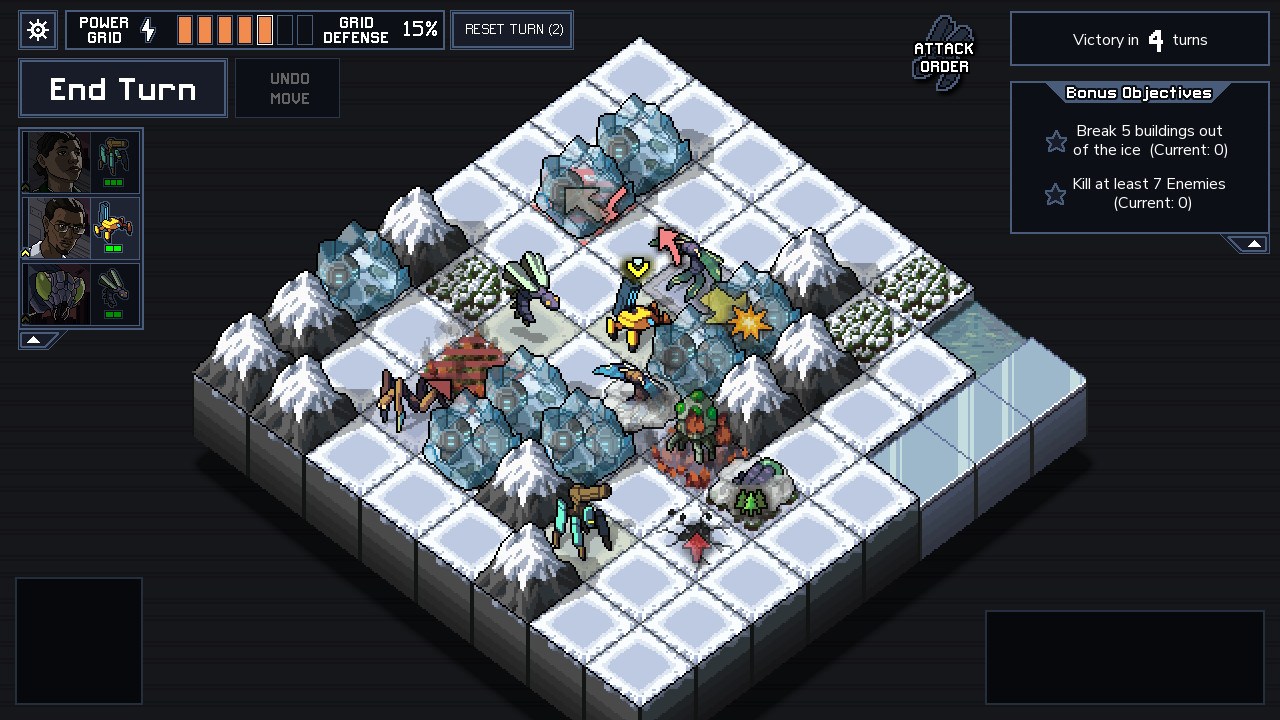
Each decision has far-reaching consequences, from strategically positioning their mechs to utilizing special abilities at the right moment. The game’s mechanics encourage players to think outside the box and develop creative solutions to overcome seemingly insurmountable odds.
-
Dynamic Environmental Interactions
One of the notable features of Into the Breach is its dynamic environmental interactions that greatly impact gameplay. Players can use the environment to their advantage by leveraging hazards, such as pushing enemies into the path of emerging lava or causing buildings to collapse onto enemy units.

Furthermore, players must be cautious of environmental hazards, as missteps can result in unintended consequences. It adds more depth to the tactical decision-making process and keeps the gameplay dynamic and exciting. Being able to manipulate the battlefield and utilize the environment creatively adds a strategic edge to the gameplay experience.
Review Summary
Into the Breach has been widely praised by both players and critics alike.
- IGN described it as “a rare gem of a game” and awarded it a near-perfect score, highlighting its depth and innovative gameplay mechanics.
- Gamespot labeled it a “mechanized masterpiece,” applauding its strategic complexity and replayability.
- The Guardian praised the game for its “elegant simplicity” and engaging puzzles.
- Nintendo Life celebrated Into the Breach as “an excellent game on every level.”
- Trusted Reviews commended its addictive gameplay and rewarding challenges.
Conclusion
Installing and playing Into the Breach on your PC using BlueStacks opens up a world of strategic depth and thrilling battles against alien invaders. The game’s unique mechanics, variety of mechs, and focus on planning make it an engaging and rewarding experience. With its replayability and permadeath system, every playthrough offers fresh challenges and opportunities for mastery.
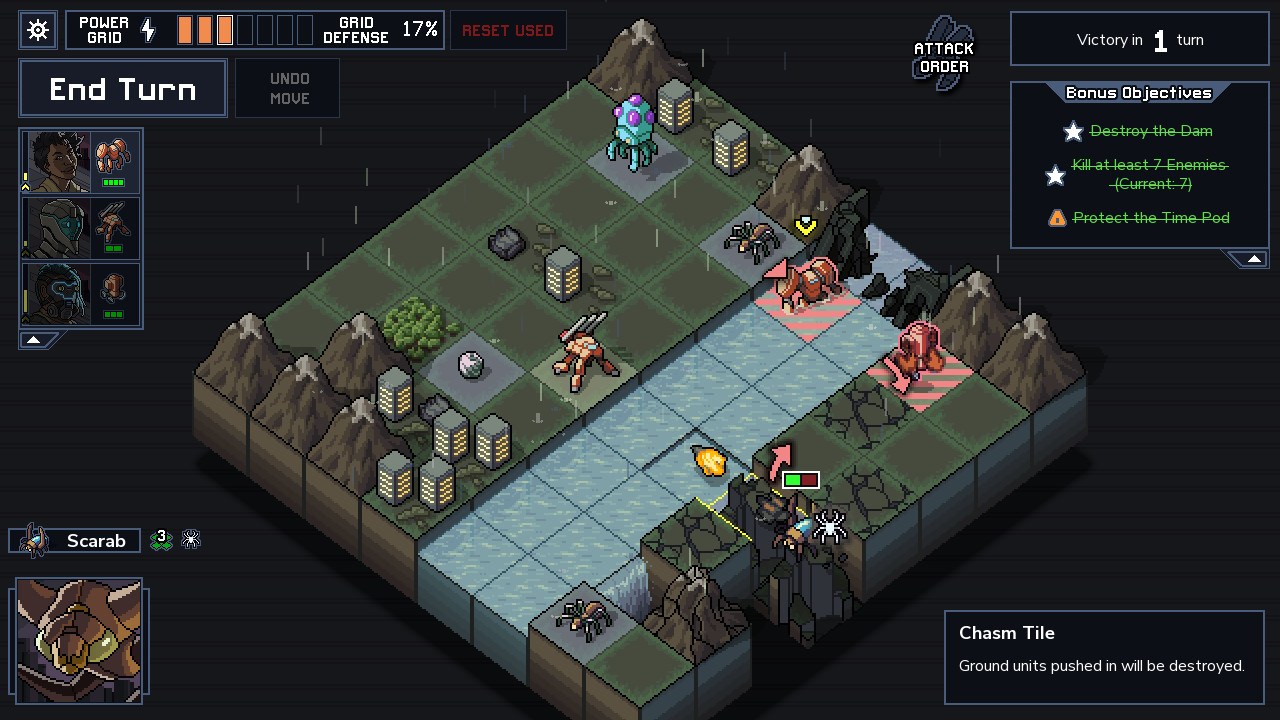
Into the Breach has received critical acclaim for its innovative gameplay and overall quality. Take the chance to dive into this captivating turn-based strategy game and defend humanity against the relentless forces of the unknown.