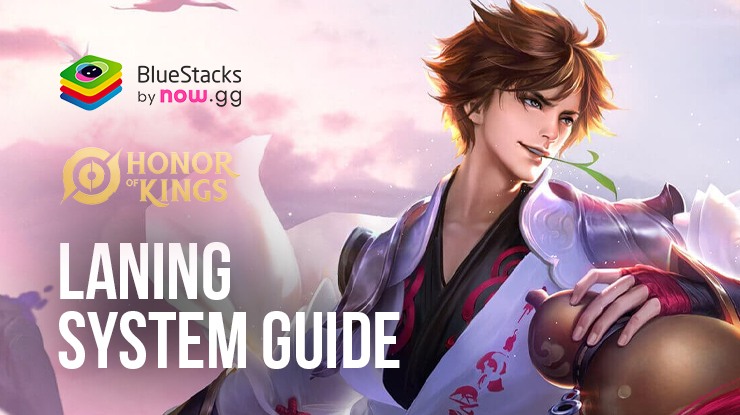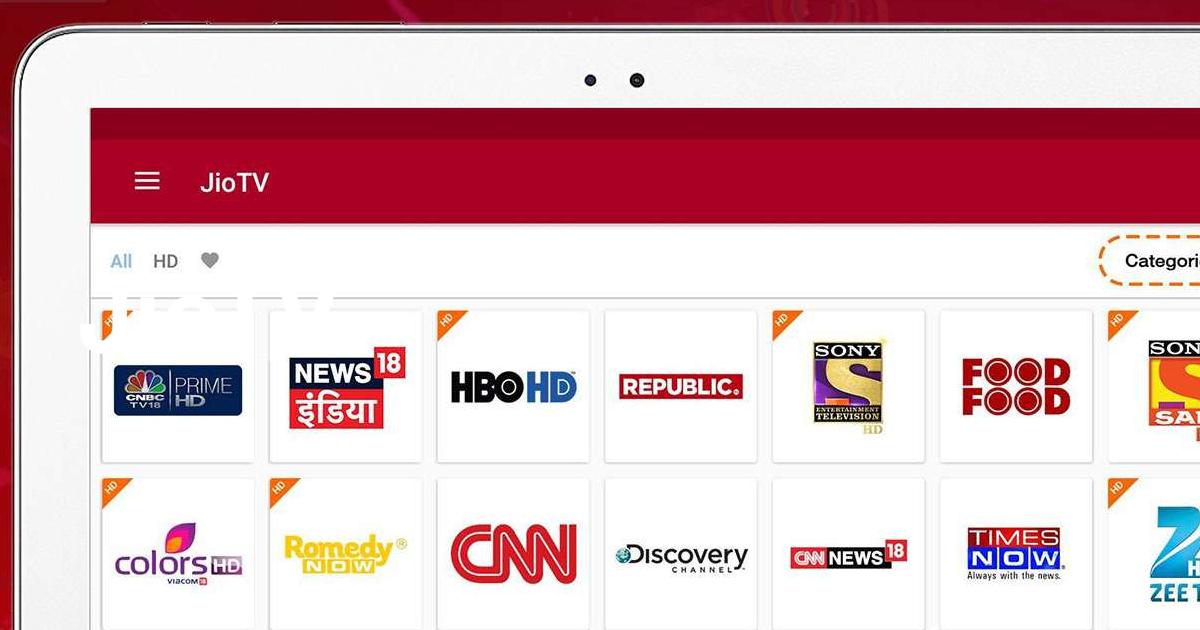How to Stream JioTV: Live TV, Catch-Up & OTT on PC with BlueStacks

Watch Live TV Channels on JioTV: Live TV, Catch-Up & OTT. Access over 650 channels across various categories, including news, entertainment, sports, movies, and more. The channels are available in multiple languages, such as Hindi, English, Tamil, Telugu, Kannada, and Malayalam. Explore a library of popular TV shows, movies, and documentaries. The content is regularly updated, so you’ll always find something new.
Install the BlueStacks Android emulator from the steps below to run JioTV: Live TV, Catch-Up & OTT on your PC or laptop.
Installing JioTV: Live TV, Catch-Up & OTT on PC.
- Go to the game’s page and click on the “Play JioTV: Live TV, Catch-Up & OTT on PC“ button.
- Install and launch BlueStacks.
- Sign in to the Google Play Store and install the app.
- Start Watching.
For Those Who Already Have BlueStacks Installed
- Launch BlueStacks on your PC.
- Search for JioTV: Live TV, Catch-Up & OTT on the homescreen search bar.
- Click on the relevant result.
- Install the App and start Enjoying.
Minimum System Requirements
BlueStacks runs on virtual any system, sporting the following minimum requirements:
- OS: Microsoft Windows 7 and above
- Processor: Intel or AMD Processor
- RAM: Your PC must have at least 4GB of RAM. (Note: Having 4GB or more disk space is not a substitute for RAM.)
- Storage: 5GB Free Disk Space
- You must be an Administrator on your PC.
- Up-to-date graphics drivers from Microsoft or the chipset vendor
For more information, users can take a look at the Google Play Store page of JioTV: Live TV, Catch-Up & OTT. So, whether you’re catching up on your favorite shows or enjoying live sports, JioTV on BlueStacks has you covered.