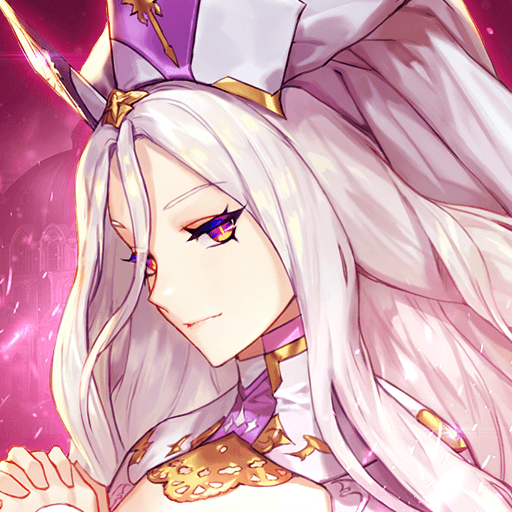Play King’s Raid on PC with BlueStacks Macros
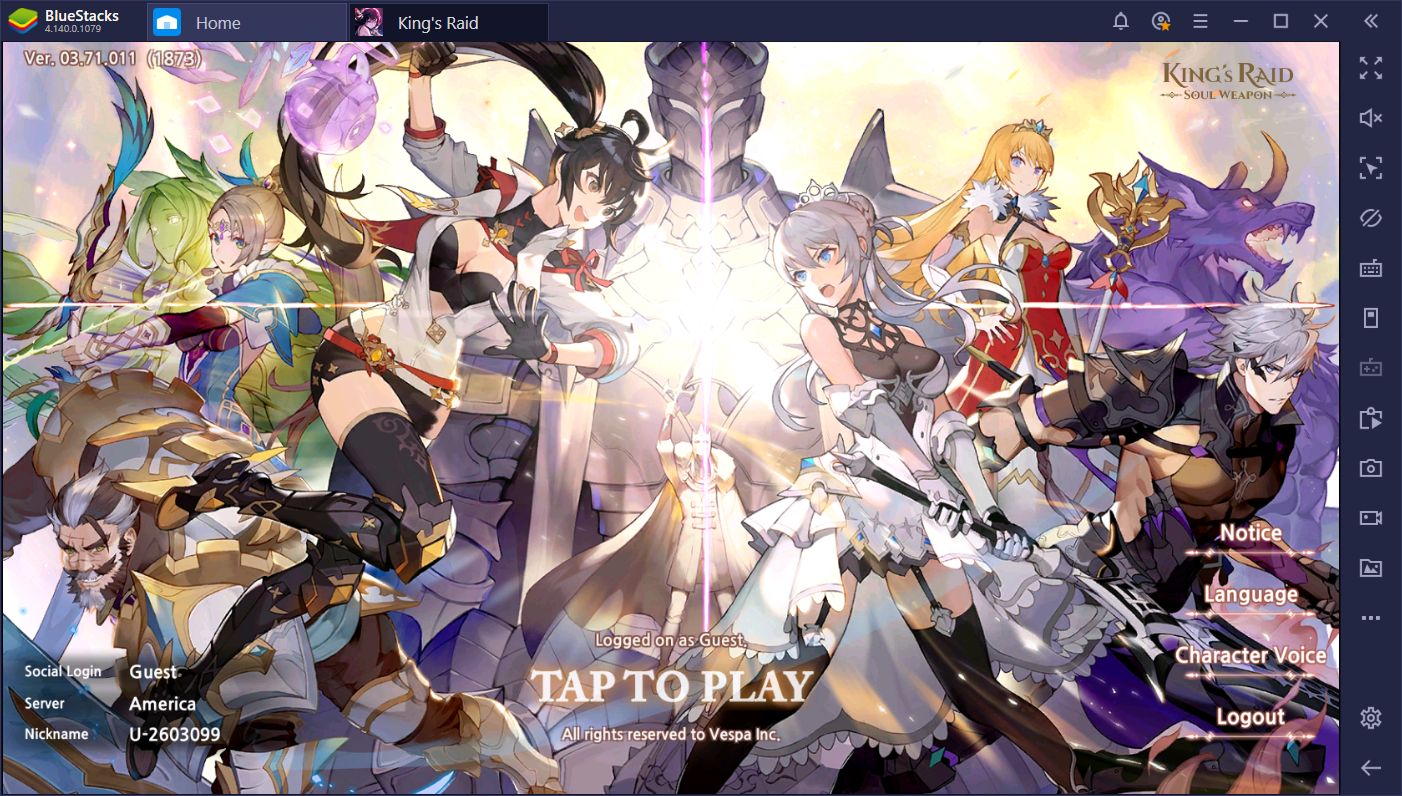
Gacha games are notorious for having some of the longest life expectancy out of all the other genres of mobile games. This is, in part, due to the fact that, even after wrapping up the main story and dealing with the big bad in the world, you can still keep strengthening your team, unlocking new characters, and developing additional formations to defeat other players in PvP. Similarly, you can also continue completing your daily challenges to farm materials and other useful items for improving your characters. In a sense, gacha games like King’s Raid are endless as they provide content for as long as the user remains interested.
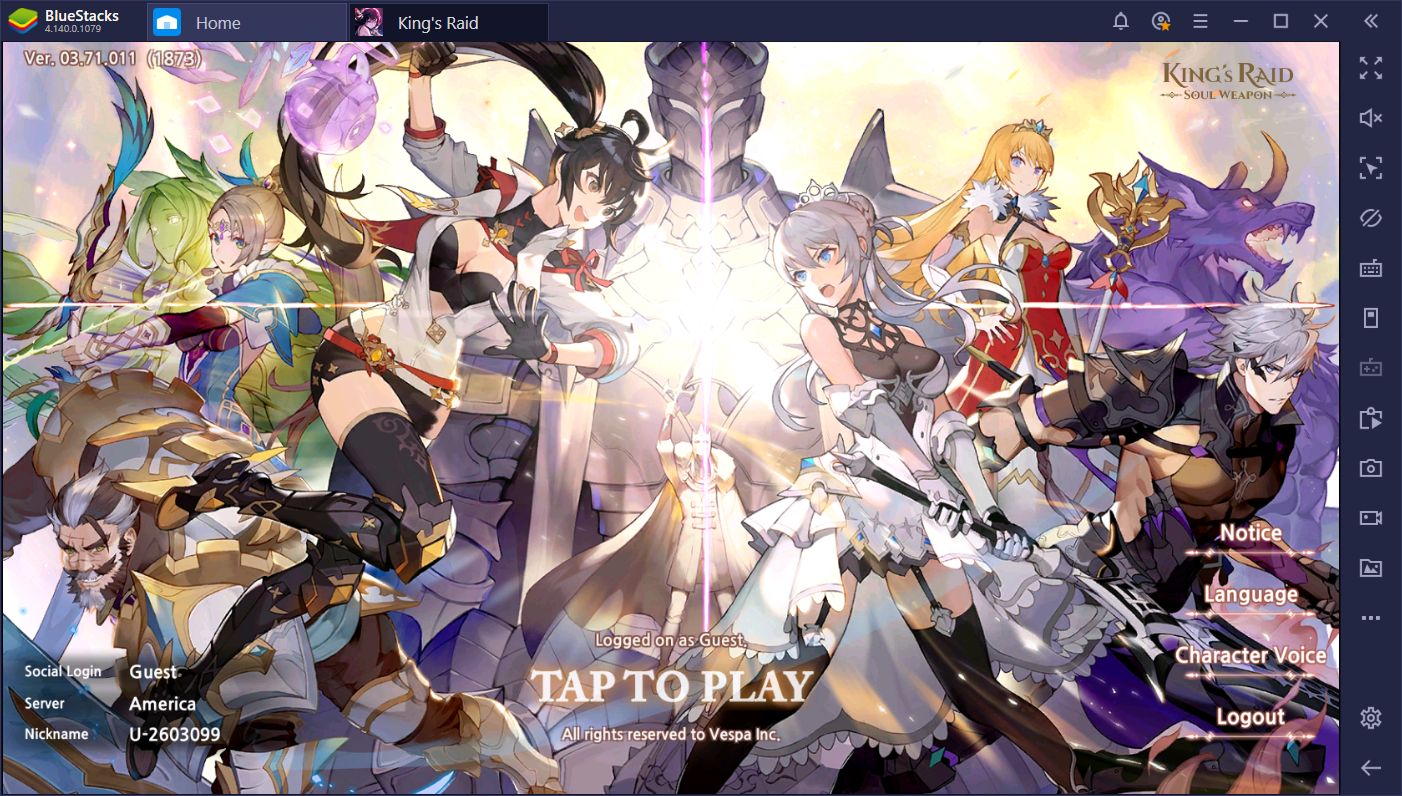
However, while these games are entertaining in their own right, they are also very monotonous in the sense that you’ll be repeating the same tasks and missions on a daily basis just so you can gather enough materials for summonings or upgrading. These tasks can get old very fast, and you might end up uninstalling prematurely because of it. Luckily, our BlueStacks Macros have just the solution for those games that you enjoy thoroughly, but can’t stomach the daily grind.
With these macros, you can completely automate certain aspects of any game, such as the most tedious and monotonous features, and focus entirely on the tasks that you enjoy. However, it takes a lot of creativity to develop viable macros for your favorite games, which is why we created this guide. In the following paragraphs, you’ll find many examples of useful macros for King’s Raid.

A Note on Gachas and BlueStacks Instances
Gacha games like King’s Raid are prime candidates for the BlueStacks Instance Manager and the Multi-Instance Sync features. These powerful tools allow you to play one game on multiple instances simultaneously, using different Google accounts. In this manner, you can play King’s Raid using 2 or 3 windows at the same time, which can give you a significant edge in your game.
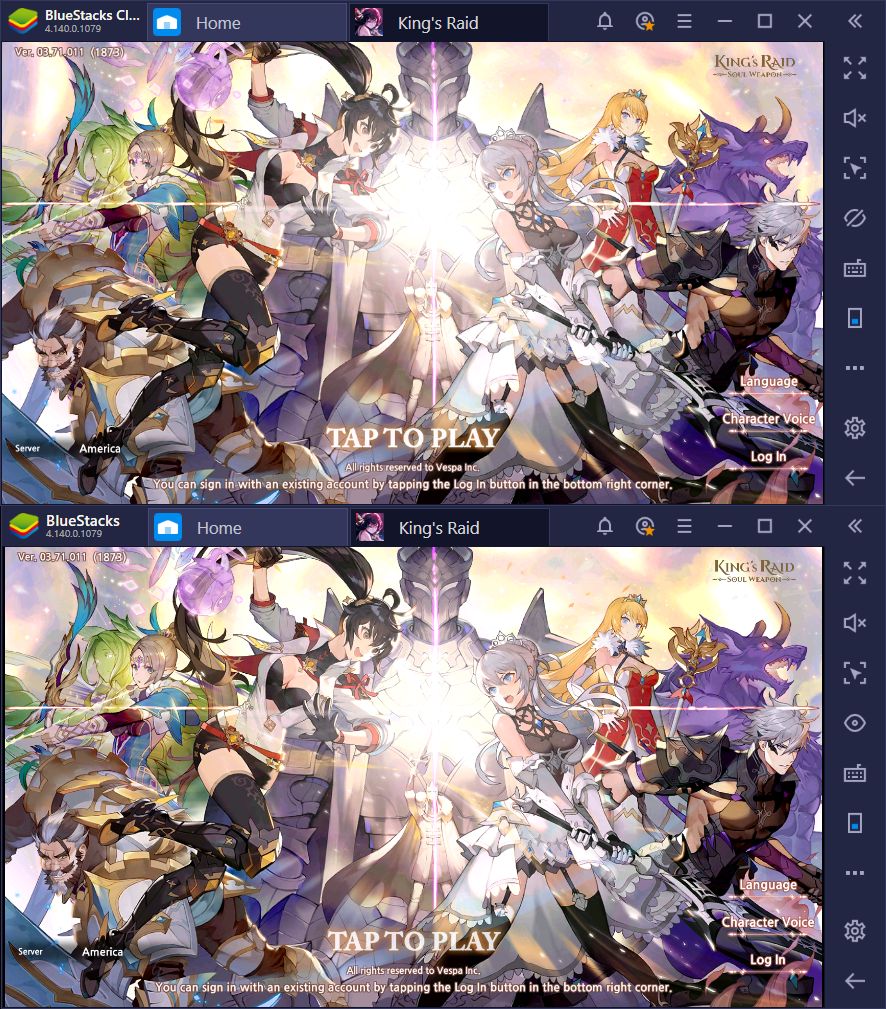
These tools are of particular importance for gacha games like this one as they can dramatically shorten the reroll process. While the Instance Manager allows you to access a game from multiple different accounts, the Multi-Instance Sync streamlines your gameplay as all your actions on one window are replicated on the others, effectively allowing you to multitask without the extra effort. When you’re able to roll with several accounts simultaneously, you have a much higher of unlocking powerful characters right from the start, which can help carry you through the game.
Furthermore, with the appropriate macros in place, you can activate these features on your main screen, and have BlueStacks repeat the actions of a single macro on all the other windows, which works wonders for when you’re farming using multiple accounts.
Best Macros for King’s Raid
For those who don’t know, macros are essentially pre-recorded sequences of commands that can be reproduced with the press of a button. In other words, you can record yourself being awesome at a game, and have BlueStacks save your performance so you can call upon it at any moment. For King’s Raid, you can record yourself beating certain tough levels, and then automate the grind by having BlueStacks farm the levels for you using a macro.
Play King’s Raid on BlueStacks
But this is not everything you can do with macros in King’s Raid. Let’s take a look at several examples of awesomeness that you can achieve in this game, courtesy of our BlueStacks Macros.
What’s more is that we have even shared downloadable Macro files for most of these scenarios. All you have to do is Download the Macro, Import it into your BlueStacks (Make sure the version is 4.140 or higher) and Start Using it! Yes, it is really that simple. Here’s a quick video that tells you how to do this:
Scenario 1: Completing Your Dungeon Dailies
With this macro, you’ll be able to:
- Enter the dungeon of your choosing, and have your team automatically clear the challenges within.
- Automatically repeat the dungeons to complete your daily missions without requiring any player input.
- Take you right back to Orvel, where you can continue your adventures.

If you want to make the best out of your time in King’s Raid every day, then you’ll want to complete all your daily missions. This is the only way in which you can make steady progress towards creating unbeatable teams as the rewards you receive from your daily exploits will go towards summoning awesome gear and unlocking powerful characters. Fortunately, with a well-placed macro, you can automate completing your daily dungeons. In this sense, while BlueStacks handles your chores in King’s Raid, you’re free to do anything else.
Let’s take a look at how we can create this macro:
- Select the dungeon you wish to farm and start the macro recorder.
- With the recorder running, enter the dungeon and let your team auto-battle until they win.
- Once completed, you may repeat the dungeon for as many times as you wish (with the recorder running).
- When satisfied, exit the dungeon, stop the recorder, and assign a key and name to your macro. Make sure to label it properly, including the number of times that the macro will run you through the dungeon so you can tell at a glance.
Fighting in King’s Raid is very entertaining, but that doesn’t mean that you always have time to do it. With this macro, you can leave the farming to BlueStacks while you focus on other pressing matters.
Scenario 2: Unleashing Your Destructive Might in the Arena
With this macro, you’ll be able to:
- Automate your team strategies and utilize your skills with much more efficiency than the auto-battle system.
- Destroy your opponents using proper team synergy.
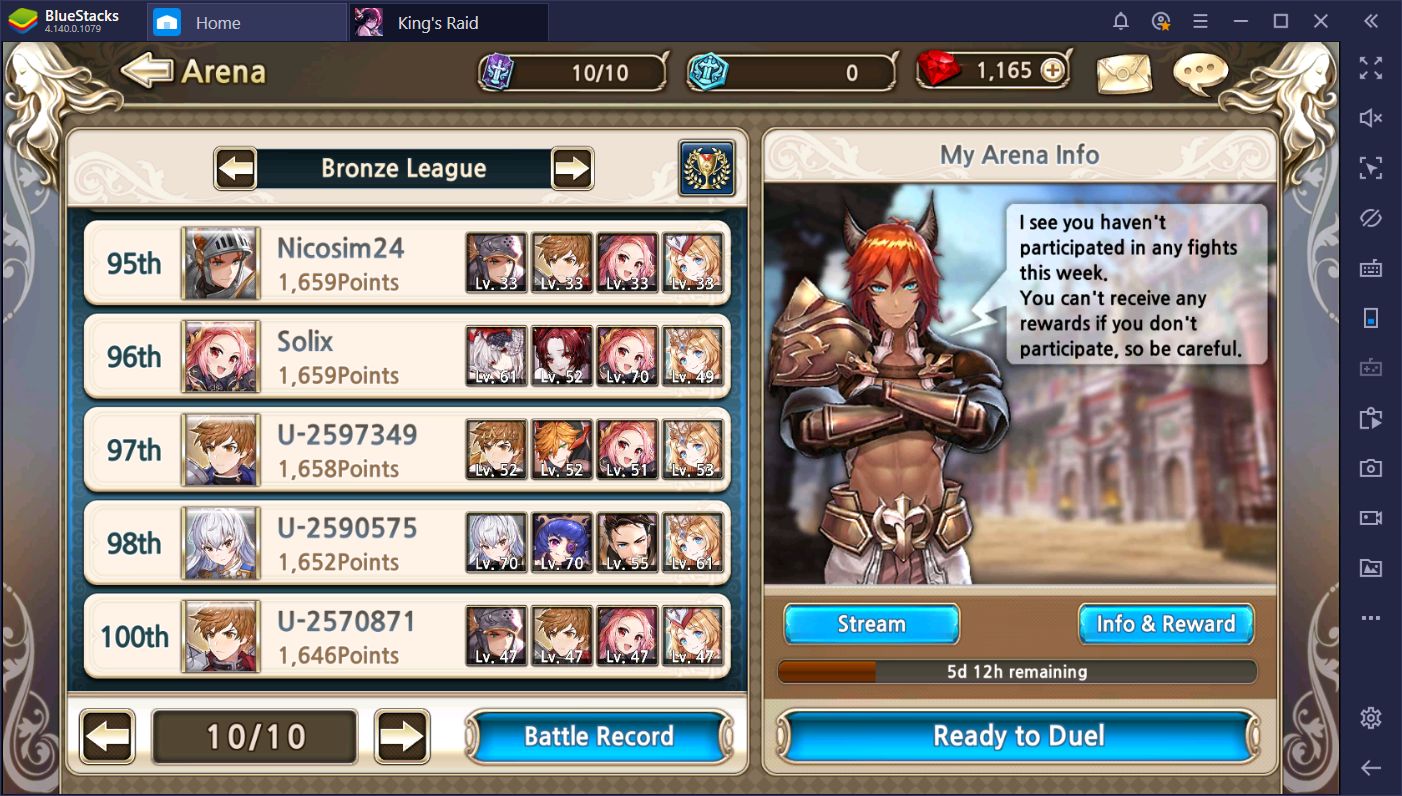
PvP is an important part of King’s Raid as you’ll receive many different rewards relative to your performance in the arena. However, while most people opt to use auto-battle to get these daily encounters out of the way quickly, this is, by far, the worst way to use your team in PvP. This is mostly because the AI doesn’t know how to properly use your skills and has no consideration for team synergy. Therefore, if you’re running certain team compositions, you might find that the auto-battle actually does more harm than good.
Luckily, you can configure your own customized version of auto-battle using our BlueStacks macros. Let’s see how we can achieve this with the recorder:
- Go to the screen right before entering an arena battle, and start the macro recorder.
- With the recorder running, enter the battle, and do your best to unleash the entire might of your team, with no mercy.
- After you win the match, wait about 20 to 30 seconds before stopping the recorder, to account for battles of different lengths.
- Stop the recorder and give your macro a name and a button.
These macros are a bit hit or miss as you really can’t control the length of a match, especially if you’re up against a powerful team. However, with a proper setup, your team should be able to completely obliterate weaker foes and obtain an easy win. This macro is more suited for destroying noobs than to face against powerful opponents; use it at your own risk.
Scenario 3: Automating Your Free Daily Summons
With this macro, you’ll be able to:
- Hop into the store and perform your free summonings with the press of a single button.
- The macro will take you back to your previous menu once the summoning is complete so you can continue on your way.

Acquiring gear and characters is the way to go if you want to power up in King’s Raid. In true gacha fashion, you get a few free summonings every day, which you won’t want to miss out on. These summonings are easily-accessible from the game’s store. However, if you want to streamline the process, you can create a simple macro that does these summonings for you.
Here’s a step-by-step guide on how to create this macro:
- Start the macro recorder and enter the store.
- Navigate to the “Equipment” section and claim your free summoning.
- Once done, exit the store and stop the recorder.
You can use this macro every 10 minutes to claim all your five free daily summonings with the press of a single button.
Like the three macros we listed above, there is virtually no limit to what you can accomplish with our BlueStacks Macros. Remember that you can combine these awesome macros with the Instance Manager and Multi-Instance Sync features to boost your automation to MAXIMUM OVERDRIVE. Do you have any awesome macros for King’s Raid? Let us know in the comments below!