BlueStacks Features: Masterful Gameplay with Multi-Instance Sync
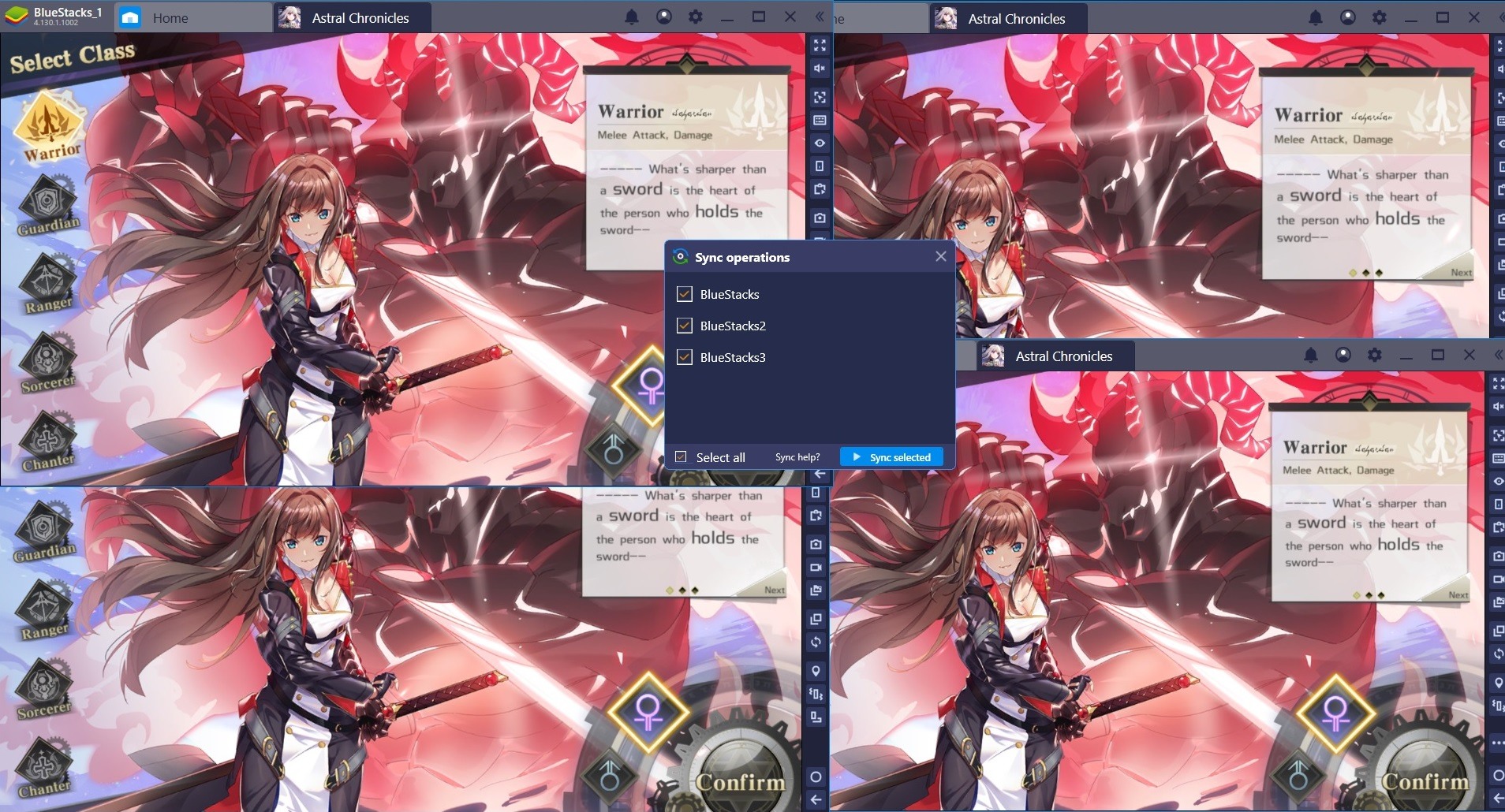
Re-rolling in mobile gacha games seems to be an industry standard. Developers give players random odds of acquiring heroes from a pool of units, so people proceed to force those probabilities in order to land on a better setup. After all, it’s not like all characters are equally strong. There’s a reason why these free to play gachas are so successful and chance is part of that equation.
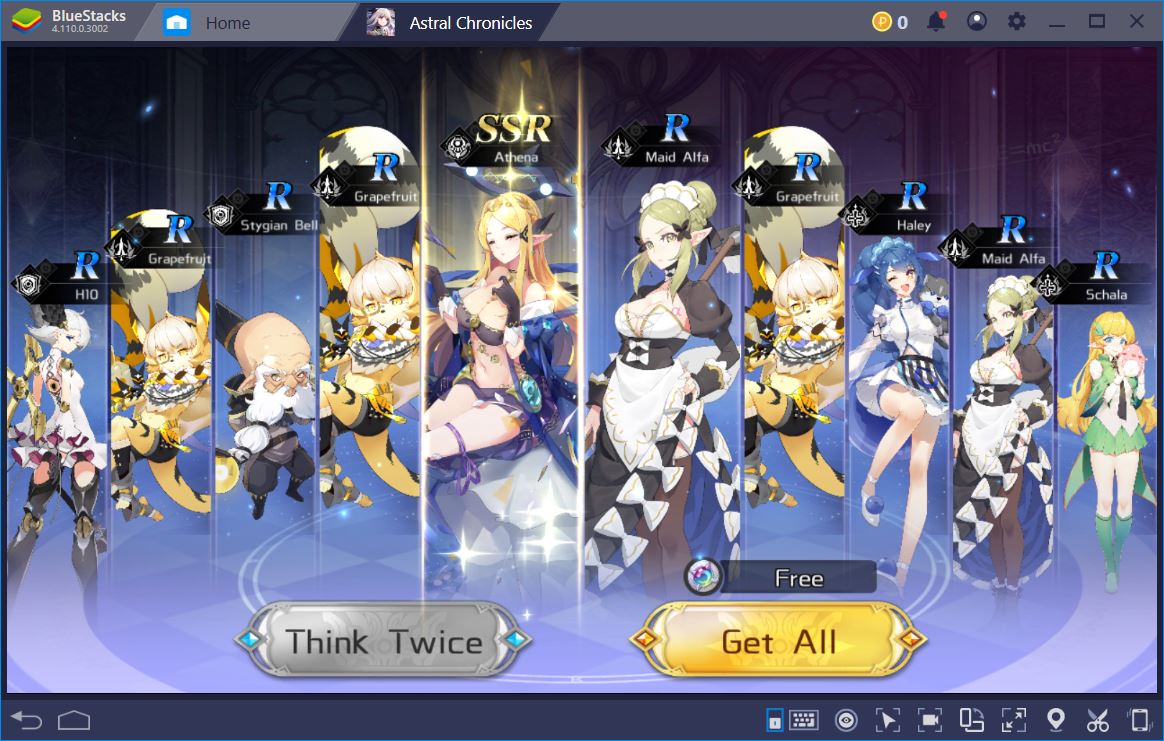
We re-rolled our Astral Chronicles, Epic Seven, and even King’s Raid’s accounts. It was frustrating, annoying, and hardly fun to do so, but the entire experience was simplified by BlueStacks’ Multi-Instance feature. We could run multiple accounts at the same time, rather than having to wait for every single playthrough to complete in order to see what we got.
Now, the new Multi-Instance Sync feature is here to make things even better.
Multi-Instance Sync: Introduction and Version Requirements
Before we try this awesome new feature, you should probably make sure that you have the right version of the emulator installed. You can check your current version by opening BlueStacks and then looking at the top, left-hand corner of the window. Right under the BlueStacks logo, you should see a number. Something in the lines of 4.140.0.1079.
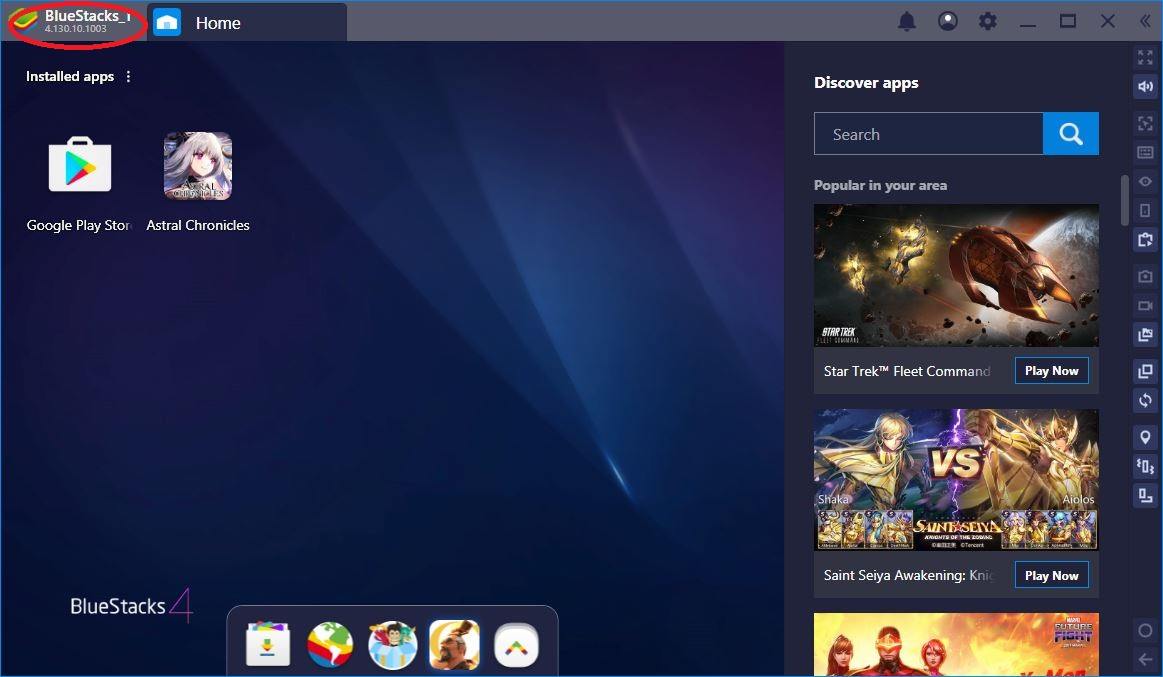
The earliest version of BlueStacks that uses Multi-Instance Sync is 4.130. If you don’t have that or a higher version, you need to download it now. It’s not just new features you’re missing out on, but a host of tweaks and upgrades to the emulator that can significantly improve your experience. Just do it and bask in the seamless Android gameplay experience.
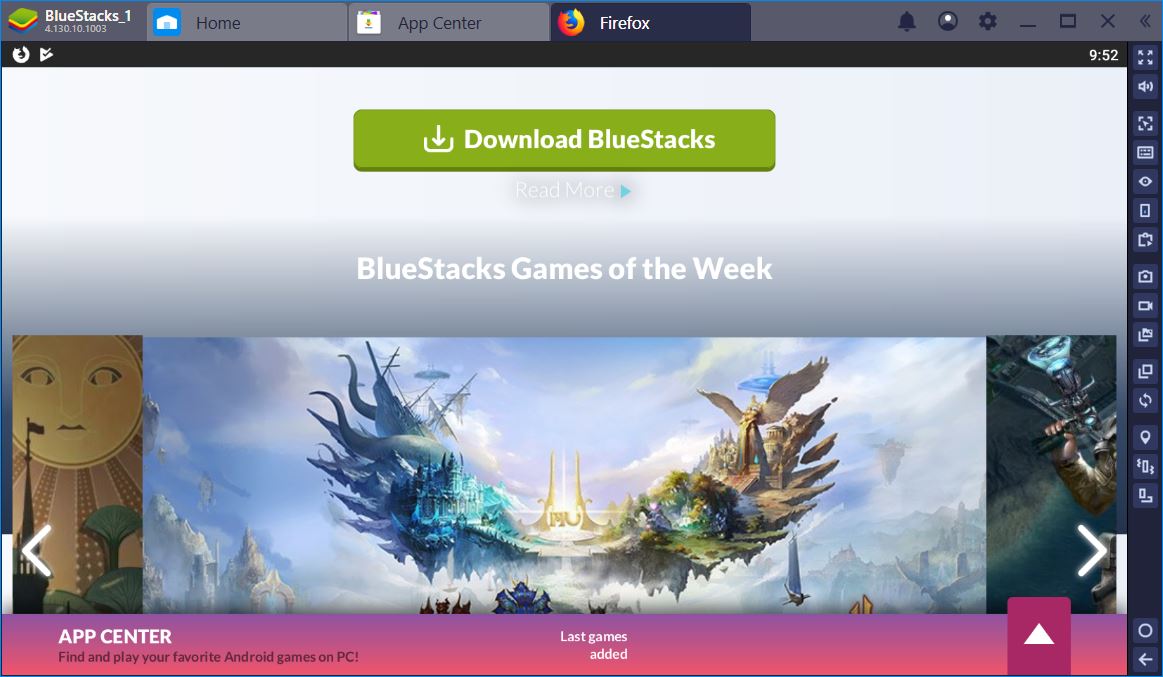
What is this Multi-Instance Sync, you ask? Well, it’s pretty much in the name. Using Multi-Instance Sync means that, when you are running multiple instances of the same game (what some people refer to as multi-boxing), you can get them all to imitate what you are doing on one main window. In this manner, you can play on a single instance and your actions are replicated in real-time for the other instances.
How to Run Multi-Instance Sync
Many developers actually try to figure out ways to discourage the re-roll mechanism. If you’re not acquainted with it, re-rolling is when you start your playthrough over and over again until your first heroes are (somewhat) good. The exact procedure might differ from one game to another, but the goal is always the same. You usually get some freebies to begin with and then you try to min-max your account to get the most out of them.

BlueStacks’ Multi-Instance offers an exponentially faster re-roll experience because you can run multiple accounts at the same time. The annoying thing is, some developers discourage this practice by introducing excessively long tutorials that require constant player input. In the case of Astral Chronicles for example, as some of you might know by now, you need to do several quests and complete chapter 2 in order to unlock your freebies.
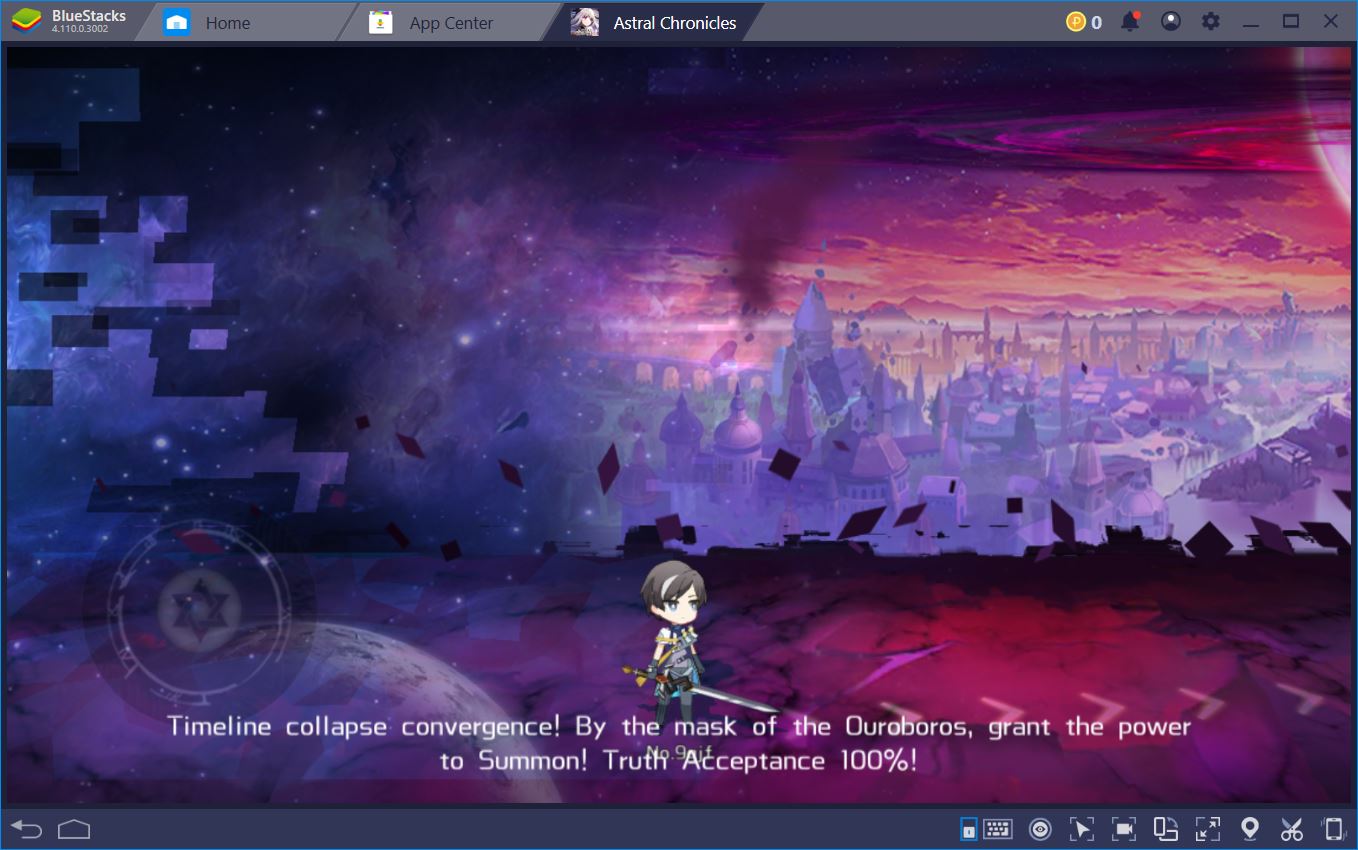
It’s tedious and time-consuming because you might have to do it tens of times. Carrying the same example forward, to avoid this unpleasant experience, you can use the Multi-Instance Sync to have 4 (or more) Astral Chronicles accounts completing the tutorial at the same time. That’s at least 40 minutes of your time saved with the help of a simple feature. And you don’t even have to do that repeatedly anymore with the BlueStacks Macros Feature. All you need to do is record the Macro for the dull tutorials just once and reap the benefits as many time you want. We at BlueStacks have even created the Macro for the tutorial for Rise of Kingdoms. Now all you have to do is open BlueStacks and then launch your favorite game on all the instances you wish to sync. Once you do it, the Synchroniser button will appear on your side panel. Click on it.
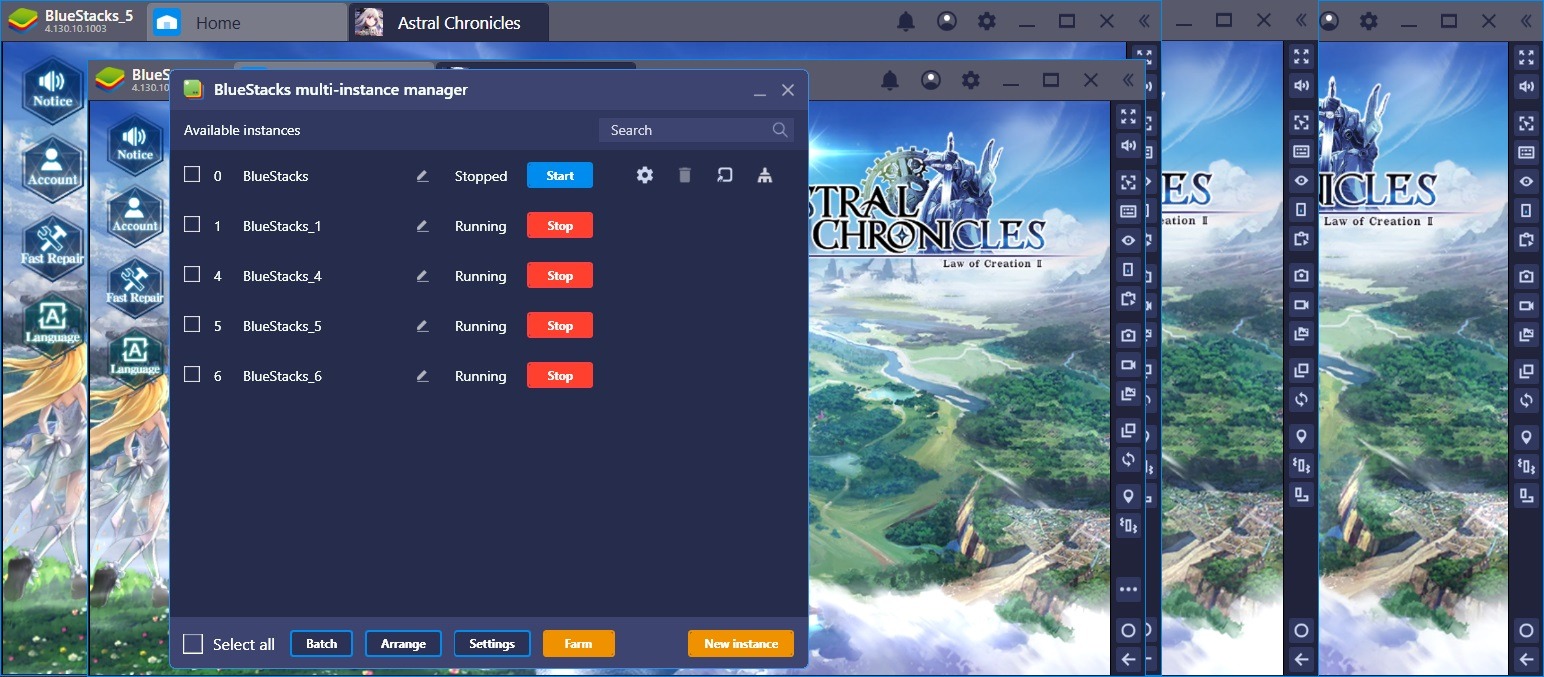
If you’re not running the instance manager already, you can start it from the Synchroniser. You will then be asked to create instances of the emulator that can be run simultaneously. For ease of use, you can just copy your main application several times and expedite the entire process. Depending on your PC, you can run 2, 4, or more instances at the same time. Now, click Synchroniser again on your main instance and a window will pop-up asking you which of the running instances of BlueStacks you’d like to imitate.
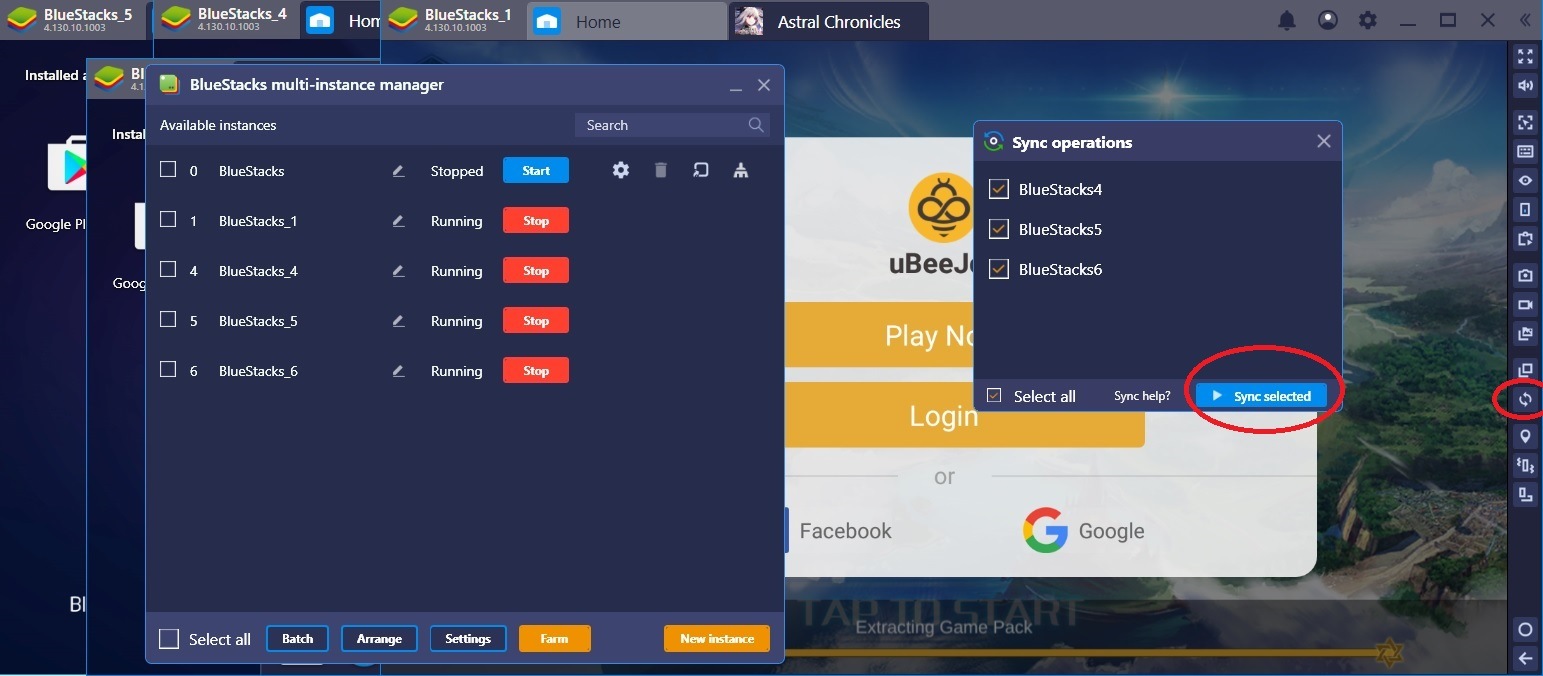
Instead of having to go from window to window to repeat the same operations, you’ve basically turned yourself into an orchestra conductor(Hint: You don’t have to be an active conductor either, use the Macro feature we talked about above here). Everyone else is following your lead to the dot. It’s almost beautiful in its simplicity, although, we assure you, the programming behind this nifty little feature is anything but easy.
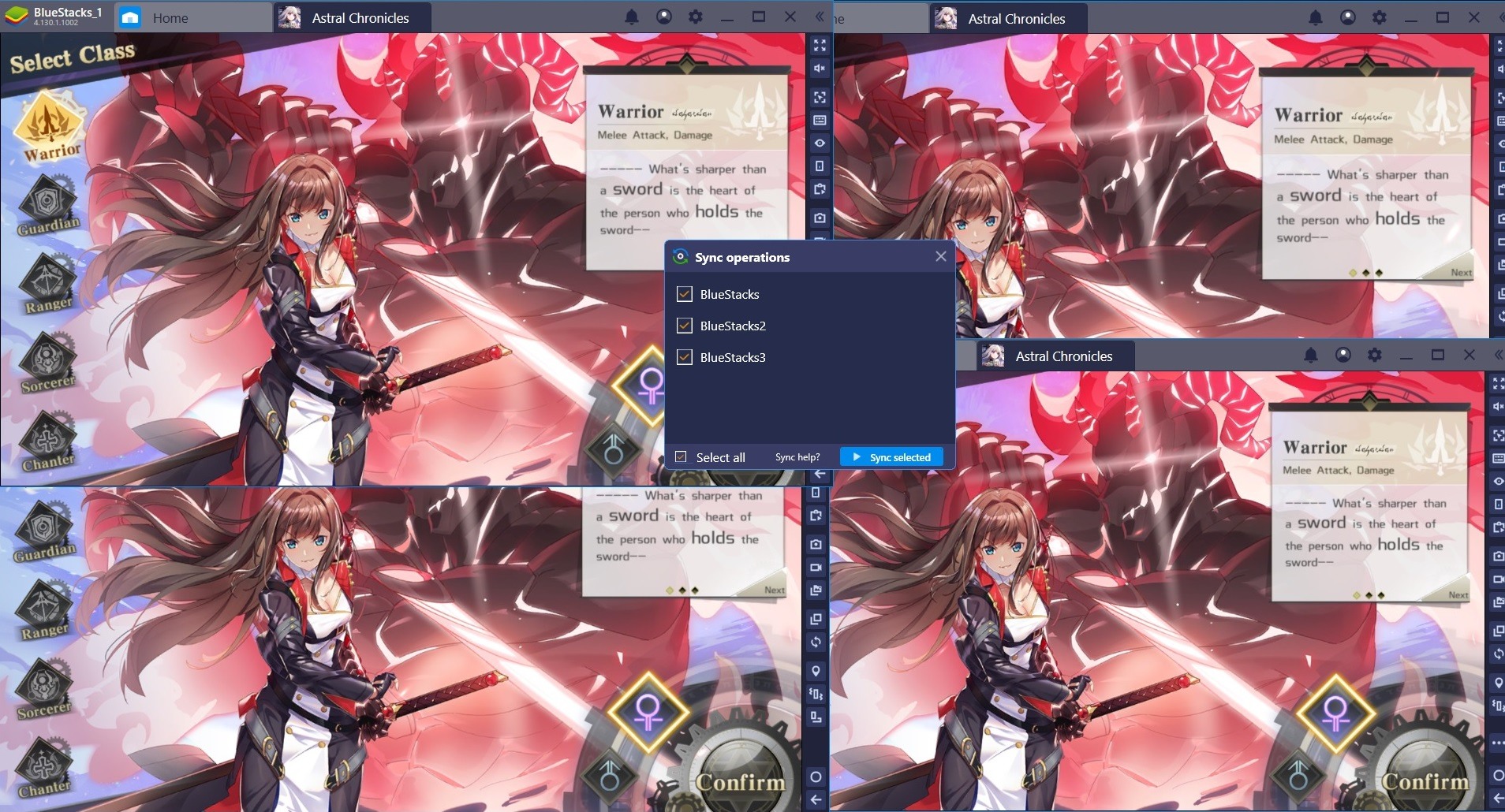
And it’s not just gacha games that can be made easier this way. The Multi-Instance Sync feature can also be used with other genres. For example, in World War Rising and in Game of Kings, you can significantly enhance your main bases’ productivity with the help of several farming accounts.
You can setup three or four of these burner users, while being able to go through the tutorial building phase just once, rather than having to repeat it endlessly, in turn saving you a lot of time. Instead of dedicating your materials to military bonuses, you can then choose to enhance either of your productivity technologies, depending on what you need, and ultimately maximize your resource output.

Dominate with BlueStacks’ Multi-Instance Sync
As hardcore mobile game fans, we can’t help but be thoroughly hyped at the possibility of synchronizing an endless number of BlueStacks instances to do our bidding. It’s like having your very own team of troopers following you to the ends of Middle Earth. Almost.
We feel like we’ve been patient enough and now that Multi-Instance Sync is finally possible, we want to delete all of our progress just to try it out the hardcore way.
Well, we don’t know if we’re quite ready to give up on our hard-earned S and SS tier summons. After all, it did take some re-roll farming until we got our desired setup. In fact, we often spent an excess of two, maybe three hours pushing through tutorials. Now, it seems like wasted effort, but atleast that will never happen again thanks to BlueStacks Multi-instance Sync.
If you’re also trying out the new Multi-Instance Sync on BlueStacks, let us know how it goes. Even if fortune is not always on our side, that shouldn’t stop us from sharing the burden of countless near-misses. Good Luck!














