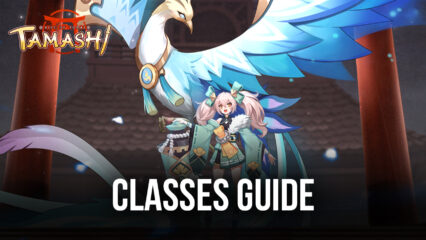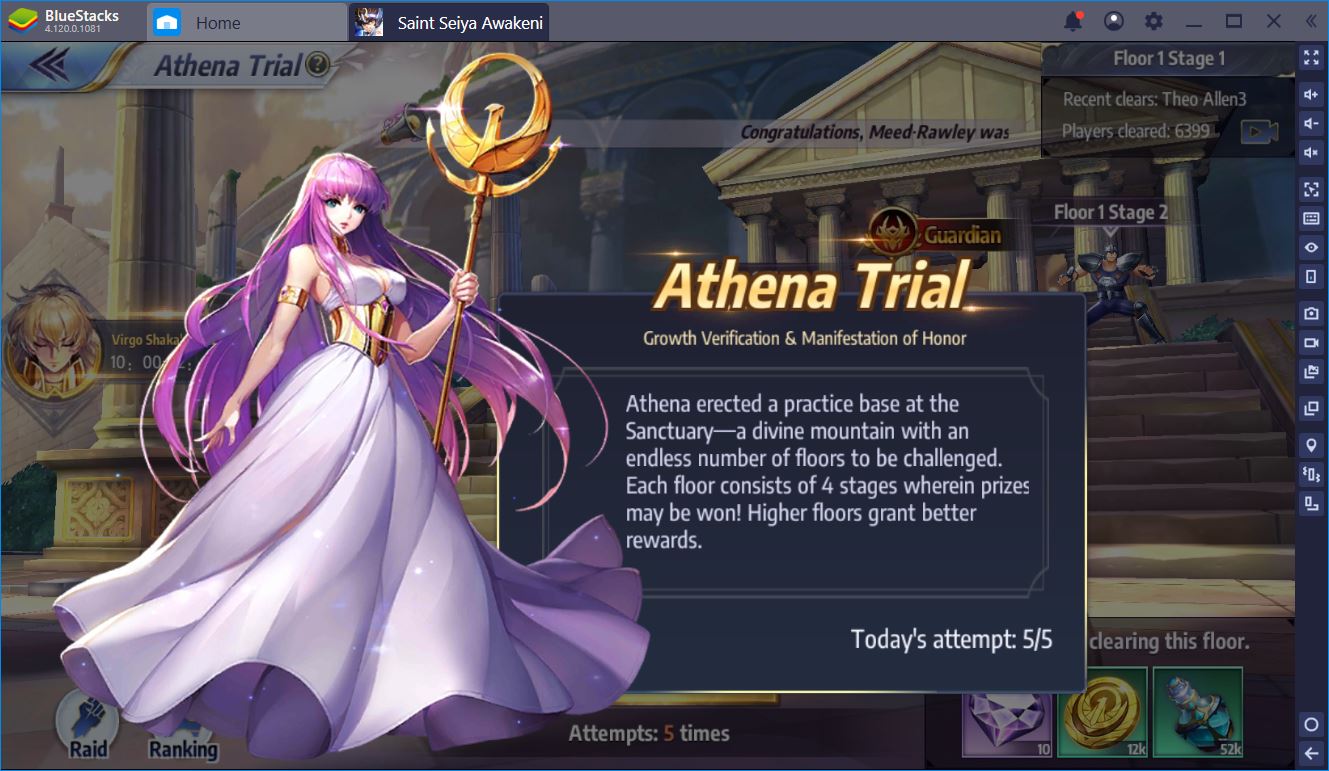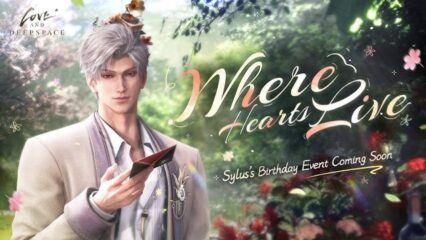How to Install and Play League of Exorcists on PC

League of Exorcists is a role-playing game that puts you in the shoes of powerful exorcists defending humanity against eerie creatures. A mysterious blood moon has unleashed beings like Ghost Nun, Strange Schoolgirl, Slender Man, and others, throwing once-peaceful lands into chaos.
Players can gather legendary weapons, command dark powers, and challenge gigantic bosses for awesome rewards. A pre-registration event is live, offering chances to obtain thousands of item draws, special outfits, and high-end devices. It’s a cool way to gear up before diving into ghost-hunting escapades.
How to Install League of Exorcists on PC
- The first action is to head to the game’s page and then click the “Play League of Exorcists on PC” button.
- Afterward, download and set up BlueStacks.
- Log in with your Google account on the Play Store.
- Start the game and face every nightmare that emerges!
Already Have BlueStacks? Follow These Steps
- Open BlueStacks on your PC.
- Type “League of Exorcists” into the home screen search bar.
- Choose the right entry from the list.
- Let the download wrap up, then jump into the action without delay!
Minimum System Requirements
Here are the basic specs for a smooth BlueStacks experience on your PC:
- Operating system: Microsoft Windows 7 or newer
- Processor: Intel or AMD
- RAM: At least 4GB (4GB or more disk space doesn’t replace RAM)
- Storage: Minimum of 5GB free disk space
- Administrator rights on your PC
- Updated graphics drivers from Microsoft or the provider
This game suits players who enjoy supernatural themes, wild boss fights, and collecting powerful equipment. It’s fun solo or with a group of friends who appreciate spooky adventures.
You can work on combat skills, gather demon allies, and upgrade gear whenever you feel like battling sinister forces. Rewards from bosses add extra motivation to keep playing, and the chilling setting offers plenty of excitement for enthusiasts of fast-paced fights.
A larger screen and precise controls make a big difference, so trying League of Exorcists on BlueStacks can be a nice boost to your gameplay. A keyboard and mouse often provide sharper control over each movement and combo, giving you more confidence as you face off against dangerous foes.