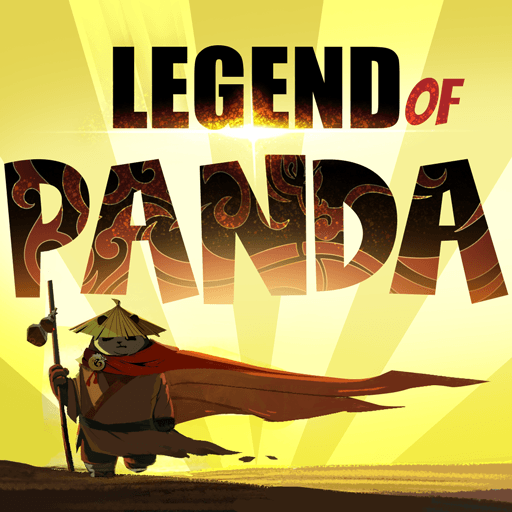How to Play Legend of Panda: Idle RPG on PC with BlueStacks

Legend of Panda is an exciting idle RPG game that takes you on a journey from a novice panda to a top kung fu master. In Legend of Panda, you’ll face numerous challenges to hone your skills and become a top kung fu master. Each training session is a step towards growth, and each challenge brings you closer to mastery. Forget tedious dungeon crawls! Instead, acquire millions of unique gear pieces simply by eating dumplings. Equip your panda with the best gear to shine in battles.
Enjoy a variety of casual modes that not only pass the time but also boost your strength. Whether you want to relax or power up, this game has it all. Team up with friends to participate in diverse events and defeat opponents from other servers. Teamwork brings more fun and achievements to the game.
Install the BlueStacks Android emulator from the steps below to run Legend of Panda: Idle RPG on your PC or laptop.
Installing Legend of Panda: Idle RPG on PC
- Go to the game’s page and click on the “Play Legend of Panda: Idle RPG on PC“ button.
- Install and launch BlueStacks.
- Sign in to the Google Play Store and install the game.
- Start playing.
For Those Who Already Have BlueStacks Installed
- Launch BlueStacks on your PC.
- Search for Legend of Panda: Idle RPG on the homescreen search bar.
- Click on the relevant result.
- Install the game and start playing.
Minimum System Requirements
BlueStacks runs on virtual any system, sporting the following minimum requirements:
- OS: Microsoft Windows 7 and above
- Processor: Intel or AMD Processor
- RAM: Your PC must have at least 4GB of RAM. (Note: Having 4GB or more disk space is not a substitute for RAM.)
- Storage: 5GB Free Disk Space
- You must be an Administrator on your PC.
- Up-to-date graphics drivers from Microsoft or the chipset vendor
For more information, players can take a look at the Google Play Store page of Legend of Panda: Idle RPG For more in-depth insights, tips, and exciting gameplay strategies, explore our extensive BlueStacks Blogs on the game. Players can enjoy Legend of Panda: Idle RPG even more on a bigger screen with your keyboard and mouse via BlueStacks!