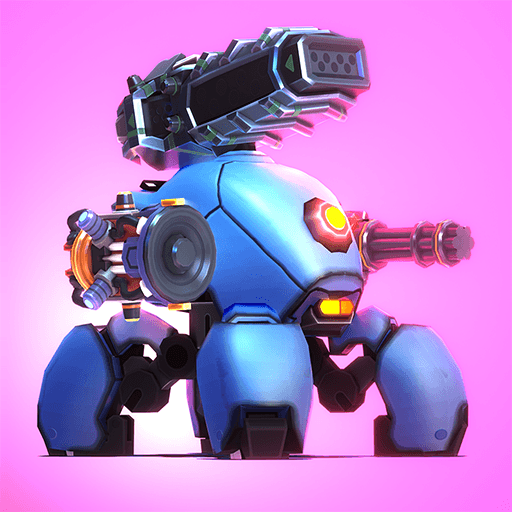How to Install and Play Little Big Robots: Mech Battle on PC with BlueStacks

Step into the metallic arena of Little Big Robots: Mech Battle by UPWAKE.ME and brace yourself for an electrifying gaming experience like no other. Engage in high-octane mech battles that will leave you on the edge of your seat, controlling towering robots armed to the teeth with devastating weaponry. Get ready to dive into the thrilling world of mechanized warfare, where you are the master of your own metal destiny.
In the universe of Little Big Robots, action is the name of the game. The category on Google Play rightfully labels this adrenaline-fueled title as “Action,” offering gamers a chance to immerse themselves in dynamic combat scenarios, unleashing their tactical prowess and reflexes against formidable foes. Get ready to face off against other players in epic mech showdowns, demonstrating your skills and strategic thinking.

This game is more than just riveting battles; it’s an entire universe waiting to be explored. With unparalleled customization options, you can deck out your mech with a wide array of weapons, armor, and special abilities. Unleash your inner engineer and fine-tune your robot’s performance, ensuring you’re always one step ahead of your rivals. The breathtaking visuals and immersive soundscapes make every battle a cinematic spectacle, bringing your metallic warriors to life in stunning detail.
Imagine commanding your colossal mech as it strides across the battlefield, unleashing a barrage of firepower against opponents. Dodge incoming attacks with swift movements, and seize the moment to strike back with calculated precision. The game’s variety of modes and maps keep the action fresh, challenging you to adapt your strategy to different environments and opponents. Every victory feels like a hard-earned achievement, while every defeat fuels your determination to master the art of mechanized combat.
System Requirements and BlueStacks Installation
To ensure a smooth and enjoyable experience playing Little Big Robots: Mech Battle on your PC, it’s essential to ensure that your system meets the following requirements. First things first, having a compatible operating system with the latest updates installed is crucial. The Operating system can be the following – Windows 7, 8, or 10.

Secondly, having a minimum of 4GB of RAM is recommended, although higher RAM capacities, such as 8GB or more, will contribute to even smoother performance. As Little Big Robots: Mech Battle is an online live service game; having a stable internet connection is also required to launch the application. A good internet connection also ensures a seamless gaming experience, reducing the risk of lag or disconnections that can impact gameplay.
When your system meets the recommended specifications, you can expect smoother gameplay, shorter loading times, and improved graphics performance. The game will be able to utilize more system resources, allowing for higher graphic settings and overall enhanced visuals. Having a dedicated graphics card also ensures that you are ahead of the curve of minimum requirements and provides your PC with high-level computing power.
How to Install and Play Little Big Robots: Mech Battle on your PC with BlueStacks
- On the BlueStacks website, search “Little Big Robots: Mech Battle” and click on the relevant result.
- Click on the “Play Little Big Robots: Mech Battle on PC” link on the top left.
- Download and install BlueStacks on your PC.
- Click on the “Little Big Robots: Mech Battle” icon at the bottom of the app player.
- Complete the Google Sign-in to install the game.
- Click the “Little Big Robots: Mech Battle” icon on the home screen to start playing.

Little Big Robots: Mech Battle by UPWAKE.ME is more than just a game; it’s an invitation to become a master of mechanized warfare. Dive into the heart-pounding action, customize your mech to perfection, and unleash chaos on the battlefield. UPWAKE.ME’s expertise ensures a gaming experience that goes beyond ratings and downloads, delivering an electrifying journey that will keep you hooked from the very first battle.
For more information, players can take a look at the official google play page for Little Big Robots: Mech Battle. Players can enjoy Little Big Robots: Mech Battle even more on a bigger screen with your keyboard and mouse via BlueStacks! So, what are you waiting for? Suit up, power on, and let the mecha mayhem begin!