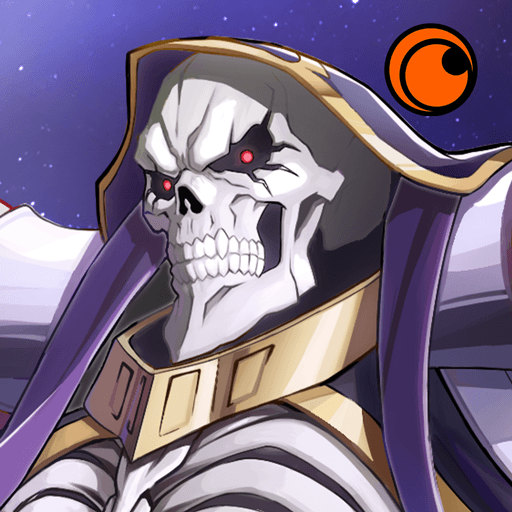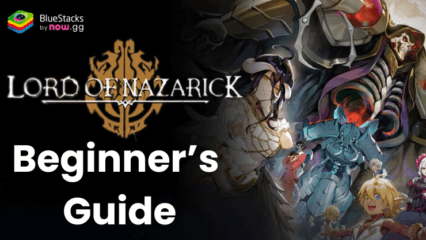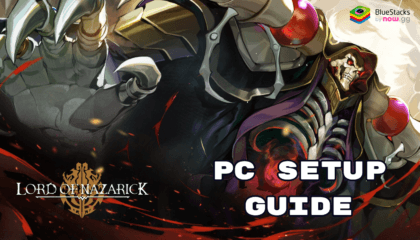Lord of Nazarick Reroll Guide on PC with BlueStacks
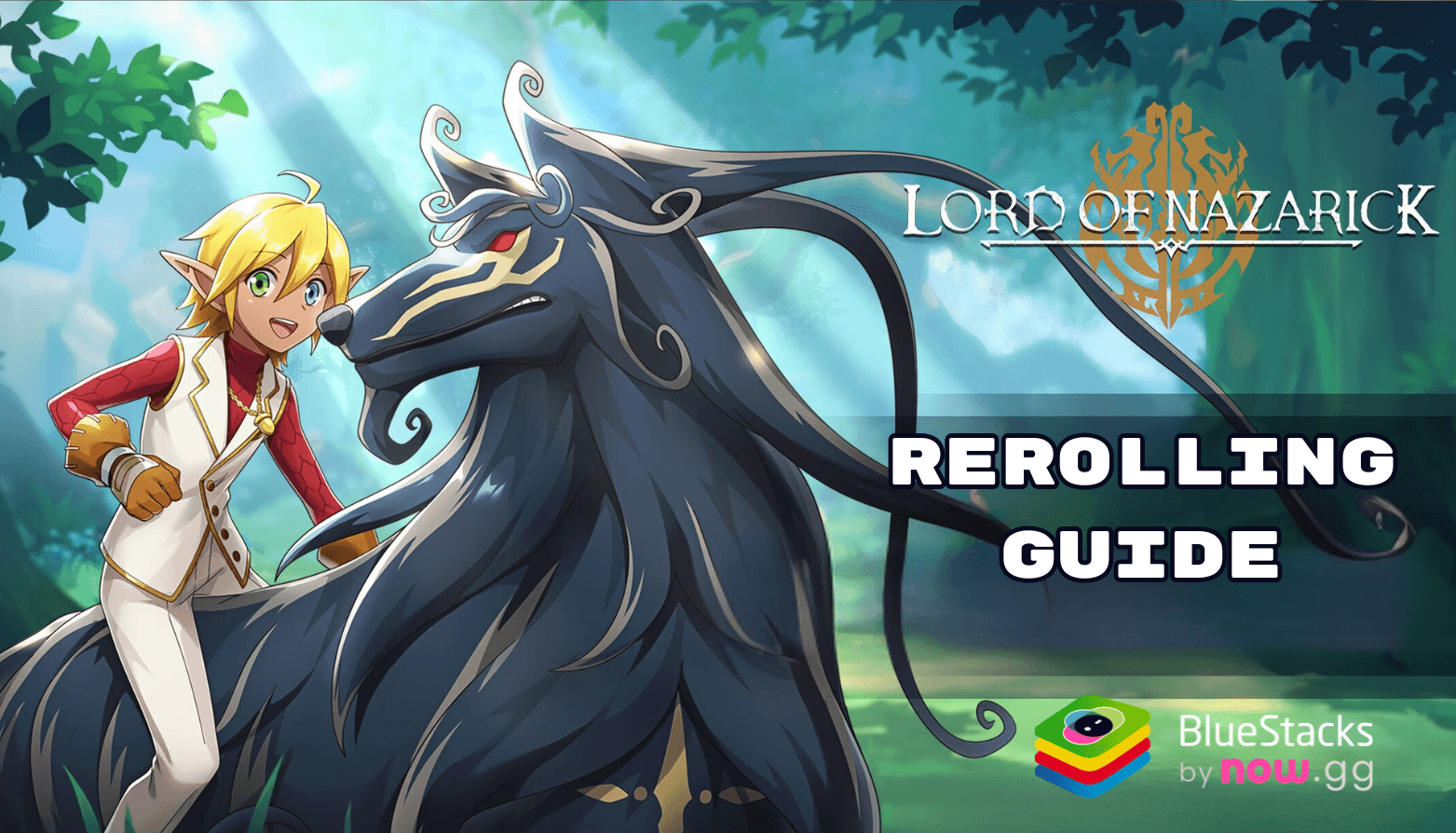
Lord of Nazarick is an anime-stylized turn-based RPG that showcases the storyline and plot of famed anime/light novel Overlord. Players can recruit and play with famous characters from the series such as Albedo, Lord Momonga, Demiurge, Aura, Mare, and more. In this re-rolling guide, we will be showcasing how players can get their hands on the strongest characters at the start of their account creation journey using BlueStacks and its supportive features. We have also included all the steps required to re-roll efficiently on your PC. Let’s begin!
What is Rerolling?
Re-rolling is a time-consuming process via which players can guarantee summoning a top tier character in Lord of Nazarick. The game employs a gacha-based recruitment system wherein all characters have different probabilities. To summarize, all characters in the game are given a base rarity, with SSR being the highest. The higher the rarity, the lower the chances of summoning the character.
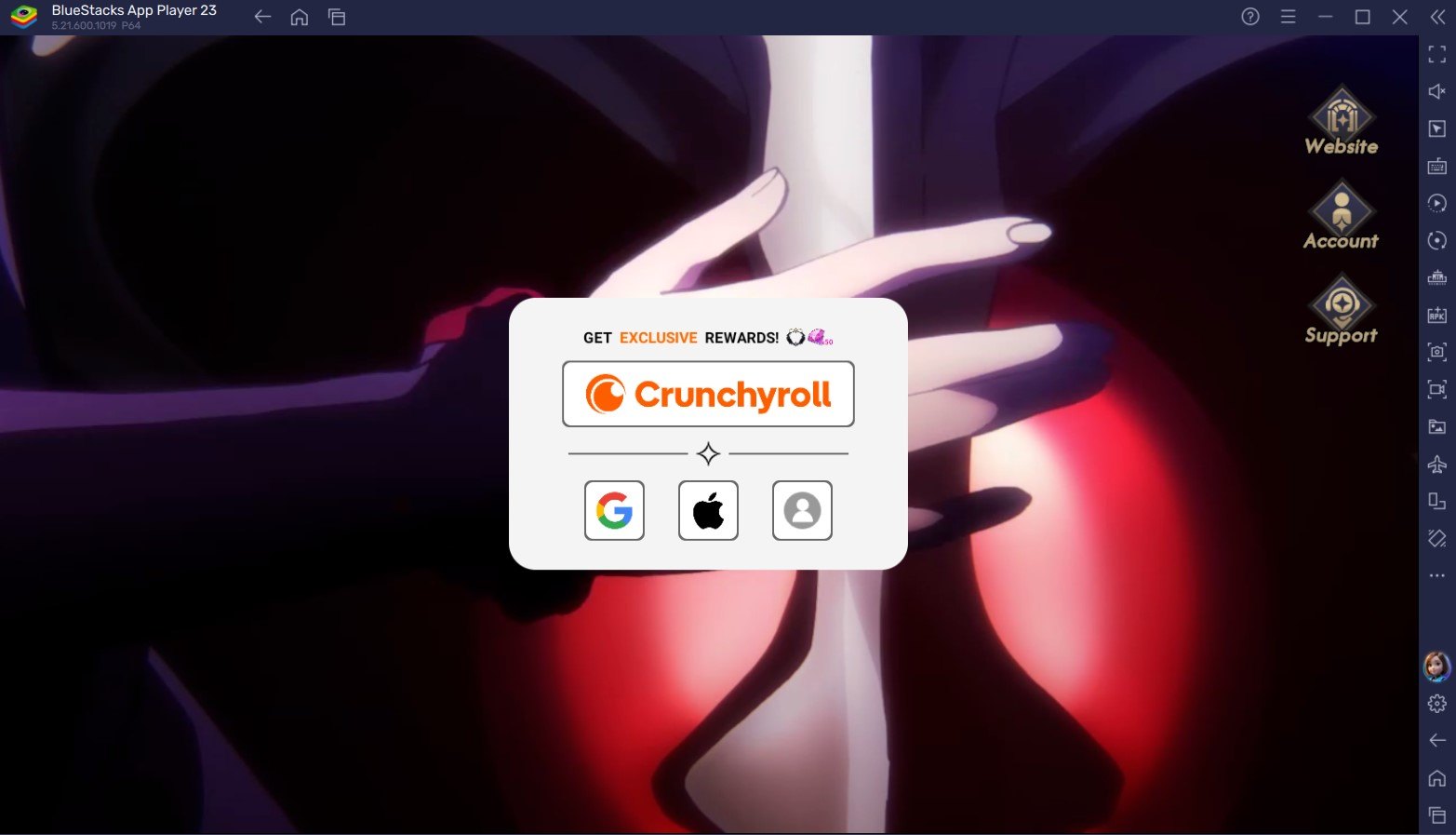
Re-rolling helps players guarantee at least 1 SSR character from their summons that are given at the start of the game after completion of tutorial. Although these resources are miniscule, they still give you at least 20 summons worth of currency to test your luck. If you are unable to get your desired characters, simply delete the data and re-start the process.
Re-rolling Guide for Lord of Nazarick
Re-rolling in Lord of Nazarick is quite simple compared to other games, thanks to the support of Guest accounts. The main criteria for the re-rolling process depends on the login methods. We have 2 distinct login methods, and accordingly the process will change. The first option requires players to check in to the game as a guest so that their information is not saved and they can safely erase their account to start anew. The second approach requires gamers to bind their account and delete their progress before starting afresh. Each reroll can take up to 10-15 minutes, depending on your clicking speed and device specification.
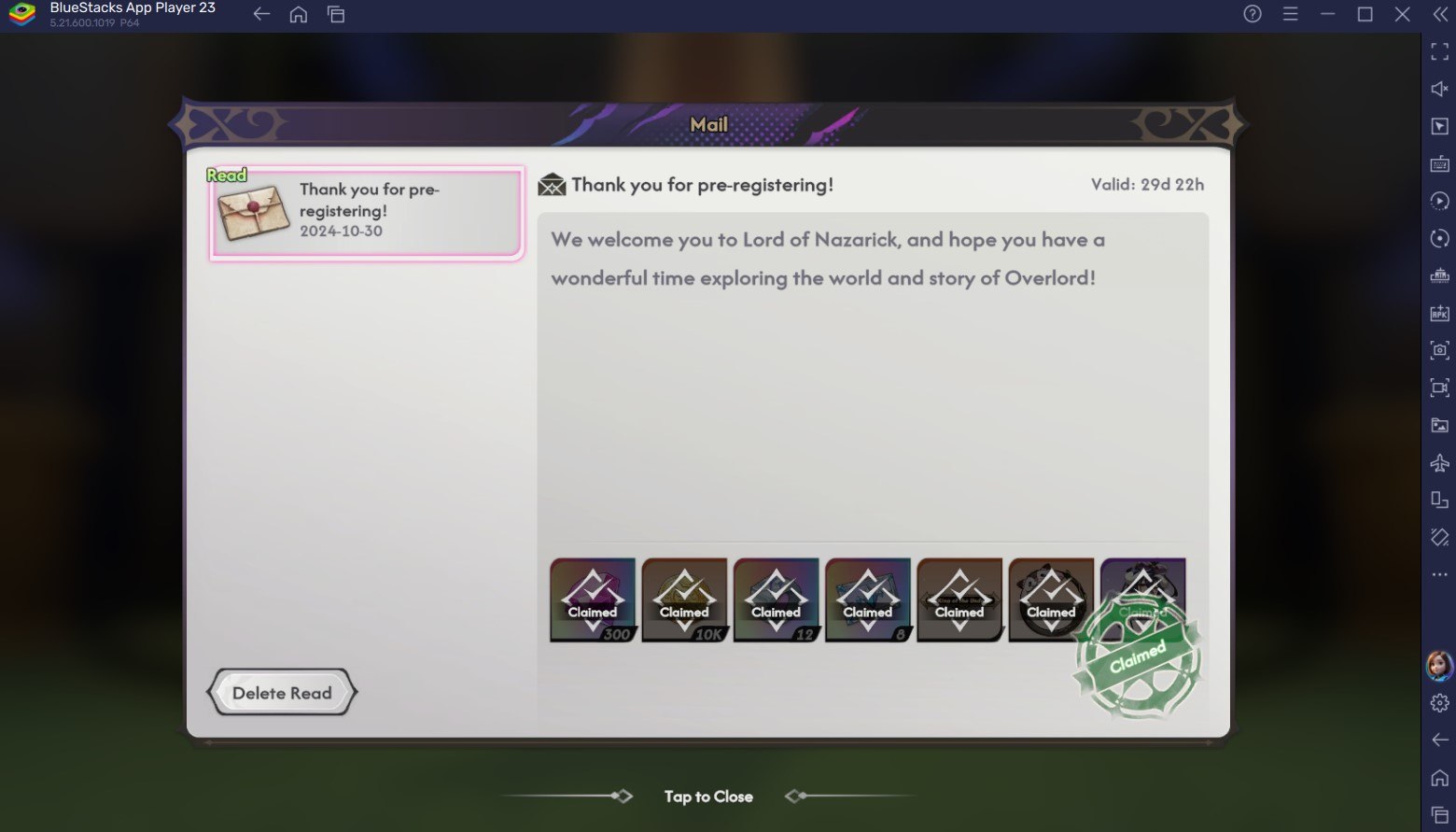
Here are the top characters choices to target while re-rolling:
- Shalltear (Valkyrie)
- Aura
- Demiurge
- Albedo (Raven)
- Evileye
Follow the steps given below when you re-roll:
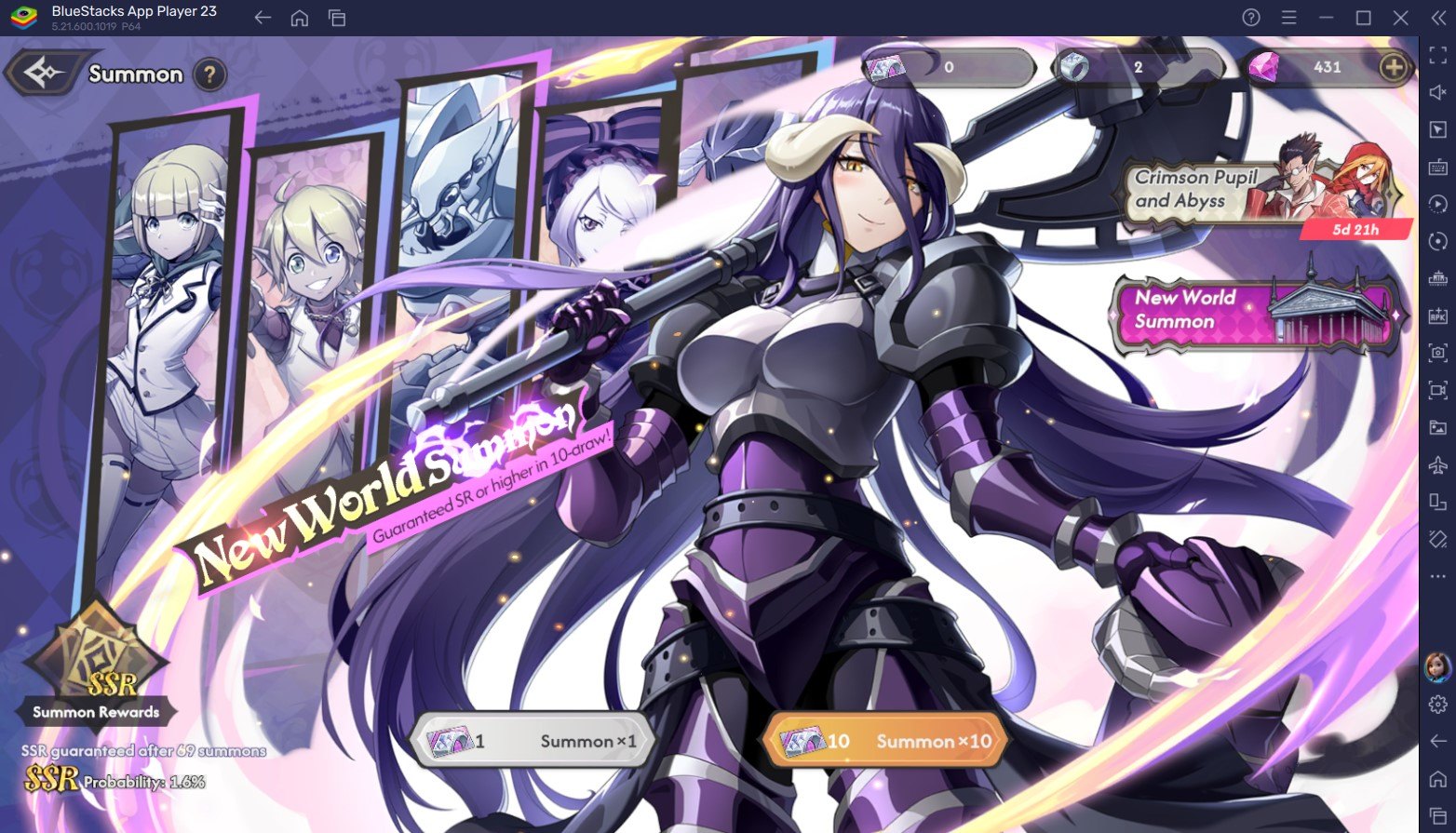
- Create an account using any of the methods given below.
- Complete the initial tutorial and learn about the game mechanics. One tip, you can choose to skip through the cutscenes by simply clicking on the arrow button on the top right-hand side.
- After completing the initial 4 battles, you should unlock the summoning system. In the first summon, you are guaranteed to get only SR Yuri so do not waste time trying to re-roll on that.
- Collect all the summoning currencies from your in-game mailbox that are given as part of the pre-registration rewards.
- Collect all the rewards from active events. Also, make sure to use any active redeem codes for extra summons.
- After you proceed to the summoning system, you will see 3 distinct banners. Ignore the beginner pull banner as that guarantees your choice of SSR anyways. Go to the New World summoning banner and use all your collected currency in hopes of getting a Shalltear, Raven Albedo, or Aura.
- If you are unable to summon any SSR character, simply go to Settings -> Account -> Delete account.
- Re-do the process again until you recruit 1 SSR character at least.
Reroll Faster in Lord of Nazarick with BlueStacks
One of the main gripes about the re-rolling process in Lord of Nazarick is the amount of time taken to get to the actual summoning part. The game employs a thematic animated tutorial full of cut-scenes that need to be skipped. It also included many battle sequences that can be annoying when repeatedly playing. Thankfully, players can cut down their time taken during re-rolling by manifold amounts by playing Lord of Nazarick on PC with BlueStacks!
BlueStacks allows players to launch and manage several game instances using the Multi-Instance Manager. Multi-instance manager sync allows you to control actions on all instances by creating a master instance. All other active instances will execute the orders entered in the master instance, allowing you to re-roll more efficiently than if you played each account individually. Players can reduce their total time spent re-rolling drastically (assuming they run multiple instances simultaneously).
Method 1: Use Guest Accounts
- This method dictates the player to login using a guest account.
- Once done, follow the re-rolling steps mentioned above and if you’re unable to get your desired set of characters, simply delete the account.
- Go to Settings -> Account -> Delete account.
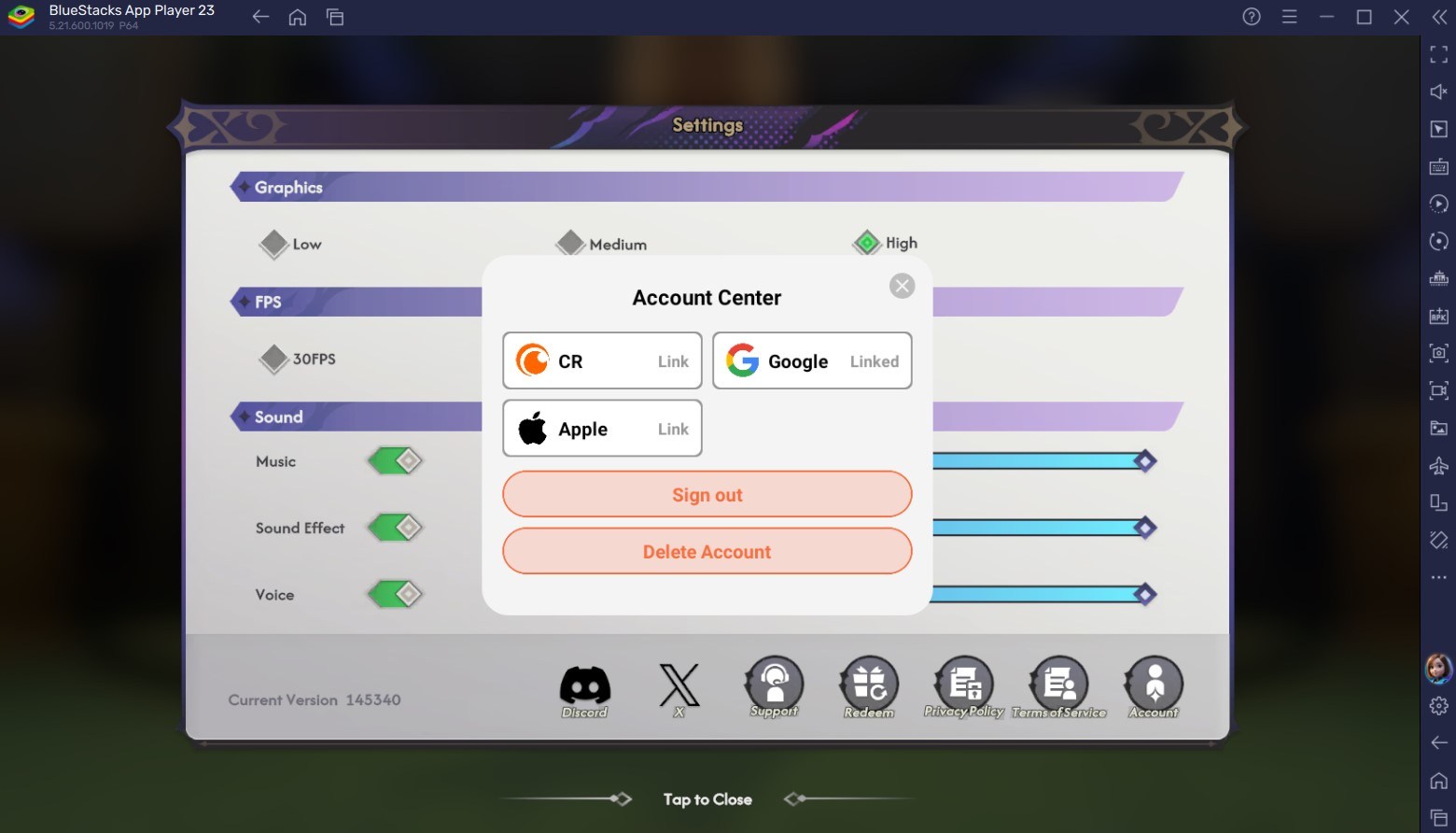
Method 2: Use Bound Accounts
- This method entails the player to login using a bound account upon start-up. At the time of writing, Lord of Nazarick supports Google, Apple, and Crunchyroll accounts only.
- Once done, follow the re-rolling steps mentioned above and if you’re unable to get your desired set of characters, simply logout of the account.
- Go to Settings -> Account -> Sign out.
- Re-log in with a different bound account and repeat the process.
Play Lord of Nazarick on your PC or Laptop with BlueStacks for an enhanced gaming experience.