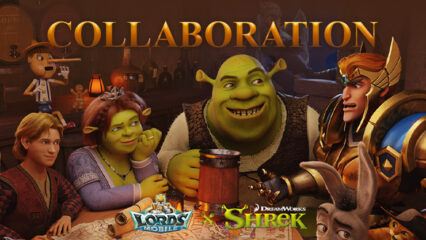Lords Mobile: How to move your Kingdom to another Server?
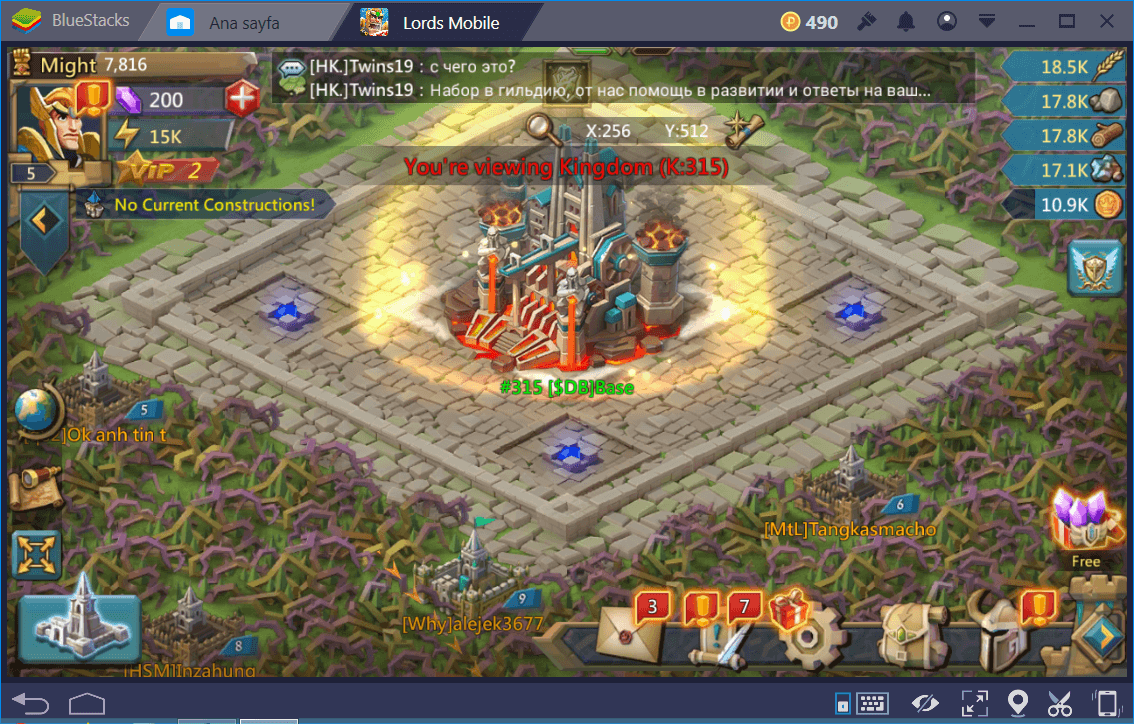
There are many reasons to move your kingdom to another realm and if you are a beginner, you may find the process a little complex. In fact, most of the beginners do not even know such an option exists. Moving a kingdom can be a hard (and long) job if you do not know what you are doing.
No worries: We will tell you how to do it. In addition, we will give tips about castle leveling, since you need to wait a certain period of time to move a kingdom and leveling your castle while waiting is a good idea. Let’s start with how to move castle, shall we?
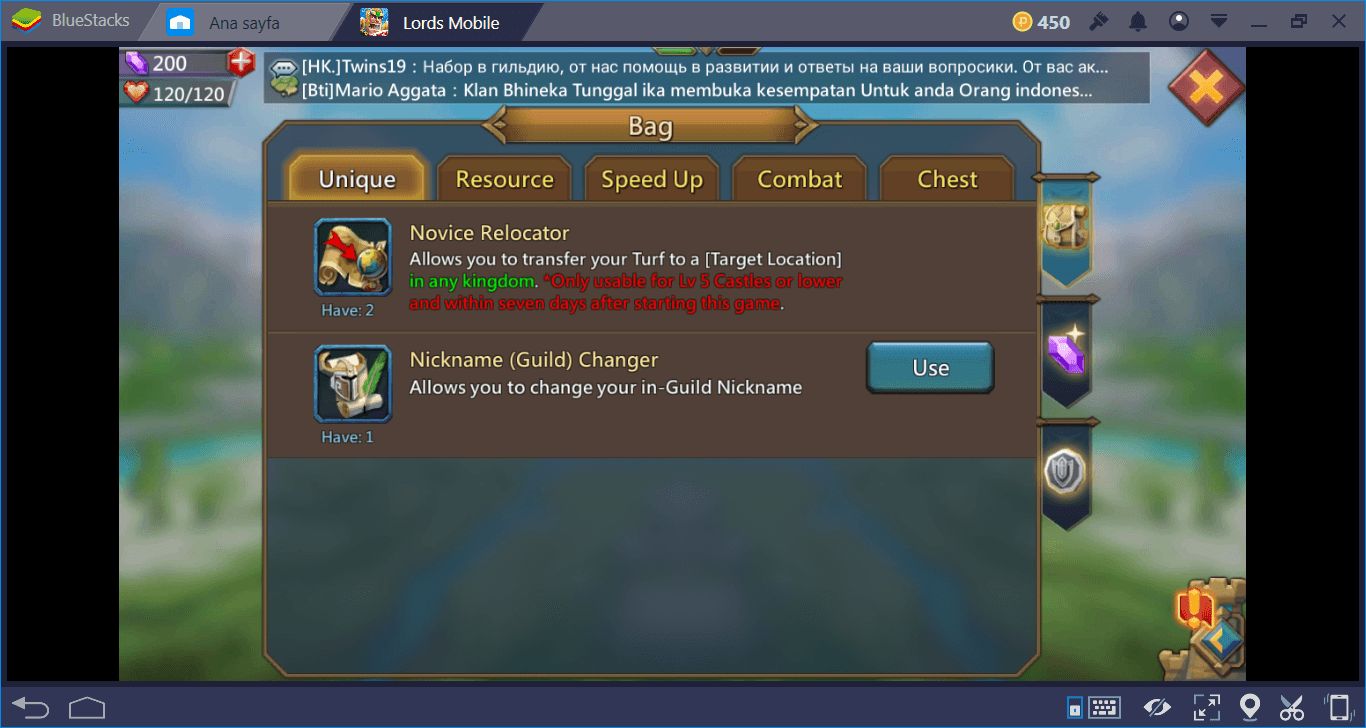
What Is Kingdom Moving and Why Do You Need It
When you start Lords Mobile for the first time, you will be placed in a randomly chosen server (realm). This can cause many problems: Your randomly chosen realm may not be very active. Or, if your friends are already playing the game, you will not be in the same realm with them. Simply put, moving a kingdom means transferring to another server. At the end of the transition, your castle and heroes will still be with you – no need to start the game from the beginning.

However, this feature has some limitations to combat against misuse. If the players are able to hop between servers without any restrictions, there will be some “chaos” as you can imagine. So, while moving to another realm is certainly possible, there are some rules and restrictions that you must comply with.
How to Move a Kingdom?
There are two ways to move a kingdom: One is easy (and free) and the other takes time and needs scrolls. When you start Lords Mobile for the first time, you are actually getting a free item called “Novice Relocator”. By using this item, you can transfer your kingdom to another realm completely for free and without any restrictions. Open the map, click the globe icon, and choose the realm you want to move in, simple as that.
Thing is only working until Castle level 6.
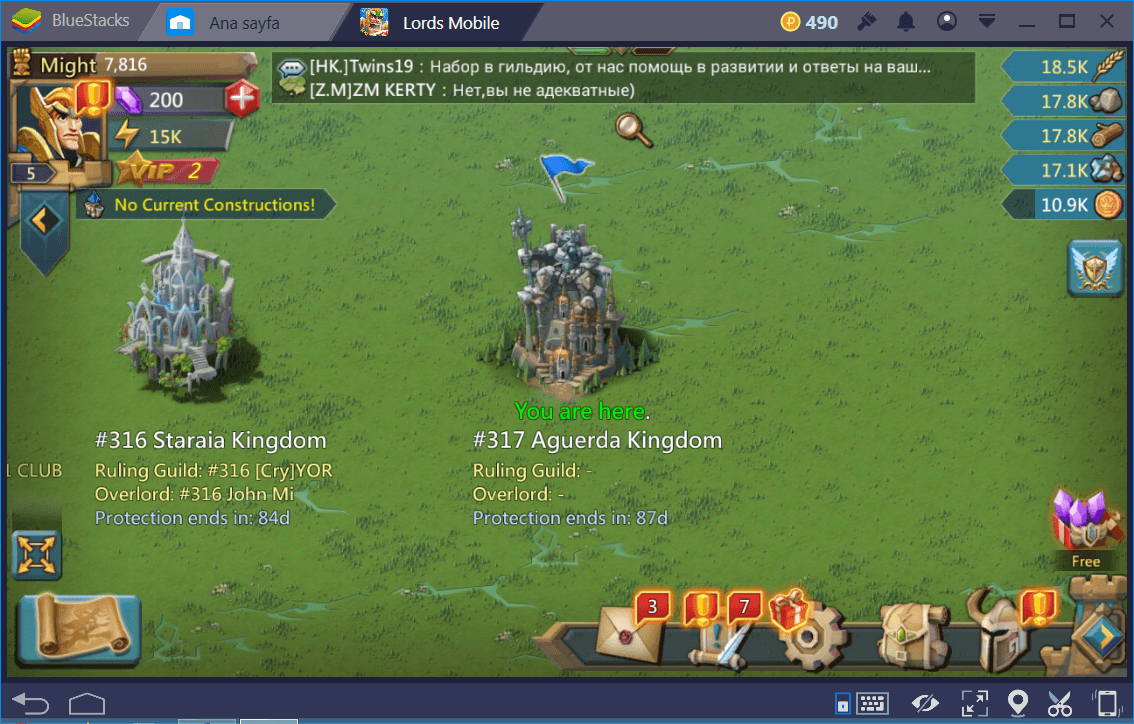
As you probably already found out, even completing the tutorial will level up your castle. So, if you are unaware of this feature, playing the game for a couple days will “lock” this free way to relocate. Well, now you know it: If you are planning to transfer your kingdom to another server right from the start, use Novice Relocator before reaching Castle level 6.
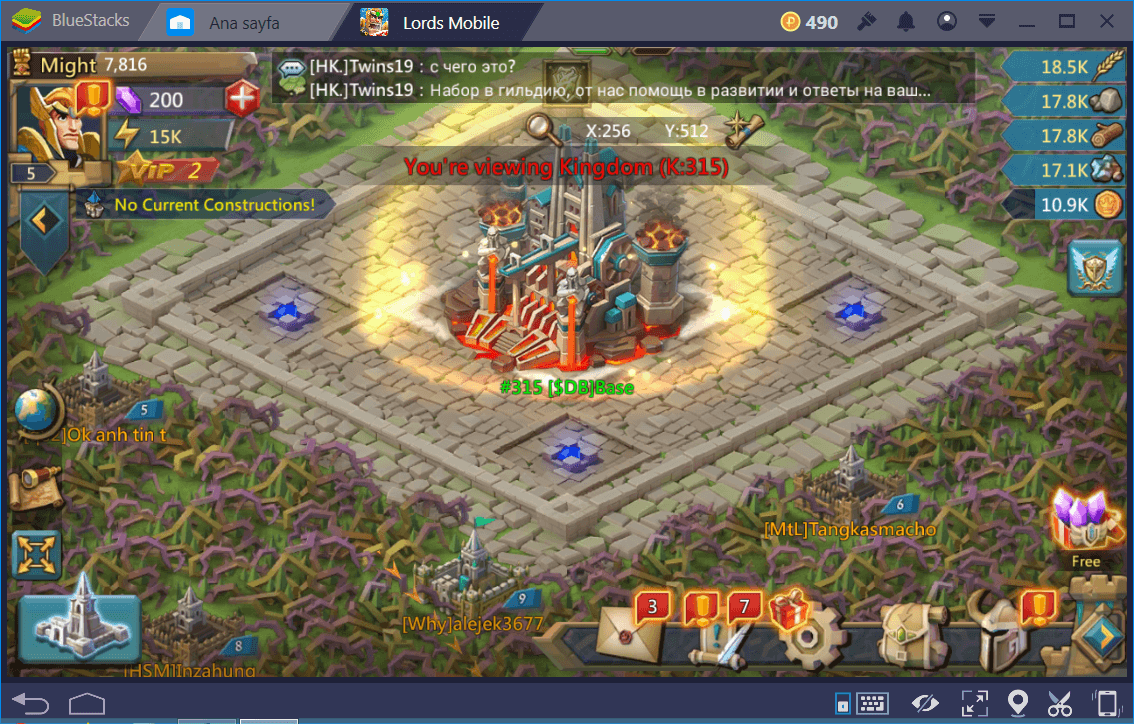
If you surpassed this level, there is still a way to relocate but it is not that easy now. You need to buy an item called “Kingdom Migration Scroll” from the guild shops in exchange for 810.000 coins. In order to buy and use a scroll:
- You must be in a guild (so you can access the store),
- You must spend 810.000 coins,
- Your kingdom must be 90 days old.
Play Lords Mobile on BlueStacks!
There are also other restrictions: If your troops are on an expedition, you cannot migrate. You must gather all your troops at your turf. In addition, migration is not possible during Kingdom vs. Kingdom events. Oh, and if you are among the top 50 ranking players, the number of scrolls required for migration increases. Note that ranks are based on might and the top (1st) player will need 90 scrolls to migrate. After fulfilling all the requirements, click on the Kingdom Migration Scroll, open up your map, click the globe icon, and choose a realm. After transferring to that realm, click on an empty spot to place your Kingdom.
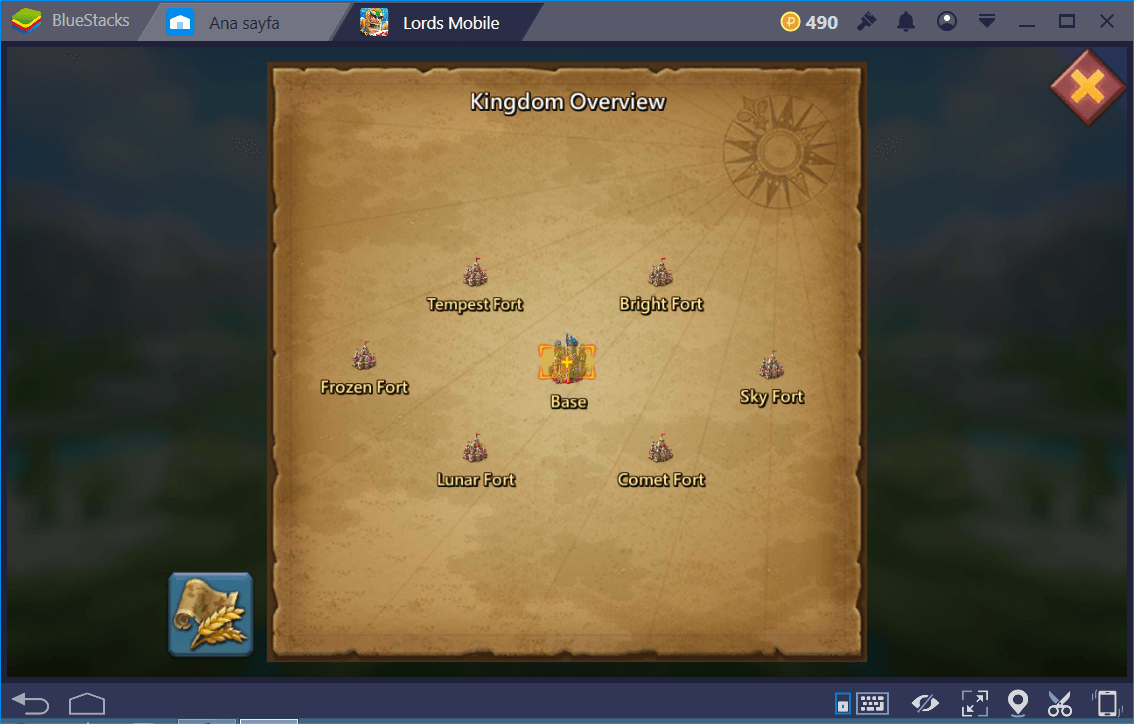
What Happens After Migration?
These are the things you will keep after migrating to another realm:
- Your heroes and troops
- Your castle and buildings
- Your in-game balance
These are the things you will lose:
- You will be removed from your guild and lose all guild help
- You will lose your titles given by the Overlord
- You will lose your Colosseum Rank and placed at the bottom
- You will lose your resources (However, the resources you put on your Vault will still come with you)
Leveling Your Castle While Waiting
As can be guessed, moving your kingdom with Migration Scrolls takes a long time. It is not just the 90-day limit: Earning the coins required to purchase the scroll(s) will keep you busy for days – maybe months, if you are a casual player. Since your castle comes with you during the migration, it is a good idea to level it up while waiting. You can level your castle up to 25 and it usually takes 3 months of casual gameplay to reach this level. However, we are in a hurry and want to level our castle as soon as possible – we will make a fresh start in our new realm. So, we will do some “power castle leveling”. In order to do that:
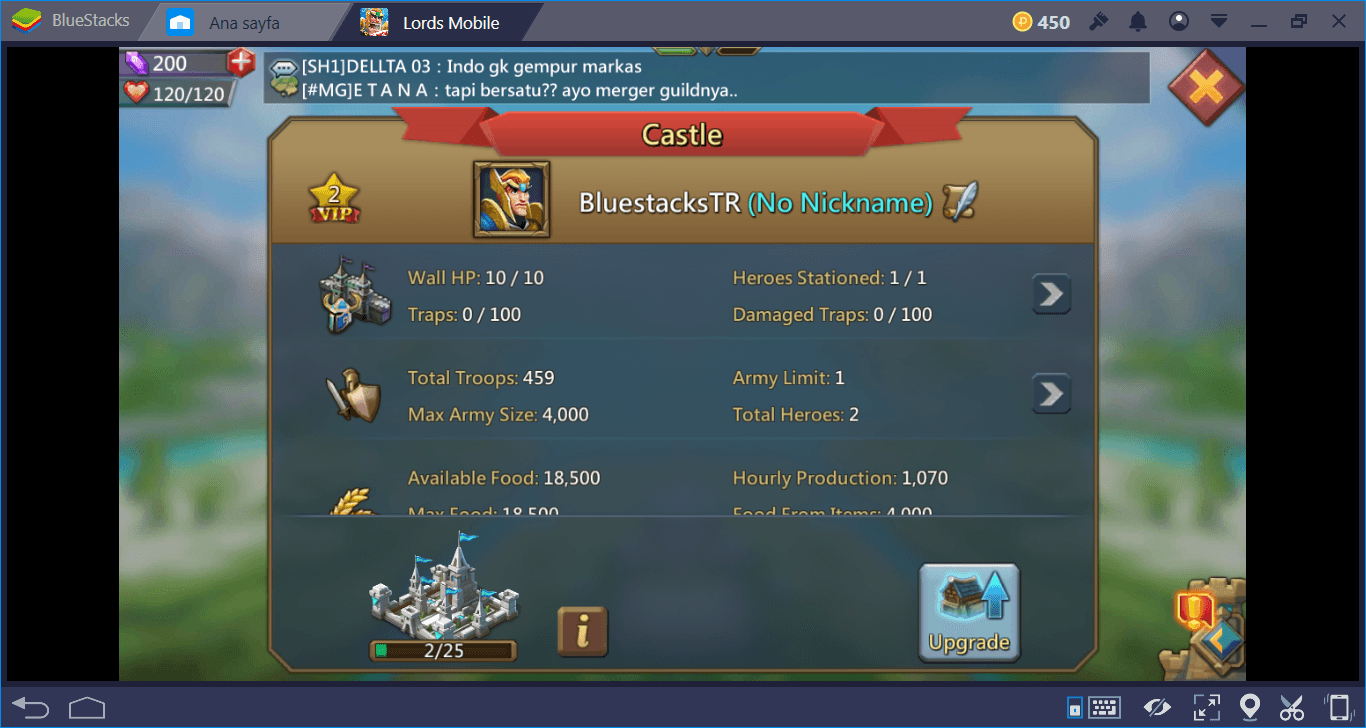
- There are 22 tiles that you can place your resource buildings on. We will use them all and focus on food production. Place 10 farms on these tiles and place other buildings (mines, lumber mills, quarries) equally. For example, 10 farms and 4 of each other buildings is a good layout.
- Upgrade one farm to highest possible level. Other buildings should not be leveled past 10. We will mainly use the rest of the buildings to level up our castle, not for resource production.
- Build a Workshop and upgrade your Castle Walls. Keep upgrading the Workshop and the Walls with every new Castle level.
- Save 10.000 gems until your Castle reaches level 17 and build Treasure Trove. This will allow you to get free gems.
- Join a guild and use its resources for research, materials and other speed-up bonuses. Do not engage in battles and don’t waste time by helping your guildmates. Yes, you are not being nice but you are not planning to stay on this server either.
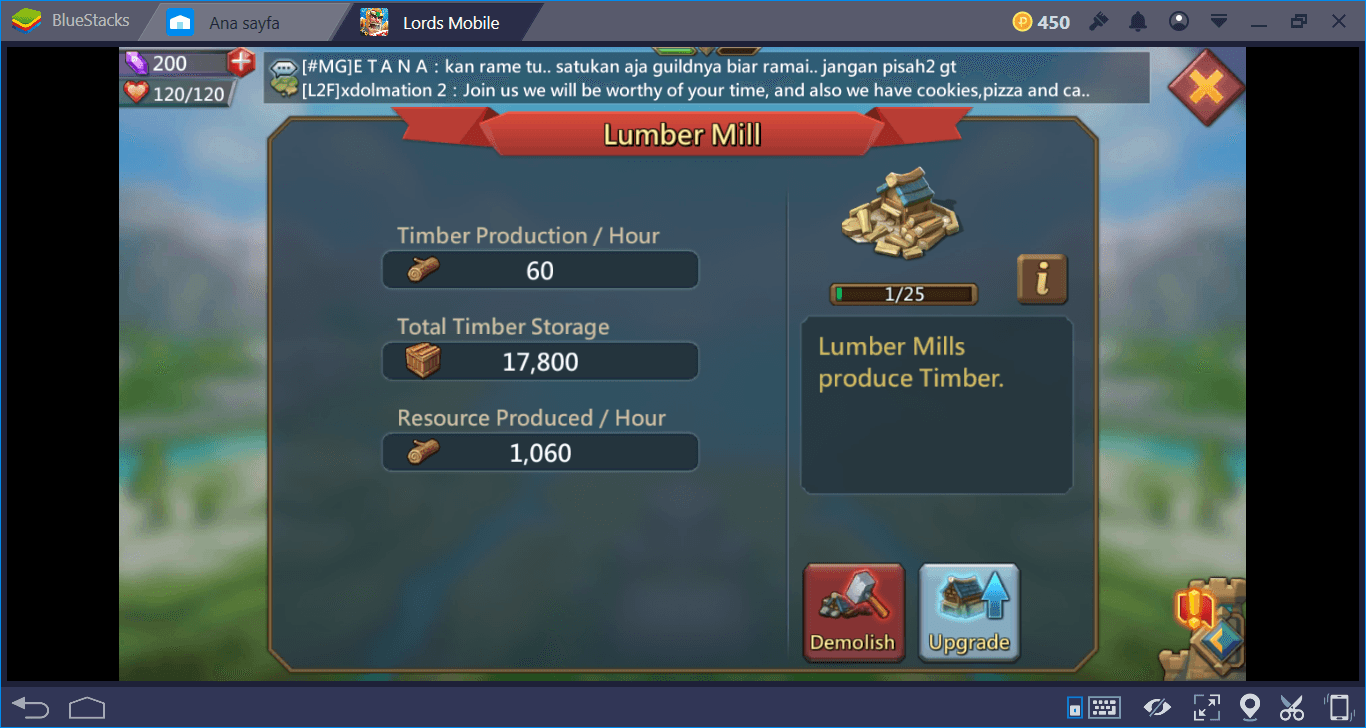
Your sole purpose is to reach Castle level 25 as soon as possible so you can start with a fully upgraded Castle in your new realm. Congratulations if you can do that in a month (which is certainly possible) and welcome to your fresh new kingdom – good luck!