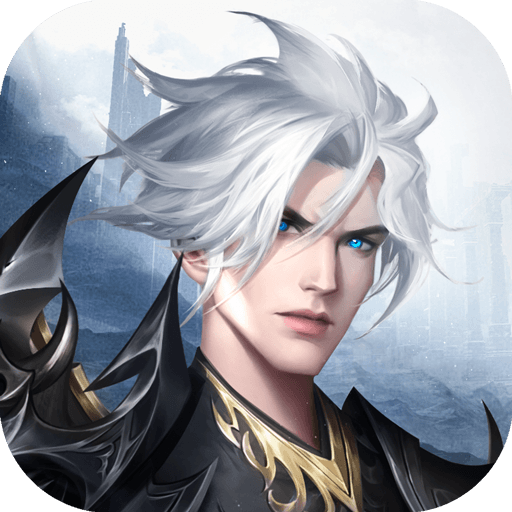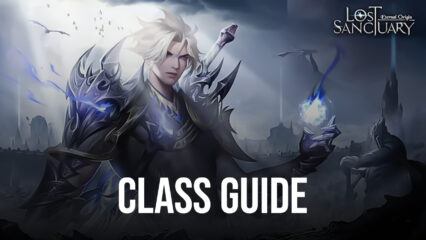Lost Sanctuary: Eternal Origin Beginner’s Guide with the Best Tips, Tricks and Pointers

Lost Sanctuary: Eternal Origin is a great example of a game that’s designed from the ground up to be as easy to pick up and play as possible, but also quite exciting when it comes down to the tougher challenges. The way the team at EYOUGAME achieved this is by creating a mobile MMORPG that plays mostly automatically, but that opens up later on to reveal a variety of gameplay elements that require the users to be a bit more hands-on.

Most of your gameplay at the beginning of Lost Sanctuary will probably consist of using auto-questing and auto-navigation, which might give you a false sense of security before the game gets a bit more complex later on. To this end, we’ve decided to write this Lost Sanctuary beginner’s guide, where you’ll find a few useful tips and tricks that will help newcomers to get a good start in this game.
Without further ado, let’s dig in!
Play on BlueStacks To Get the Best Experience
Games like Lost Sanctuary, which feature real-time combat in 3D environments, are much better played with a mouse and keyboard, particularly since you will get much better control and precision over your characters, which in turn will make it much easier to win battles. Or at the very least, you’ll have a much easier time dodging enemy attacks and retaliating with your own counter moves. This unfortunately means that, by playing on your phone, you’re essentially missing out on all these perks.

Luckily, you can play Lost Sanctuary: Eternal Origin on PC with BlueStacks, and get access to the game on a much larger screen, and with the best performance and graphics, as can only be obtained by playing on your superior computer hardware. What’s more, our Android app player also has tools like the Keymapping Tool, which let you easily create and customize intuitive control schemes using your mouse and keyboard, and even your gamepad, so that you can enjoy your favorite games using your preferred input methods.
Check out our PC setup guide for Lost Sanctuary to learn how to get started with downloading and installing this game on your computer, and then swing by our BlueStacks usage guide if you want a few pointers on how to configure your client to get the absolute most out of it when playing Lost Sanctuary: Eternal Origin on PC.
Choose the Class Best Suited to Your Play Style
One of the distinguishing factors of Lost Sanctuary is that the game has a very generous seven different classes to choose from, each with their own combat style, skills, and traits. And just like in any other MMORPG where you can choose from a variety of classes, your decision here will heavily influence your experience with this game. As such, it’s important to choose the right one for your particular style of gameplay. Luckily, you can find a brief rundown of class in this game, along with our personal opinions on each, in our Lost Sanctuary classes guide. Feel free to check it out to learn more.

Alternatively, if you still can’t make up your mind, you can always create three characters per account and give some of the classes a spin to see which one you like best. And if you still can’t decide, you can simply switch servers and easily create three more characters there. The idea is that you choose the class that resonates with you the most, so that you can have a blast playing the game, instead of struggling with a class that you’re not really enjoying.
Work on Your VIP Rank to Progress
In contrast with other games in the genre, Lost Sanctuary not only has a story element to discover as players progress through the main quests, but also a VIP rank that can be increased by completing optional challenges, as opposed to simply by purchasing it with money. These VIP ranks, in turn, grant tons of useful benefits, such as exclusive stat buffs, cosmetic additions to your account, and even access to special features. In short, it’s always worth going out of your way to complete these challenges in order to bump up your VIP rank and get access to bigger and better bonuses.
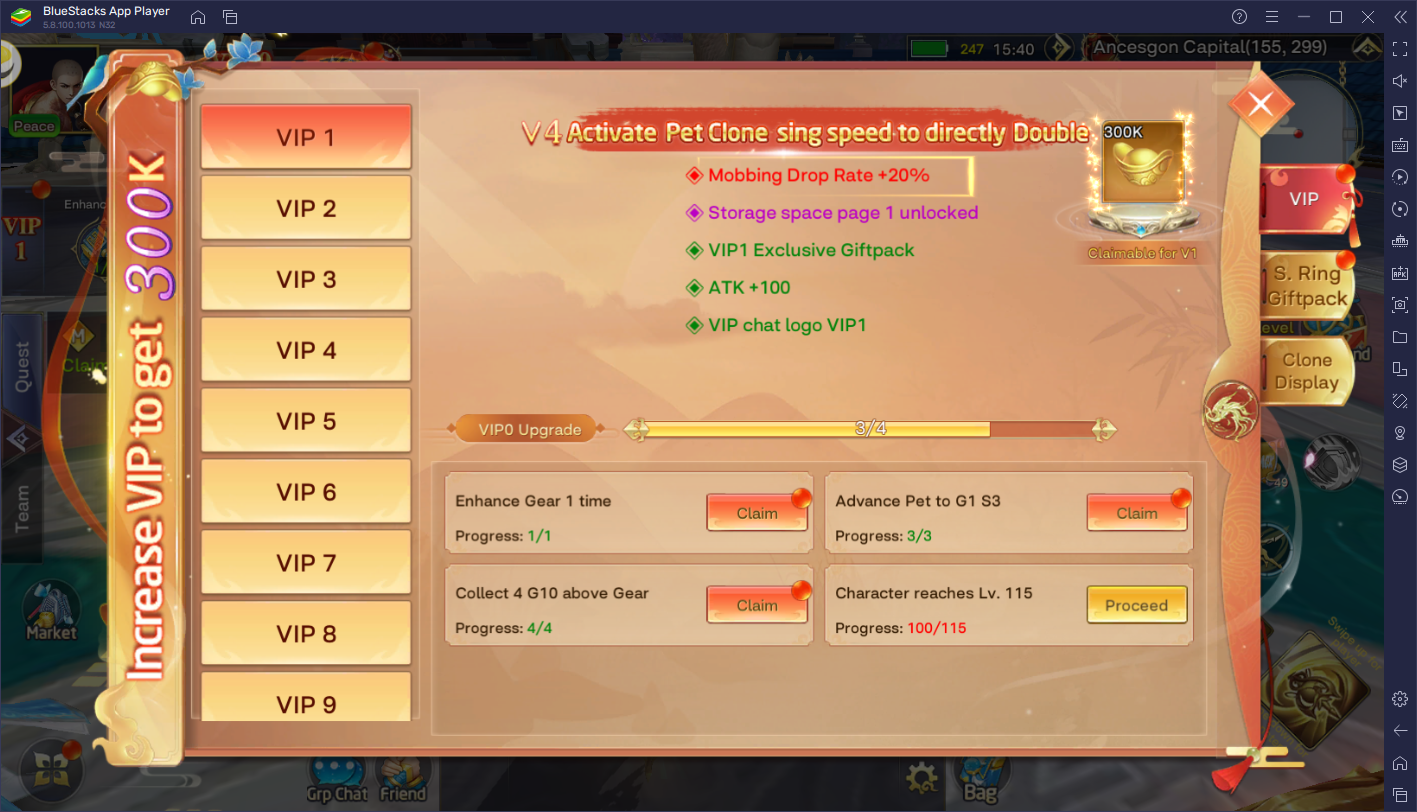
You can find your VIP rank on the top left of the screen, next to your HP and level. By clicking on it, you’ll get access to the VIP menu where you can check the conditions for unlocking the next rank. Additionally, by clicking on the ranks, you can get a sneak preview of some of the perks that you’ll get from climbing the ranks. Keep in mind that some exclusive challenges are locked behind this system, so you’ll inevitably want to do them at some point—at least if you’re interested in progressing.
Enhance Your Gear and Pets to Power Up Your Characters
As a game with a heavy emphasis on auto-combat, most of your time in Lost Sanctuary will be spent watching your character fight against hordes of enemies, and occasionally taking manual control on those occasions when you run into the tougher bosses. In this sense, one of your main priorities in this game is to keep your character strong so that they can blaze through the game automatically.
There are three main ways of strengthening your character at the beginning, though you’ll progressively unlock more later on. These three methods include leveling up, which is done by completing quests and using experience items; strengthening your gear, which is done by investing Enhance Gems in the “Enhance” menu to permanently upgrade your equipment, and advancing your Pet, which you can do by spending Sycee (gold) in the “Pet” menu.

When it comes to pets, this feature is one of the most important, as your trusty animal companions are the ones that will be doing the most damage to bosses at the start. Moreover, every time you upgrade them, the damage they can do to these strong enemies per hit will increase significantly. In this sense, enhancing your pets is one of the most important upgrades that should definitely be focused on at the beginning.
Use the “Improve” Button to Guide Your Upgrades
While enhancing your gear and pets is important, you’ll quickly unlock other ways of powering up your characters in Lost Sanctuary—far too many to list here. Luckily, you can always find a quick way to improve your character in many different ways, which is done through the “Improve” button that appears just beside your combat controls whenever there’s an upgrade pending. In other words, by clicking on this button, you can jump straight into the menus where you’ll find relevant upgrades to your characters, without having to manually sift through every single screen in the game just to find ways in which you can improve your power.

By keeping your characters and pets upgraded, and working through the story and VIP ranks, you’ll be making fast progress in Lost Sanctuary: Eternal Origin. Feel free to share your own tips and tricks in the comments below!