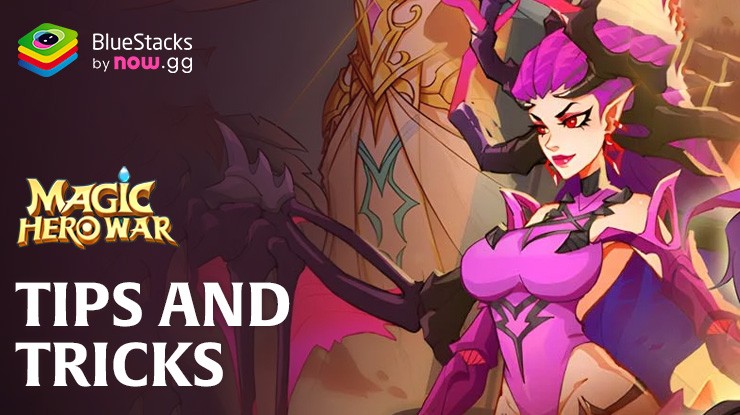Reroll Guide for Magic Hero War - Obtain Top Tier Heroes Early On

Magic Hero War is an engaging idle RPG where assembling a powerful team of heroes is key to dominating the battlefield. With over 100 unique heroes to collect, upgrade, and strategize with, having the right characters from the start can make a big difference in your progress. Whether you’re aiming to build a team with strong synergies or simply want to get your hands on some of the most powerful heroes in the game, starting with the best lineup can give you a significant advantage.
This is where rerolling comes into play. Rerolling allows you to restart the game repeatedly until you summon the heroes you want from the gacha system. In this guide, we’re going to explain, in a series of easy steps, how to reroll in this game, ensuring you maximize your chances of starting with a top-tier team. Get up to 20% cashback in nowBux gaming currency and big weekly rewards with every in-app purchase on games from the BlueStacks Store. Play on PC with BlueStacks to unlock more resources like summons, skins, cosmetics and more.
Let’s jump into the process and get you the heroes you need to dominate the battlefield from the very beginning!
How to Reroll in Magic Hero War
Rerolling in Magic Hero War is a method used by players to ensure they start the game with a strong roster of heroes. By repeating the initial summoning process until you get the heroes you want, you can set yourself up for success from the very beginning. Since the game offers free summoning resources early on, it’s an excellent opportunity to reroll and aim for those top-tier characters that can carry you through the game’s tougher challenges.
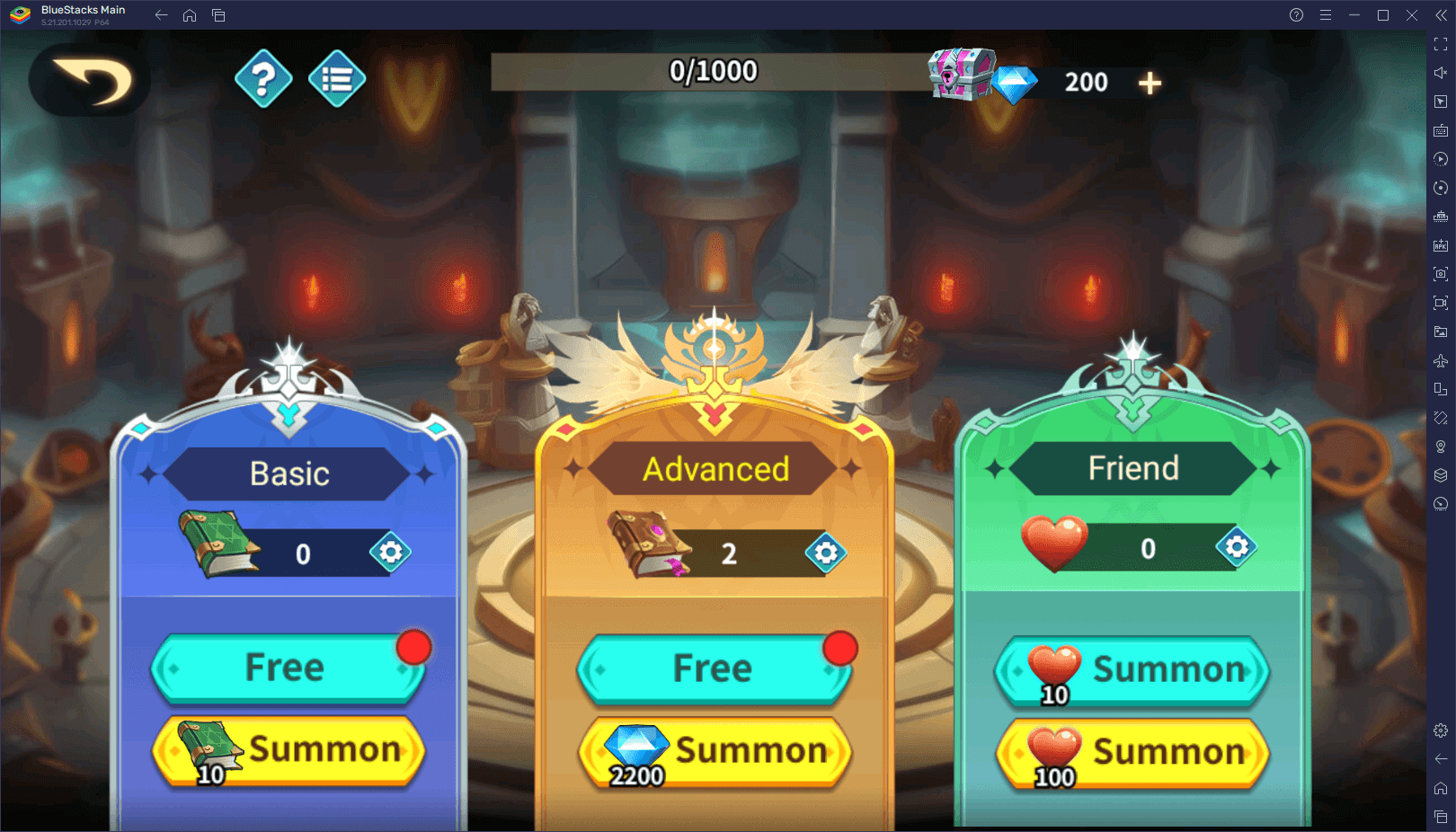
To reroll in Magic Hero War, follow these steps:
- Launch the game and register a new account. Registering is crucial as it enables you to switch servers, which will be important later.
- Progress through the game until you beat stage 1-10.
- Claim your completion rewards from the campaign, which should give you 10 Advanced Summoning Books after stage 1-2 and 10 more after stage 1-10.
- Use all your books on the gacha and check your results.
- If you’re not happy with the results, you can restart your progress by clicking on your avatar, navigating to the “Select Server” tab, and choosing a new server.
- Repeat steps 1 through 5 until you get the characters that you want.
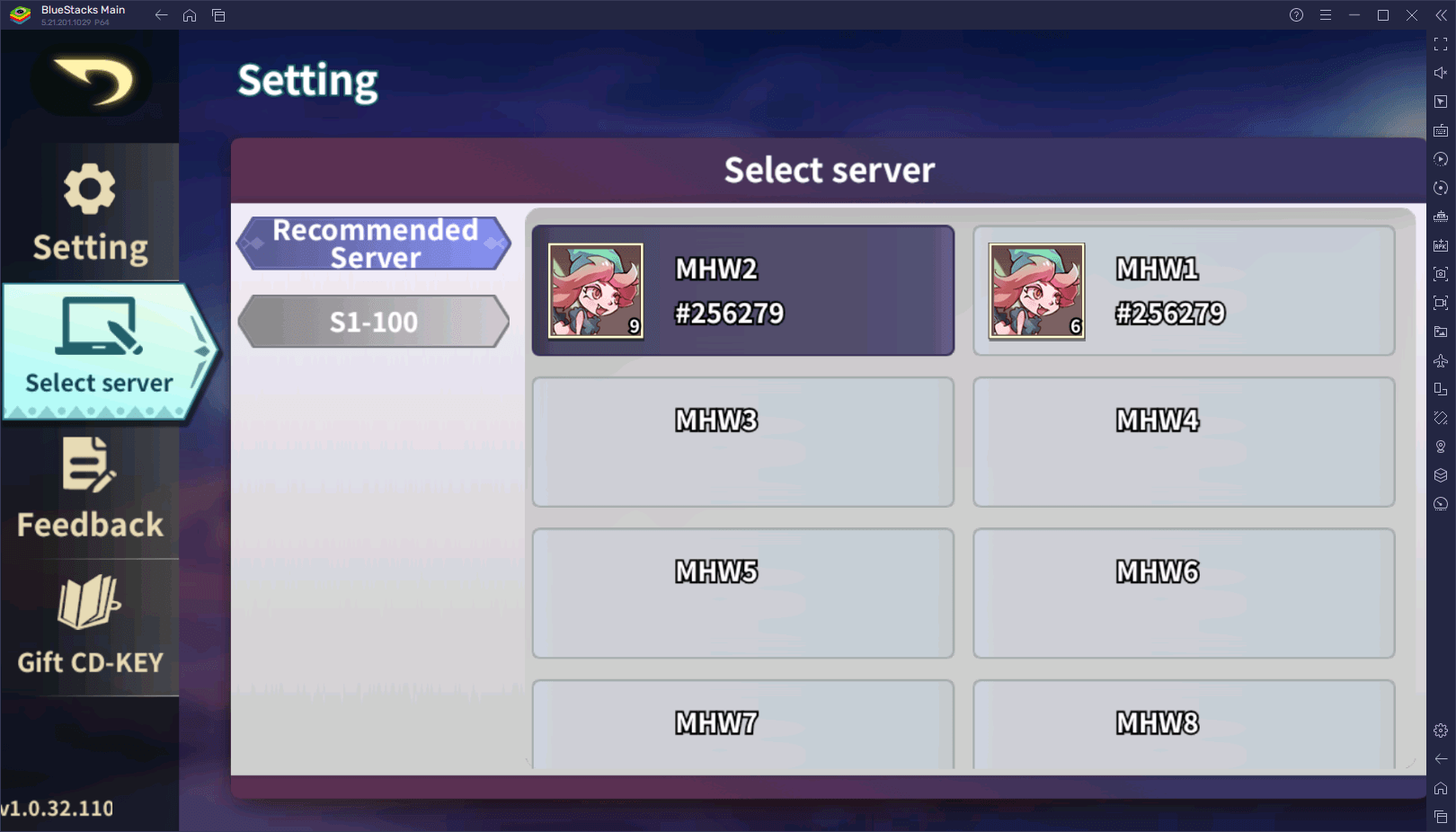
Rerolling can be a bit time-consuming, but it’s well worth the effort if you want to start with a powerful team. To make the process even smoother and more efficient, consider playing Magic Hero War on PC with BlueStacks. BlueStacks not only enhances your overall gaming experience with better graphics and performance, but it also makes rerolling easier with features like multi-instance, allowing you to reroll on multiple accounts simultaneously.
Struggling to get resources in your favourite games?
Do not fret, as nowbux allows players worldwide to claim up to 20% cashback and huge weekly rewards on all their in-game spendings in the following games on BlueStacks:
- Nexus: Nebula Echoes
- Magic Hero War
- Tales of Terrarum
- Zombieland: Doomsday Survivor
- Magic Chronicle: Isekai RPG
- Tales & Dragons: NewJourney
- Battle Bears Rainblow – Endless Runner
- Battle Bears Fortress – Tower Defense
- BLACKPINK THE GAME
- LaTale M: Side-Scrolling RPG
Download BlueStacks today and streamline your rerolling efforts to get the best heroes right from the start!