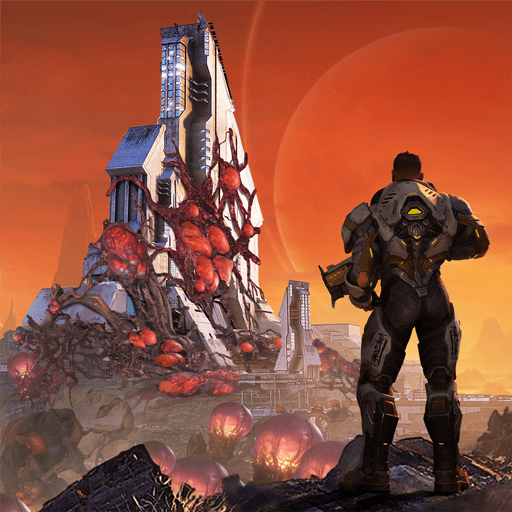How to Install and Play Marsaction 2: Space Homestead on PC with BlueStacks
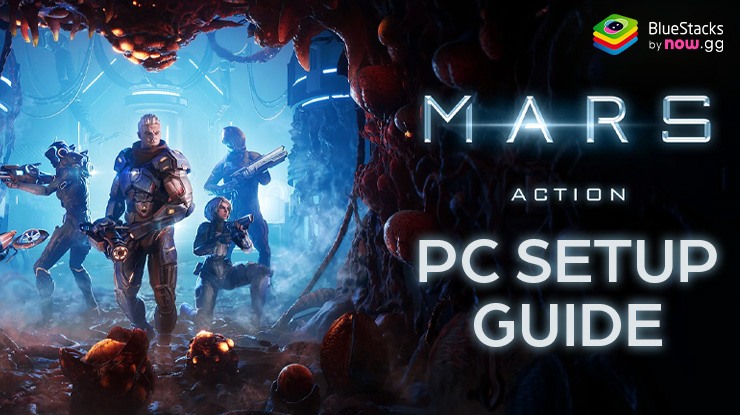
Marsaction 2: Space Homestead is a unique strategy survival game that see’s you foray into the depths of the Red Planet, Mars. The theme is set in the year 2253, a time for humanity to conduct deep space exploration and conquer other planets. Fight the Swarms inhabiting Mars, and get to swiftly make Mars your home station. Be careful, the adverse weather conditions and hostile creatures of the planet provide a formidable challenge! Do you have what it takes to conquer and inhabit Mars? Marsaction 2: Space Homestead is available as a free-to-play game on both Google Play Store and iOS App Store.
How to Install Marsaction 2: Space Homestead on PC
- Go to the game’s page, and click on the “Play Marsaction 2: Space Homestead on PC” button.
- Install and launch BlueStacks
- Sign in to the Google Play Store and install the game.
- Start playing!
For Those Who Already Have BlueStacks Installed
- Launch BlueStacks on your PC
- Search for Marsaction 2: Space Homestead on the home screen search bar
- Click on the relevant result
- Install the game and start playing!

Minimum System Requirements
BlueStacks offers the best performance and graphics for games like Marsaction 2: Space Homestead, boasting highly accessible PC requirements:
- OS: Microsoft Windows 7 and above
- Processor: Intel or AMD Processor
- RAM: Your PC must have at least 4GB of RAM. (Note: Having 4GB or more disk space is not a substitute for RAM.)
- Storage: 5GB Free Disk Space
- You must be an Administrator on your PC.
- Up-to-date graphics drivers from Microsoft or the chipset vendor

Get hooked onto the action-packed space thematic adventure in the most immersive mobile game of the year! Plan the structure of your base, maximize the use of available resources, and make sure your colony survives the hostile alien planet.
For more information, players can take a look at the Google Play Store page of Marsaction 2: Space Homestead. For more in-depth insights, tips, and exciting gameplay strategies, explore our extensive BlueStacks Blogs on the game. Players can enjoy Marsaction 2: Space Homestead even more on a bigger screen with your keyboard and mouse via BlueStacks!