How to Play Mergeland-Alice’s Adventure on PC With BlueStacks
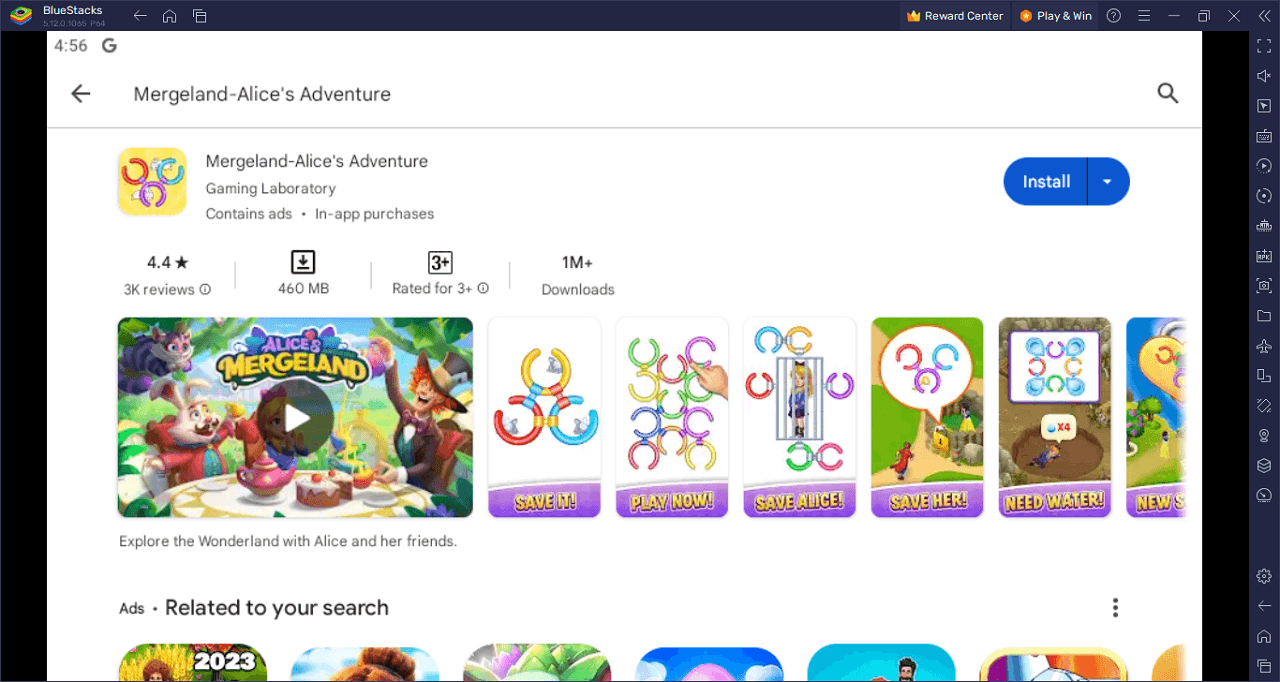
Embark on a captivating adventure in the world of “Mergeland – Alice’s Adventure,” where enchantment and wonder abound! Immerse yourself in this delightful fairy tale realm, where you’ll follow the journey of Ally, a little girl, as she revisits Wonderland. Join her in saving beloved characters like the White Rabbit, the Mad Hatter, the Cheshire Cat, and the Duchess from peril.
Assist the White Queen in her battle against the Queen of Hearts, preventing the destruction of Wonderland once more. Merge three identical items into one or combine five into two to restore the lost wonderland to its former glory. Prepare for a magical experience like no other!
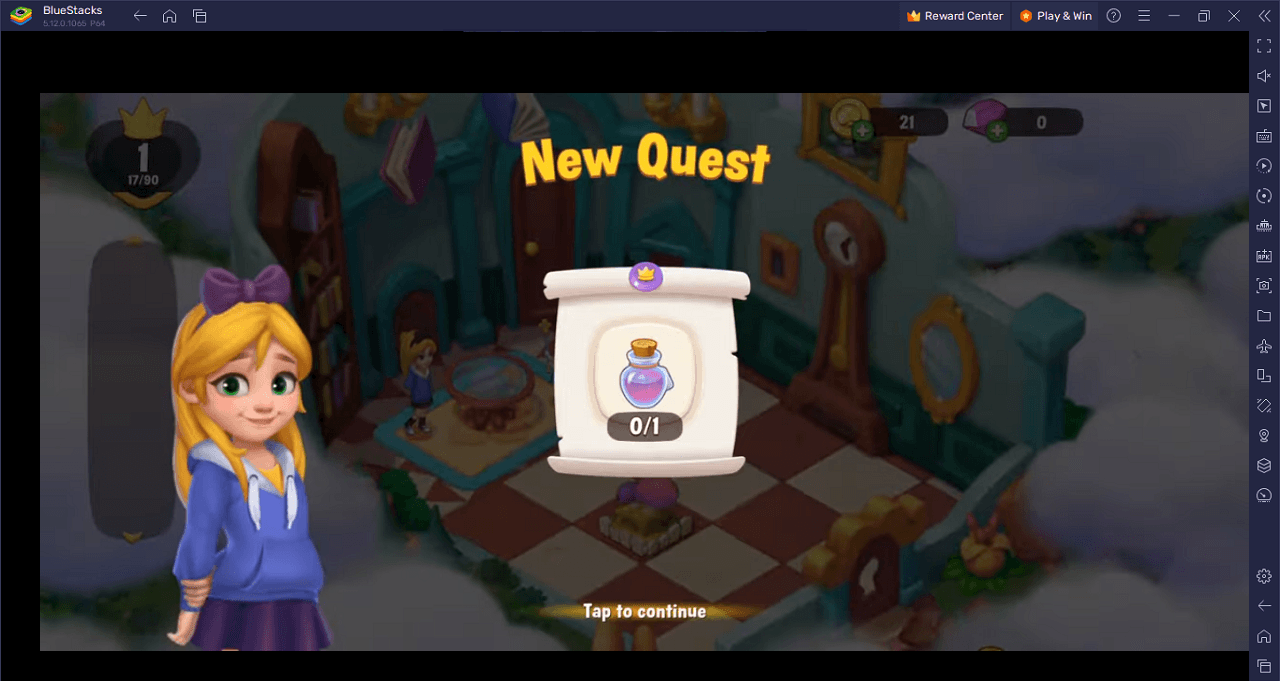
Experience an unforgettable adventure as Ally navigates through the lost fantasy world of long ago, facing new challenges and encountering bizarre situations. Unlock a host of classic characters and reunite with century-old friends, setting out to confront the malevolent Queen of Hearts once again.
Download and Installing Mergeland-Alice’s Adventure on PC
Now that you know what Mergeland-Alice’s Adventure has to offer, it’s now time to dive into how you can play on your PC or Mac using BlueStacks.
- On the BlueStacks website, search “Mergeland-Alice’s Adventure” and click on the relevant result.
- Click on the “Play Mergeland-Alice’s Adventure on PC” link on the top left.
- Download and install BlueStacks on your PC.
- Click on the “Mergeland-Alice’s Adventure” icon at the bottom in the app player.
- Complete the Google Sign-in to install the game.
- Click the “Mergeland-Alice’s Adventure” icon on the home screen to start playing.
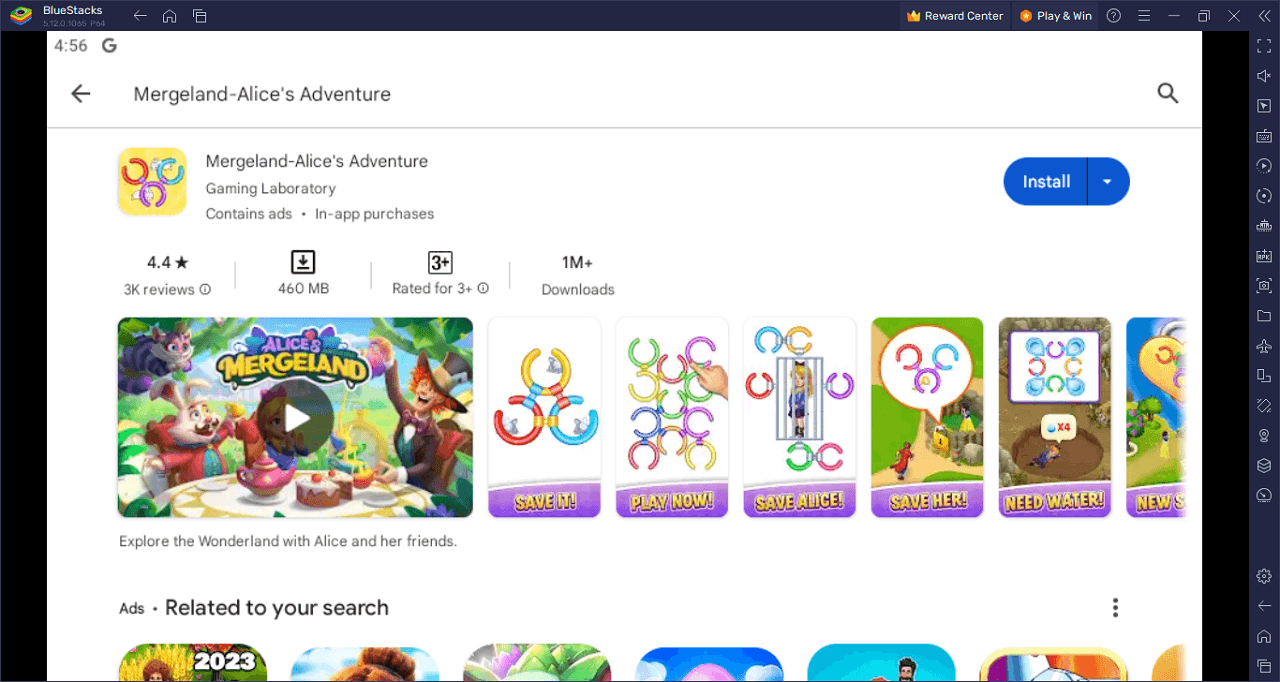
Venture into a wonderful fairy tale world alongside Ally, the little girl, as she embarks on an extraordinary quest. Revisit the magical land of Wonderland and lend a helping hand to beloved characters such as the White Rabbit, the Mad Hatter, the Cheshire Cat, and the Duchess. Stand with the White Queen against the destructive forces of the Queen of Hearts and restore the lost wonderland by merging three identical items into one or five into two. The magic of matching and merging is yours to experience!
Delve into the art of creating delectable recipes, earning magic wands and coins with each successful completion. Explore your companions’ unique food preferences and tailor your efforts to their tastes, unlocking delightful rewards in return.
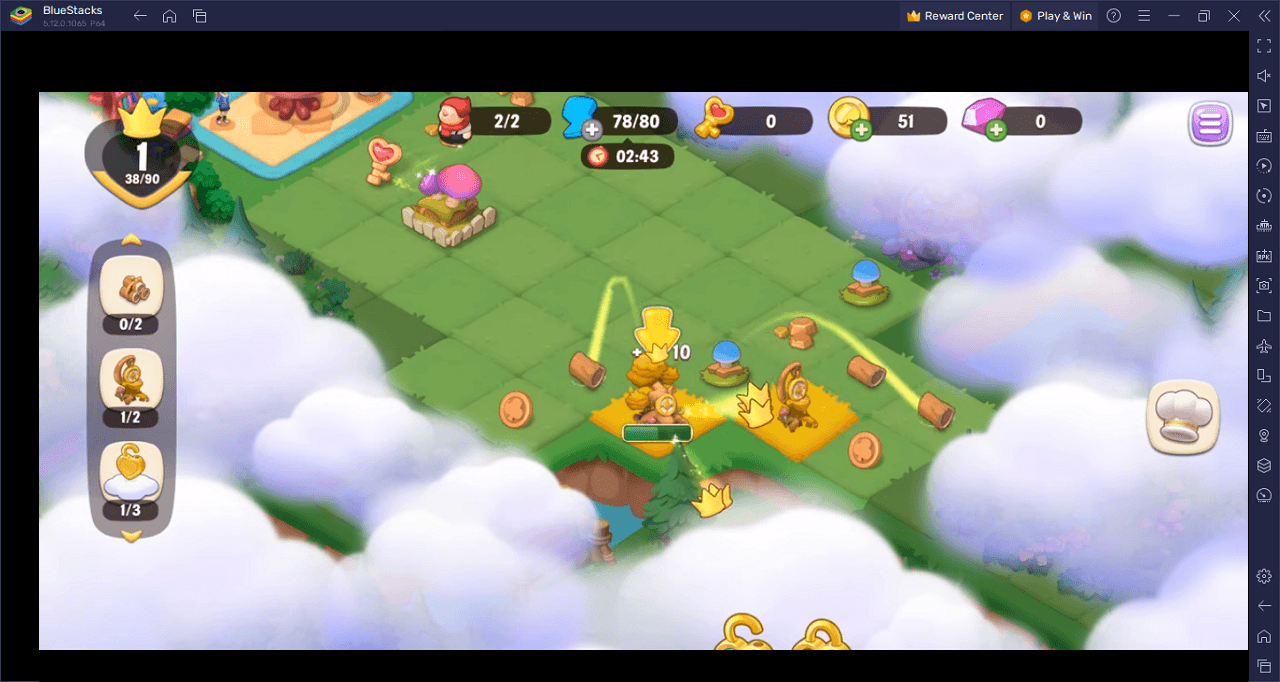
Dive into the enchanting realm of Mergeland-Alice’s Adventure on PC with BlueStacks, relishing the benefits of a larger screen and improved controls. Effortlessly play the game using a mouse, keyboard, or gamepad, thanks to the Advanced Keymapping System. Gain a competitive advantage against rivals with Multi Instances. Immerse yourself in seamless gameplay as you set off on a captivating adventure.














