Advantages of Playing Mobile Legends: Bang Bang with Bluestacks
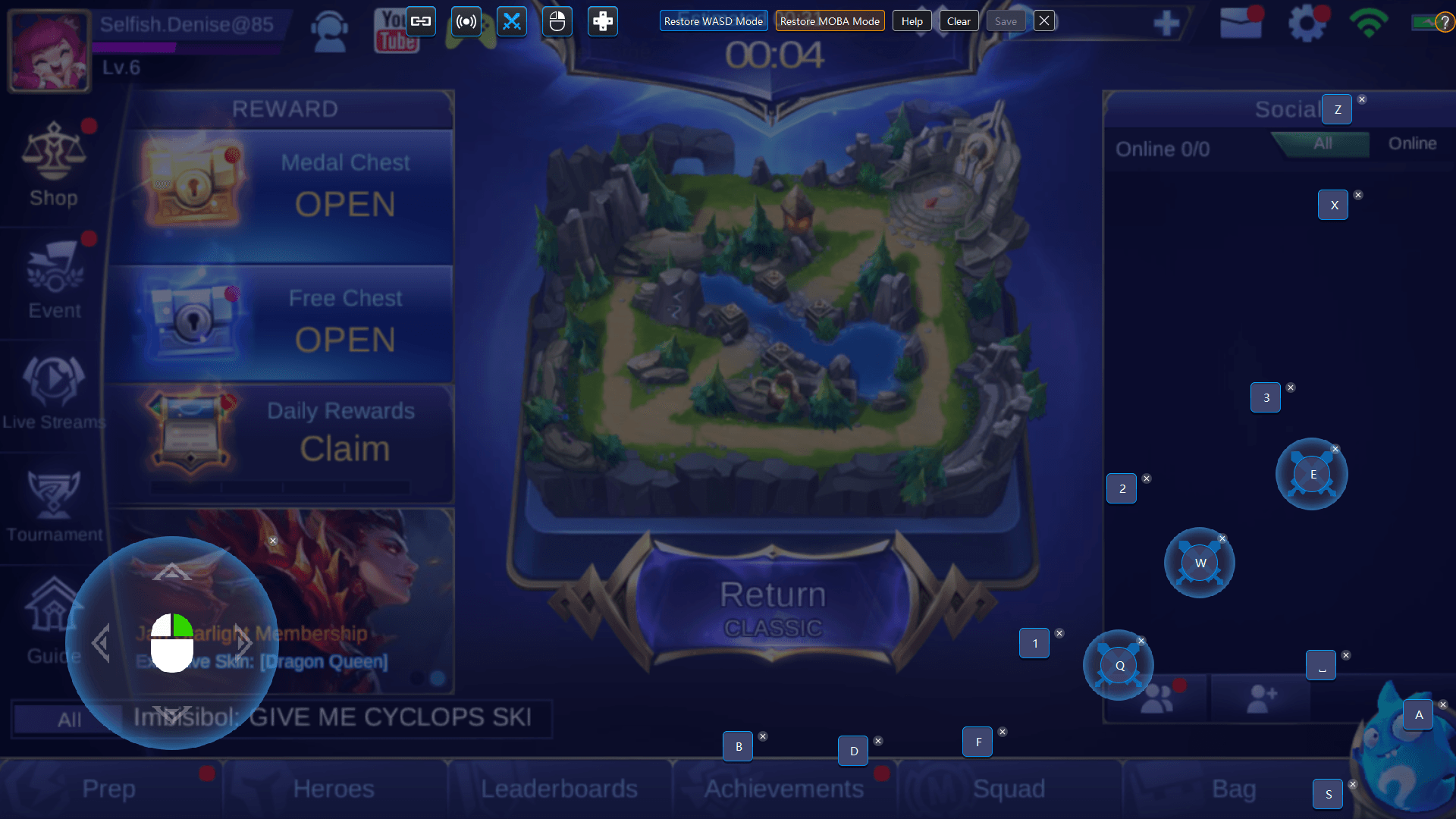
If you didn’t know already, there are a number of advantages of playing Mobile Legends on Bluestacks that you don’t get when you play on a mobile device or on some other emulators.
In this article, we take a look at all of the different advantages that come to players that use Bluestacks when playing Mobile Legends. We’ll explain how you can make the absolute most of these advantages too.
You Have More Flexibility When It Comes To Pressing Multiple Buttons At Once

When you’re playing on a mobile device, you’re quite limited with how many things you can press at once. Whilst you may have multiple fingers to tap on different abilities and keep your hero moving, the more fingers you have on the screen, the less you’re able to see what’s going on.
Some touch screens don’t respond too well to having too many inputs at once, either.
Thankfully, Bluestacks is far better when it comes to pressing multiple buttons at once. Not only is it possible to press all of the buttons you need simultaneously, but it’s far easier too. All it takes is tapping a button on your keyboard.
When it comes to pressing buttons, here are the main advantages that come with using Bluestacks instead of a mobile device:
- The button response time is far faster, which means abilities and movements are cast sooner.
- You don’t have to block any view of your screen with your fingers.
- You can press multiple buttons at once without worrying about the game getting confused with all of your input
You Have More Screen Space

We mentioned above that playing Mobile Legends on Bluestacks gives you more space to look at the game because your fingers aren’t getting in the way.
Whilst this is true, it’s no way near as important as the increased screen size you get for playing on a monitor instead of a small touch screen.
With more screen space, you’re able to keep an eye on the minimap easier. You can keep track of everything that goes on in your lane and making precise movements is also far easier than doing it on a small touch screen device.
Even if you have a relatively small monitor, your screen space is still going to be 3-4 times bigger than your touch screen device. If you plan to be as competitive as possible in Mobile Legends, you really can’t miss out on the opportunity to have more screen space by playing on Bluestacks.
It’s Easier To Pay Attention To The Whole Map

By playing Mobile Legends on Bluestacks, it’s far easier to pay attention to the whole map. This is because of the fact that you have a larger screen to play on and because your fingers aren’t getting in the way of the screen.
There are a number of benefits to being able to see the whole map more clearly. Firstly, you’re able to peak over at the minimap and get a better view of what’s happening around the map at a quick glance.
Secondly, you’re also able to see what’s going on in your lane far more easily. More importantly, you’re able to spot any junglers or other enemy champions in the river that may be coming down to your lane for a gank. When you’re playing on a mobile device, it’s too easy to not catch a ganking player before it’s too late.
It’s Easier To Keep Track Of What’s Happening On Your Lane

In this section, let’s expand on the extra screen real estate and how it benefits your gameplay whilst in the laning phase.
With more screen space, you’re able to keep track of more things at once. You can keep track of where the enemy heroes go and keep close attention to the tower agro range so that you don’t accidentally take damage from the tower.
You can also get a better idea of the health of each minion so that you know when your lane will be cleared. This is important for preparing attacks against the enemies on your lane.
Because all of your abilities are available to use via button presses on your keyboard, you never have to take your eyes off of the lane to put attention on your abilities. This allows you to put more focus on what’s happening in front of you.
It’s Easy To Be More Accurate With Your Keyboard And Mouse

This is perhaps one of the best features available currently for those that use Bluestacks.
With Bluestacks, you’ll find that it’s far easier to compete because you’re able to use a mouse and keyboard. We’ve already talked about how the keyboard keybinds can save a lot of time and concentration, but the mouse plays an important part in helping you to play better as well.
Out of all gaming peripherals, the mouse is perhaps the most accurate. You can move the mouse and it will move exactly where you want it to. With a big screen, it’s easy to be very precise with your clicks and mouse movement.
With a controller, this is far harder. It’s even harder with touch screen input, too. Your finger pressing on the screen can activate many pixels at once, whereas a mouse can pinpoint and select specific pixels on the screen.
But how can this benefit your gameplay?
Imagine if there was a big team fight on the mid lane. If you saw that an enemy hero had low health, but he was bunched up together with his teammates, it may be harder to specifically tap on him when playing on a touch screen.
With a mouse, it’s far easier to specifically click on that hero so that you can kill him.
Performance Is Amazing
We can’t forget how good the performance on Bluestacks can be. It does help to have a good PC, but it’s not always necessary. Most PCs will give you far better performance than the majority of mobile devices. If you have a gaming PC then your performance will be better than every single smartphone under the sun.
Having this benefit over the other players can have a surprising number of benefits. With more frames per second, you have more time to react to the game. If your game is smooth, you won’t have to worry about freezes or stutters in combat either.
You’ll Never Have Any Connection Problems
If you are using a PC that’s connected to the internet via a wired connection, you can be sure that your connection will be far better than anybody that’s using WiFi or a mobile data connection on their phone.
It’s not about how fast your internet is, it’s about maintaining a strong, consistent connection to your internet so that your ping is as low as possible – the best way to get good ping is to have a wired connection to your internet.
With better ping, your actions will be relayed to the server quicker, which will give you a benefit over players with bad ping.
Setting your Own Key-Mapping and Controls Is Easy
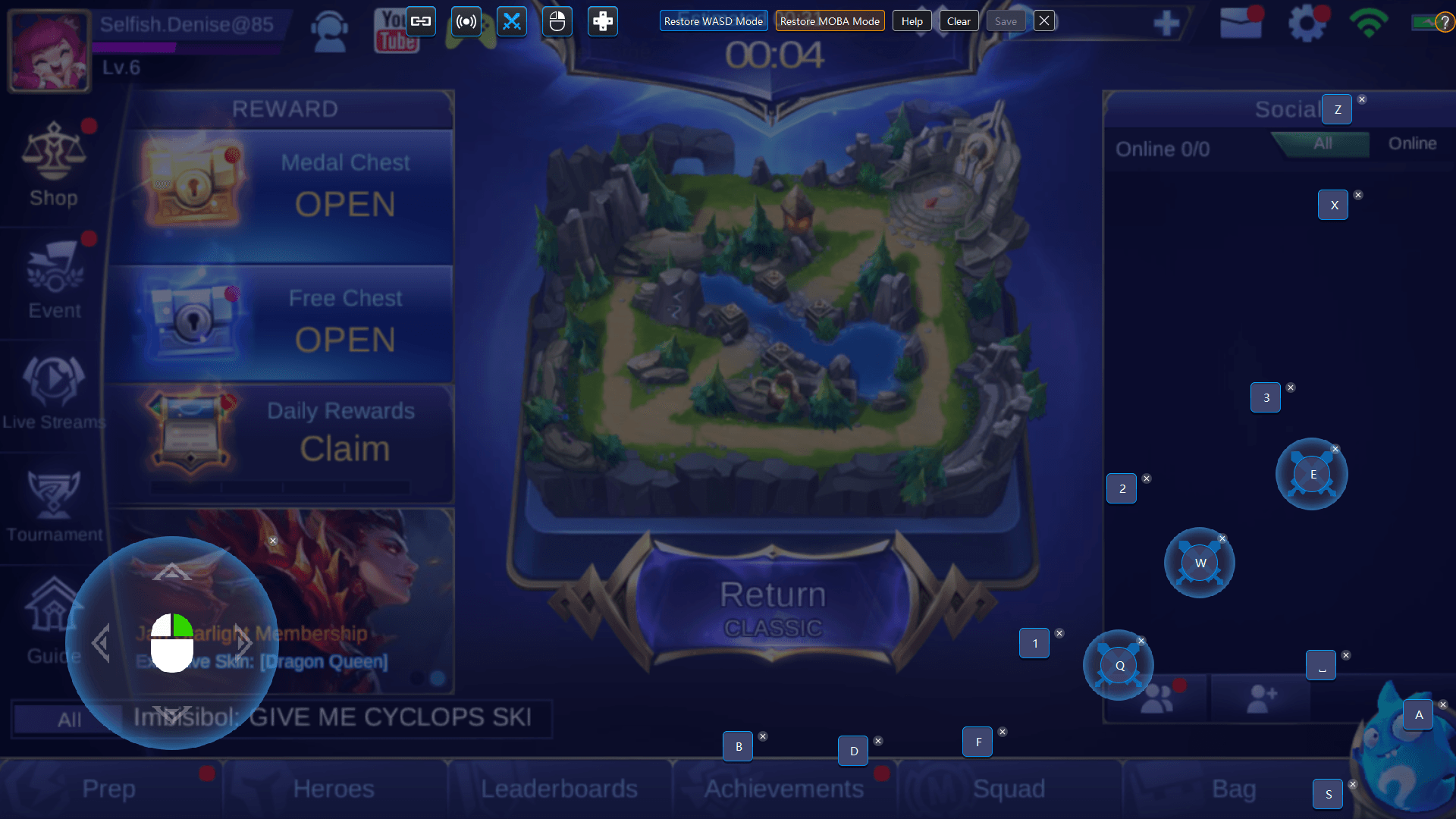
Bluestacks has some of the best settings options for setting your own keybinds and controls. When you first boot up Mobile Legends, you can choose between two presets – MOBA mode and WASD mode.
With MOBA mode, you move by clicking on the screen, which is similar to most MOBAs on the PC. With WASD moe, you can move by using the WASD keys.
You can also customize your keybinds further by clicking the keyboard controls UI at the bottom of the screen.
Thanks for taking the time to read this blog. What other benefits have you found for playing Mobile Legends on Bluestacks? Would love to hear your take on it!
















