How to Play MU: Dark Epoch on PC with BlueStacks

MU: Dark Epoch is an MMORPG that will test your courage and skill. The game takes place in MU’s grim and dangerous world, a land where darkness has fallen and powerful demons roam. You’ll explore haunting forests, treacherous dungeons, and ancient ruins, all while facing off against terrifying creatures and uncovering the secrets of this fallen world.
Before you embark on your adventure, you must choose your hero. MU: Dark Epoch offers a variety of unique character classes, each with its own strengths and abilities:
- Knight: A valiant warrior clad in shining armor, wielding a mighty sword and shield.
- Wizard: A master of arcane magic, capable of unleashing devastating spells and controlling the elements.
- Dark Knight: A mysterious and powerful warrior who wields dark magic and commands the shadows.
- Archer: A skilled marksman who can strike enemies from afar with deadly accuracy.
Each class offers a unique playstyle, allowing you to find the hero that best suits your preferences.
Use the BlueStacks emulator to play MU: Dark Epoch on PC by following the steps below.
Installing MU: Dark Epoch on PC
- Go to the game’s page and click on the “Play MU: Dark Epoch on PC“ button.
- Install and launch BlueStacks.
- Sign in to the Google Play Store and install the game.
- Start playing.
For Those Who Already Have BlueStacks Installed
- Launch BlueStacks on your PC.
- Search for MU: Dark Epoch on the homescreen search bar.
- Click on the relevant result.
- Install the game and start playing.
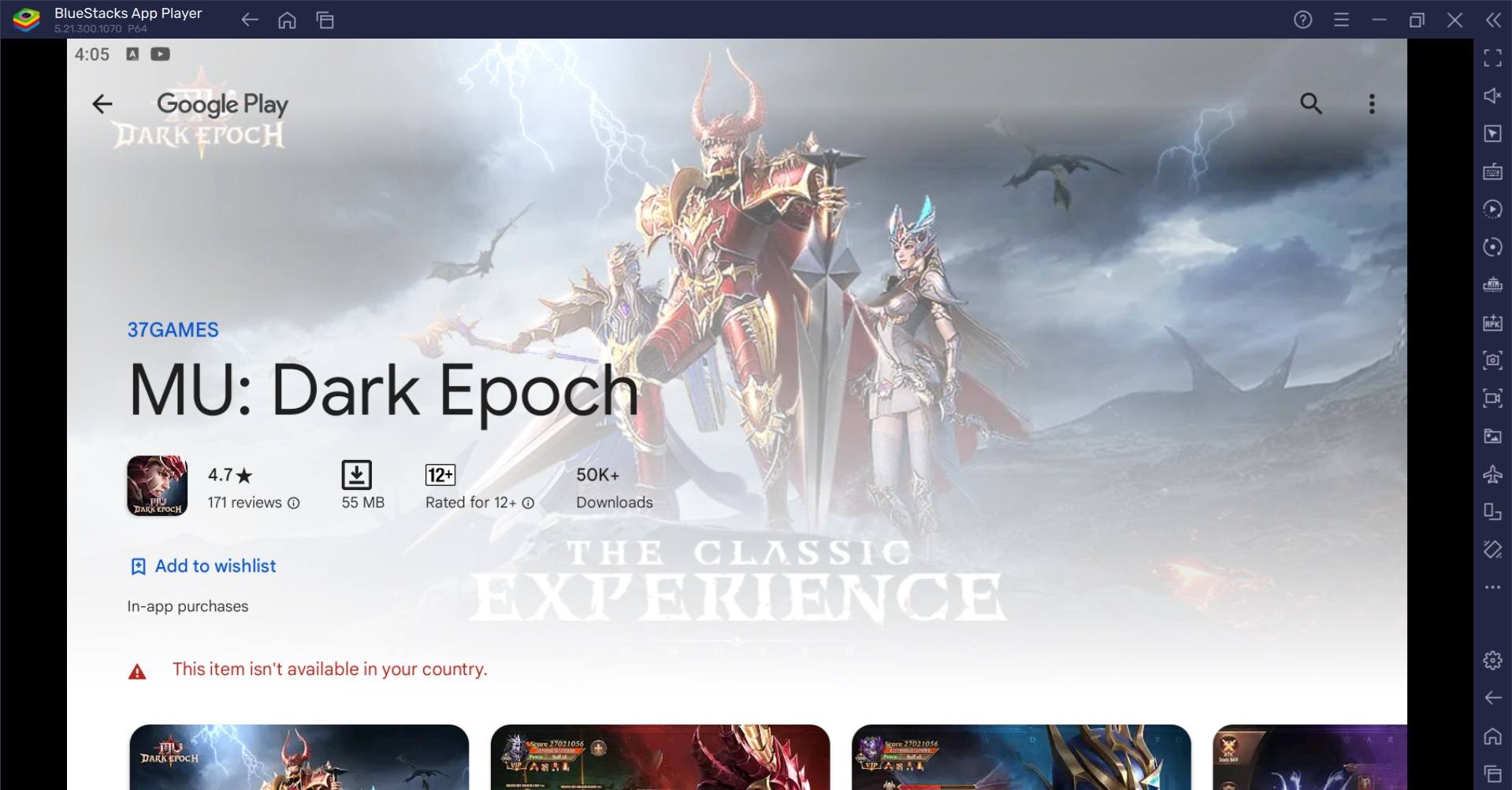
Minimum System Requirements
BlueStacks runs on virtually any system, sporting the following minimum requirements:
- OS: Microsoft Windows 7 and above
- Processor: Intel or AMD Processor
- RAM: Your PC must have at least 4GB of RAM. (Note: Having 4GB or more disk space is not a substitute for RAM.)
- Storage: 5GB Free Disk Space
- You must be an Administrator on your PC.
- Up-to-date graphics drivers from Microsoft or the chipset vendor
Bluestacks lets you run your favorite Android games on your powerful PC, leaving behind the limitations of your phone’s hardware. Enjoy smoother gameplay, higher frame rates, and stunning visuals that truly bring your games to life.
For more information, players can take a look at the Google Play Store page of MU: Dark Epoch. Players can enjoy MU: Dark Epoch on their PC or Laptop, complete with your keyboard and mouse via BlueStacks!
















