How to Play Legend of Emperor on PC with BlueStacks

Legend of Emperor is a game about humble beginnings; of going from being a young trainee with a dream, to becoming the county magistrate after graduating top of your class at the academy, and eventually rising to the rank of Emperor in charge of uniting the land under a single banner. But we’re getting ahead of ourselves.
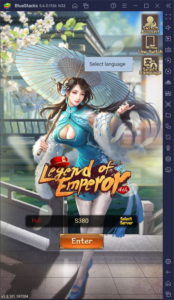
Legend of Emperor is a strategy RTS game where you must manage resources, solve disputes between your citizens, train retainers, rid the land of evildoers, build and maintain facilities, and strengthen your armies. And after all that, you must also make time for coming back home and taking your sweetheart on romantic dates and outings. After all, having heirs is just as important as managing your town, since they will be the ones carrying on your legacy after you’re gone.
Premises aside, Legend of Emperor is a conquest game with an Asian aesthetic, where you must find a balance between all the different tasks that you must fulfill in your role as an officer appointed officially by Imperial Decree. To this end, you’ll be constantly doing rounds across the city, finding things to fix and upgrade, while also participating in automated battles in order to rid the streets of bandits and other undesirables. At the end of the day, it’s your task to secure the livelihoods and safety of all your subjects, which is much easier said than done in most cases.

There is seldom a shortage of things to do in Legend of Emperor, and most things won’t be clear to you from the very beginning. There’s definitely a learning curve to be had here, especially if you want to give this game a serious shot. To this end, we recommend playing Legend of Emperor on PC with BlueStacks, as our Android app player will not only give you a much better view on your large monitor, as well as the best visuals and performance at all times, but it will also grant you access to a plethora of tools to enhance your experience.
Downloading and Installing Legend of Emperor on PC
Fortunately, installing and playing mobile games on your computer is very easy with BlueStacks. To get started, simply follow these quick steps:
- Download and Install BlueStacks on your PC.
- Complete Google Sign-in to access the Play Store, or do it later.
- Look for Legend of Emperor using the search bar on the top-right corner.
- Click to install Legend of Emperor from the search results.
- Complete Google Sign-in (if you skipped step 2) to install Legend of Emperor.
- Click the Legend of Emperor icon on the home screen to start playing.
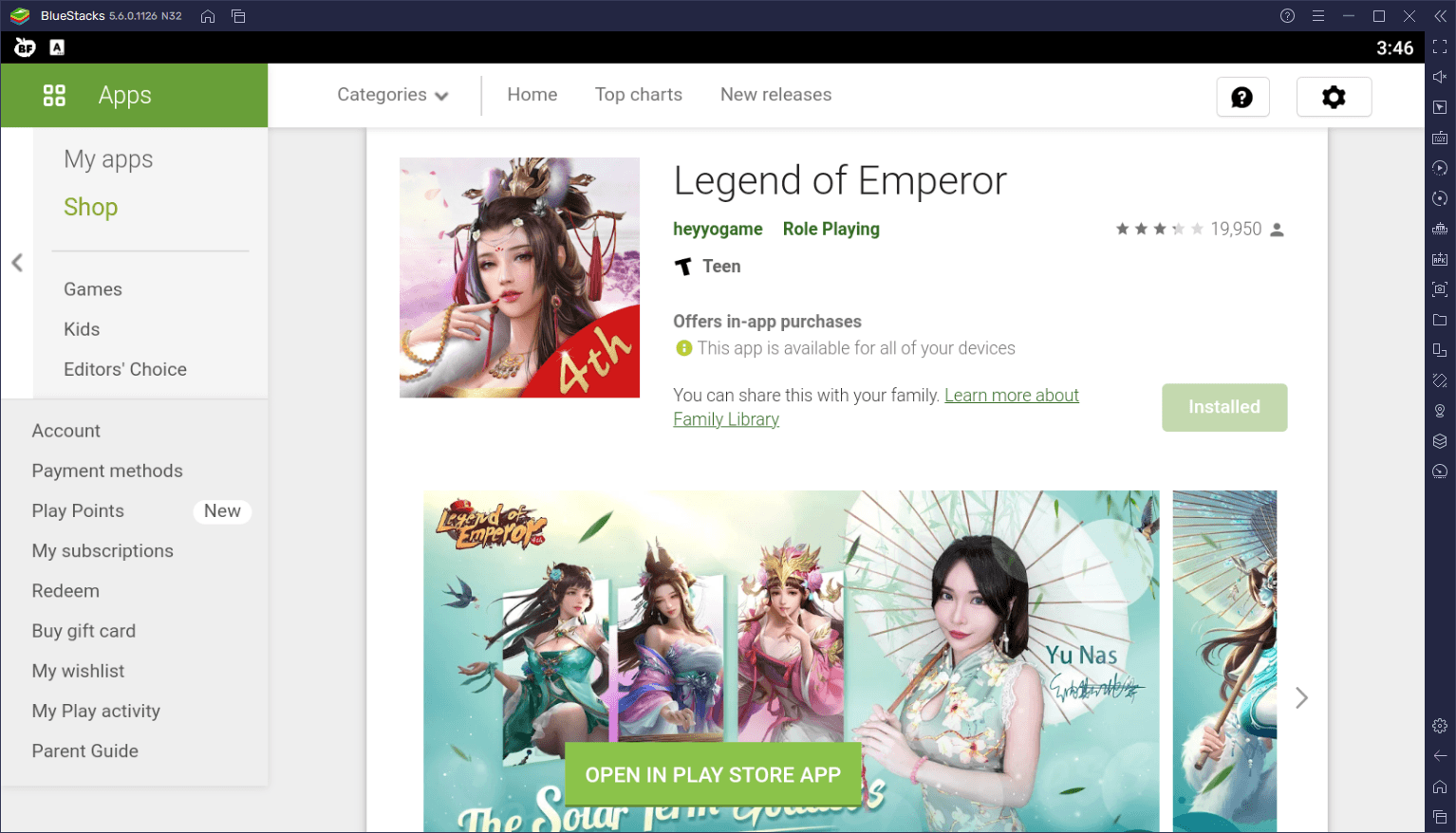
By following these easy steps, you’ll be playing Legend of Emperor on your computer in mere minutes. Heck, if your internet is fast enough, you could be playing in seconds; that’s how fast BlueStacks installs!















