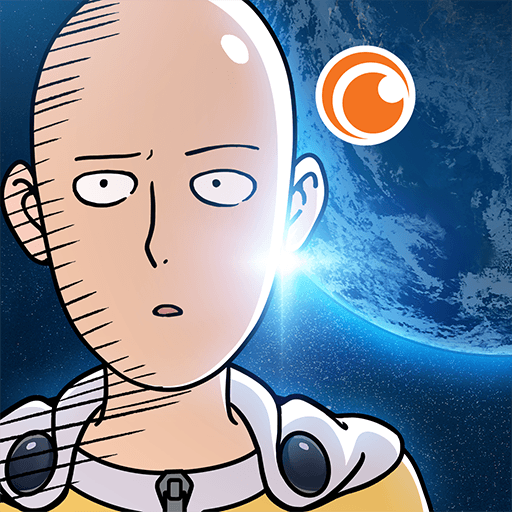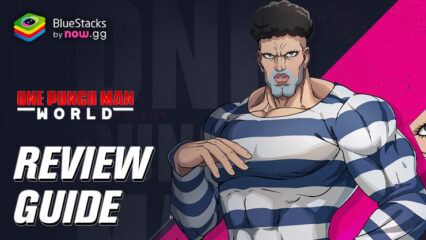How to Play One Punch Man World on PC with BlueStacks
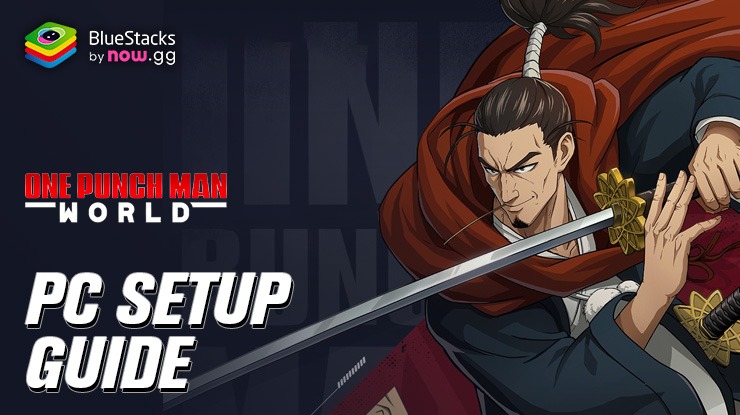
One Punch Man World is the much-anticipated 3A-grade open-world action game, officially licensed by the owners of the One Punch Man TV series, offering a unique blend of authenticity and high-quality hero experiences, straight from the beloved anime. While it’s thrilling to experience on any platform, playing One Punch Man World on PC through BlueStacks elevates the game to a whole new level. With enhanced graphics, smoother controls, and a larger screen, BlueStacks not only brings the vibrant world of One Punch Man to life but also provides an unparalleled gameplay experience. In this guide, we’ll walk you through setting up One Punch Man World on BlueStacks to maximize your gaming adventure.
Installing One Punch Man World on PC
- Go to the game’s page and click on the “Play One Punch Man World on PC” button.
- Install and launch BlueStacks.
- Sign in to the Google Play Store and install the game.
- Start playing!
For Those Who Already Have BlueStacks Installed
- Launch BlueStacks on your PC.
- Search for One Punch Man: World on the home screen search bar.
- Click on the relevant result.
- Install the game and start playing.
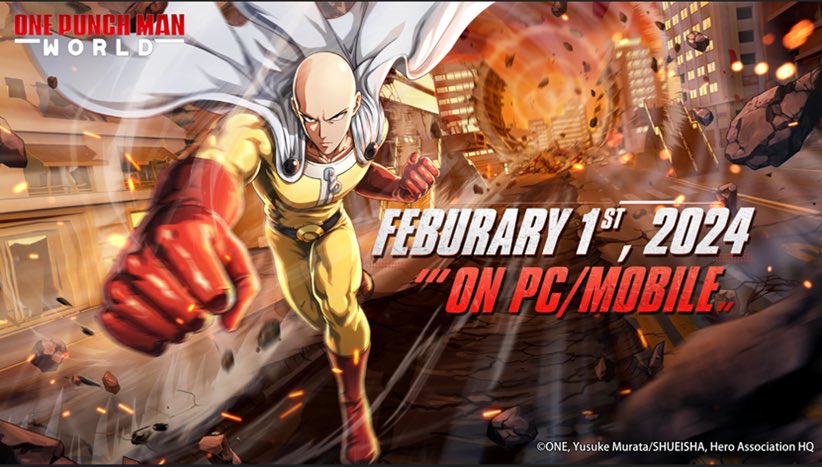
Minimum System Requirements
BlueStacks runs on virtually any system, ensuring the best graphics, performance, and access to advanced features, even on low-end PCs. Here are the minimum requirements for getting started:
- OS: Microsoft Windows 7 and above
- Processor: Intel or AMD Processor
- RAM: Your PC must have at least 4GB of RAM. (Note: Having 4GB or more disk space is not a substitute for RAM)
- Storage: 5GB Free Disk Space
- You must be an Administrator on your PC.
- Up-to-date graphics drivers from Microsoft or the chipset vendor

As you gear up to dive into the thrilling universe of One Punch Man World, remember that the ultimate gaming experience awaits you on PC with BlueStacks. With its advanced features, customizable controls, and superior graphics, BlueStacks transforms your gameplay into an immersive and visually stunning adventure!