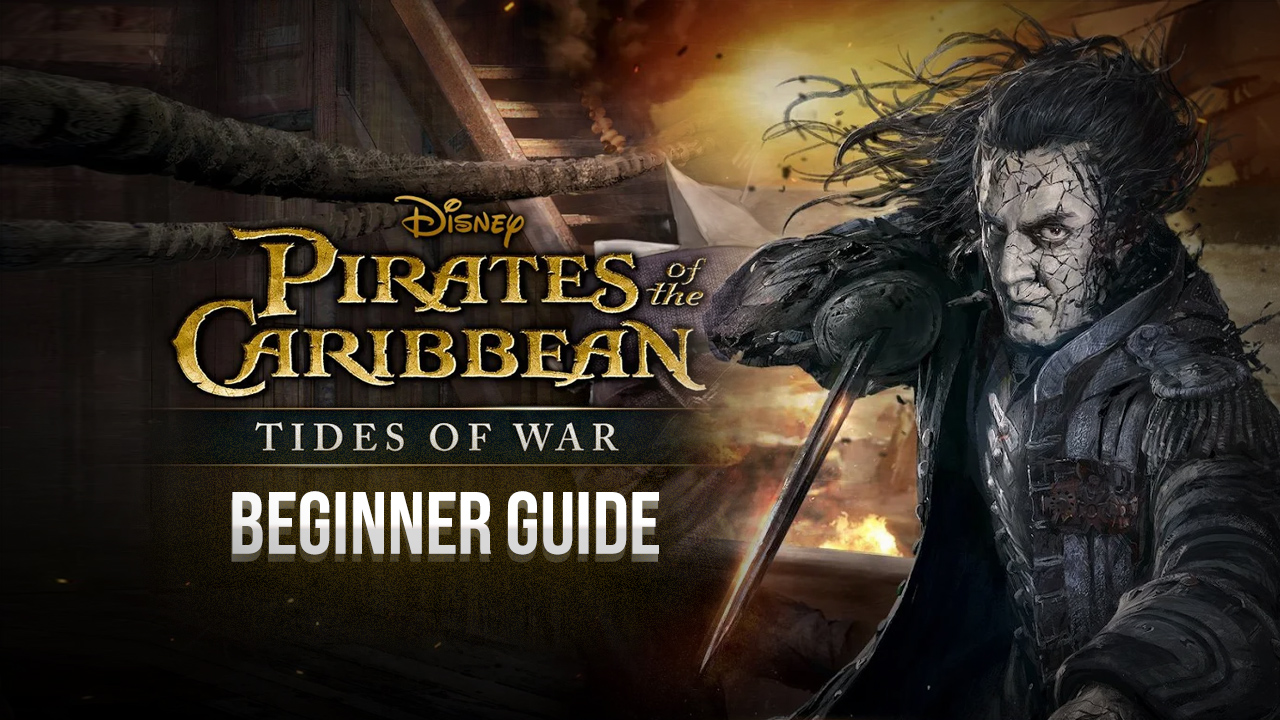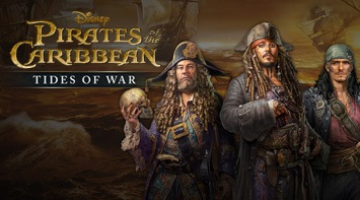How To Play Pirates of the Caribbean: Tides of War On PC With BlueStacks

The Pirates of the Caribbean: Tides of War is a massive multiplayer real-time strategy management game set in the world of the beloved Disney movie series featuring popular characters from this story such as Captain Jack Sparrow and Mr. Joshamee Gibbs. The game features various scenes from the original movie, so you’re in charge of trying to recruit Captain Jack Sparrow as a member of your crew, to prove that you are the mightiest pirate in the world.
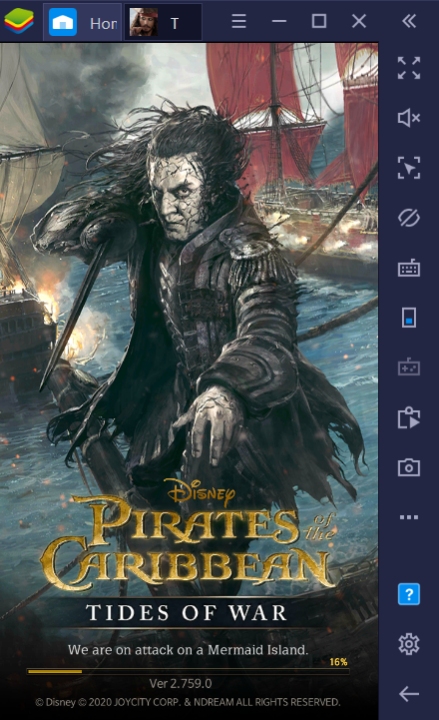
Recruiting the cunning Jack Sparrow and the Black Pearl to join your fleet might seem like a titanic task, but your goal of becoming the most feared captain in the seven seas still stands. Manage your pirate lair and gain resources to help you build more ships, recruit more members, and improve the weapons in your arsenal. Be careful though, aspiring pirate captains just like you are scattered around the sea and are waiting for their opportunity to strike!
What is Pirates of the Caribbean: Tides of War About?
The legendary Captain Jack Sparrow arrives at the doorstep of your pirate base, he is without the Black Pearl nor the rest of his crew. Mr. Gibbs explains that Jack Sparrow has lost both his memory and prized ship – the Black Pearl – to Sansha, the witch. Even worse, every fragment of his memory has been stored away in a bottle. Jack Sparrow promised that he’d join your fleet, as long as you help him regain his memories, or at least until he’s found something else that’s worth his time.
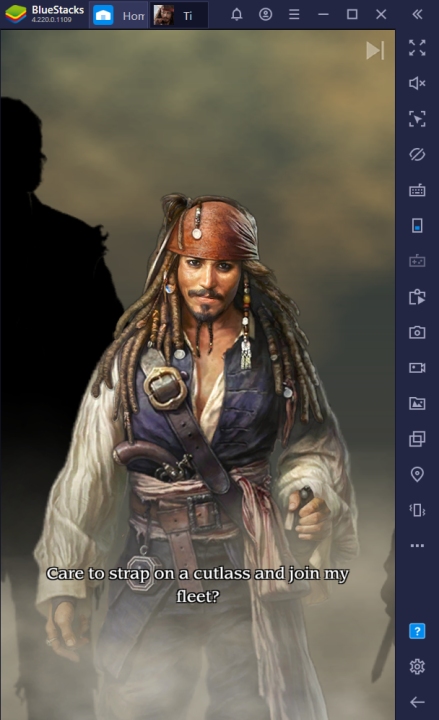
Thankfully, Mr. Gibbs doesn’t share Jack’s indifference, and he’s willing to help you become a great pirate captain. He’ll be the one to teach you how to manage your pirate base properly, so that you can stand on your own, or stand against the most powerful pirates in the sea. You’ll be building your base and upgrading different structures along the way, as well as amassing crew members that are willing to support you and your cause. The East Indian Trading Co. is there to foil your plans, but you can’t let them stop you. Assemble the mightiest fleet that the world has ever seen!
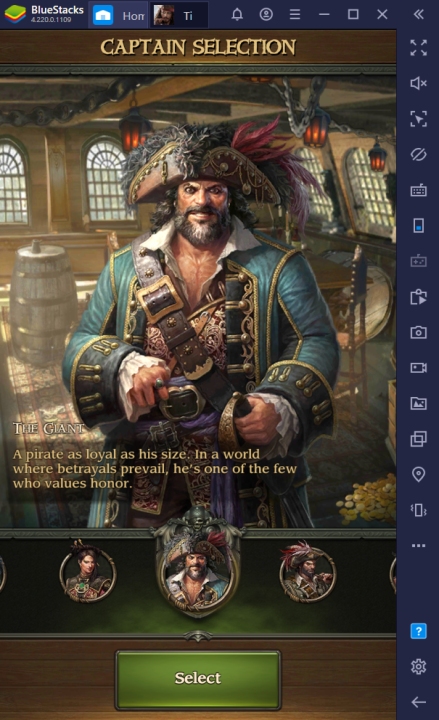
How to Setup Pirates of the Caribbean: Tides of War on BlueStacks?
Everybody loves Pirates of the Caribbean! Now that the game has arrived on BlueStacks PC, it will be in your best interest to get the game for yourself, and start racing to create the best Pirate Base in the realm. What better way to do this than with the help of the multiple features built into the BlueStacks client that will help you win the game? Here’s a step-by-step guide on how you can download this game on your computer with the help of BlueStacks PC:
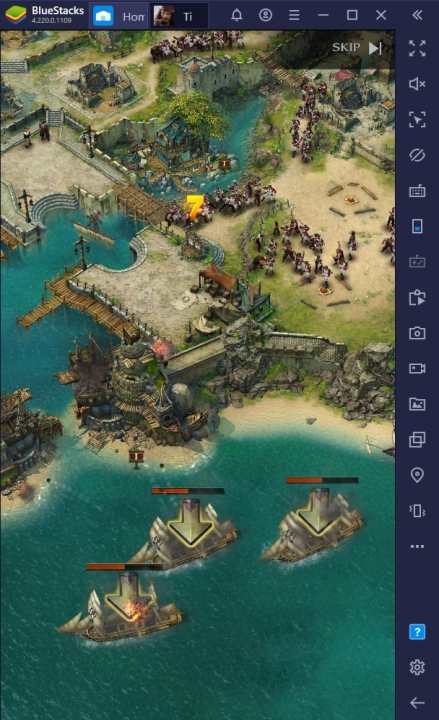
- Download and setup your Bluestacks client on your PC
- Link your Google Account to the Play Store
- Use the Search Bar on the Upper Right to look for Pirates of the Caribbean
- Download the game to your Bluestacks client
- Open the game, manage your resources and conquer the seas!
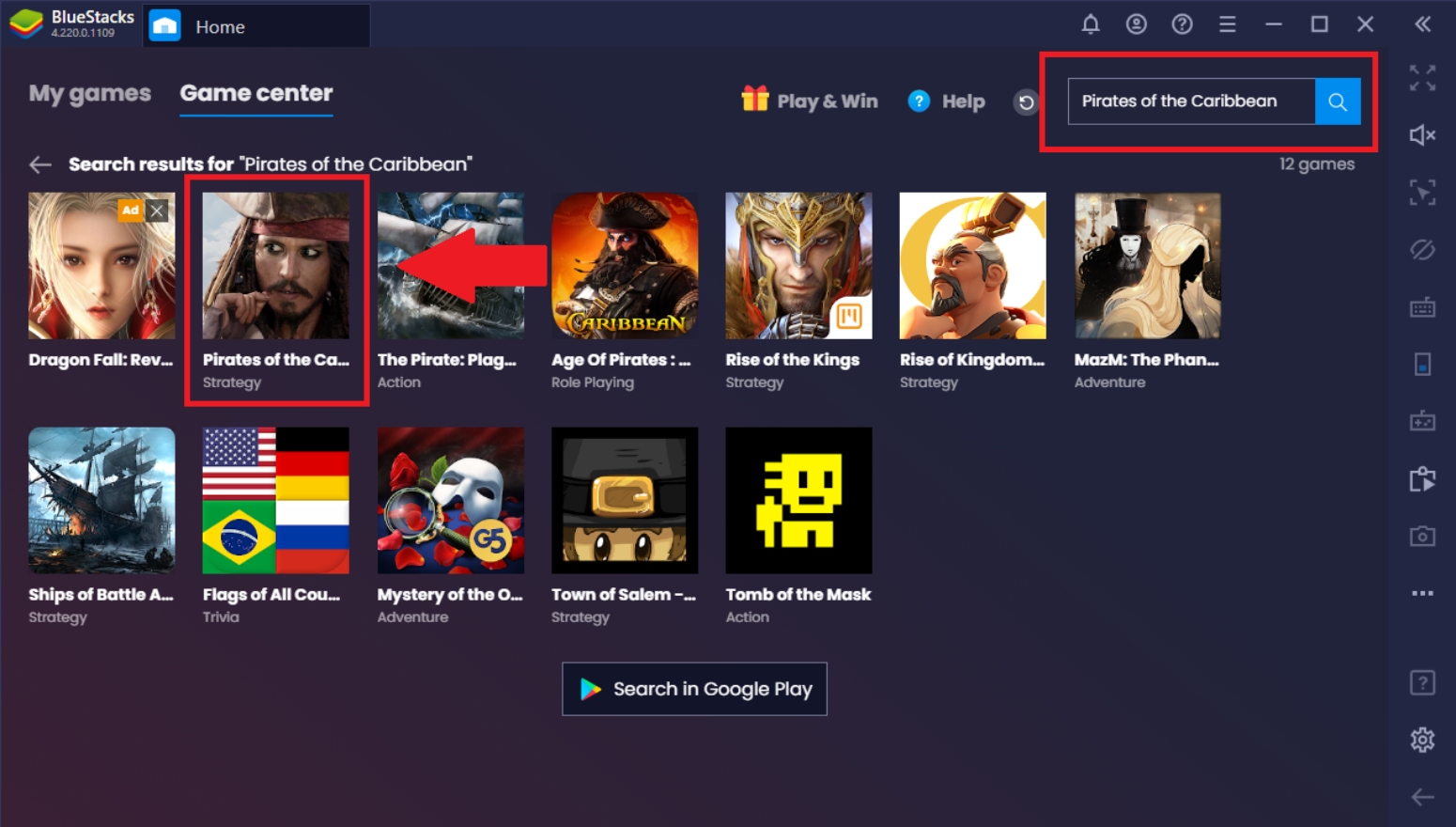
BlueStacks’ Key Features To Help You Succeed
BlueStacks has useful features that will provide you with the best way to be successful in this real-time strategy game. Pirates of the Caribbean: Tides of War may seem slow-paced enough for you to let it play itself when you first start, but once you reach Level 7, all the action starts taking place at once. Make use of BlueStacks’ flexibility while sailing the tides, so that you can challenge against even the strongest of players out there.
- Multi-Instance Manager
Don’t trust those scallywags out there to form a working alliance with you? With the BlueStacks Multi-Instance Function, you could potentially create your own alliance by making multiple accounts that will surely help you in your endeavors. No need to join alliances that have members just leeching off the more successful members, since you can assign tasks on your different instances. This way, maintaining your territory is one less problem for you to worry about.
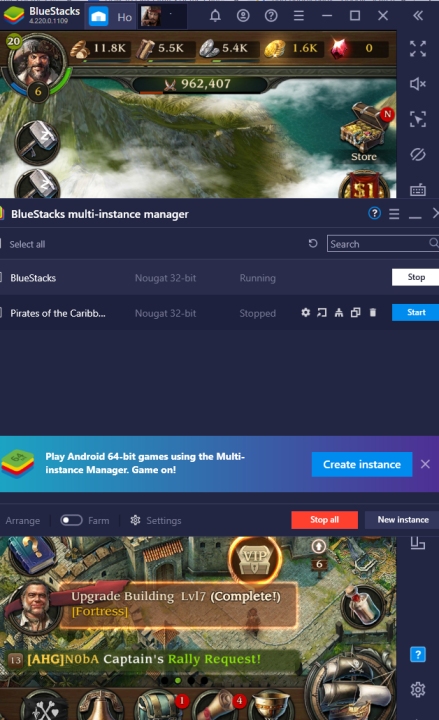
Additionally, if you have long building timers and no way to skip the long wait, you can move on to another game and turn on the BlueStacks Farm Mode so that you don’t consume too much time. Having the two active instances open at the same time – as opposed to having to switch between tabs – makes it much more manageable and easier to monitor. The amount of instances you can open is only limited to your PC’s capabilities.
- Screen Recorder
Share your gameplay experience with fellow Pirates of the Caribbean fans online and start streaming the game from BlueStacks. With the Screen Recorder function, you can easily record your games with better quality than if you were using your mobile phone. The seamless recording makes it seem like you were playing on a mobile phone in the first place.

Become the Greatest Pirate Captain the World Has Ever Known!
The rough seas are filled with different kinds of scum – from pirates to monsters and even the dreaded East Indian Trading Company that tries to stand in your way. You’ll need a mighty fleet behind you to take down anyone that tries to mess with your influence on the seas. Luckily, the notorious Captain Jack Sparrow is indebted to you and is willing to help you along the way. Take to the high seas and become one of the most influential pirates of your time.
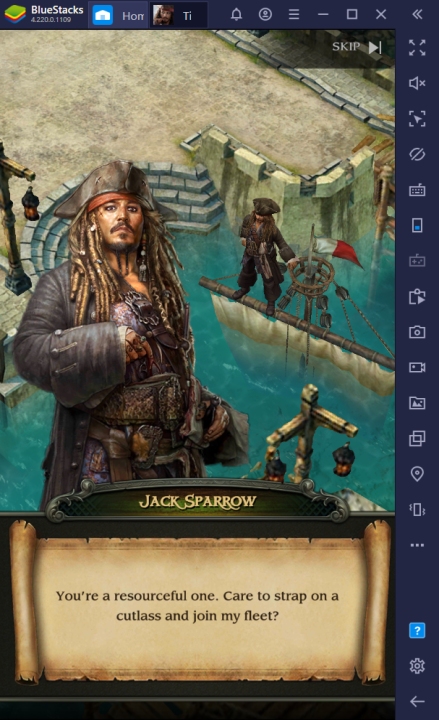
Relive the Disney classic and enjoy a different perspective on the stories that won the hearts of millions worldwide. If you’re a fan of the Pirates of the Caribbean series, this game is definitely something you’d want to look into. Conquering the oceans without help is a task that is not easily achieved. Let BlueStacks guide you on your adventures playing the game on the PC platform and watch as you benefit from the endless features you can enjoy just by playing this game on a different platform today!