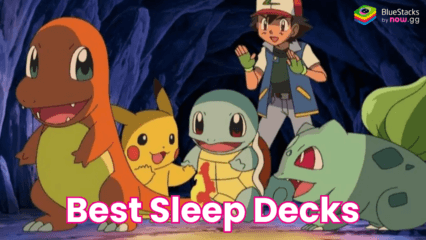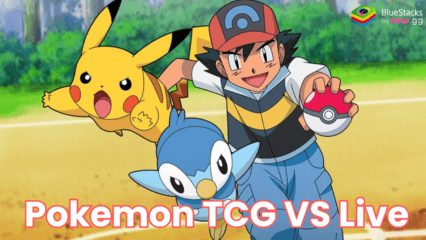Top Tips and Tricks to Master Pokemon TCG Pocket on PC with BlueStacks

Pokemon TCG Pocket offers an exciting way to enjoy the classic trading card game on mobile, but there’s a lot to learn if you want to become a top player. From collecting rare cards to building effective decks and winning battles, a few smart tips can make a big difference in how quickly you progress and how much you enjoy the game.
In this guide, we’ll cover actionable tips that will help you streamline your gameplay, earn rewards faster, and win more matches. These tips are designed to give you a clear edge, whether you’re looking to improve your collection or just dominate in battles. Read on to learn the best ways to maximize your experience and start climbing the ranks in Pokemon TCG Pocket.
Start Strong by Choosing the Right Starter Pack
When you begin Pokemon TCG Pocket, your choice of starter pack is crucial as it defines your early-game experience. The Mewtwo pack is generally a safe pick for balanced deck options, but if you want to go for a high-damage deck right off the bat, the Pikachu pack is an excellent choice with its Pikachu EX and strong Lightning-type cards. If you prefer defensive playstyles, the Charizard pack offers solid support cards like Machamp EX and can create a well-rounded deck.
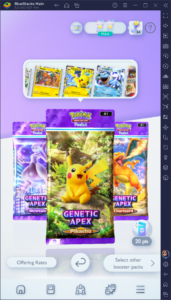
Whatever you pick, focus on building a strategy around the strengths of that deck. For example, if you choose the Mewtwo pack, invest in Psychic-type cards that work well with Mewtwo EX, while a Pikachu pack would benefit from more Lightning-type cards for quick knockouts. As a beginner to Pokemon TCG Pocket, focusing on building decks in a strategic manner will give you an advantage down the line.
Focus on Daily Missions for Faster Rewards
Daily missions in Pokemon TCG Pocket offer easy tasks that can significantly boost your resources. These missions often involve activities like logging in, opening packs, or completing a battle, all of which reward you with items like Pack Hourglasses and Wonder Points. Completing them daily is a quick way to accumulate resources without spending real money.
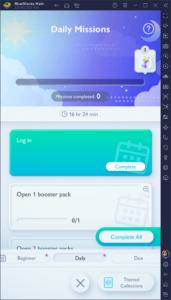
Since Pack Hourglasses let you open booster packs faster, completing these daily missions helps you increase your chances of pulling rare cards. And the extra Wonder Points can be used to unlock Wonder Picks, allowing you to select specific cards from other players’ packs.
Maximize Your Pack Openings with the Premium Pass
While Pokemon TCG Pocket is free-to-play, the Premium Pass can be a valuable upgrade if you’re looking to speed up your collection. This pass adds an extra booster pack to your daily limit, allowing you to open three packs instead of two. Over time, this simple boost can make a big difference, especially as it provides more opportunities to earn rare cards without relying on additional resources.
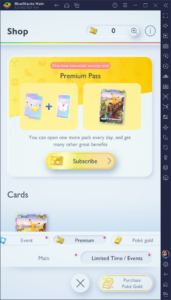
For new players, the Premium Pass even comes with a two-week free trial. If you’re looking to quickly build a strong deck, this trial period is perfect for getting a head start without committing money right away.
Smart Use of Pack Hourglasses and Poke Gold
Pack Hourglasses and Poke Gold are valuable resources that speed up your pack openings. Since each Pack Hourglass reduces wait time by an hour, it’s smart to save them for times when you need quick access to new cards. Similarly, Poke Gold can be used to open packs immediately, with a cap of 720 Poke Gold per day. This is helpful if you’re in the middle of building a specific deck or need a few more cards for a new strategy.
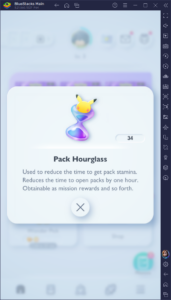
Avoid using these resources as soon as you get them. Instead, plan when you’ll need more packs to finish a deck or try out new cards, maximizing the impact of each Pack Hourglass or Poke Gold spend.
Collect Pack Points and Spend Them Wisely
Every booster pack you open grants you Pack Points, which you can use to craft specific cards. It’s tempting to spend Pack Points on new cards, but saving them for high-rarity cards (like EX or Crown Rares) is usually more beneficial. These rare cards are harder to obtain from packs and provide a competitive edge, so spending points on them is often the most efficient use of your resources.
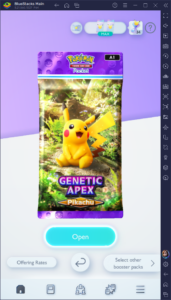
A good approach is to save your Pack Points until you’re sure which cards you need to complete a deck. This way, you’re less likely to waste points on cards you may not use in your main strategies.
Use Auto-Battle for Easy Progression in Solo Mode
If you’re short on time, Auto-Battle mode in Solo mode is a great way to earn rewards with minimal effort. This feature allows you to let the game’s AI handle battles against computer opponents, which is especially useful for missions that require a certain number of battles.

While Auto-Battle isn’t ideal for critical matches where strategy is key, it’s perfect for farming Pack Hourglasses, gaining experience, and earning Shop Tickets. Use Auto-Battle to quickly complete lower-level battles and save your time for important PvP matches.
Use Wonder Pick Daily to Complete Your Collection
The Wonder Pick feature lets you pick one card from other players’ recently opened packs. Since Wonder Pick requires a special currency, Wonder Points, it’s best to use them on packs that contain higher rarity cards or cards that fit well in your deck. Wonder Points regenerate over time, so make it a habit to check for new Wonder Picks daily.

Look for packs from friends or high-level players who may have rare cards you’re missing. By strategically using Wonder Picks, you can fill gaps in your collection without relying entirely on booster pack luck.
Add Friends for Extra Wonder Pick Opportunities
Adding friends in Pokemon TCG Pocket is a great way to improve your collection. Not only can you check out their card displays, but you’ll also see more Wonder Picks from them, increasing your chances of obtaining rare cards. You can add friends by entering codes or connecting with players you’ve battled.
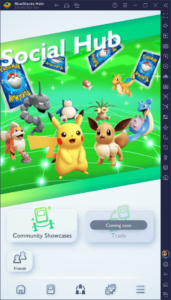
Having friends also grants you extra rewards through thanks and likes on your card showcases. Make sure to stay active in the Social Hub to maximize your in-game benefits from social features.
Play on PC with BlueStacks for a Better Experience
Playing Pokemon TCG Pocket on PC with BlueStacks offers an improved experience with a larger screen, smoother gameplay, and optimized controls. BlueStacks makes it easy to manage your collection, especially when sorting through cards or building decks, thanks to the enhanced display. With its customizable settings and shortcuts, BlueStacks also offers a faster way to interact with the game compared to mobile touch controls.

Another bonus of playing on BlueStacks is that you can multi-task easily, letting you keep up with other activities or look up strategies without leaving the game. For any serious collector or player, using BlueStacks enhances the entire TCG experience.
Use Rental Decks for Early Solo Missions
Rental Decks can be extremely useful when you’re still building up your own collection. Some Solo missions and advanced battles can be tough with a limited deck, but the Rental Decks provide solid, well-rounded options to help you progress. These decks can be used up to ten times each and cover various themes, so you can pick one that best fits the mission or opponent type.
Using Rental Decks not only helps you complete tougher battles but also allows you to test out different strategies. As you earn new cards, you can adapt these strategies into your custom decks to create your own winning combinations.
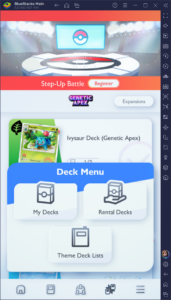
With these tips and tricks, you’re well on your way to mastering Pokemon TCG Pocket and building a powerful collection. Remember to complete daily missions, focus your resources on essential cards, and make use of features like Wonder Pick and Rental Decks to enhance your gameplay. And for an even better experience, try playing on PC with BlueStacks to enjoy Pokemon TCG Pocket with optimized controls, a larger screen, and smoother gameplay. Get ready to collect, battle, and climb the ranks in Pokemon TCG Pocket!