How to Play Powerdise on PC with BlueStacks

You and your crew of three friends parachute into a sky arena, ready to rumble. Powerdise is a 4v4 team brawl where strategy meets action. Choose your Champion from a growing roster, each with unique skills and epic attacks. There’s Kai, the nimble sword-slinging assassin, or Bumi, the earth-shattering tank with a giant hammer.
But Powerdise isn’t just about picking a fighter. Master different roles – become a damage dealer, a defender, or a cunning support player who buffs your teammates. Equip yourself with powerful items and unleash devastating special abilities to dominate the battlefield. Remember, teamwork is key. Coordinate with your squad, protect your energy core, and crush your opponent’s defenses to achieve a glorious victory.
Play Powerdise on PC using the BlueStacks emulator on PC and use either a gamepad or keyboard & mouse to play.
Installing Powerdise on PC
- Go to the game’s page and click on the “Play Powerdise on PC“ button.
- Install and launch BlueStacks.
- Sign in to the Google Play Store and install the game.
- Start playing.
For Those Who Already Have BlueStacks Installed
- Launch BlueStacks on your PC.
- Search for Powerdise on the homescreen search bar.
- Click on the relevant result.
- Install the game and start playing.
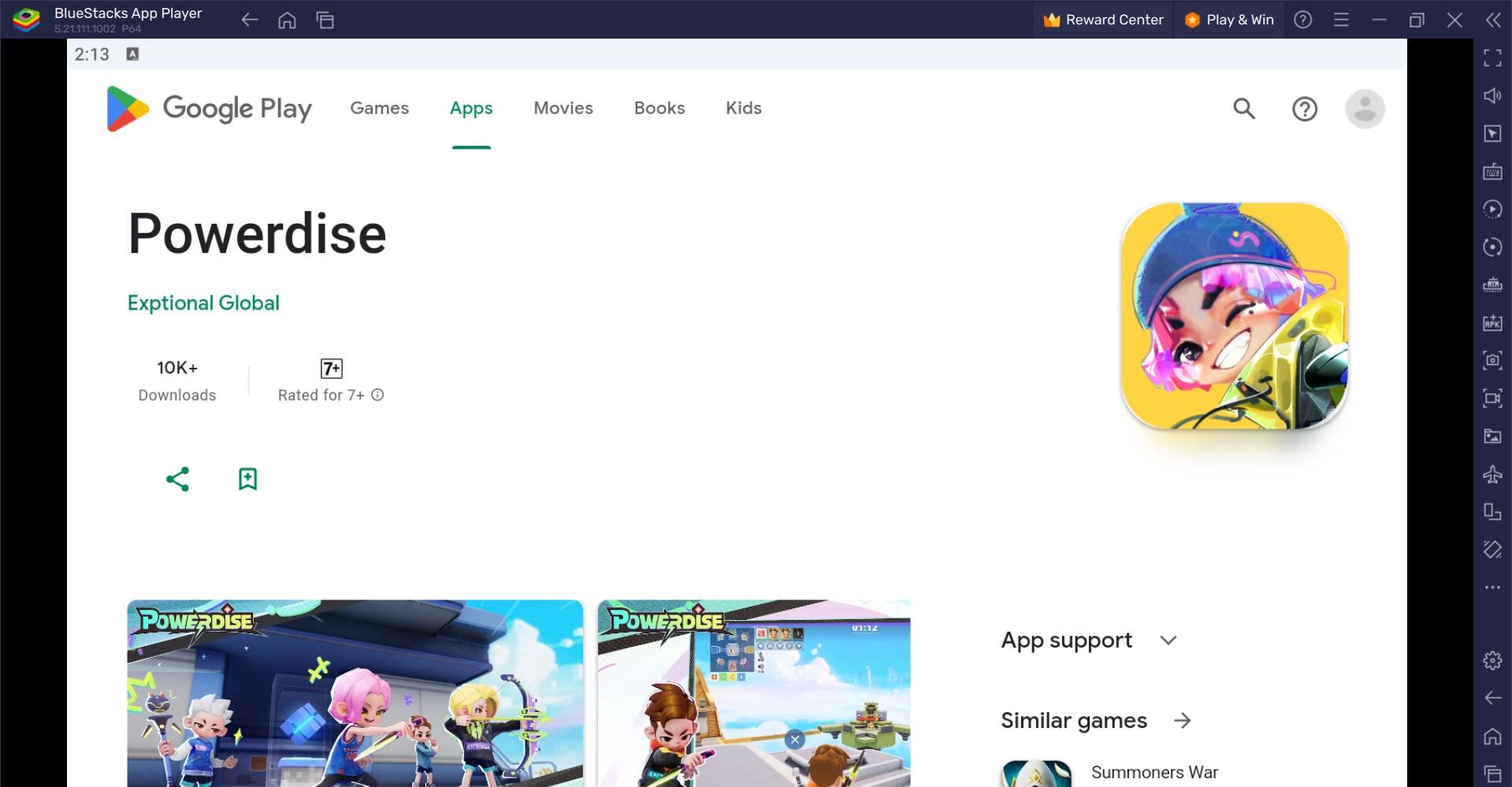
Minimum System Requirements
BlueStacks runs on any virtual system, sporting the following minimum requirements:
- OS: Microsoft Windows 7 and above
- Processor: Intel or AMD Processor
- RAM: Your PC must have at least 4GB of RAM. (Note: Having 4GB or more disk space is not a substitute for RAM.)
- Storage: 5GB Free Disk Space
- You must be an Administrator on your PC.
- Up-to-date graphics drivers from Microsoft or the chipset vendor
For more information, players can visit the Google Play Store page of Powerdise. For more in-depth insights, tips, and exciting gameplay strategies, explore our extensive BlueStacks Blogs on the game. Players can enjoy Powerdise even more on a bigger screen with their keyboard and mouse via BlueStacks!
















