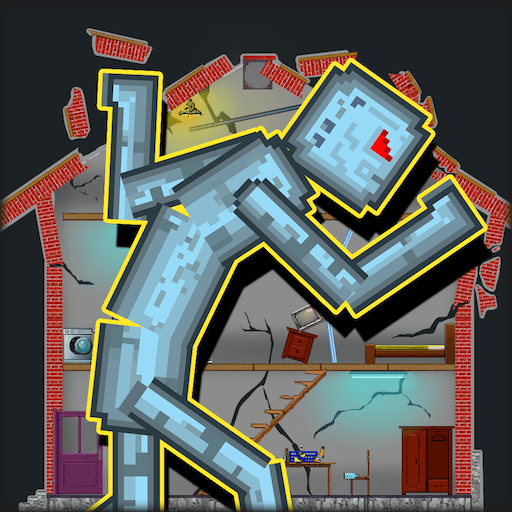How to Play Ragdoll City Playground on PC With BlueStacks
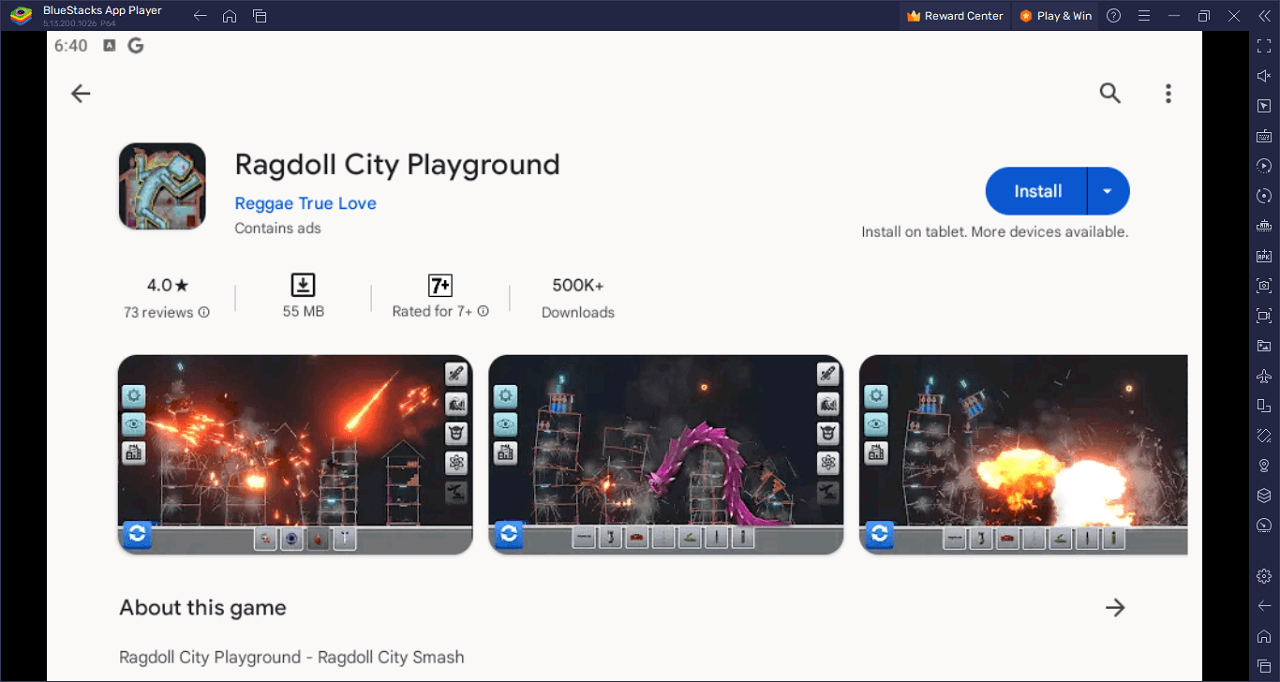
Ragdoll City Playground takes you into a dynamic world where physics and action meet. As the sequel to the beloved Ragdoll Playground, this iteration elevates the experience with enhanced gameplay elements. Unleash chaos in a meticulously crafted cityscape, deploying nuclear bombs, missiles, black holes, and lasers to witness destruction like never before.
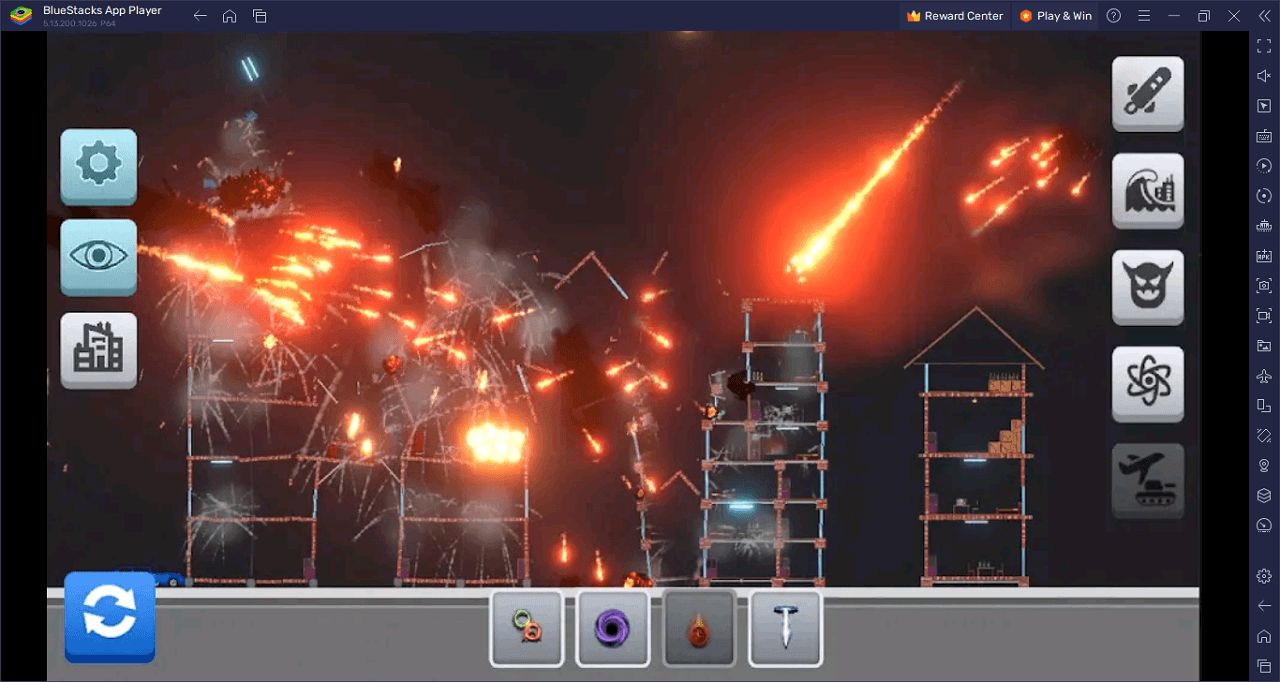
The buildings are not just static entities; each has been engineered with realistic physics, ensuring that every impact, every explosion resonates with authenticity. Witness the granular destruction; observe how each structure responds differently to various forms of onslaught. The aftermath of destruction is not just visual eye candy but a testament to an underlying complex physics engine at work.
Yet, Ragdoll City Playground isn’t just a festival of destruction. It opens the avenues of creativity where players can craft their own narratives and scenarios. A plethora of tools and weapons are at disposal, waiting to be tested and mastered. The game is punctuated with missions and achievements, each designed to offer a unique challenge and keep the player engaged.
Key Game Features
Ragdoll City Playground offers players a unique blend of physics-based destruction and creative scenario building. Here’s a closer look at what this game brings to the table:
Dynamic World of Physics: Players witness real-time destruction as buildings crumble, showcasing the game’s intricate physics engine that ensures every blast and collapse feels genuine.
Expansive Arsenal: From nuclear bombs to black holes and lasers, players have a wide array of destructive tools at their disposal, each introducing a distinct way of interacting with the game environment.
Realistic Building Mechanics: Structures in the game are designed to break and react authentically to the forces applied, offering a realistic simulation of destruction.
Scenario Building: Beyond chaos, players can design and craft their own game scenarios, setting up unique challenges or narratives that breathe life into the game world.
Diverse Mission and Achievements: A set of missions and achievements present throughout the game provide players with objectives, adding depth and purpose to their actions.
Creation amidst Chaos: While destruction is a significant aspect, players also have the opportunity to build, testing out different tools and weapons to shape the cityscape.
Challenging Gameplay: The game continuously challenges players, ensuring they adapt, evolve, and employ different strategies to progress.
System Requirements and BlueStacks Installation
For a seamless gameplay experience of Ragdoll City Playground on your computer, it’s vital to confirm your system aligns with the recommended specifications. An updated and compatible OS, such as Windows 7, 8, or 10, is of utmost importance.
Download and Installing Ragdoll City Playground on PC
Now that you know what Ragdoll City Playground has to offer, it’s now time to dive into how you can play on your PC or Mac using BlueStacks.
- On the BlueStacks website, search “Ragdoll City Playground” and click on the relevant result.
- Click on the “Play Ragdoll City Playground on PC” link on the top left.
- Download and install BlueStacks on your PC.
- Click on the “Ragdoll City Playground” icon at the bottom in the app player.
- Complete the Google Sign-in to install the game.
- Click the “Ragdoll City Playground” icon on the home screen to start playing.
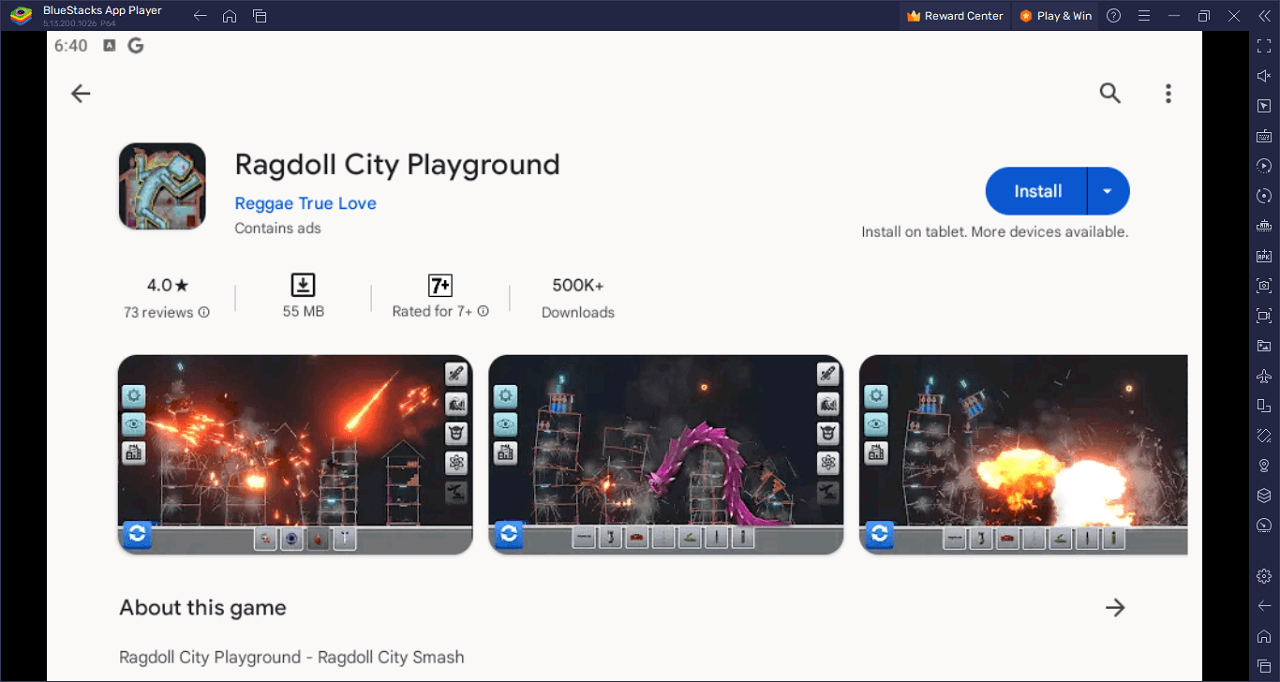
Welcome to Ragdoll City Playground, where the laws of physics reign supreme, and a city lies at your mercy. Imagine a playground where nuclear bombs, missiles, black holes, and lasers aren’t just tools of destruction, but paintbrushes writing visceral masterpieces of chaos amidst a cityscape.
Each building, each structure, isn’t just an architectural entity but a canvas that bends, breaks, and crumbles with stunning realism under the might of your arsenal. It’s a dance of destruction, where every explosion, every collapse, is a choreographed performance echoing the laws of physics.
Yet, amidst the echoing roars of destruction, there’s a silence of creation. A silence where scenarios of complexity and intrigue are born. A space where tools and weapons aren’t just instruments of chaos but keys unlocking doors to new challenges, missions, and achievements.
It’s not just a game, but a journey. A journey where every missile launched and every building crumbled isn’t an end, but a beginning. A prelude to a narrative woven by the player, painting epics of chaos and order on the vast canvas of a city waiting to be reborn.
In the world of Ragdoll City Playground, every explosion echoes the transient nature of order, and every silence after is a herald of creation. Enter a realm where the playground isn’t just a city but the very laws of physics themselves.
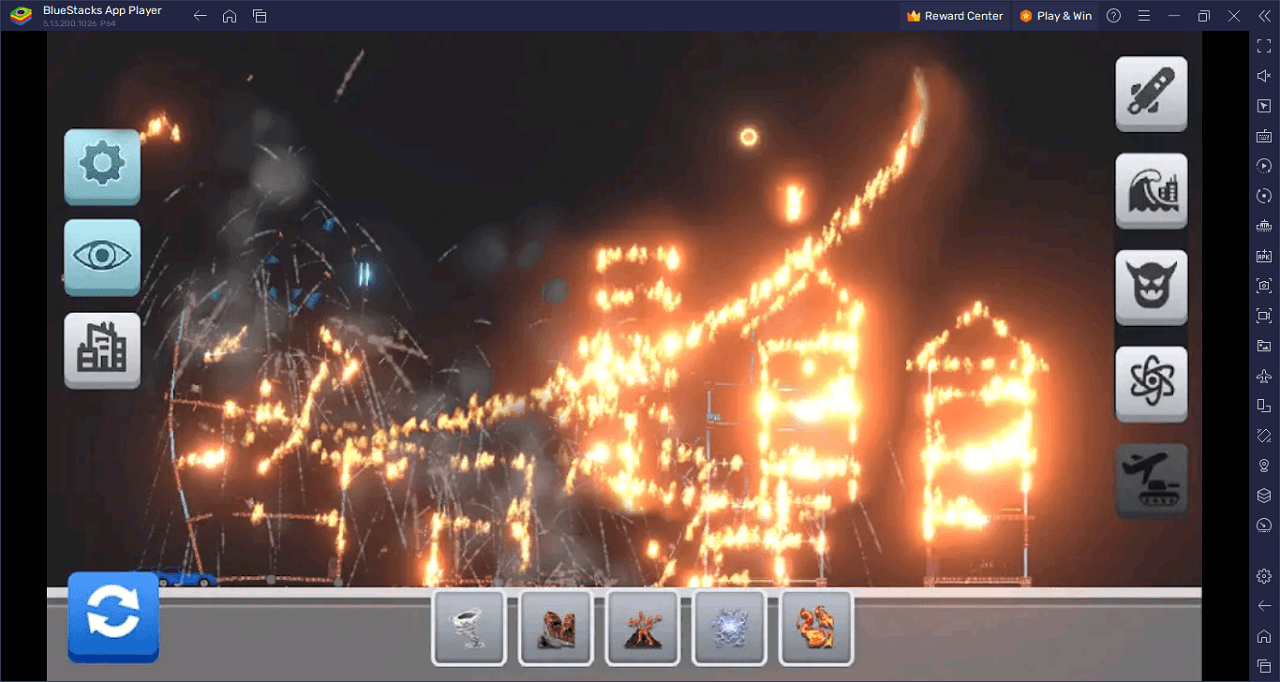
Step into a realm where destruction in Ragdoll City Playground on PC with BlueStacks and play on a larger screen with enhanced controls. Play with a mouse, keyboard, or gamepad, and forego smudging your phone’s screen with your thumbprints!